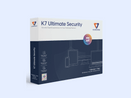What is Email Security Tools?
Email security tools assist organizations in protecting their emails from email-borne attacks like malware, spam, and phishing. They use several techniques for scanning emails to identify malicious content, block unknown messages, and provide materials on email security best practices to avoid these attacks.
Every organization needs to ensure information security. Email security is one of the most essential factors needed to protect vital information in this digital era. With the advancement in technology for online collaboration, the risks for data leakage have also increased.
And cybersecurity risks are evolving by the day, one needs to increase their company’s security. Advanced email security software is hence a necessity for each and every organization.
Threats like viruses, spam, and phishing scams are quite common these days and because of these reasons, you should definitely invest in multi-layered email security software.
How Do We Evaluate and Select the Best Email Security Tools?
Email security tools are used to safeguard emails against malware, phishing attacks, ransomware, etc. There are plenty of software available in the market depending on the features you want, but which one would be right for you? To help you with your decision, we have compared the best email protection software based on certain parameters like functions, pricing, compatibility, usability, pros and cons, etc.
While comparing these email security software solutions, we have especially considered features like threat protection, data leak prevention (DLP), message encryption, etc. You will find some vendors that provide these features free of cost while some of them charge you for a few advanced features.
A comparison of email security software has also been made on metrics such as free trial, free version, and paid plans. In the software list, there are multiple software that also provide a free version for beginners to use.
How Do Email Security Tools Work?
Email protection software checks the mail coming from different networks on the email server before it enters the inbox. If it detects any malicious attachments, malware or URL links, then it blocks it and puts email in the spam box. Let's look at the complete procedure for how email security software works:
- Implement Spam Protection Measures: The tool implements measures like spam protection, data loss protection, and email protection to keep emails secure. Next, it lets you set up filters to block any senders, keywords, or attachment types based on your organizational requirements.
- Analyzes the Income Emails' Content: The tool scans email content for any suspicious keywords, phrases, or patterns that might be associated with phishing attempts, malware payloads, or spam messages. This analysis is done based on the configured spam settings and filters. Next, it will also analyze the mail attachments and verify sender’s details to ensure the mail is coming from a verified source.
- Filtering and Blocking Threats: Based on content analysis and sender reputation, emails are classified as spam and are either moved to a spam folder or blocked directly. The software does that based on the configured spam filtering settings.
Types of Email Security
There are different types of email security available based on the use cases. For example, with spam filtering email security, you can filter out spam emails. Similarly, with antivirus, you can block the malicious content entering your inbox. Let's look at different types of email security in detail below:
- Spam Filters: With this type of email security, you can put up a spam filter in your device to get protection against phishing and malware attacks, unknown email senders, etc. They often use techniques like keyword matching, sender reputation, and content analysis for this purpose.
- Antivirus: Antivirus software scans incoming and outgoing emails to detect any harmful content and blocks the spam email’s entry and exit. It adds an additional security layer by removing any virus that went unnoticed during spam filtering.
- Encryption: With the encryption email security, email content will be encrypted so that only the trusted recipients can view the message via encryption key.
- Image and Content Control: The image and content control security scans embedded photos and content within the email for any threat. If a threat is identified, it will block the email and prevent the download of malicious content.
- Email Security Gateways: Email security gateways are specialized gateways that can scan emails for multiple threats, including spam, malware, and phishing attempts. They can also encrypt emails and enforce other security policies.
Best Email Security Tools Comparison
Let's look at the best email protection software based on their pricing, features, industry service, and integration options offered. This comparison will help you to choose the right software for yourself.
| Best Email Security Tools Comparison |
| Metric | Microsoft Defender | FortiMail | Proofpoint | Avanan |
| Price | Included in Microsoft 365 E5 license, additional features require separate licensing | Per-user licensing, varies on features and deployment | Starts from INR 137.03/users/month | Starts from INR 298.97/user/month |
| Key Features | Anti-phishing Anti-malware Spam filtering | Anti-phishing, Sandboxing Email authentication | Anti-phishing Data encryption Email threat intelligence | Anti-phishing Impersonation protection Malware detection |
| Integration | Deep integration with Microsoft 365, limited API access | Integrates with various platforms, including Cisco SecureX | CrowdStrike, Okta, SentinelOne, etc. | Seamless integration with Google Workspace, Splunk, Rapid7, etc. |
| Industry | Information Technology and Services, Banking and Finance, etc. | Suitable for healthcare, Telecommunication, and finance | Suitable for financial services, healthcare, and retail | Tailored solutions for education, healthcare, and finance |
Email Security Software Features
Email security software comes with a comprehensive set of features to safeguard email communication. It includes spam filtering to remove unwanted emails and malware detection to scan attachments for malicious content. Moreover, it encrypts emails to maintain the confidentiality of email content during transmission. Here are some of the important features you will find in email security software.
- Spam and Malware Filters: Get an advanced level of protection from spam as well as malware with the help of email security software. This software can automatically set pre-determined criteria for detecting, filtering, and blocking messages that might be the carrier of cyber-threat agents.
-
Threat Protection: It protects your corporate data against threats like phishing by blocking malicious links and URLs after scanning each and every email for signs.
-
Data Leak Prevention (DLP): Email security software also helps in data leak prevention by improving network security. This is done by scanning emails for leaks and loopholes.
-
Message Encryption: It protects data from hackers. This is done by dynamically encrypting each and every email message before it is sent from one server to another. Administrators can set policies to automatically encrypt messages as well as attachments.
-
Secure Transfer of Large Files: Email security software provides easy solutions for sending large files of up to 2 GB. This helps in avoiding any other third-party services for sharing sensitive content. Third-party applications might not provide the security that is required at times.
How to Choose the Right Email Security Tool?
While selecting the best email protection software, you must check its cost to ensure that it falls within your budget. Next, make sure you buy the software from a reliable vendor. Additionally, the software should be scalable to fulfill the needs of increasing email users within the organization.
- Supports Email Encryption: The email security tool must come with an email encryption option to encrypt your email content for security.
- User-Friendly Interface: Make sure the tool has a user-friendly interface so that you can easily go through the features without any complexities.
- Integration: The email protection software should integrate with your existing email services like Gmail and Outlook for smooth deployment and data usage.
- Free Trial: Check if the software you plan to buy provides a free trial so you can check its features before buying it.
- Threat Detection Capabilities: The ability to detect and stop different types of threats like viruses, spam, phishing, etc., should be there in the software.
What are the Benefits of Email Security Software?
Email security software offers several benefits to organizations by providing a robust defense against cyber threats. Its spam filtering functionality reduces the risk of users falling victim to unwanted and potentially harmful emails, promoting a cleaner and safer email environment. Protection against phishing attacks ensures that sensitive information remains secure, preventing unauthorized access. Let's look at more benefits of using email security tool:
-
Protects confidential Information: Private information is often shared over email, so one must ensure that only the recipients receive the message and nobody else can intrude. Email security software makes sure that the hackers are not able to decrypt the sensitive information shared over email through encryption.
-
Avoid Identity Theft: If a hacker gets an employee’s user ID and password, he/she can access all the vital and sensitive information present in the employee’s email account. All of this can be prevented by using email security software with email encryption.
-
Regulation Compliance: Different email security software come with different sets of regulations that are meant for particular types of industries. For example, in a hospital, the patients’ information is critical and shouldn’t be leaked to anybody. Hence, the software makes sure that the data meets the regulatory requirements of your industry.
-
Seamless Integration: Email security software can be easily integrated with your existing email solutions, such as Office 365 and G-Suite. Even when you are migrating data from one email system to another, there is no chance of data loss or corruption.
-
Continuous Email Protection: Email protection software helps avoid email attacks with real-time protection. It detects any advance threats to your email security like phishing, ransomware, spoofing, etc. to help you take the best measures to avoid them.
Who Should Use Email Security Tools?
Any organization that uses emails as a part of its communication will use email security software for secure communication and to prevent malware or phishing attacks. Businesses of all sizes, educational institutes, healthcare facilities, financial institutions, etc., implement this software for email protection.
Businesses dealing with sensitive data like customer info, financial records, and intellectual property use the best email security software to protect the information from data breaches. Moreover, by using this software, organizations can also prevent unauthorized access to the data received from emails.
In addition to that, professionals like executives or IT administrators who exchange sensitive data over email can benefit from email security software implementation. With this software, they can ensure that their conversations over emails are private and secure.
Implementation of Email Protection Tool
To implement email protection software, you need to create your account and connect your email server. After that, configure the software and turn on spam protection features. Once done, you need to configure settings to handle spam emails. To learn about the complete procedure, follow the steps mentioned below:
- Create your account in the software and configure its settings.
- Follow the tool's instructions and connect email security software with your mail server.
- Configure the mail protection settings like spam filtering and malware detection.
- Set up filters to block specific senders, keywords, or attachment types based on your needs.
- Specify how to handle suspicious emails, like sending them to quarantine for review or automatically rejecting them.
- Use test emails to ensure the tool correctly filters spam and allows only legitimate emails to come into your mailbox.
- Track the email protection software’s effectiveness in blocking threats and review quarantined emails regularly.
How Much Does Email Security Tool Cost?
A small company with fewer than 500 employees can expect a cost of INR 8000 annually inclusive of set up and maintenance charges. However, an organization with more than 500 employees can expect the cost to be up to INR 1 Lac annually.
Email security tool costs vary depending on multiple factors such as the features you are looking for, the number of employees using it, and installation and maintenance costs.
Many vendors offer email protection software on a per employee basis, i.e., price will vary based on the number of employees added to the software. For example, when you buy basic email protection software, the average price per month per employee will be INR 249.19. On the other hand, when you buy advanced email protection software, then the average cost per employee will be INR 498.38.