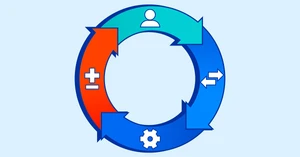What are DevOps Tools?
DevOps tools play a vital role in modern software development and operations. Combining the domains of software development and operations, DevOps forms a unified approach that enables a single team to manage the complete lifecycle of an application, from initial development through testing, deployment, and ongoing operations.
This collaborative approach closes the divide between software developers, system administrators, and quality assurance (QA) engineers, and also improves communication and efficiency. Through the use of DevOps automation tools and DevOps workflow enhancements, organizations can deploy code to production more rapidly and consistently. Some key DevOps technologies include deployment tools in DevOps, monitoring tools in DevOps, and DevOps testing tools, all of which are essential for ensuring a seamless and reliable software delivery process.
Who Uses DevOps Tools?
Professionals and teams within the software and technology industry extensively utilize DevOps automation tools to optimize their operations and enhance collaboration. These key users are:
- Software Developers: DevOps platform provides all the necessary tools required by a software developer. These tools help automate the integration and deployment of code, which accelerates development cycles significantly. Through the automation of these responsibilities, developers can direct their efforts towards coding, reducing the time spent on manual duties, resulting in swifter and more effective software development.
- Operations Teams: For operations teams, DevOps tools are essential for automating infrastructure provisioning and monitoring. These tools ensure the reliability and scalability of applications by automating tasks such as server provisioning, configuration management, and real-time monitoring. This automation streamlines operations reduces errors, and elevates the general robustness of the infrastructure.
- Quality Assurance Engineers: DevOps testing tools are a boon for quality assurance (QA) engineers. They enable QA engineers to automate testing processes, allowing for comprehensive and efficient code testing and validation. Automated testing ensures that software is thoroughly examined for bugs and issues, leading to higher-quality releases.
- System Administrators: System administrators rely on DevOps platforms to manage and maintain infrastructure effectively. These tools empower administrators to automate routine tasks, making infrastructure more responsive to the evolving needs of applications. This automation reduces administrative overhead, increases system reliability, and guarantees the seamless operation of applications.
What tools are used by DevOps?
DevOps employs a variety of tools to streamline development and operations processes. Some of the key DevOps tools include:
- Puppet: Puppet is an automation tool known for configuration management. It helps in defining and managing the desired state of your infrastructure, ensuring consistency and scalability.
- Ansible: Ansible is another powerful configuration management tool. It allows for the automation of tasks and application deployments.
- Docker: Docker serves as a containerization platform that streamlines the deployment and scalability of applications. It guarantees uniformity across diverse settings and speeds up the development and testing process.
- Nagios: Nagios is a DevOps monitoring tool that keeps a vigilant eye on your infrastructure's health. It provides real-time monitoring and alerting, enabling quick responses to potential issues.
- Chef: Chef functions as a configuration control tool, automating the provisioning of infrastructure and application deployment. It presents a versatile and expandable strategy for overseeing intricate settings.
- Jenkins: Jenkins stands as a well-known tool for continuous integration and continuous delivery (CI/CD). It automates the processes of constructing, testing, and deploying, facilitating swift and dependable software distribution.
- Git: Git is a version control system used for source code management. It fosters collaboration among development teams and tracks changes in the codebase.
- SaltStack: SaltStack, commonly referred to as Salt, serves as an automation and configuration management tool. It excels in managing complex infrastructures and automating tasks efficiently.
Key Features of DevOps Tools
DevOps tools are instrumental in shaping efficient workflows of software development and operations. These tools offer essential features such as;
- Automation: DevOps tools revolutionize software development and deployment through automation, slashing time consumption. Automated tests, cloud-based services, and builds ensure swift and bug-free releases. This not only enhances efficiency but also expedites the detection and resolution of issues, thereby improving overall efficiency in the development cycle.
- Collaboration: DevOps platform creates a culture of collaboration between Development and Operations teams. This synergy enhances productivity and reinforces accountability. Deployment tools in DevOps facilitate collaboration within the team, allowing the DevOps team to accelerate deployment to production environments. This results in quicker releases and smoother workflows as responsibilities are shared and teams work closely together.
- Integration: In the ever-evolving landscape of software development, integration is paramount. DevOps tools facilitate the seamless integration of existing code with new functionality, followed by rigorous testing. Continuous integration and testing ensure ongoing development while addressing operational challenges, resulting in faster, safer, and more reliable software delivery.
- Configuration Management: Effective configuration management ensures that applications interact only with relevant resources in their operating environment. These tools separate external configurations from source code, allowing for flexibility in configuration file handling. These files can be generated during deployment or loaded at runtime, depending on the specific operational context.
Top DevOps Tools
When it comes to optimizing software development and IT operations, having the right set of tools is essential. Here's a curated DevOps tools list to explore the top DevOps tools that can greatly enhance your development and deployment processes:
| Software | Features | Prices |
| Bugasura | Bug Reporters, Customize Workflows, Focussed Closing, Modern tracker, Smart Integrations | Price On Request |
| NGINX Plus | API Authentication, DDoS Mitigation, Layer 7 Routing, Service Discovery, Single sign-on | Price On Request |
| Progress Chef | Cloud Security, Configuration Management, Dashboard, Reporting & Analytics, Visualizations | Price On Request |
| Sonatype Nexus Lifecycle | Comprehensive artifact management management, Efficient search and metadata, Extensibility with plugins and APIs, Proxy and caching capabilities, Robust security, Seamless CI/CD integration | Price On Request |
| Github | Automation &CI/CD, Client App, Collaboration Coding, Project Management, Security | ₹17,634 |
| Omnium Lite | Connectivity, Dashboard, Import & Export Data, Multi-Platform Support | Price On Request |
| Gitlab | Compliance, Faster Code Reviews, Project Management, Release Controls, Security Testing | $29 |
| NGINX Plus Ingress Controller | Cloud Native, End to End Encryption, Layer 7 Attack Protection, Load Balancing, Robust Security | Price On Request |
| BuildPiper | Dashboard, Managed Microservices, Secure CI/CD Pipelines, Security Compliance & Observability, Quality Assurance | Price On Request |
| Azure Devops | Project management from planning to deployment, Supports collaborative culture and processes, Integrated services and tools, Involves developers, project managers, and contributors | Price On Request |
How to Find the Best DevOps Tools?
Finding the best DevOps tools for your project or organization involves several critical considerations;
- Application and Technology Infrastructure: Before selecting a DevOps tool, carefully assess your application and technology infrastructure needs. It's crucial to ensure that the chosen tool seamlessly integrates with your software platforms and the underlying infrastructure, whether it's hosted in the cloud, on-premises, or in a hybrid environment.
- Developer Process Integration: Integration is key to a smooth DevOps workflow. Make sure the tool you choose can harmonize with your existing development tools, integrated development environments (IDEs), and project management platforms. This compatibility ensures that your development processes remain efficient and streamlined.
- Open and Broad Integration: When evaluating these tools, prioritize those that offer open and broad integration capabilities. Look for tools that can easily integrate with various DevOps pipeline technologies, including testing frameworks, communication platforms, project management systems, and continuous integration/continuous deployment (CI/CD) tools. This adaptability empowers you to adapt the tool to your specific needs and technologies.
- Ease of Use and Scalability: Choose DevOps tools that are easy to use for users and can scale alongside your team's skills and your organization's growth. A tool that's easy to learn and implement is invaluable for ensuring that your team can effectively use it to enhance your DevOps processes.
- Licensing vs. Cost Models: Consider both the licensing model and overall costs associated with the DevOps tool. Determine whether the tool is open-source or commercial and analyze expenses beyond licensing fees. Some seemingly free tools may incur significant deployment and maintenance costs. Choosing a tool with simplified licensing and transparent operational cost structures will facilitate efficient planning for your DevOps pipeline projects and teams, helping you avoid unexpected financial challenges.