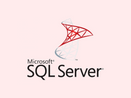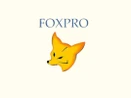What is Database Management Software?
Database Management System, also known as DBMS software, it is the software program that connects users or applications to the databases. It is a tool that is used to organize, optimize and manage multiple databases. Database software provides businesses with an access point that lets them create, store, organize, modify and analyze their vast amount of data. Besides this, the proposed software facilitates administrative operations like disaster recovery, compliance, etc.
Who Needs Database Management Software?
Database Management System is not restricted to any business industry or sector. Any organization, irrespective of its size and nature, can use DBMS tools to retrieve, modify, and search information within a database. It helps users in categorizing, classifying and crunching the data easily. Unlike Excel or Access database, the software can be accessed by multiple users at the same time. Your employees can use a single platform consisting of tables, forms, fields, and reports to manage data.
Why You Need Database Management Software?
Database management system software comes with a comprehensive dashboard that helps you in easy management and quick extraction of data. DBMS software is used to structure data in a manner that your employees don’t have to put too much effort in accessing it. Moreover, database software helps an organization in cutting IT cost with efficient data storage, warehousing and big data analytics.
Features of DBMS Software
Best DBMS software comes with several functions and modules that guarantee integrity and consistency of data:
Data Structuring
Data structuring is the key function of Database Management System. All the data is organized in a hierarchical structure consisting of proper records, charts and tables. Every time data is added to the database software, it is automatically organized to ensure easy information access and sharing.
Data Dictionary Management
The commonly used dictionary has words & their meanings in it, whereas, data dictionary has stored information in it. Data dictionary constitutes of the description of content, format, relationship between tables & columns, the structure of the database, the definition of data elements, metadata and more. Further, if any changes are made in a database structure, they are automatically saved in the dictionary.
Data Storage
Database Management System accepts data from various users and stores it. However, data is not the only thing, DBMS software facilitates the storage of data entry forms, report definitions, data validation rules, procedural code, structures to handle video, etc. And as discussed in the above point, database software also stores the definition of data and their relationship (metadata) in the dictionary.
Multi-user Access Control
This is another critical feature of database software. Many people can access data stored on the database system at the same time. In such an event, data security and integrity becomes a critical issue. The proposed software uses algorithms to ensure that multiple users can access the data simultaneously without compromising with its integrity. Therefore, due to limited accessibility, not all users get privileged access to data.
Multiple Views
Same as multi-user access, multiple views are also offered by DBMS software. A person from sales department will have different view of the database as compared to a user from the production department. Therefore, DBMS software provides a concentrated view of the database to users as per their needs.
Database Access Languages
Data stored in DBMS can be accessed through a query language. One of the famously used query languages is SQL-Standard Query Language. It is a non-procedural language that tells you what to do without defining how to do it. Majority of the users support SQL for collecting, searching, sorting, modifying, and doing other activities that help them make changes in their records saved in the database.
Database Customization
The database structure consists of some necessary elements such as records, fields, and tables. A database table is made of records and fields which holds data. However, beyond these default elements, the database can have customized elements as well depending on the user’s requirements like indexes, rows & records, keys, relationships, data types, etc. Database software makes customization of elements easier.
Insulation Between Program and Data
In a file-based system, the data file structure is defined in the application program and if you want to change the file structure, all the programs accessing the file need to be changed. However, if you use database software, the data file structure is stored in the system catalogue. Therefore, all you need to do is change one catalogue to edit the complete data structure.
Database Communication Interfaces
Database Management Software accepts requests of the end-users via different network environments. For instance, you can get access to the database through internet or web browsers such as Netscape, Mozilla Firefox or Internet Explorer. Therefore, communication can take place not only in query language but by other means as well such as screen forms, predefined reports, connectivity to third-party system & distributing information via mail.
Benefits of Database Management System
Database software provide benefits to both internal and external users like customers and employees.
Improved Data Access
Online database software makes it possible for both internal and external users to access the data easily and quickly from a single source. It is compatible for your customer, who wants to know if you still deal in a specific product, and it is equally feasible for your marketing team which wants to know the last month’s ad spend. The database system will provide data to both of them in real-time.
Sustained Data Integrity
Data integrity exists when data entered into the database is both consistent and accurate. Multiple users can access the same data, and there is a scope of error at the time of entering data. DBMS software provides data standardization to ensure that proper structure is followed and there is no room for costly errors. Database software ensures data accuracy by enforcing integrity constraints.
Increased Data Security
Database software creates a security system that facilitates data privacy by providing restricted access to data. It reduces the chance of data loss considerably by providing dual authentication and data encryption. Therefore, only privileged people can access critical data. For example, an organization wouldn’t like their employees to access HR information such as salary or contact details of another employee. Database software will ensure that only the HR department can access that data.
Improved Decision Making
Users get better managed and improved access to data which let them generate better quality information and ultimately helps in informed decision making. The quality of information generated depends on the quality of entered data, and data quality is influenced by accuracy, validity, and timeliness of data. Database management tools support the improvement of data quality.
Minimized Data Inconsistency
Data inconsistency exists when the same data appear in different versions at different places. Database software reduces the chances of data inconsistency as different applications are integrated into one database on which duplicity check is performed and multiple copies are logically converted into one.
Data Abstraction And Independence
A business organization can change the physical structure of a database system without changing the logical structure. Let’s say an organization can upgrade storage and scale infrastructure without affecting database operations. Similarly, you can change the logical structure without changing the application that accesses the database.
Backup and Recovery
File-based computer system asks for backup from time to time in order to prevent data from being lost in the event of system failure or crash. Creating data backup manually is a time-consuming process and also opens room for errors. Database system comes with built-in backup and recovery feature facilitating automatic backup of all data and restoration of the same as and when needed.
Buyer’s Guide
Selection and implementation of database software can be difficult and therefore, it is necessary to look at certain buying factors for easy decision making.
Function
Features available in database software should be such that it meets your business requirement. For example, which query language does the system accepts. Online database software will be used by different people such as IT, administrators, data consumers, etc. And they all should be comfortable and find it easy to use the database software query language.
Support
Think about the support you will get from the software company regarding the solution you are going to purchase. Vendor’s responsibility doesn’t end with the sale of software, a good vendor renders services beyond that. Therefore, make sure that you get full support in case there is any problem in using database software properly.
Scalability
Database software should have the capacity to grow with your data and business. You will be adding the data now and then, and even though you don’t have a huge requirement to meet right now, but you might have in the future. Rather than spending on a new software each time when you have more data requirement, it is wise to buy an expandable software in the first place.
Cost
Software price matters but you shouldn’t compromise on other things due to cost factor. Your decision should be based on the factors that make software fit for business purpose. It can be a costly mistake that the software you gave your time now, only to find later, that it is not advanced enough to fulfil your requirements. However, this doesn’t mean you have to buy an expensive software whose major features you don’t need.
Security
Security of the data is an essential factor to consider for database management system software implementation. Confidential and sensitive data related to business must be stored securely without any threat of losing the data or falling it into wrong hands. Therefore, whichever software you may choose, it must address the issue of securing the data.
Usability
Consider how easy-to-use software will be for all those people who are required to use database software. These people could be from the IT or developing department, or they could be marketing professionals. Look for suitability from the perspective of the whole team and accordingly make the investment.
Hosting
Where is the database software going to be located? Is it going to be an offline system or software company will be hosting the data on their cloud? This decision will be affected by factors like cost, security, support and possibly speed as well.
Database Management Software Solution Cost
Database Management System Software Price |
| Standard | Starting Price | ₹25,000.00 |
| Advanced | Starting Price | ₹53,300.00 |
| Premium | Starting Price | Price On Request |