What is Data Recovery Software?
A data recovery software is a software application that will help you recover your lost data from various kinds of devices. It can extract the corrupted or deleted data from your device and copy the data to your desired destination. A data recovery software can work in different operating systems and can recover data from both formatted and RAW partitions.
A data recovery software is really helpful when important data gets deleted or formatted by accident or your system comes under a malicious attack. IT’s an ideal tool to scan, extract and copy data even from corrected and formatted sectors.
How to use data recovery software?
Most data recovery software are easy to use. All you need to do is download the software in your system and follow the step-by-step guide to install it. After installing the software, you can follow the instructions given with the software to use it accordingly.
Features of Data Recovery Software
A data recovery software can recover data from hard disk, removable storage devices and memory cards as well. It can also recover data from mobile phones by connecting it to your system. Let's have a look at a few features of data recovery software:

- Retrieves data from a different type of storage devices: This software can retrieve data from different types of storage devices like hard drive, pen drive, memory card, CD-ROM, DVD, and flash drive. Hard disk data recovery can also be done with the help of recovery software.
- Restores deleted, corrupted multimedia files: A Data Backup software can quickly restore lost, deleted, and affected multimedia files like photos, audios, videos, movies, documents, files, etc. You can recover deleted data with a file recovery software easily.
- Bring files & folders back from empty recycle bin: In case you have performed Shift+Del operation, you can restore the item with the help of file recovery software. This software will help you in getting back files & folders that have been deleted from the recycle bin.
- Recover data from Formatted and RAW partition: If you have accidentally formatted your drive, then you can use this software to restore the data. It can also recover the inaccessible drive with error messages of RAW partition.
- Support FAT and NTFS partition recovery: Most hard disk data recovery software supports all versions of FAT & NTFS. You will be able to recover data from a hard disk having either a FAT or NTFS partition.
- The search option to locate a specific file: The recovery software for PC also provides a search option that can help you find a specific file from all the recovered items. You can also view information like size, type, date of creation, etc. of a file.
- Save selective folders in the desired location: With memory card data recovery software for pc, you can extract selected files from recovered items and then save them in the desired folder location on your hard disk.
- Retain folder hierarchy: Recovery software for pc can maintain the disk folder hierarchy while carrying out the recovery process. Once the process is completed, every directory can be found in its original location.
- Arrange recovered items by their name & size: A best professional data recovery software enables you to sort the recovered data according to your preference, in increasing or decreasing order. Sorting of documents is done using attributes like file name, file size, file type, and creation date.
- Crash recovery of the operating system: With recovery software, you can recover files from a failed Windows operating system as well. Most software applications provide a boot device so that you can boot your computer using that and recover the lost data.
- Virus attack recovery: Virus attacks can corrupt your data and damage your system as well. For recovering your corrupted data, you can use recovery software. This software can recover your data safely and quickly.
- Memory card data recovery: Memory card data recovery is also possible because with the help of top data recovery software. Just connect your memory card with your pc and execute the data recovery software application.
Benefits of Data Recovery Software
There are a lot of benefits of data recovery software. With the help of this software, you can recover your data easily, view the data before recovering, secure your data and access it through multiple devices. Let's look at a few of the benefits of a data recovery software below:
 Fast and easy data recovery
Fast and easy data recovery
You can complete the recovery process in just a few clicks. It is very easy to recover data with data recovery software for pc. You can recover all the deleted files easily. Prior experience in recovering data is not required.
Flexible scanning modes
There are various types of scanning modes available. Effective algorithms are used for scanning the deleted files and folders for faster results. This software scans the storage devices sector by sector to ensure accurate recovery results.
Preview before recovery
You can preview all the available files for recovery before the process. You have the option to select what you want to recover and avoid recovering the files you don't want to recover.
Data safety
Save your data from corruption and permanent loss. Computer viruses are the key factors which are responsible for corruption in computer files. Make sure you are using an updated hard disk data recovery software for pc for the same.
Multi-device compatibility
Another plus point of such recovery software is that it supports recovery from any type of storage media, be it system hard drive or any external storage media. Also, hard disk data recovery software tools are available for digital cameras, memory cards & sticks, iPod, etc.
Cost-effective
Manually recovering data can be tough. Some data recovery services provide manual recovery, but this may cost you a lot or may take your take a lot of time. But if you are using a hard disk recovery software, it will cost you way less than doing it manually. Plus the time taken to do the same is also very less.
Data recovery help and support
If you don’t have considerable knowledge of computers, the best data recovery software organization should offer you help in any way they can. Before you purchase a data recovery software from a vendor, ensure that they have a decent website that can demonstrate to you proper methodologies and processes to utilize their product.
Flexibility
Data recovery software can be used with a variety of operating systems. It is flexible and made to solve your data related issues irrespective of the device you have the data in.
Online accessibility
You can also buy and download a Windows data recovery software straightaway from the vendor’s website. This becomes easy as you won't have to buy software offline anymore.
How to choose the right Data Recovery Software
Finding the best data recovery software should be based on what your organization needs. Depending upon the type of features that you need, your choice of data recovery software will change. Along with the need, make sure you also follow the given points to make the right choice of data recovery software:
Must be able to recover all forms of data
The data recovery software that you are using, must be able to recover all types of data such as images, documents, videos, audio etc. These data also have different types of formats, for example, a video can be in the form of MP4, MOV, MPEG, AVI, etc.
Ease of Use
Most data recovery software is easy to use, but make sure that you are able to understand and operate the software easily once it’s implemented within your system. A reliable data recovery software should be easy to install and should have an easy-to-use interface. Any software functionality that you cannot use conveniently will result in wasting both time and effort.
Should support all storage devices
Data can also be recovered from storage devices such as external hard drives like pen drives, optical drives or memory cards as data loss can occur in any storage device; internal or external.
Compatibility with a different operating system
Data recovery software should also work in various operating systems. In operating systems, it should also work with each of its versions, for example, in windows, it should work with Windows 7, 8, 10, etc.
Post-Sales Vendor Support
Reliable vendor support is a must for you, just in case things go wrong. If you face any issue with data recovery software, you would need a vendor support executive to fix it. You should make sure that your vendor has a reliable after-sales service because of the delay in fixing the issue can take a major toll.
Ask For Free Demo of Software
Before buying a data recovery software for pc, you should look for a demo. Also, make sure that you inquire about the vendor about each and every feature. Data recovery software demos are quite helpful, as you will be able to understand the software better and make a sound judgment before buying it.





















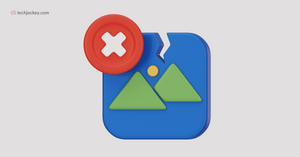



 Fast and easy data recovery
Fast and easy data recovery