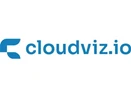What are Cloud Visualization Tools?
Cloud data visualization tools have revolutionized the way businesses handle and analyze data. These powerful tools allow organizations to store, process, and visualize large amounts of data in real time without the need for expensive hardware or software installations.
Cloud visualization enables users to create visually appealing and interactive representations of data stored in the cloud. These tools provide a range of features and functionalities designed to help users analyze, interpret, and present information in a visually engaging manner. With the increasing amount of data being generated by organizations, these tools have become essential for effectively understanding complex datasets.
Why Use Cloud Visualization Tools?
Cloud visualization tools have become an indispensable asset in today's data-driven world. With the exponential growth of big data, businesses are increasingly relying on these tools to analyze and present complex information in a visually appealing manner. Here are some of the reasons why businesses should use these tools:
- Helps in decision-making: Cloud visualization tools can play a vital role in empowering decision-makers with the necessary insights to drive their organizations forward. These tools enable users to transform complex data sets into visual representations that are easy to understand and interpret.
- Improved accessibility: Cloud data visualization tools allow users to access their data from anywhere if they have an internet connection. This helps businesses to make decisions on the go, and collaborate with remote team members without being limited by physical location.
- Uncover unnoticed data: Data visualization enables organizations to uncover valuable insights that may go unnoticed. By using techniques such as filtering, sorting, and grouping, data discovery reveals hidden patterns and relationships. Interactive visualization tools further enhance this process, facilitating intuitive exploration of data.
- Collaboration: These tools enable seamless collaboration among team members, allowing them to work together on visualizations in real-time regardless of their location.
- Data security: Cloud data visualization tools often come with robust security measures and encryption protocols to protect sensitive data from unauthorized access.
Key Features of Cloud Visualization Tools
Cloud visualization tools, also known as cloud-based data visualization tools, offer various features and capabilities to help users analyze and present data in a visual format. Here are some key features:
- Data connectivity: Cloud visualization tools allow you to connect to various data sources, including cloud-based data storage systems, databases, APIs, and file formats. They provide seamless integration with popular cloud platforms such as Amazon Web Services (AWS), Microsoft Azure, and Google Cloud Platform (GCP).
- Interactive visualizations: These tools offer a wide range of interactive charts, graphs, maps, and other visual elements to represent data. Users can interact with visualizations, drill down to specific data points, and apply filters to gain insights from the data.
- Drag-and-drop interface: Many cloud infrastructure visualization tools provide an intuitive drag-and-drop interface. It allows users to easily create visualizations without the need for coding or advanced technical skills.
- Collaboration and sharing: The software often includes collaboration features that enable multiple users to work together on visualizations. Users can share dashboards, charts, and reports with team members or stakeholders, facilitating collaboration and decision-making.
- Real-time and automated data updates: These tools can connect to real-time data sources, ensuring that visualizations are automatically updated as new data becomes available.
- Security and data governance: Cloud visualization tools prioritize data security and provide features to ensure the confidentiality, integrity, and availability of data. They may offer role-based access controls, encryption, and compliance.
- High performance: The platform enables users to process large amounts of data quickly and efficiently. With the ability to handle massive datasets in real time, these tools empower businesses to gain valuable insights from their data without facing any lag or delay.
Benefits of Using Cloud Visualization Tools
Here are the major benefits of using cloud visualization tools:
- Enhanced performance: Cloud visualization tools leverage the computing power and resources of the cloud infrastructure. It can significantly improve the performance of data processing and rendering. With access to high-performance servers, users can handle large datasets and complex visualizations efficiently.
- Identify new trends easily: It provides a convenient and efficient way to analyze large volumes of data. By visualizing data in various forms such as charts, graphs, and interactive dashboards, these tools allow users to identify patterns, outliers, and trends that may not be apparent in raw data.
- Real-time data analysis: Cloud data visualization tools can leverage the power of cloud computing model visualization to process and analyze large volumes of data in real time. These enable users to gain insights and make data-driven decisions quickly.
- Improved customer analysis: These tools consolidate and present customer data from different sources like CRM systems, social media platforms, and website analytics. By doing so, businesses can gain a clearer understanding of their customer's buying patterns, demographics, and preferences.
- Analysis of Customer Sentiment: One major benefit of using this tool is accuracy in gauging the sentiment of customers. Businesses can easily visualize data in a variety of formats such as charts, graphs, and heat maps. This makes it easier to spot recurring themes or issues that may be affecting customer satisfaction.
- Insight into trends and patterns: By harnessing the power of cloud computing, these tools allow businesses to analyze large amounts of data in real time and uncover patterns and trends that may not be visible through traditional methods. This ability helps organizations make informed decisions and gain a competitive edge.
Top Cloud Visualization Tools
There are several top cloud visualization tools available in the market. Here are some popular ones:
| Product | Features | Price |
| Cloudockit | Auto-Refreshed Diagrams, Monitor Cloud Environments, Editable Architecture Diagrams | Available on request |
| Lucid Scale | Easy Cloud Migration, Data Visualizations and Collaborations, Robust cloud Security | Starting at $2000 |
| Hava | Data Import/Export, Architectural Monitoring, Search & Filter | Starting at $59 |
| CloudSkew | Built-in document editor, Autosaved to the cloud, Diagram & flowchart editor | Starting at $36 |
| Cloudcraft | Data Analytics Pipeline, Data Warehouse, Data configuration and security | Available on request |
| Hyperglance | Multi-cloud inventory, Cloud Cost Optimization, Cloud Security & Compliance | Starting at $1458 |
There are other cloud visualization tools like Microsoft Azure data visualization, Bubble Cloud visualization, and Google Cloud data visualization tools. These software are popularly used by large organizations to meet their specific needs.
Factors to Consider Before Buying Cloud Visualization Tool
Before buying a cloud-based data visualization tool, there are several important factors to consider. These factors will help you choose a tool that aligns with your needs. Here are some key factors to consider:
- Scalability: Determine if the tool can handle your current data volume and has the potential to scale as your business grows.
- Compatibility: Check if the software is compatible with your existing cloud infrastructure and other tools you use in your workflow.
- Ease of Use: Evaluate how user-friendly the interface is and if it requires extensive training or technical expertise to operate.
- Integration Capabilities: Determine if the cloud visualization tool seamlessly integrates with your existing infrastructure, databases, and other tools you use for data analysis to ensure smooth data flow and compatibility.
- Security: Assess the level of security measures implemented by the tool, such as encryption, access controls, and compliance certifications.
- Customization: Determine if the tool allows for customization based on your specific visualization needs and preferences.
- Price: Finally, consider the cost of the cloud visualization tool and whether it fits within your budget.