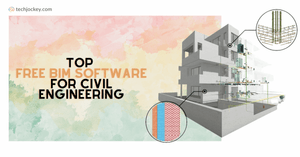What Is BIM Software?
BIM (Building Information Modelling) is an amazing technology that has taken the construction industry to a superior level. BIM software helps in creating virtual representations of building projects, allowing architects, engineers, and contractors to collaborate on designs and identify potential issues before the construction even begins.
With BIM software, users can add information about materials used in construction, energy consumption data, and other important details. This help everyone involved in the project to have a more comprehensive understanding of what they are building.
The BIM models are rich in information, they have detailed info about everything from dimensions to materials used. This wealth of data can be used throughout the entire lifecycle of a building - from the initial concept throughout the construction - making projects more efficient and cost-effective.
How Does Business Information Modelling (BIM) Software Work?
Now that we know exactly what BIM is, it's easy to learn how it works:
BIM software works by providing a digital representation of a building's physical and functional qualities. This includes everything from design elements like walls and windows to construction components like pipes and ducts. The software captures all this data in one centralized location, allowing different teams to collaborate seamlessly.
Once the data is captured, BIM software uses algorithms to analyze it and generate insights that help optimize the design and construction process.
BIM software also enables users to change the virtual model in real-time. For example, if an architect wants to change the position of a window or door, they can do so easily within the 3D model without needing to redraw the plan on paper.
Who Uses Business Information Modelling Software?
Professionals typically use BIM software in fields that include design, engineering, and construction. Some specific users of BIM software include the following:
- Civil Engineers: Civil engineers use BIM software to create 3D models that help them to visualize the project before it is built. This allows them to identify potential design flaws or clashes early in construction and make necessary adjustments. BIM software also provides real-time data exchange between stakeholders involved in the project, such as architects, contractors, and vendors, to ensure fewer errors and delays.
- Architects: Architects are the primary users of BIM software as they are responsible for designing a building's layout and its structural components. They use BIM software to create three-dimensional models that can be manipulated and viewed from different angles. This allows them to see how all the building elements fit together in a real environment.
- Urban Planners: Urban planners rely on BIM software as a vital tool to create comprehensive digital models that incorporate various aspects of urban infrastructure such as streets, buildings, water supply, parks, and more. They then can evaluate and review these models to figure out the best way to develop a city. BIM is an essential tool that helps city planners create sustainable, efficient, and liveable neighborhoods for everyone.
- Contractors: Contractors are among the primary users of Building Information Modelling (BIM) software because this technology can help them save time, money and other resources. This software assists contractors in creating digital representations of the physical and functional characteristics of a building or structure, which helps further optimize their work processes.
Why Use Business Information Modelling?
BIM is a computerized model that displays all the structural and operational details of a building. By using this software, builders can better plan, design, build, and manage buildings.
In addition, BIM has many advantages, but one of the most significant is that it helps builders create an accurate model of the building before construction starts. This early model can help identify potential design and construction issues, saving a lot of time and money in the long run. BIM also makes it easier for teams to collaborate by providing a central platform for sharing and managing project data.
Additionally, BIM can improve project outcomes and reduce risks by assessing and improving building performance metrics like energy efficiency and sustainability. BIM also allows for more accurate cost estimates and scheduling, which can help keep projects on budget and time.
All in all, BIM is an incredibly useful tool for building professionals across various industries. B BIM can make a significant difference in the success of any building project by increasing productivity, efficiency and improving project outcomes.,
Key features of BIM Software
BIM software offers a number of features like data visualization, and real-time reports that has emerged as a game-changer in transforming the traditional construction process. The following are common and useful features present in most BIM software.
- 2D and 3D Modelling: One of its key features, 2D and 3D modelling, provides a powerful way to visualize and analyze a project from multiple perspectives. They help designers to see how a building or structure will be built and ensure accuracy in their work. Moreover, designers can also create more realistic representations of their projects by adding details such as walls, windows, and doors.
- Design Visualization: Design visualization allows users to create realistic models of the buildings they are designing. This can be used to develop design concepts and ideas through an interactive experience by allowing users to walk through their proposed designs virtually. Design visualization becomes a powerful tool in helping users understand how the proposed plans would be implemented in the real world.
- Cost Estimation: By leveraging the 3D BIM software to evaluate quantities, analyse design options, model components and pricing rules, users can precisely estimate costs at the component, material and labour levels. The cost estimation feature enables reliable budgeting, accurate cost control, and life cycle assessment of projects.
- Clash Detection: BIM software helps identify potential issues that may arise during construction or installation that could cause delays or rework. Clash detection uses algorithms to scan 3D models for collisions between objects such as pipes, ducts, walls and other structural components.
- Project Management: With BIM software's project management capabilities, architectures can easily track project timelines, priorities, and milestones. Project managers can also assign tasks to team members in different locations or departments, set budgets for individual tasks or entire projects while monitoring resource usage.
- Quantity Takeoff: This feature can help you quickly determine the materials needed for a project, including everything from concrete and steel to plumbing fixtures and electrical components. This may help the project's cost estimation and cost-cutting efforts.
- Real-time Reports: Using BIM software reports, project managers can monitor their team's progress and identify potential issues before they escalate into more significant problems. They can also track expenses and ensure that projects stay within budget constraints. Moreover, real-time reports provide invaluable insights into a project's status to make informed decisions quickly.
- Building Stimulation: BIM software allows professionals to test heating and cooling systems, ventilation, lighting, acoustics, water usage, and energy consumption. These simulations help designers create more sustainable buildings that are highly energy-efficient while also taking care of natural resources. This feature ensures how the building will perform in real-life scenarios.
Benefits of Using Business Information Modelling (BIM) Software
BIM Software can help you can visualize, collaborate, and streamline your construction projects in a more efficient and effective manner. So, what are the benefits of using BIM software in construction projects? Let's examine the advantages of using BIM
- Greater Collaboration: BIM software promotes communication and collaboration among all project participants, from architects to contractors. This enhances teamwork and helps to avoid conflicts in their workflow.
- Better Visualization: BIM software allows designers and contractors to produce precise and detailed 3D models of buildings, allowing stakeholders. This helps them visualize the project and make more informed decisions.
- Reduced Construction Costs: Aids in the reduction of construction costs by identifying potential difficulties and disputes early in the design process. This can help users avoid costly rework and delays.
- Better Scheduling: BIM software may assist in creating accurate construction schedules and timeframes, increasing project efficiency and lowering the risk of delays.
- Improved Quality Control: While using BIM software, you can detect and resolve flaws and conflicts during the design process, lowering the chance of construction errors. Lower construction errors can help to improve overall quality of the buildings.
- Enhanced Safety: Helps to detect possible safety problems before the building begins, allowing builders to fix these issues before they become blunders.
- Lower Environmental Impact: BIM software can assist in the design of more energy-efficient buildings, cutting environmental impact and operating expenses.
- Better Maintenance: Building Information Modelling (BIM) software may provide vital information about a building's systems and components, making maintenance and repairs easier and more efficient.
Factors to Consider When Selecting BIM Software
Now that we have talked about the features and key benefits of BIM software, it's time to choose the right software for your business. Let’s examine all the crucial factors to consider when choosing a BIM software.
- Compatibility: Make sure the BIM software you chose is compatible with your team's tools and systems. If your team uses Revit, for example, then it is critical to select software that is compatible with Revit.
- Features: Various BIM software packages have different features. Determining which features are most critical to your project and team is essential. Some software may provide greater visualization tools than others, while others may have more robust data management features.
- Ease of Use: Another key point to examine is the software's ease of use. BIM software can be complicated, and only some users will have the same technical knowledge. Therefore, select software that is user-friendly and easy to navigate.
- Accessibility: You must ensure that everyone on your team can readily access and use the program. Look for software that provides web-based or mobile-based platforms for increased flexibility and collaboration.
- Cost of the Software: Finally, examine the price of the software. You must weigh the functionality you require against the cost of the software. Look for providers offering various pricing alternatives to find software that fits your budget.