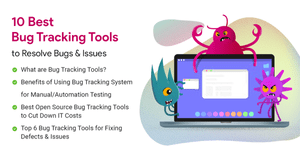What are Bug Tracking Tools?
Large systems, applications, and websites designed with multiple layers of HTML, CSS, and JavaScript may encounter numerous bugs that need to be identified, monitored, and debugged. Bug tracking, also referred to as defect tracking or issue tracking is the process of tracking and monitoring bugs and errors at the time of software testing.
Bug tracking tools record bugs encountered over the software testing pipeline by creating a file of reported bugs and changing the status of the bug as the debugging process proceeds. These tools assist in managing, evaluating, and prioritizing defects throughout the entire lifecycle of software development.
How Does a Bug Tracking Tool Work?
The bug tracking process involves identifying, monitoring, and reporting bugs for the smooth functioning of the software. A bug tracker extensively records data related to the time of reporting, severity, effect of the bug on the system, and so on.
Mentioned below are the stages of debugging performed by a bug tracking tool:
- Active: Investigation of the bug
- Test: Debugging has been performed and software testing is pending
- Verified: Re-testing done and QA approval pending
- Closed: Approval received, and bug resolved
- Reopened: Bug not resolved, and testing reactivated
The bugs need to be prioritized as per the severity of the bug, that is the impact of a bug on the product. Mentioned below are the levels of severity for categorizing a bug:
- Low Severity: Low priority reflects no noticeable breakdown in the system and the issue does not impact the product released.
- Minor Severity: A minor severity in a bug tracking tool implies a documented bug causing minor disruptions to the functioning of the system.
- Major Severity: A major severity is recorded when the recorded dug disrupts a large part of the system and may collapse the system.
- Critical Severity: Critical severity in a bug tracking tool denotes a complete system failure or unrecoverable data loss.
The bug reporting tool is integrated with software development and management systems to effectively report bug status and the severity of the bug in the software development timeline.
What are the Types of Bug Tracking Tools?
Based on their key functions, tracking approach, and debugging methods, bug reporting tools can be categorized into different types. Some of the bug tracking tool types, including debuggers, profilers, logging tools, code analysis tools, and unit testing tools have been discussed below:
- Debugger Tools: Debugger tools enable developers to monitor and control the functioning of their programs by setting breakpoints in the code, intercepting the program, and executing codes. These bug trackers allow developers and programmers to track down bugs in the code by monitoring the program’s state and identifying the root cause of system failure.
- Profilers: Profilers help in analyzing the overall performance of a code and identifying bottlenecks by calculating execution time and resource consumption. With the help of these bug tracking tools, programmers can identify lines of code causing functional issues, such as memory allocation, CPU usage, and so on.
- Logging Tools: Logging and tracking tools help record errors and bugs that take place at the time of program execution. The bug tracking tool tracks events and creates a log or trace file to instrument codes. This helps in diagnosing recurring issues by recording execution sequences, function calls, inputs, and outputs.
- Code Analysis Tools: Code analysis tools are bug trackers that examine source codes to detect bugs, problems, and vulnerabilities. These tools inspect codes based on pre-defined rules, along with feedback to improve the codes.
- Unit Testing Frameworks: These bug trackers determine issues by running a series of tests. With the help of unit testing frameworks, programmers can detect bugs by creating and automating program testing in an isolated environment.
Bug Tracking Tools Features
Bug tracking tools are equipped with features that help in tracking bugs, documenting them, prioritizing, and updating bug status. Here are the key features of a bug tracking system:
- Tracking Bugs: The primary feature of a bug tracking tool is to identify bugs and notify team members about their status. By providing real-time updates to developers with relevant information about the bug, software bug tracking tools help in resolving bugs efficiently.
- Documenting Bugs: When a bug tracker app discovers a bug, it records the details for prompt debugging. These bug trackers maintain logs of videos, texts, and screenshots to determine the nature of bug and provide other important information.
- Prioritizing Bugs: Bug reporting tools automate the process of prioritizing recorded bugs as per their severity. With the help of this feature, programmers can resolve more disruptive bugs first and manage workflow by structuring the testing tasks.
- Updating Bug Status: Another important feature of a bug tracking tool is to verify bug status, mark priorities, update changes in the status, and mark the status as closed on successful testing.
Benefits of Bug Tracking Software
Bug tracking tools are required to be integrated into software development workflow to improve the system quality. The benefits of bug tracking systems include integration of data, reduced overhead costs, and improved software quality:
- Single Source of Information: Bug reporting software enables detecting and fixing system bugs. These tools facilitate debugging before testing the software by capturing detailed records of issues and notifying concerned teams about any change in the bug status.
Through in-depth analysis, software bug tracking tools assist in defining a course of action for fixing software issues. By optimizing bug reporting tools, timely corrective measures can be taken, and the quality of the software can be improved.
- Reducing Development Cost: Bug tracking tools automate the prioritization and assignment of bugs in order of their severity. Real-time information related to bugs with automated status updates offered by a bug tracking system streamlines testing and developing the system.
Moreover, bug tracker apps create a record of bug occurrences, which can be used by developers and QAs for future reference. This saves time and resources invested in developing software and applications.
- Improving Product Quality: Through its various features for identifying, tracking, recording, and monitoring issues, a bug tracker helps improve the overall quality of a product. Testers can easily view and verify important information required to resolve the bug, enabling faster deployment, better product quality, and increased customer satisfaction.
Bug Tracking Tools Comparison
Some of the best bug tracking tools have been compared below based on key features and pricing:
| Top 10 Bug Tracking Tools Comparison |
| Softwares | Key Features | Bug Tracking Tools Pricing |
| Jira | Scrum Boards, Kanban Boards, Agile Reporting, Agile Roadmap Planning, API | Starting at $8.15/month |
| ClickUp | Version control, Document Management, Contact Management, Collaboration Tools, Alerts & Notifications | Starting at $7/month |
| Redmine | Create Subtasks, Create Issues, Edit Subject and Description, Custom Fields, Email Notifications | Price on Request |
| BugHerd | Backlog Management, Content Filtering, Ticket / Issue Tracking, Task Management, Ticket Management | Starting at $33/month |
| Zoho Bug Tracker | Dashboard, Integrations, SLA Management, User Administration, Debugging and Testing | Starting at ₹180/month |
| Monday.com | Custom Road Maps and Charts, Sprint Planning, Automation Workflows, Project and Task Management, Data Visualization, API Integration | Starting at $9/month |
| Bugzilla | Bug Tracking, Workflow Management, Ticket / Issue Tracking, Dashboard, Defect Tracking | Price on Request |
| BrowserStack | Native Browser, Seamless Integration, Access Anywhere, Any Time, Cloud-Based, Geolocation Testing, Security | Starting at $29/month |
| Marker.io | Issue Tracking, Release Management, Task Management, Ticket Management, Workflow Management, Assignment Management | Starting at $39/month |
| MantisBT | Bug Tracking, Access Control, Customizable, Email Notifications, Data Retention, Collaboration | Starting at $27.5/month |
How Do We Evaluate and Select the Best Bug Tracking Tools for You?
Bug tracking tools help in improving software performance by detecting and reporting bugs in software codes. These tools simplify the task of debugging by acting as a centralized location that holds necessary information related to bugs in the system development lifecycle.
To choose the right bug tracking software for your business, we have evaluated different factors, such as ease of use, integrations, pricing, and other important features. However, the decision of the best bug tracking tools depends on your business requirements, the programming language in use, and the software development environment.
How to Choose the Best Bug Tracking Tools?
To choose the best bug tracking tools, it is important to consider user-friendliness of the software, integration capabilities supported, and the customization options:
- Ease of Use: The most important consideration for choosing the best bug tracking tool is its user-friendliness. The software should have easy-to-use features, an intuitive dashboard, and easy adaptability so that the bug tracker can be implemented with minimum support and training requirements.
- Integration Capabilities: Another important consideration when choosing bug tracking software is its integration capabilities. The software should integrate seamlessly with application development tools, testing tools, project management platforms, and version control systems for a smooth and streamlined workflow.
- Customization Options: Bug tracking tools should offer customization options to fit the requirements of development teams. To choose the best bug tracking tools, assess whether the software offers custom bug reports, workflow customization, and the ability to customize priorities.
How to Use Bug Tracking Tools?
Bug tracking tools follow a series of steps to efficiently monitor, track, and resolve bugs in system codes. Mentioned below are the steps involved in using bug reporting tools:
- Checking Bug Information: The first step in using a bug tracker is to check the bug report and get information related to the nature of error, cause of the problem, when it was recorded, and its implications on the system.
- Prioritizing Bugs and Testing: Once the information is gathered, prioritize bugs as per their severity. Assign the bugs to development teams and determine a deadline according to their priority.
- Updating Bug Status: The next step is to update the status of a bug and label it as the workflow changes.
- Running Test and Resolving Bugs: During each stage of the process, continuous testing is necessary to ensure that the fix has been implemented.
Modules of Bug Tracking Tools
A bug tracking system comprises different modules encompassing reporting, workflow management, repository hosting, integrations, and so on for seamless error detection and resolution. Mentioned below are some of the key modules in any bug reporting software:
- Reporting: The most important module of bug tracking tools is its reporting facility with customizable fields for repositing details about the bug. The reporting module contains filters, drop-down lists, and checkboxes to view, track, and update bug status.
- Workflow Customization: The workflow customization module in bug tracking tools enables developers to customize the bug tracking process to fit their requirements and streamline workflow to better optimize their software development efforts.
- Repository Hosting: A source code repository host simplifies the software development process. The repository hosting module in q bug tracker enables source code integration for error-free software project management.
- Third-Party Integration: Bug tracking tools provide integration options with third-party digital tools and process management tools. This facilitates smooth data flow and automation in the debugging process.
- Test Reports and Analytics: A crucial module of bug tracking software is test reports and analytics to gather insights about errors. A bug tracker is equipped with reports and analytics to monitor the bugs.
- Worklog Tracking: The worklog tracking module creates a log of tasks, bug types, and time taken to resolve the bug. This helps in tracing who worked on each project and resolving issues in the process.
- Notification System: The notification system shares automated notifications regarding schedules, bug status, and changes. This module in bug tracking tools streamlines team efforts and enables quick actions.
Implementation of Bug Tracking Tools
Implementing bug reporting tools and integrating them with system development software is important for effective software development. Enumerated below are the steps involved in the successful implementation of bug tracking tools:
- Set up the bug reporting tool, integrate the bug tracker with third-party software development tools, and define tasks & priorities.
- Develop a bug reporting template with relevant details related to the severity and priority of bug, along with screenshots and other attachments.
- Establish a bug tracking and reporting process in the bug tracking tool with work logs, summary reports, and other details.
- Deploy the bug tracking tool and make constant changes in bug reports and tracking process according to the requirements of programmers and developers.
What is the Cost of Bug Tracking Tools?
The cost of bug tracking tools depends on various factors like the features of the software, integration capabilities, customizations, analytics, and so on. The pricing may also vary depending on the size of the project, the number of users, and business requirements.
The average price of bug reporting tools starts from INR 140. There are also some open-source and free bug tracking tools online. Many bug trackers also offer free demo versions for a limited duration or features.