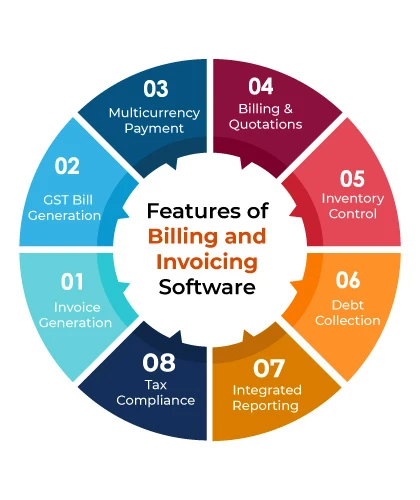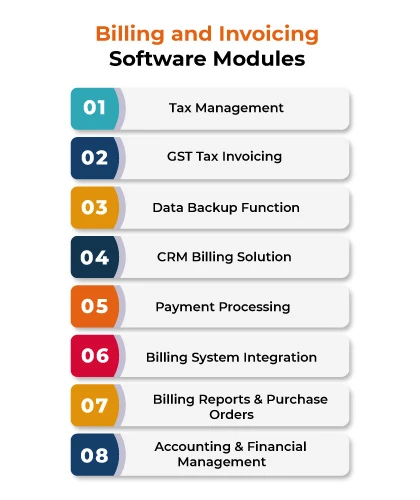What is Billing Software?
Billing software is used to automate and streamline the process of generating invoices, tracking payments, and managing billing cycles. It helps businesses to accurately generate bills, calculate fees or charges, monitor expenses, and purchase orders. Billing and invoicing software works in tandem with other accounting, billing, and bookkeeping software to ensure complete control over your financial data. Moreover, this software saves time, reduces errors, and improves efficiency in the billing process.
What is Invoicing Software?
Invoicing Software refers to a tool that generates invoices automatically for payments rendered post-purchase of services/products. This software plays a key role in any company’s inventory and billing, accounting, and purchasing operations. GST Billing invoicing software comes in all variants – from basic systems, which can only create invoices and ensure that accounting figures are accurate to advanced systems capable of creating an audit trail.
Types of Billing Software
Billing software is categorized into two types 1. Based on Deployment 2. Based on Business
Based on Deployment
- Desktop Billing Software: This type of software can only be used locally on the desktop.
- Online Billing Software: Online invoice software can be used on any web browser with the help of the Internet.
Based on Business
- Legal Billing Software: It helps with billing clients, calculating billable hours, customizing invoices, sharing bills with clients, etc.
- Medical Billing Software: This software type is used for creating patients' bills, managing their insurance claims, processing patients' payments, maintaining claims history, etc.
- Inventory Billing Software: Billing and inventory software helps with creating bills of materials, managing debit and credit notes, billing stock vendors, etc.
- Transport Billing Software: The invoicing software for transport is used for creating route payment vouchers and delivery challans, managing vehicle fuel, billing hired vehicles, etc.
- Retail Store Billing Software: It can be used for managing sales invoices, facilitating contactless payment, tracking sales staff’s working hours, generating GST-compliant invoices, and so on.
- Restaurant Billing Software: This software helps in managing customer orders, processing invoices, tracking employees' working hours, tracking sales, etc.
Features of Billing and Invoicing Software
Billing and invoicing software is essential for businesses to manage their financial transactions efficiently. Here are some key features of billing and invoicing software:
- Create and Customize Bills: Billing and invoicing software helps create professional and customizable invoices. Users can personalize their invoices with the company logo, branding elements, and specific details such as client information, itemized charges, and payment terms. This feature ensures that businesses can send clear and visually appealing invoices to their clients.

- Generate GST Bills: GST billing software enables businesses to file their GST returns easily. You can easily push your transactions directly into the GST portal. Also, you can make your business GST compliant by preparing and filing GSTR-1, GSTR-2, GSTR-3, and GSTR-4 returns online effortlessly with billing software for GST.
- Cloud-Based Billing: This feature allows users to access their billing and invoicing data from anywhere with an internet connection. It enables real-time collaboration among team members and ensures that data is securely stored in the cloud, reducing the risk of data loss.
- Automated Invoicing: Automation is a crucial feature, allowing businesses to schedule and send invoices automatically at specific intervals, such as monthly or quarterly. This reduces manual effort and ensures that invoices are sent promptly, improving the cash flow.
- Recurring Billing: This feature helps the user to generate invoices regularly, irrespective of the customer's billing cycle. With automatic recurring billing, you can view multiple recurring items and cycles, with a detailed description and date of sale on the same invoice. You can manage both individual accounts and dealer accounts for items such as monitoring fees, maintenance, leases, rentals, etc., which occur on a recurrent basis.
- Timely Revenue Collection: Top billing and invoicing software can easily link sales contracts with the account receivable module. The process starts as soon as you make a sale or render a service. Most invoicing software options provide a great deal of flexibility to ease the sales order billing and contract billing process including recurring invoices.
- Integrated Reporting: With the best billing and invoicing software in India, you can generate vital audit information, such as sales data, expenses, taxes, and financial impact, in addition to basic invoices and other billing documents. Through the ERP Billing module, you can capture fully detailed data to utilize it in the accounts receivable subsidiary ledger, sales analysis reporting, and more.
-
Client and Vendor Management: Users can easily store and access contact information, transaction history, and communication records, facilitating smoother interactions and fostering better client relationships.
-
Encrypted Billing: Invoicing software comes with a bill encryption feature to encrypt the data present in the invoice. By encrypting info like credit card names, expiration dates, etc., the software prevents data theft.
Benefits of Best Billing and Invoicing Software in India
The best billing and invoice system enables companies to provide a “Pay Now” option to their customers through which they can easily pay via their debit card, credit card, or UPI. Moreover, it will also automatically prepare invoices based on the completed transaction. Let's find out some other benefits of using the billing management system below.

- Time savings: Manual billing processes can be time-consuming, requiring manual calculations, data entry, and formatting. With the best billing and invoicing software, these tasks are automated, eliminating the need for manual intervention and saving valuable time.
- Improved accuracy: Manual billing processes are prone to human errors such as incorrect calculations or data entry mistakes. Using reliable billing and invoicing software ensures accurate calculations and eliminates such errors. The software performs all calculations automatically, reducing the chances of mistakes that could lead to financial discrepancies.
- Streamlined record-keeping: Keeping track of invoices, payments, and customer information can become overwhelming when done manually. The best billing and invoicing software in India organize all this data in one central database, making it easy to access and track important information. This streamlines record-keeping processes and eliminates the need for physical storage space.
- Faster payment cycles: Late payments can have a significant impact on cash flow for businesses in India. Billing management system is often equipped with features like automated reminders for pending payments or overdue invoices. Additionally, online payment options integrated into the software allow customers to make payments easily, speeding up payment collection cycles.
- Enhanced professionalism: Software for billing allows you to customize invoices with your brand logo, colors, and other relevant details. Such professional-looking invoices leave a positive impression on clients while also reinforcing your brand identity.
- Financial insights: The best billing and invoicing software provides comprehensive reporting features that offer valuable financial insights into your business operations in India. These reports can show you important metrics like cash flow analysis, revenue trends, outstanding payments, expenses overview, profit margins, and more. By having access to this financial data, you can make informed business decisions and plan accordingly.
- Cost savings: Traditionally, generating and sending invoices required paper, printing, and postage expenses. By using billing management system in India, businesses can reduce or eliminate these costs altogether. Electronic invoices sent via email or directly through the software not only save on paper and printing but also ensure faster delivery to clients.
How We Selected the Best Billing Software in India?
To help you choose the right software, we have considered factors like customizability, user-friendly interface, and pricing. Moreover, we have also looked at whether the software is GST-compliant and secure. Now, let's delve into our process of selecting the top billing and invoicing software, making sure you get the best options:
- User-Friendly Interface: We understand that not everyone is a tech wizard, so we've given top priority to billing software with user-friendly interfaces. It's essential that you can easily navigate through the software without getting overwhelmed by the interface.
- Customization: Your business is unique, and your billing software should reflect that. We've assessed the software's ability to adapt to your specific needs, allowing you to create customized invoices and bills effortlessly.
- Scalability: As your business grows, your billing requirements will too. We've looked for software that scales with your business, ensuring you won't have to switch to a new solution every time you expand.
- GST Compliance: In India, GST compliance is a must. We've reviewed GST invoicing software to ensure it seamlessly integrates with the goods and services tax system, making your billing and invoicing processes GST-ready.
- Security: Your financial data is precious, and we take that seriously. We've evaluated the security measures in place to protect your sensitive information from prying eyes and potential cyber threats.
- Affordability: Budget constraints can be a real headache for small businesses. So, we've considered the pricing of these billing software solutions to ensure they offer excellent value for money.
- Customer Support: Problems can arise, and when they do, you want a responsive support team to help you. We've assessed the customer support services provided by each vendor.
- User Reviews: The best way to know if any billing software online is right for you is to hear from other users. We've studied different user reviews to get a sense of real-world experiences with these software solutions.
- Integration: Many businesses use modern-day software to manage different processes. We've investigated how well these online billing software options integrate with other commonly used business tools to streamline your operations.
- Mobile Access: In today's fast-paced world, you might need to access your software online and on the go. We've checked if the software offers mobile accessibility for your convenience.
Billing and Invoicing Software Modules
Invoice billing software comes with several useful modules to streamline billing and invoicing processes. Some important modules include accounting, tax management, multilingual and multicurrency invoicing, GST tax invoicing, payment processing, etc. Here is a detailed enumeration of modules that you will find in any invoicing software:

- Accounting: It helps manage all accounting tasks with ease. Tasks such as maintaining the ledger account payable & receivables, bank reconciliation, and your assets (fixed and variable) as well as liabilities, are managed by the accounting module of the best billing and invoicing software.
- Tax Management: This module assists in carrying out tax calculations automatically, along with tax reporting and integration of multiple tax rates. You can easily collect tax information from all financial documents into one single repository to generate reports necessary for tax filing.
- Multilingual & Multicurrency Invoicing: You can send invoices in the local language and the official currency of your clientele using the best GST billing software. You can also choose to be paid in the currency of your choice. In addition, you can set and update language & currency in real time. Since the conversions in currencies are done automatically, you can easily keep a tab on any currency gains or losses.
- GST Tax Invoicing: This module helps create GST-compliant invoices. The main purpose is to charge the tax while passing on the benefit of input tax credit to the businesses. It also helps create accurate invoices that help to file GST returns an easy affair.
- Advanced Document Options: This module offers advanced document options including the ability to show the amount in words, the signatory field, or round off the total amount to the nearest even number.
- Data Backup: The data backup module enables you to store and keep your data secure on the PC and in the cloud. Its data restore feature also protects your invoicing database from catastrophic events such as power failure, fire, or earthquake.
- Billing Reports & Purchase Orders: With this module, you can easily create unlimited purchase orders which can be converted to bills as needed. In addition, the software for billing and GST invoices generates billing reports based on the purchase bills as and when required.
- CRM Billing: A part of top billing software, this module lets you store customer and banking information and migrate billing data from legacy systems by integrating CRM software with secure database development. This makes bill payments convenient as you can integrate mobile apps with card-on-file platforms.
- Payment Processing System: You can process payments via multiple platforms such as Visa, Mastercard, Amex, and Discover. Found in top billing software, the payment processing system helps accept partial, future, recurring, automatic, and one-time payments without a hitch.
- Billing System Integration: The best invoice maker software for online invoicing helps eliminate duplicate records, saving you a bundle of inaccuracies and unsought pain.
Top 10 Billing Software Comparison
Here's a comparison table for top billing software in India based on features, pricing, integration, and industry type.
| Top 10 Billing Software Comparison |
| Billing Software | Billing Software Key Features | Billing Software Cost |
| QuickBooks | Invoicing, expense tracking, tax calculation, financial reports | Starting from $15 per month |
| FreshBooks | Invoicing, time tracking, expense management, project management | Starting from $8 per month |
| Zoho Invoice | Invoicing, expense tracking, time tracking, client portal | Price On Request |
| Wave | Invoicing, accounting, receipt scanning, financial reports | Free for basic features, Pro Plan starts from $16 per month |
| Xero | Invoicing, bank reconciliation, expense tracking, financial reports | Starting from $ 29 per month |
| Bill.com | Accounts payable, accounts receivable, payment processing | For Businesses Starts from $79 per month |
| Square Invoices | Invoicing, payment processing, customer management | Starting from $ 29 |
| Invoicera | Invoicing, time tracking, expense management, project management | Starting from $19 per month |
| Hiveage | Invoicing, time tracking, expense management, financial reports | Free for basic, Paid Starting from $16 per month |
| Billdu | Invoicing, expense tracking, quotes, mobile invoicing | Starting from $6 per month |
Potential Issues with Invoice Billing Software
While billing and invoicing software can significantly streamline your business operations, it's essential to be aware of potential issues that may arise when using these tools. For example, the billing software may create inaccurate invoices that lead to billing disputes. Similarly, the payments may fail, resulting in customer dissatisfaction. Here are some common challenges that users might encounter:
- Internet Dependency: Many online billing software rely on internet connectivity, which can be a challenge in some parts of India. Ensure the billing software you choose offers offline capabilities for areas with unreliable internet access.
- Third-Party Integrations: If your business relies on various third-party tools and platforms, compatibility issues can arise. Ensure your billing software can integrate seamlessly with the applications you use like CRM, payment gateways, and other essential functions.
- Hidden Costs: Some online billing software providers may advertise low initial costs in the beginning but have hidden fees for additional features or customer support. Be thorough in reviewing the pricing structure to avoid unexpected expenses.
- Compatibility with Local Payment Methods: India has a wide range of payment methods, including UPI, digital wallets, and credit/debit cards. Ensure your bill software supports the payment methods preferred by your customers to avoid payment processing issues.
- Updates and Maintenance: Regular software updates are necessary to stay compliant with changing regulations and address bugs and security vulnerabilities. Ensure your software provider offers timely updates and maintenance services.
- Data Migration: If you're switching from one billing software to another, data migration can be a complex process. Ensure that the new software provides tools and support for a smooth transition without data loss.
- Data Accuracy: Inaccurate billing or invoicing can lead to disputes and financial losses. Regularly review and reconcile your billing data to ensure its accuracy, even when using automation tools.
- Multi-Currency Support: If you deal with international customers or suppliers, having multi-currency support is vital to prevent conversion errors and currency-related issues.
Factors to Consider When Buying Billing & Invoicing Software
When you're looking for billing and invoicing software in India, it's crucial to consider a few key factors to make an informed decision that aligns perfectly with your business needs. You must look at whether the software is GST-compliant, its deployment type, software pricing, customer support, etc. Let's look at these factors in detail below:
- Compliance: India's taxation and invoicing regulations can be complex. Ensure that the bill software you choose complies with the latest GST (Goods and Services Tax) and other tax-related laws to avoid legal complications.
- SaaS vs. On-Premises: Decide whether you prefer Software as a Service (SaaS) or on-premises software. SaaS offers the advantage of automatic updates and accessibility from anywhere, while on-premises software provides more control over data but may require more IT infra management.
- User Permissions: Implement strict user access controls within the software to limit who can view, edit, or delete sensitive financial data. This is crucial for data security and privacy.
- Billing Software Price: Understand the pricing model of the software, whether it's subscription-based, one-time purchase, or pay-per-invoice. Factor in your budget constraints and ensure the software provides value for money.
- Data Backup and Recovery: Data loss can be catastrophic. Choose software that offers regular backups and a clear data recovery process in case of unexpected events.
- Customer Support: In case you encounter issues or need assistance, reliable customer support is essential. Check if the software vendor offers comprehensive support through various channels, including email, phone, or live chat.
- Trial Period: Whenever possible, opt for the software that offers a free trial. This allows you to test its functionalities, ease of use, and compatibility with your workflow before committing to a purchase.
How to Get a Free Billing Software Demo?
If you're searching for the best billing and invoicing software in India, it's crucial to begin by exploring your options through billing software demo. One platform that stands out in providing a wide range of choices for billing and invoicing software is techjockey.com.
With an extensive collection of hundreds of invoice billing software solutions, Techjockey.com offers a convenient and hassle-free way to request and receive a free demonstration of your preferred software. This hands-on experience allows you to evaluate whether the software aligns with your specific business requirements, ensuring that you make an informed decision when it comes to managing your finances and streamlining the invoicing process.
Therefore, if you're interested in discovering the top billing and invoicing software in India, visit Techjockey.com and take advantage of their free software demonstration offerings.