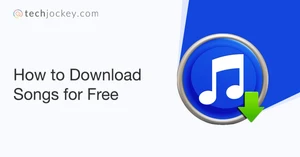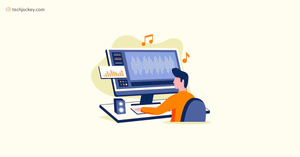What is Audio Mixing Software for iPhone?
Audio mixing software functions as a professional digital tool to blend multiple soundtracks while allowing users to edit and enhance their audio output to achieve professional-quality balance.
Audio mixing software for iPhone provides essential tools to control volume levels while removing background noise and adding effects and frequency enhancements for creating professional-sounding audio outputs in music, podcasts and voiceovers, and film soundtracks.
Most audio mixing software applications for iPhones offer beginner-friendly interfaces that allow new users to test audio adjustments easily. Advanced features like multi-track editing with equalization amount and real-time effects application are available for professionals through audio mixing software interfaces.
IPhone audio mixing software serves critical functions to produce both basic voice recordings and studio-sounding productions for achieving clean and professional audio results.
Why Use Audio Mixing Software for iPhone?
- Easy Audio Editing on the Go: You can mix and edit sounds directly on iPhone devices without needing computer access to perform audio modifications at any time and location.
- Improve Sound Quality: Users can improve sound quality through volume adjustments while removing background noise and then applying professional effects to produce a professional final product.
- Multiple Sound Layers: The application allows seamless integration of various audio elements such as music with voiceovers along with background sounds to achieve final audio perfection.
- Enhance Podcasts and Music: Users can optimize their audio quality by adjusting bass levels together with treble tones and effects to generate captivating audio engaging soundtracks for music or podcasts.
- No Expensive Equipment needed: Users can create professional-level audio content through their iPhones without spending money on studio gear or microphones.
- Quick Sharing and Exporting: The tool enables fast sharing of edited audio alongside automated exporting directly into any platform for streamlined cooperation and distribution purposes.
Benefits of Audio Mixing Software for iPhone
- Portable Audio Production: Allows you to create and edit high-quality audio anytime, eliminating the need for bulky studio equipment.
- Fast and Efficient Editing: Quickly cut, merge, and refine audio tracks, reducing editing time while maintaining high sound quality.
- Perfect for Live Recording Adjustments: Make real-time changes while recording, ensuring the best sound without needing post-production fixes.
- Optimized for iPhone Performance: Designed to work smoothly on iPhones without lag or excessive battery drain, ensuring seamless editing.
- Beginner to Professional Growth: This helps users start with basic edits and gradually master advanced sound engineering techniques.
- Non-Destructive Editing: Allows experimenting with different effects and changes without permanently altering the original audio file.
Key Features of Audio Mixing Software for iPhone
- Multi-Track Mixing: Multi-Track Mixing allows you to blend voice tracks with music elements and effect elements to create professional-sounding audio collaboration.
- Volume Control & Equalization: Users can modify the sound volume levels and equalize their audio by adjusting bass and treble and mid-tones for premium-quality audio output.
- Noise Reduction: The noise reduction feature allows users to eliminate background noises and extraneous sounds which results in higher audio clarity that makes recordings sound more professional.
- Built-in Audio Effects: The built-in audio effects inside the software allow users to apply reverb, echo, and fade functions for better sound depth and quality.
- Voice Enhancement: The voice enhancement features help users produce clear recordings through noise reduction combined with pitch adjustment and vocal clarity enhancement for podcasts and music projects and voiceovers.
- Easy File Import & Export: The application provides users with an effortless system to import audio files from other sources and export final projects, which can be easily distributed through various formats.
Who Uses Audio Mixing Software for iPhone
- Musicians and Singers: Record, edit, and mix songs or instrumentals on the go, creating high-quality music without a professional studio.
- Podcasters and Voice Artists: Enhance voice recordings, remove background noise, and add effects for engaging and professional-sounding podcasts or voiceovers.
- Content Creators and YouTubers: Improve video audio by balancing background music, dialogue, and effects for a polished and immersive viewer experience.
- Journalists and Interviewers: Capture and refine interviews or news reports with clear sound, ensuring high-quality audio for broadcasts or online publishing.
- Educators and Trainers: Create clear, engaging audio lessons, tutorials, or presentations with enhanced sound quality for students and online learners.
How to Find the Best Audio Mixing Software for iPhone
Finding the best audio mixing app for iPhone depends on your needs and skill level. Look for user-friendly software with simple controls if you're a beginner. If you're a professional, choose one with advanced features like equalization, multi-track editing, and sound effects.
Make sure it supports high-quality audio formats and offers noise reduction for clear sound. Check reviews and ratings to see if it works smoothly without glitches. Also, consider export options to easily share or upload your projects. Finally, pick software that fits your budget while still offering the tools you need for professional-quality audio mixing.
Comparison Table of 10 Best Audio Mixing Software for iPhone
| Software | Key Features | Pricing |
| Suno AI | AI-powered music generation, smart audio blending, automatic beat creation | Starting at $10 per month |
| Mubert | AI-generated music, customizable soundscapes, background music creation | Starting at $14 per month |
| BandLab | Multi-track recording, cloud storage, built-in sound effects, collaboration tools | Membership plan at $14.95 per month. |
| FLStudio | Advanced sound editing, beat-making tools, high-quality mixing, professional effects | Starting at INR 3500 |
| Launchpad – Music & Beat Maker | Live remixing, pre-loaded sound packs, easy-to-use music creation tools | Price on Request |
| GarageBand | Virtual instruments, professional recording, easy editing, music loops | Price on Request |
| Lexis Audio Editor | Basic audio editing, noise reduction, equalizer, trimming tools | Price on Request |
| Soundtrap | Real-Time Collaboration, Multitrack Recording & Editing, Cloud-Based Storage, and Built-in Virtual Instruments & Loops | Starting at $11.99 per month |
| Groovepad | Beat creation, customizable loops, beginner-friendly interface | Subscription at INR 899 per month |
| Remixlive | Real-time DJ mixing, loop-based music creation, sound effects customization | Its premium plan costs $9.99 per month |
.jpg?d=131x98)










.jpg?d=79x60)