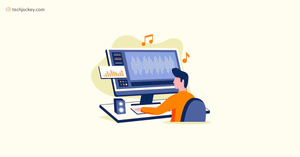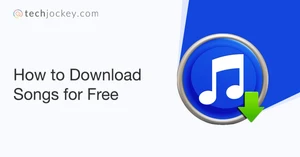What is Audio Editing Software?
Audio editing software is a tool with which you can record, create, edit and transform your audio files into a pleasing music, sound or track. You can use this application online as well as download it for using it offline. You can apply effects and filters in your audio clips, fix low and high notes, adjust stereo channels, make pitch correction for autotune etc. The best audio editing software solutions are designed for creating and editing the audio content using comprehensive support for control surfaces.
Additionally, top audio editing software provides tools like waveform and spectrogram analysis for more detailed sound editing. Most programs support multiple file formats such as WAV, MPEG, OGG Vorbis, and Windows Media Audio (WMA).
Audio mixing software further provides pan and volume automation that helps play several tracks all at once. Creating multitrack audio, trimming soundtracks, adding effects, or batch processing, the best sound editors help professionals and amateurs create the best audio recordings.
How to Find the Best Audio Editing Software for Professional Use
The best audio editing software supports multiple features such as trimming sounds, recording songs, and making podcasts. You may also need support from such applications for professional or personal use. Keep the following parameters in view before making a selection for the best sound editors.
- Platforms supported: Check if the audio editor supports multiple platforms and it is compatible with your system.
- Support features: Research audio editors online and get the knowledge of the features so that they fit your professional requirements.
- Quick upgrades: Easy upgrades that are quick and hassle-free
- Compatibility: Compatibility with other add-ons
- Budget: Consider whether the software is within your budget.
- Reporting technicality: Recording functionality is mandatory
- Video file formats: Video file format of any video source needs to be compatible with the selected audio editor platforms.
- Free demo/trial: Free trial and demos are the best ways to go about selecting the right software
Features of Audio Editing Software
The best audio and video editing tools provide comprehensive toolkits for not just restoring and editing audios but also spectral as well as waveform displays. Make these changes in real-time, apply special effects and update these with new frequency, volume controls, etc. There are other features too attached that you can use for generating and creating new music tracks. Some of these features are:
- Auto-Duck Music: By using the ducking feature in the sound panel of free audio editing software, you can create a volume envelope to add music at the back of sound effects. This helps to create audio mixes of professional quality.
- Multi-Factor Authentication: By using different emulation modes with various control surfaces, you can control your mix, transport the audio and automate your tracks.
- Input Monitoring: Before the actual recording starts, you can preview your input that comes directly from the recording device by noting down the level meters or listening to the clip.
- Multi-Track Clips: Clip-Z is maintained when stacked clips are selected while recording the layering sounds. This is done to make sure that the smaller clips are not lost at the back of the longer ones. Multiple commands make the movement of clips simpler and give an additional option to the users for customizing the behavior in professional audio editing software.
- Timecode Overlay: There are various media timecode overlays available in the video panel of audio editing software. With the help of an external display, you can lock your video to it. The current time is shown on the timecode overlay software.
- Multichannel Audio: Multichannel audio workflows let you segregate different audio channels to one unique clip automatically. You can adjust various channel routing and also customize the assigned channels with top audio editing software.
- Visual Keyboard Shortcut Editor: This is one of the amazing features of any audio editor. You can use this feature to see if the keys that you have selected have been assigned a shortcut or not. When you move over a key, a tooltip appears which shows all the details about that particular tool. You can see all the shortcuts by selecting the modifier key which is present on the keyboard layout in audio editing software.
- Audio Effects: Gain meters, spectrum meters, and reduction meters are all a part of audio effects in a good audio editing software. The frequency spectrum can be used to identify disturbances and correct them. The input level of the audio from the level meter can show how the audio signals are expanded and compressed in top audio editing software.
Benefits of Audio Editing Software
Some of the key advantages of using online audio editors are multi-file format support, plugin library, clean interface, and real-time changes. Other such benefits have been highlighted below. Let us have a look at them.
- Multi-Platform Availability: Audio editing software can work on Windows, macOS, Linux, and other operating systems as well.
- Audio Inputs: Audio editors online are able to record new audio with the help of a microphone. It can also import existing audio clips into the software. You can add new tracks in the same clip which makes it easier to insert background music. Audio editing software can edit WAV, AIFF, MP2, MP3 or OggVorbis sound files (OGG).
- Modulation: You can adjust the speed, tempo, and pitch with audio editing software. The audio editing software can fade the sound in and out. You will also be able to cut, copy and paste audio clips and can remove existing background noise. You can change the speed and tempo of the audio. The pitch can be altered as well. Audio editing software can also perform destructive and non-destructive processing.
- Better Quality Audio: In order to create a better video, you need good audio to go with it. With audio editing software, you can remove external noise and disturbances. You can enhance the existing audio and also do voice-overs in your videos.
- Non-destructive Editing: With non-destructive editing, you can edit audio segments that can be placed in any order as you like. They can be modified in any manner without changing the originally recorded audio file.
- DSP: You can perform digital signal processing (DSP) on a particular segment or on the whole audio file in real-time and in a non-destructive manner.
- Easy adjustment of audio quality: Audio effects and quality can be easily adjusted with the best audio editing software solutions. It is for this reason that you will find audio editing software with the feature for pre-sets selection. For quality editing and audio effects, the software helps modulate the bitrate, frequency and number of available channels.
- Batch processing for audio files: Batch processing allows conversion between multiple formats aside from various scripting capabilities. You can further use this technicality for creating tags for all files, automating processes on different file groups and loading multiple files.
- Merging audio files: Merge separate audio files into a single audio recording using this feature. You can cut and trim audios before merging them and what’s more, you can also create ringtones out of them. Whatever be the format, MP3, OGG or WAV, merging all types of audio files is easy.
- Quick audio extraction from video files: In the best audio editing software, you would find the audio extractor feature for ripping audio tracks from video files of any format. The process is simple, which requires the drag & drop of the audio stripe into an audio track.
How Much Does Audio Editing Software Cost?
Audio editing software costs can vary widely. Basic versions or free tools are available at no cost, while professional-grade software ranges from $20 to $500 or more, depending on features and capabilities. Subscription-based models, like Adobe Audition, can cost around $20-$30 per month. Prices often depend on advanced features, file support, and compatibility.






.jpg?d=131x98)