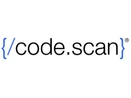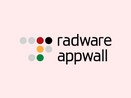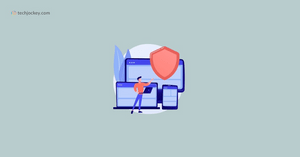What is an Application Security Tool?
An application security tool is software that assists in identifying, repairing, and protecting users against vulnerabilities within applications. AST tools encompass a range of functionalities including code analysis, vulnerability scanning, penetration testing, and more.
These tools work by scanning the source code, binaries, or runtime environment of an application to identify potential security weaknesses.
Application security tools can be used throughout the software development life cycle (SDLC) including design, development, and deployment. They employ various techniques such as static analysis, dynamic analysis, and interactive testing to detect vulnerabilities and provide actionable insights for remediation.
How Does the Application Security Tool Work?
Application security tools work by affixing standards and deploying measures to identify, detect, and fix vulnerabilities by employing various security testing tools and measures. Mentioned below is a brief overview of the different approaches to application security testing:
- Black Box Security Testing: Black box security, also known as functional testing, restricts access to the internals of the tested system. In this testing process, the functionality of the application is not known, and the key focus remains on the external attributes and behavior from the user’s point of view.
- White Box Security Testing: White box security testing or glass-box testing offers access to the internals of the tested application, such as internal data structure, architecture, and logic flow. This testing approach follows structural testing from the developer’s point.
- Gray Box Testing: The third approach to application testing is gray box testing, which is a combination of white box and black box testing process. It involves both input and output of a program by using the coding information.
How Do We Evaluate and Select the Best Application Security Tool for You?
Application security tools enable organizations to identify and rectify vulnerabilities within the application that may affect the user experience or application security. Finding the right application security tool can be challenging, considering the endless options available for choosing the right security tool for your application development process.
To assist you in making the right decision for choosing an application security tool, we have compared different solutions on their features, key advantages, and pricing. We have also analyzed in detail the performance and technical capabilities for choosing the best application security tool for your business.
Best Application Security Tools Comparison
Having understood the key components of a robust application security tool, let us evaluate and compare the top 5 application security tools, based on their prices, compatibilities, supported platforms, and best use cases:
| Best Application Security Tools Comparison |
| Softwares | Application Security Tools Prices | Features |
| Snyk | Starting at $ 25 | Cyber Security, Mobile & Networ, Appication Security, Cloud Security, Network Security, Internet of Things Security |
| Microsoft Cloud App Security | ₹ 260 excl. GST | Cloud Security, Cloud Access Security Broker, Cloud Discovery, Cloud App Security, API |
| NGINX Plus | Price On Request | Single sign-on, API Authentication, DDoS Mitigation, Service Discovery, Layer 7 Routing, Flexible Deployments |
| Dynatrace Application Performance Monitoring | Price On Request | Performance Management, Multi User Access, Analytics & Reporting, Distributed Monitoring, Fault Management |
| Radware AppWall | Price On Request | Firewall, Fingerprint Scanner, Security, Mitigation Solution, Application Security, PCI Compliance |
What are the Benefits of an Application Security Tool?
The need for an application security tool is imperative in the present-day application development environment. AST tools offer a wide array of advantages to maintain security, cost efficiency, performance, and statutory compliance. Some of the key advantages of application security tools have been discussed below,
- Security: It offers the capability to improve application security by identifying and addressing vulnerabilities early in the development process.
- Cost Saving: By identifying vulnerabilities and weaknesses in the early stages of development, organizations can avoid costly fixes and potential financial losses from security incidents.
- Performance: Application security tools assist in improving the overall software quality. By conducting code analysis, vulnerability scanning, and continuous security testing, AST tools help in the identification and fixation of potential flaws.
- Compliance: Application security platforms are equipped with relevant compliance frameworks and tools that help in meeting regulatory and industrial compliance requirements.
Must-Have Features of Application Security Tool
Once the key objectives analysis and risk assessments are done, the shortlisted tools can be compared on certain measures for a prompt buying decision. Mentioned below are the must-have features to look out for in an application security tool:
- Source Code Analysis/Scanning: Source code analysis, also known as static code analysis, involves examining the source code of an application without executing it to identify potential vulnerabilities and security flaws. By analyzing the code early in the development process, developers can automate the process of scanning codebases for known vulnerabilities and providing developers with actionable insights to remediate issues.
- Open Source Component Monitoring: Open source components are reusable libraries and frameworks that improve project development. Open-source component monitoring tools track the usage of third-party libraries and dependencies within an application's codebase. They continuously monitor for security advisories and updates, alerting developers to any vulnerabilities.
- Vulnerability Detection: Vulnerability detection is the process of identifying weaknesses and security flaws within an application or its environment that could be exploited by attackers. This encompasses various types of vulnerabilities, including software bugs, misconfigurations, and design flaws.
- Optimized Vulnerability Remediation: Once vulnerabilities are detected, timely remediation is crucial to mitigate security risks and protect the integrity of applications. Optimized vulnerability remediation involves efficiently addressing vulnerabilities based on their severity, impact, and likelihood of exploitation.
- Database Security Scanning: Database security scanning is essential for protecting sensitive data stored within databases from unauthorized access, leakage, and tampering. It involves assessing the security posture of database systems, including configurations, access controls, and encryption mechanisms.
- Integration with Source Code: By integrating source code scanning with database security scanning tools, organizations can gain comprehensive visibility into their application and database security posture. It facilitates proactive risk management and compliance with data protection regulations.
How to Choose the Right Application Security Tool?
It is imperative to choose the right application security tool that aligns with organizational goals and integration requirements for a long-term application security. These are some of the essential factors to consider when selecting an Application Security Tool:
- Effectiveness: An integral feature to look for when evaluating an application security tool is to assess how well the tool stacks up on authoritative industry measurements. An effective AST tool will provide a complete overview of the application, including unlinked and hidden files.
- False positives: A false positive occurs when an AST tool identifies a vulnerability or reports a false positive. The fundamental role of an application security tool is to detect errors and vulnerabilities with accuracy to avoid time constraints and overhead costs.
- Deployment: To identify an effective application security tool, it is important to overview the deployment options at your disposal and the ease of installation. The right application security tool should align with your capabilities and be compatible with existing operating systems.
- Compatibility: As mentioned earlier, AST tools should be compatible with the running operating systems. Similarly, the tools must cover language-specific technologies, libraries, or frameworks in development environments.
- Collaboration: The right AST tool will allow users to collaborate and automate the risk mitigation process and eliminate silos with greater efficiency. This will enable better cost savings and time management.
Who Uses Application Security Tool Software?
Application security tools are used across industries and by diverse professionals as per their goals and objectives. Some of the industry use cases for AST tools have been mentioned below:
- Developers: Developers are the primary user group for leveraging application security testing tools. AST tools provide developers with insights into potential vulnerabilities, coding errors, and insecure practices for early identification of security issues during the development process.
- Security Analysts: Security analysts use application security tools to assess vulnerability scanning, code analysis, and security testing of applications. By optimizing AST tools, it is easy to identify security vulnerabilities and provide spontaneous security recommendations.
- Quality Assurance Teams: QA teams are essentially involved in ensuring the overall quality of applications. With the help of security tools for applications, QA teams can conduct thorough security testing and validate the effectiveness of security controls.
- Penetration Testers: Penetration testers make use of application security testing tools to identify vulnerabilities and weaknesses within the applications by simulating security attacks, potential entry points, and improvement recommendations.
- Compliance Auditors: Compliance auditors can assess compliance with regulatory and industry security standards with the help of right application security tools. These tools help auditors to meet the gaps in security controls and compliance requirements.
Modules of Application Security Tool
Application security testing tools use different approaches to detect and rectify different levels of threats and vulnerabilities within an application. There are 5 key modules of application security tools, as discussed below:
- Static Application Security Testing (SAST): Static Application Security Testing Tools use a white box testing approach to evaluate the static source code of an application. Static testing tools are applied to non-compiled code to find syntax errors, math errors, input validation issues, or insecure references. They can also run on compiled code using binary and byte-code analyzers.
- Dynamic Application Security Testing (DAST): DAST tools use a black box testing approach by executing codes and inspecting them in the runtime. DAST tools encompass issues with query strings, memory leakage, authentication, and so on.
- Interactive Application Security Testing (IAST): IAST tools combine the two approaches to detect a wider range of security weaknesses. These tools run within the application server, allowing them to inspect compiled source codes.
- Mobile Application Security Testing (MAST): MAST tools combine static analysis, dynamic analysis, and investigation of historical data generated by mobile applications. These tools detect additional mobile-specific issues like jailbreaking, malicious Wi-Fi networks, data leakage, and so on, in addition to other vulnerabilities.
- Software Composition Analysis (SCA): SCA tools analyze the inventory of third-party commercial and open-source components of the software. These tools enable the identification of components and versions that are being used, identify the security vulnerabilities affecting those components, and understand the ways to remediate them.
- Runtime Application Self-Protection (RASP): RASP tools combine the capabilities of SAST, DAST, and IAST. These tools analyze application traffic and user behavior at runtime, to detect and prevent cyber threats.
Implementation of Application Security Tool
Implementation of application security tools follows a set of steps and procedures that are required to be followed for a successful implementation and optimal performance of the application. Enumerated below are the steps that need to be followed to implement AST tools:
- Understand the scope of security testing by setting testing process metrics and prioritizing vulnerabilities.
- Implement the AST tool, configuration, monitoring, and pipeline integration.
- Implement SSDLC, conduct regular security testing, and implement security controls.
- Perform risk assessment to gather information about potential vulnerabilities and threats.
- Provide security training for developers to write secure code and identify potential vulnerabilities.
- Use security layers throughout SDLC for the overall protection of the application.
- Automate security testing processes like vulnerability scanning, penetration testing, and compliance checks.
- Regularly patch and update web applications.
- Implement Security Monitoring tools
- Document security tests and vulnerabilities identified.
How Much Does an Application Security Tool Cost?
While there are various free open-source AST tools available in the market, the average starting cost for commercial licensing may start from Rs. 250. While some tools offer subscription-based pricing, others may charge based on usage or the number of applications scanned.
The cost of an application security tool depends on factors such as features, deployment model, the specific testing methodologies employed (SAST / DAST), licensing model, and vendor pricing strategies. These elements are typically discussed and finalized before the commencement of the testing process.