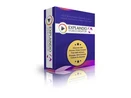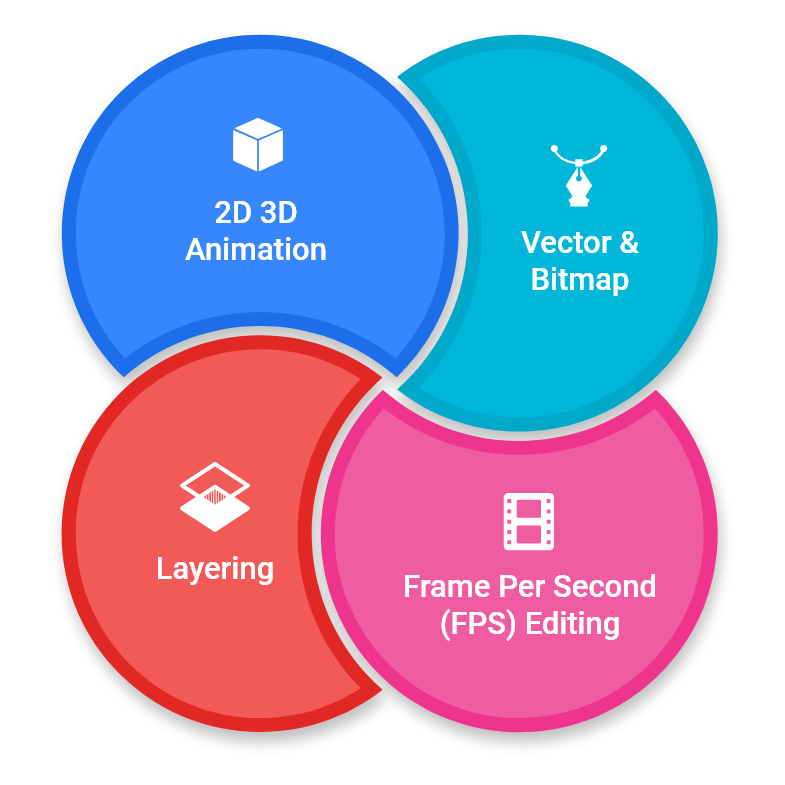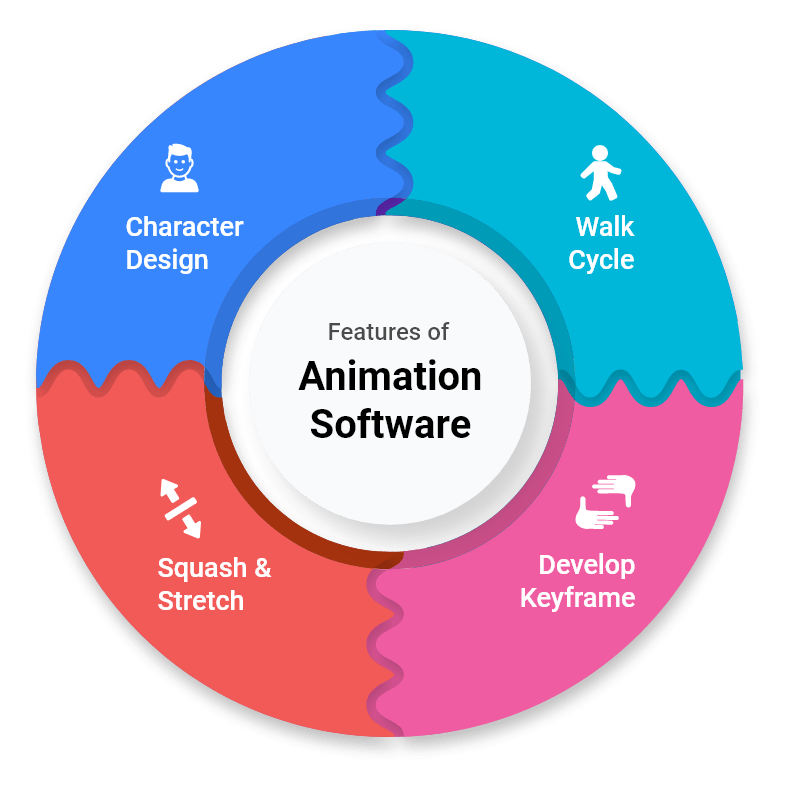What is Animation Software?
Animation software is a designing solution that allows users to create moving graphics from visual files & put a motion on a frame-by-frame basis (Video animation). Using animation software, users can animate variations of 2D, 3D, hand-drawn, stop-motion & computer-generated graphics, often with the option to add light, color, music & other additional effects.
Animated video maker is most commonly used by professional designers, developers and animators working on movies, TV shows, and commercials, as well as graphic designers who create promotional materials, web, and multimedia for different companies. Video animation software platforms can also integrate with other drawing software (Adobe, Corel Draw), video editing software (Nero Video, Corel, Vegas Pro) and 3D modeling software.
How does Animation Software work?
Animators use cartoon animation software for creating the body (or any other object) using designing tools provided by the solution. Then the animator moves the character in the animation programs with special controls that are connected to each body part or the object. In the case of the human body, it will be hands, elbows, lips, etc.
For various other objects, animators can set these points of movement as per their animation requirements. Then sets a keyframe when all the body parts are in the correct position. These keyframes proceed to move forward in time and move all these controls again to create another keyframe. The animated video software then calculates the journey the body part is going through between each of those keyframes.
The animator will spend most of the time looking curves that represent the movement of different body parts over time. The key advantage here of using computer software for creating animation is that the character's body parts are always present and should be taken into consideration while editing.
Modules of Professional Animation Software

3D Animation Software
An animation software lets you design in both two-and-three-dimensional formats. In today’s day and age of virtual reality, VR-headsets, 3D TVs and phones, you need a software that can help you perform 2D and 3D designing without needing to jump from one solution to another.
2D 3D Animation Software
With this, you can easily design characters, sceneries, and architecture in both formats simultaneously. Additionally, you can also convert a 2D format design into 3D and vice versa.
Frame Per Second (FPS) Editing
FPS is the number of frames that are displayed on a screen in one second. Frame refers to single images, which when condensed together, gives the impression of motion. With animation maker software, FPS editing is made simpler and can be done without much hassle. For example, if your FPS is set at 30 frames per second (fps), frames 1 to 30 will denote the first second of the display, 31 to 60 will be the next second, and so on. If you divide the number of frames in animation by frame per second, you’ll get approximate of the total number of seconds a frame is in animation.
Whiteboard Animation Software
This explainer video software offer is used by employees for their office presentations. A whiteboard story animation software shows the movement of a hand like figure drawing on a whiteboard.
Layering
Layers are used for separating different elements of an image. Layering has been an integral part of video animation software, dating as far back as the 1920s and 30s, and has been carried over into the modern digital world. Using the video animation software, you can make virtual layers with different elements that can be moved to the background or foreground. It makes it simpler to move objects, either in front of or behind an image or film. You can use layering to keep objects and characters separated from each other.
Bitmap Animation
You must be aware of different bitmap graphic formats like JPEG, PNG, GIFs, etc. These are made up of a grid of pixels in which each pixel contains specifically coded information about how color should be displayed. Bitmap graphics have a fixed number of pixels in a grid, measured by pixels per inch (PPI).
The bitmap resolution puts a limit on the size of the graphic, and it can’t be resized without compromising the image quality. In animation software, bitmap designing is the default designing set. Unless you change to vector animation, you’ll be designing in bitmap format.
Vector Animation
Vector animation is a type of animation, where motion & objects are controlled by vectors instead of pixels. Vector animation is used for creating cleaner & smoother animation because such images are resized & displayed using mathematical values instead of stored pixel values. Animation software comes with the option of using vector designing using which, graphics created are resolution-independent, i.e. they are highly scalable.
Since vector graphics don’t comprise of a fixed grid, they can be easily resized without compromising image quality. This makes it ideal for different graphic design applications like creating brand logos. Vector animation lets designers do that, without pixelating the image. Best 3D animation software does feature this module, for a smoother look across the different dimensional axis.
Features of Animation Software

Aspect Ratio
Aspect ratio is the proportional relationship between the width and height of an image or frame. Using animation software, setting aspect ratio becomes much easier. You can also add different aspect ratios for different frames, to enhance motion.
Develop Keyframe
In the world of animation, keyframe refers to a specific frame that an animator uses as a reference guide around which he/she builds the rest of his work. Animators use keyframes like explorers use the north star- a guiding force to base their work. With video animation software, you can create a keyframe easily and design the rest of your work around it. Animation software can also be used to auto-design character designs from already made keyframes.
Character Designing
Want to make animated characters that resemble Claymation? Or sceneries with disproportionate elements? Making any and all types of characters and scenery designs is not only simpler, but also much more effective with animation tools.
Walk Cycle
In animation, walk cycle refers to a series of illustrations made in sequence and looped to create the movement of a character. You can use this feature to create a loop over and over, avoiding the need to animate motion in each frame individually.
Maintain Character Sheets
Animation software comes with the option of creating detailed character sheets during production. When you make a film or video, character sheets are created to maintain a record of all the characters to be designed and featured in the frames. These records include key character details such as height, skin colour, costumes, accent, voice pitch, gender, etc. When designing, you can use this software to build a character sheet for easy reference. This sheet can also be shared among your team members, ensuring character design consistency.
Squash & Stretch
This feature lets you apply contrasting shape changes (squashed pose or stretched) to give characters a flexible and more lifelike feel. Else, your characters will have a rigid & stiff look.
2D animation software or 3D animation software: What should you choose?
Both 2D and 3D animations have their advantages and disadvantages depending on the type of output animators require
| Comparison of the 2D and 3D Animation Software |
| Criteria | 2D Animation | 3D Animation |
| Dimensionality | 2D plane using X & Y-axes. | 3D objects with X, Y & Z-axes. |
| Artistic Approach | Traditional hand-drawn requires drawing skills. | Software-based, requires comprehensive 3D software skills. |
| Cost | More economical due to simpler requirements. | Higher due to advanced features and skill needs. |
| Focus | Frames and sequential drawing. | Character movement and detailed environments. |
| Suitability for Conceptual Work | Less suitable for 3D conceptual work. | Highly suitable with detailed 3D space. |
| Common Uses | E-learning, ads, cartoons. E.g., The Simpsons. | Gaming, movies, simulations. E.g., Toy Story. |
| Realism & Detail | Artistic/narrative focus, less realistic. | Lifelike animations, highly detailed. |
| Learning Curve | Lower, foundational drawing skills. | Higher, needs 3D modeling and software knowledge. |
Benefits of Animation Software
Animation software gives animators, visual designers, and artists the flexibility to create motion films and images with ease. Animation maker software eliminates the need to maintain different software and hardware for motion capture, editing, image manipulation, sound effects, contrasts, etc.
Branding
For businesses, making a lasting impression is key to attracting more customers. With the use of animated video makers, businesses can create impressionable visuals and creatives that communicate better with customers. It helps improve your brand’s overall image and, you get to convey exactly what your company wants to say.
Engagement
A well-designed creative or GIF attracts people’s attention quicker, helping communicate ideas and pitches effectively. Businesses use animation software to enhance even the driest of topics, simplify them, and make them more relatable for customers.
Flexibility
If you use an animated video maker, the whole process of designing and creating graphics becomes less time-consuming and resource-exhaustive. It’s a unified solution, combining elements of video & photo editing, which allows for creativity to flow.
Professional quality
With flash animation software, you can create vivid animation of the highest quality. With this best professional video editing software maker helps with vector illustration, color enhancement, retouch, etc. Such features help in rendering high-quality graphics that are engaging and create a lasting impression.
Attracting and holding the attention
With animation tools, businesses can create captivating images, GIFs, and videos that attract user’s attention and retain it.
Computer animation software
Using computer animation software is less labour-intensive than hand-drawn animation techniques. This software gives you a greater margin of error as mistakes can be undone on digital files much easier, without needing a lot of time. In hand-drawn animation, the slightest mistake leads to a frame being drawn all over again, which is not the case in the animated video maker. Simply add layers to the frame, work on your mistakes and move on.
How To Choose The Best Animation Software?
Know Your Style
- 2D vs. 3D: 2D excels in character-driven stories and motion graphics, while 3D shines in complex worlds and special effects.
- Animation Techniques: Consider traditional (frame-by-frame drawing), vector (shapes and paths), or cut-out (pre-made artwork) approaches based on your desired aesthetic.
Consider Your Skill Level
- Beginners: Adobe Animate, OpenToonz, and Pencil2D offer user-friendly interfaces and accessible features.
- Intermediates: Blender (free 3D), Toon Boom Harmony (professional 2D), and Moho Pro (2D animation with rigging) provide more advanced capabilities.
- Advanced Users: Maya (industry-standard 3D), After Effects (motion graphics and VFX), and Cinema 4D (versatile 3D) cater to experienced animators.
Budget Matters
- Free and Open-Source: Blender, OpenToonz, Krita, and Pencil2D offer robust features without cost.
- Subscription-based: Adobe Creative Cloud (Animate, After Effects, Character Animator) and Toon Boom subscriptions provide access to professional tools.
- One-time Purchase: Moho Pro, Anime Studio Pro, and Clip Studio Paint EX offer ownership for a single fee.
Feature Focus
- Storyboarding and Animating: Toon Boom Storyboard Pro and Dragonframe streamline pre-production and frame-by-frame workflow.
- Rigging and Character Creation: Maya and X-Gen excel in complex character rigs and realistic simulations.
- Special Effects and Compositing: After Effects reigns supreme for motion graphics and visual effects.
Ease of Access
Any cumbersome software to use will cause much trouble to you. You won’t be able to use all its features. You will end up spending more time in understanding the software, rather than getting work done. An animation software should be easy to use, so that it can be instrumental in increasing profitability and staying competitively viable.
Check for Vendor Support
In case of trouble using animation software, how fast can the vendor solve your problems? That’s an important clarification to make before buying 2D/ 3D software, as any delay in support will affect your workflow. Choose a vendor whose response time is quick & efficient.
Additional Tips
- Learning Resources: Utilize online tutorials, communities, and courses to enhance your skills and troubleshoot challenges.
- Hardware Requirements: Ensure your computer meets the software's specifications to avoid performance issues.
- Trial Versions: Experiment with free trials or demos before committing to a purchase.