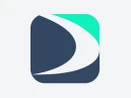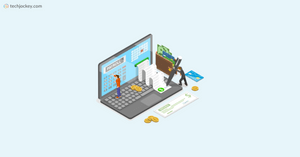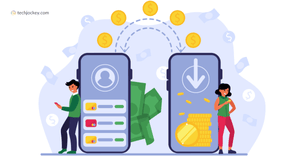What is Accounts Receivable Software?
Accounts receivable software acts as a watchdog for your business. It keenly keeps a weather eye on each penny that has not been paid to you. In short, the system makes collections a cakewalk for businesses like yours.It can take care of every nitty-gritty job, such as issuing invoices and generating reports, so you have the time for the things that matter most. You will invariably have your finger on the pulse of your business with this program’s valuable cash flow insights.
Are unpaid invoices mounting up and causing you headaches? Worry no more! This blog post is your smart guide to accounts receivable software. You can learn about the features and benefits that will assist you in making the best or most fruitful decision. Whether small, medium-sized, or large, this guide will steer you in the very right direction.
How to Pick Out the Best Software for Accounts Receivable?
It may be a tough row to hoe trying to pick the best accounts receivable software. But you know what? There's a clear and simple way out of it! Let's outline the most important factors to think about while making a choice, which are as follows:
- Must-Have Tools: A great program handles bills, payments, and reminders like clockwork. The focus doing less and getting more done. Robust tools like automation and reports are must-haves for any efficient system.
- User-Friendly Design: It should be simple enough for anyone to use. Complicated systems cause stress and mistakes. A clear layout makes work faster and easier.
- Fits Your Budget: The cost should align with what you can afford. Watch out for hidden fees or surprise charges. Always check if free trials are available.
- Works with Other Tools: Choose software that connects with your accounting apps. It should make syncing data fast and smooth. Integration is key to keeping things efficient.
- Cloud vs. Desktop: Decide if you need a cloud-based or local solution. Cloud tools are great for working remotely. Local setups give you more control but less flexibility.
- Customer Support Matters: Help should be easy to get when problems arise. Look for live chat, email, or phone support options. Good support saves time and prevents frustration.
- Room to Grow (or Scale): Your software should grow as your business grows. It must handle more users and bigger workloads. Planning ahead avoids headaches later.
- Security First: Protecting data is non-negotiable. Pick software with strong security features. Encryption and backups keep your business safe.
- Read Reviews: Learn from others’ experiences. Real user feedback helps spot pros and cons. It’s a great way to avoid bad choices.
Note: Be thoughtful and pick out a software tool that fits your needs and keeps things simple. The right choice will make managing your business much easier!
What Advantages Does Accounts Receivable Software Offer?
Manually handling payments is like trying to untangle a ball of yarn. Accounts receivable software, however, cuts through the mess! Let's unpack its advantages, which are listed and explained as follows:
- Saves Precious Time: Automates invoice creation and payment tracking in seconds. No need to waste hours on spreadsheets. You can focus on growing your business instead.
- Boosts Payment Speed: Advanced tools send reminders to customers and track overdue invoices. Faster payments ensure better cash flow. It keeps your finances healthy and on time.
- Reduced Errors: There will be no human errors in calculation or entry. Automation ensures accuracy in numbers. This reduces stress and prevents costly errors.
- Transparency in Finances: Provides detailed reports and real-time data for decisions. You always know where your money is. It helps you plan smarter and faster.
- Simplifies Customer Management: Stores all client details in one place for easy access. You can check payment history or issue invoices instantly. It improves customer communication.
- Works Anytime, Anywhere: Cloud-based tools let you work on the go. You only need an internet connection. It’s perfect for businesses with remote teams.
- Keeps Your Data Safe: The tool uses encryption to protect sensitive financial information. Regular backups prevent data loss. You can relax knowing your data is secure.
- Scales as You Grow: Handles more invoices as your business grows. The software evolves with your needs. You don't have to switch systems later.
- Improves Cash Flow Control: Tracks payments received and predicts future cash. This helps a business avoid cash shortages. Stability for your business.
Top 5 Accounts Receivable Software In India
The right accounts receivable software can work wonders for your business. You can check out the comparison table below to uncover your ideal match.
| Software | Features | Pricing |
| Apruve | Customer Portal, Anti-Fraud Protection, Automated Invoicing, Reporting & Analytics | Price On Request |
| Kapittx | Forecast Risk, Payment Reminders, Receivable Management, Insights | Price On Request |
| Zoho Books | Payment Tracking, Automatic Payment Reminders, E-Way Bill Generation, Invoice Processing | ₹899 Per Month |
| Beyond ARM | Recurring Billing, Transaction Management, Online Payment Processing, Billing & Invoicing | Price On Request |
| Maxyfi | Multi-Channel Communication, Credit Risk Management, Customizable Workflows; AI-Powered Insights | Price On Request |
Pros and Cons of Accounts Receivable Software
Dealing with business finances (or accounts) may sometimes feel like an unfinished marathon with no evident finish line! Accounts receivable software gives you better shoes, but you still have to run. Let’s explore the ups and downs pertaining to the software, which are given as follows:
Pros of Accounts Receivable Software
- Saves You Valuable Time: The system automates invoices, reminders, and payment tracking seamlessly. With less manual work, you’ll have more hours for growth and strategy. It’s like having an extra pair of hands to lighten the load.
- Keeps Errors at Bay: Accounts receivable software reduces human mistakes in calculations and records. No more sweating over typos or misplacing numbers. It ensures your books stay accurate, so you can sleep easy at night.
- Improves Cash Flow Visibility: The tool provides a crystal-clear view of incoming payments. It helps you keep on top of your game and prepare ahead by providing a window into your financial affairs.
- Simplifies Customer Payments: It offers easy options for clients to pay their dues. Happy customers mean faster payments. No one likes complicated hoops to jump through.
- Boosts Productivity: The advanced tool takes over repetitive tasks like clockwork. Your team will thank you for freeing them from mind-numbing manual work. They can focus on what really matters!
Cons of Accounts Receivable Software
- Can Be Expensive: Advanced tools often come with steep price tags. For small businesses, the costs might pinch. Balancing the benefits with your budget is key.
- Learning Takes Time: Some systems are complex and need proper training. It’s like learning to drive a stick shift—once you get it, it’s smooth, but getting there can be bumpy.
- Might Not Integrate Well: Syncing with existing software can be tricky. You would have to work very hard to make everything smoothly and efficiently talk to each other.
- Dependence on Automation: If the system is not properly and attentively monitored, errors may infiltrate. Automation is fantastic, but do not forget your human touch! It (human touch) is like the safety net to catch what the system might miss.
What Are Some Important Features of Accounts Receivable Software?
It goes without saying that accounts receivable software is a basic requirement in business today. It makes payments tracking and management of invoices quicker and easier than ever before. Let's discuss the features that make it so powerful, which are:
- Quick Invoice Creation: Generates professional invoices in seconds without much effort. Customizable templates save time and keep everything consistent. It makes billing faster and more organized.
- Automatic Payment Reminders: Sends timely alerts to customers about due payments. You don’t need to follow up manually. This feature ensures payments are not missed.
- Seamless Payment Integration: Supports multiple payment options like credit cards or bank transfers. Customers can pay directly through links or portals. It’s convenient and improves payment speed.
- Real-Time Payment Tracking: Let's you monitor payments as they come in. See which invoices are cleared or overdue. This helps maintain an up-to-date financial overview.
- Detailed Reporting Tools: The software keeps tabs on cash flow, tracks payments, and flags overdue accounts. It hands you the keys to better planning. You can call it your personal financial whisperer.
- Customer Data Management: It holds the details of clients, their payment history, and contact information. Everything remains in one place for quick access. It enhances client relationships and communication.
- Cloud Access Anywhere: You can access the program at any time, considering that it runs on the cloud. Your data will always be available, either from your workplace or at home. This ensures flexibility for remote teams.
- Strong Data Security: The tool uses encryption to protect your sensitive financial data. Regular backups prevent accidental loss. It’s a secure way to manage your accounts.
- Customizable Workflows: Adapts to your business processes and preferences. Set up your own rules for reminders or approvals. This makes the system fit your needs perfectly.
- Integration with Other Tools: Works well with accounting software, CRMs, and ERP systems. You can connect all your tools for a smooth workflow. This convenience saves a lot of valuable time and eliminates the need for human (or manual) data entry.
Who Uses Accounts Receivable Software the Most?
It must be noted that accounts receivable software isn’t just for big brands or businesses. It's quite a useful tool for a variety of individuals or teams. Let’s take a closer look (as provided below) at who relies on it the most:
- Small Business Owners: Running a small business is nothing short of an act of juggling. Owners need tools to stay organized. This software helps track unpaid invoices and send reminders. It makes collecting money simpler, so they can focus on growing their business.
- Freelancers and Solo Entrepreneurs: Freelancers often wear many hats. They need systems to manage payments smoothly. With this software, they can quickly create invoices and monitor payments. It’s like having a virtual assistant for money matters.
- Online Sellers: E-commerce sellers handle countless orders every day. Sorting through payments manually is a nightmare. This software tracks payments and flags unpaid orders. It ensures they don’t miss a dime in the chaos.
- Service-Based Companies: From gyms to subscription services, recurring payments are tricky. The software automates billing cycles, ensuring no one misses their dues. Customers stay happy, and businesses run like clockwork.
- Larger Organizations: Big companies have layers of financial operations. This tool simplifies managing large client bases and bulk payments. It keeps things efficient and reduces errors in massive workflows.
- Nonprofits and Charities: Donations need proper records to maintain trust. This software organizes contributions and tracks donors. It makes reporting easier and keeps everything transparent. Whether small or large, businesses and professionals alike use this software. It’s a lifesaver for anyone managing payments and cash flow.