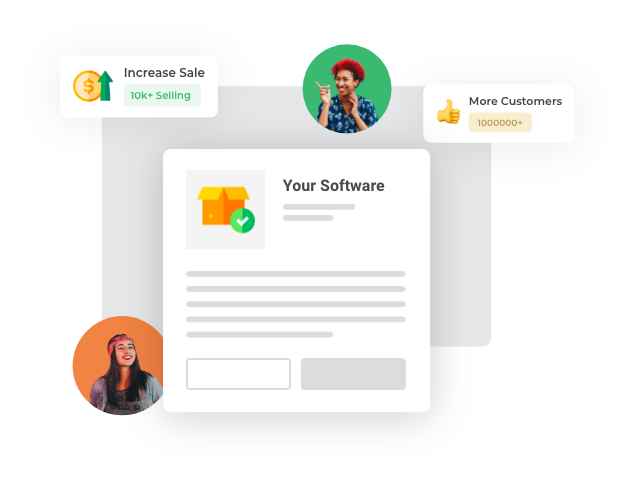Microsoft Corporation
Microsoft Corporation (commonly referred to as Microsoft or MS) is an American multinational technology company headquartered in R... Read More
- Products
- User Reviews
- Overview
- Details
- FAQ's
Microsoft Corporation Products
Microsoft Corporation Reviews & Rating
Highly Recommended
Overall Score
Pros
“It is very useful for me and easy to use. Really liked the product. Highly recommended.”
Lucifer # - Jan 5, 2023
“Microsoft is a powerhouse that never fails to impress. Their dedication to innovation and user experience is unparalleled. With their wide range of products and services, Microsoft consistently delivers exceptional quality. Whether it's their user-friendly operating systems, cutting-edge Office Suite, or groundbreaking advancements in cloud computing, they continue to redefine technological possibilities. Their commitment to accessibility and inclusivity is commendable, making their products available to a diverse range of users. Microsoft's continuous updates and improvements showcase their commitment to staying ahead of the curve. Their reliable and secure solutions make them an undeniable leader in the tech industry.”
Murshid - Jun 8, 2023
“I am always searching for better option for my business thus Microsoft Office is too helpful with updated version. I am happy to use this product.”
Yugesh Shah - Jun 21, 2023
Cons
“N/A”
Lucifer # - Jan 5, 2023
“NA”
Murshid - Jun 8, 2023
“Do not find anything ”
Yugesh Shah - Jun 21, 2023
Pros
“Very good software for collaboration and office work . You can share your files and also chat with your colleagues.”
S Roy - Mar 22, 2023
“It increased team productivity and enhanced communication seamlessly”
Manoj Kumar - Sep 17, 2020
“Easy to use and deploy, we can send messages, call and schedule meetings with internal users and external users as well. It has also features for recording and reminders it also shows the status of availability.”
Amar Yadav - Mar 5, 2023
Cons
“ I have not come across any cons as of now. I have used it for one month only.”
S Roy - Mar 22, 2023
“Reply to the thread option is unavailable on desktop only given for the mobile app”
Manoj Kumar - Sep 17, 2020
“Nothing to dislike about Microsoft Team, everything working well for me”
Amar Yadav - Mar 5, 2023
Pros
“Very Good Support”
Saurabh Gupta - Sep 17, 2018
“It was a great experience for me to get invaluable advice from Techjockey. In the very beginning, I found Techjockey after an online search. In a live chat on its website, I gave information on our requirements. Josh contacted me over the phone and afterward e-mailed me three software systems which could be a good fit for our requirements. And all is for free. Excellent service.?”
Stephen Chong - Feb 7, 2018
“I would recommend this application to other tutors like me for taking online classes. The one feature that stands out is no one can interrupt your session unless you allow it to.”
Shivam Shrivastava - Nov 23, 2020
Cons
“N/A”
Stephen Chong - Feb 7, 2018
“Video quality can be improved. However, the rest is all fine.”
Shivam Shrivastava - Nov 23, 2020
Pros
“Very responsive and provided helpful direction to narrow our search”
Veena Gupta - Jun 5, 2018
“1 TB of capacity for each client. Can be incorporated with Microsoft Office 365 Business accounts.”
Karan Singh - Jan 9, 2019
Cons
“N/A”
Veena Gupta - Jun 5, 2018
Pros
“AI-powered automation, seamless Microsoft 365 integration, omnichannel customer support, strong analytics and reporting.”
Kartik Bhamri - Mar 19, 2025
Cons
“Setup and customization require technical expertise.”
Kartik Bhamri - Mar 19, 2025
Pros
“The most significant highlights of Microsoft SQL Server are the numerous instruments and wizards that permit even beginner clients to begin by making tables and perspectives without broad learning of social databases. The question wizard can even help with making inquiries with its instinctive IDE. These highlights bring down the scary boundary to section that goes with other social database programming, for example, Oracle or MySQL. There is even a free form call Express that enables anybody to fiddle with the product before focusing on the item.”
Saket Bisht - Jan 30, 2019
Cons
“SQL Server conveys a mind-boggling expense membership based authorizing cost.”
Saket Bisht - Jan 30, 2019
Pros
“I wanted a software that will help manage all my business-related conference calls with ease. Skype is the best platform for me. Skype allows me to add new meeting attendees as per my requirement, reroute the calls and mute the unwanted calls while on a conference.”
Megha Jha - Jan 29, 2020
“Skype is the best platform that one can trust upon to get connected with their international clients and business partners. I am really satisfied with the quality of the calls provided by the software. The stability is also excellent.”
Maimil Maity - Apr 14, 2020
“Skype assists in managing the team work with its video and audio calls, and messaging features. The collaboration tool is quite user-friendly and also allows one to create group chats to facilitate seamless collaboration and share documents with ease.”
Saniiro Technologies Pvt. Ltd. - May 27, 2020
Cons
“The major problem I faced with Skype is that it takes longer than usual to launch itself in my Windows operated device. It gets really irritating at times when I am in a hurry and need to make calls as soon as possible.”
Megha Jha - Jan 29, 2020
“The only problem that I am facing for the past few days is with video calls. The images are getting blurred during calls. I have checked my internet connection, they are all fine. I hope the developing team works on making the necessary improvements in the call quality.”
Maimil Maity - Apr 14, 2020
“I am looking for the next updates to get a more stable calling facility via Skype. Moreover, Skype captures background noises easily, which ruins the call quality.”
Saniiro Technologies Pvt. Ltd. - May 27, 2020
Pros
“Flexibility to connect multiple data sources and visualize data”
Ajay Gupta - Jul 17, 2020
Cons
Pros
“Very useful for students”
Pritam Soni - Feb 27, 2021
Cons
Pros
“I can able to work from any device and my team can able to collaborate across products and devices - simply an integrated solution.”
CARRON - Feb 26, 2021
Cons
“Updates keep on popping frequently and at times make things complicated.”
CARRON - Feb 26, 2021
Pros
“Best for individual usage”
Anjana Bhati - Jul 20, 2020
“It is very functional and easy to use. There are various features like voice typing.”
Manjit Chauhan - Aug 10, 2023
Cons
“It is a little expensive ”
Manjit Chauhan - Aug 10, 2023
Pros
“We have our historical data in Dynamics 365, Power BI and now we contact customers proactively to request our services or for whom we are most needed.”
Florian Bauer - Dec 20, 2021
“Microsoft Dynamics 365 is the perfect tool for managing client relationships provides us with valuable insights.”
David Rice - Jan 31, 2022
“Business Central has given us more insight into our customers' needs and wants. This improved understanding resulted in a 60% improvement in account closing times.”
Marc Chua - Feb 25, 2021
Cons
“No Cons Found yet.”
Saket Bisht - Mar 11, 2022
“This is the best software without any cons. ”
Bhanu Pande - Mar 1, 2022
“The initial cost of acquisition is generally rather exorbitant for small businesses. The system frequently freezes, which delays our clients.”
Robin Nangalia - Mar 10, 2021
Pros
“Seamless Office app integration, excellent collaboration tools, streamlined workflows.”
KARTIKTEST - Jan 30, 2025
Cons
“Feature overload requires training”
KARTIKTEST - Jan 30, 2025
Microsoft Corporation Overview
Microsoft Corporation (commonly referred to as Microsoft or MS) is an American multinational technology company headquartered in Redmond, Washington, that develops, manufactures, licenses, supports and sells computer software, consumer electronics and personal computers and services.
Microsoft Corporation Details
- . Location: Redmond, Washington, United States
- . Found Year: 1975
- . Industry: Software Development
- . Company Size: 1000+ Employees
- . Founder: Paul Allen , Bill Gates
Microsoft Corporation FAQ’s
What type of company is Microsoft Corporation?
What does Microsoft Corporation do?
Is Microsoft Corporation an Indian company?
What is Microsoft Corporation’s main product?
Popular Brands
Microsoft Corporation| Google| Onlyoffice| WPS| Apple Inc| Polaris Office| LibreOffice| Corel Corporation| KDE| Zoho Corporation|
Microsoft Corporation Popular Products