The devices employed for interaction between various hardware in the computer network are known as networking devices. Every networking device works in a different computer network segment and performs unique functions.
In this article, we will talk about different networking devices and the purpose they serve.
Computer Network Device – Overview
Networking devices are the hardware devices used to connect mobiles, computers, printers, and other electronic devices to a network. Here, data is transferred via a fast and secure path.
Computer network devices help in receiving and transmitting HART data. These are like nodes in the middle of a wireless mesh network and play a key role in network creation and maintenance.
Network devices are a combination of inter-network and intra-network devices. Inter network devices, such as a NIC card or an RJ45 connector, are mounted within the device.
On the other hand, intra-network devices, such as routers and switches, are internal components of the network. Let’s inspect a few of these gadgets.
Suggested Read: What Are Storage Devices and How Do They Work
Purpose of Networking Devices
When there are a large number of devices in a network, too many data packets get transmitted over the same network path. This can lead to congestion and degradation in performance.
The purpose of networking devices is to enable smooth communication between different hardware connected to a network. Addition of a network device helps in hassle free sharing of network resources between different systems.
While computer network devices like hubs send network data to all connected devices, intelligent network devices like routers not only have a fixed source and destination system but they also choose the most efficient route to transmit data.
What is Network Management?
Network management is a system that manages and operates multiple networks within a system. A combination of software and hardware is used in network management systems to gather and analyze data and push out configuration changes to improve performance, reliability, and security.
Suggested Read: Best Paid & Open Source Network Monitoring Tools
Types of Network Devices
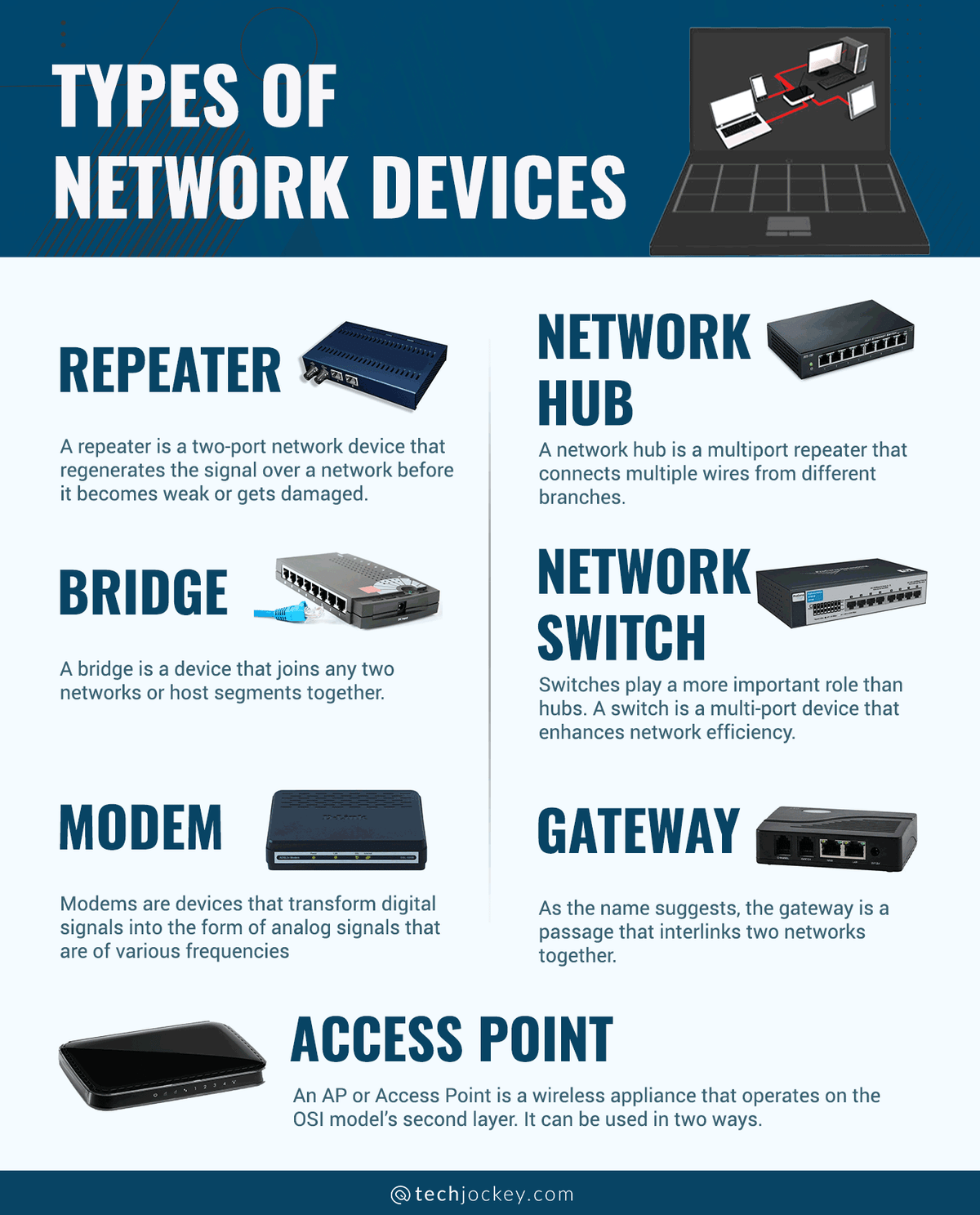
The most common types of network devices are:
Let’s discuss all these devices in detail.
Repeater
t It extends the length of the signal and allows it to transmit over the same network. In other words, it simply copies the signal bit by bit and re-generates at its original strength by operating at the physical layer.
Network Hub
A network hub is a multiport repeater that connects multiple wires from different branches. It is used to transfer important data and communicate among diverse network hosts.
Hub transfers the data as packets through a computer network. When the data processing is done from one host to another network hub, it gets transmitted to all the connected ports.
There are three different types of network hubs:
Active Hub- Active network hub is used to clean, increase & transfer the signal using the network on its own power supply. It works as a wiring center and repeater. These hubs play a major role in expanding the distance between nodes.
Passive Hub- Passive network hub is used to collect wiring from the different power supplies and nodes of an active hub. These hubs transmit the signals over the network without advancing or cleaning them.
Intelligent Hub- Intelligent network hub is like an active hub. It includes remote management capabilities and offers flexible data rates to network devices. It also enables admin access to monitor the traffic on the hub and configure every port in the hub.
Bridge
A bridge is a device that joins any two networks or host segments together. Its primary function in a networking architecture is to store and relay frames among the various connected segments.
They transfer frames using the MAC or the Media Access Control. It can also prevent data crossing if the MAC addresses are wrong. Besides, it also links different physical LANs together to form a bigger logical LAN.
Suggested Read: Best Free VPN for PC/Laptop, Android & iOS
There are two types of Bridges:
Transparent Bridges- These are the bridges in which the stations are completely unaware of whether a bridge is present or absent from the network.
Source Routing Bridges- In the source bridges, routing operation is performed, and the frame specifies the path that needs to be followed.
Network Switch
Switches play a more important role than hubs. A switch is a multi-port device that enhances network efficiency. It provides limited routing information about nodes in the internal network and allows systems to connect.
Network switches can read the hardware address of incoming data packets and transmit them to the applicable destination. A multilayer switch is a high-performance device that supports routing protocols like routers.
Modem
Modems are devices that transform digital signals into the form of analog signals that are of various frequencies. Then it sends the analog signals to receivers.
Afterward, receiver modems reverse the process and send a digital signal to linked devices like phones and laptops. Telephone companies and cable operators sometimes use modems as the end terminals to identify residential and business customers.
Gateway
As the name suggests, the gateway is a passage that interlinks two networks together. It works as the messenger agent that takes data from one system, interprets it, and transfers it to another system. Gateways are also called protocol converters, and they can operate at various network layers.
Access Point
First, as a regular wired network for wireless devices. Second, like a router for transferring data between different access points.
The AP has various ports to expand the network’s size, firewall capabilities, and DHCP service. As a result, we have access points that act as a switch, DHCP server, router, and firewall.
Key Components of Networking Devices
Computer Network devices include the following components:
- Field Interfaces
Field interfaces comprise programmable controllers and field devices like sensors and actuators. The field interface establishes communications between these two components. Such communication is necessary for real-time control and automation of various controllers and visualization stations.
- Management Interfaces
Management interfaces are network interfaces dedicated mainly to configuration and network management operations. They are usually connected to specially dedicated band management networks like VPNs or other physical networks.
- Network Management Architecture
A network management architecture is necessary to establish an efficient and well-functional networking system. It comprises several components, including Network Change and Configuration Management (NCCM) and Event Collection and Management System (ECMS).
The ultimate function of network management architecture is to provide tools to the network administrators for monitoring the functionality of network devices.
Suggested Read: Top 9 IT Asset Discovery Tools
Importance of Intelligent Network Device Management
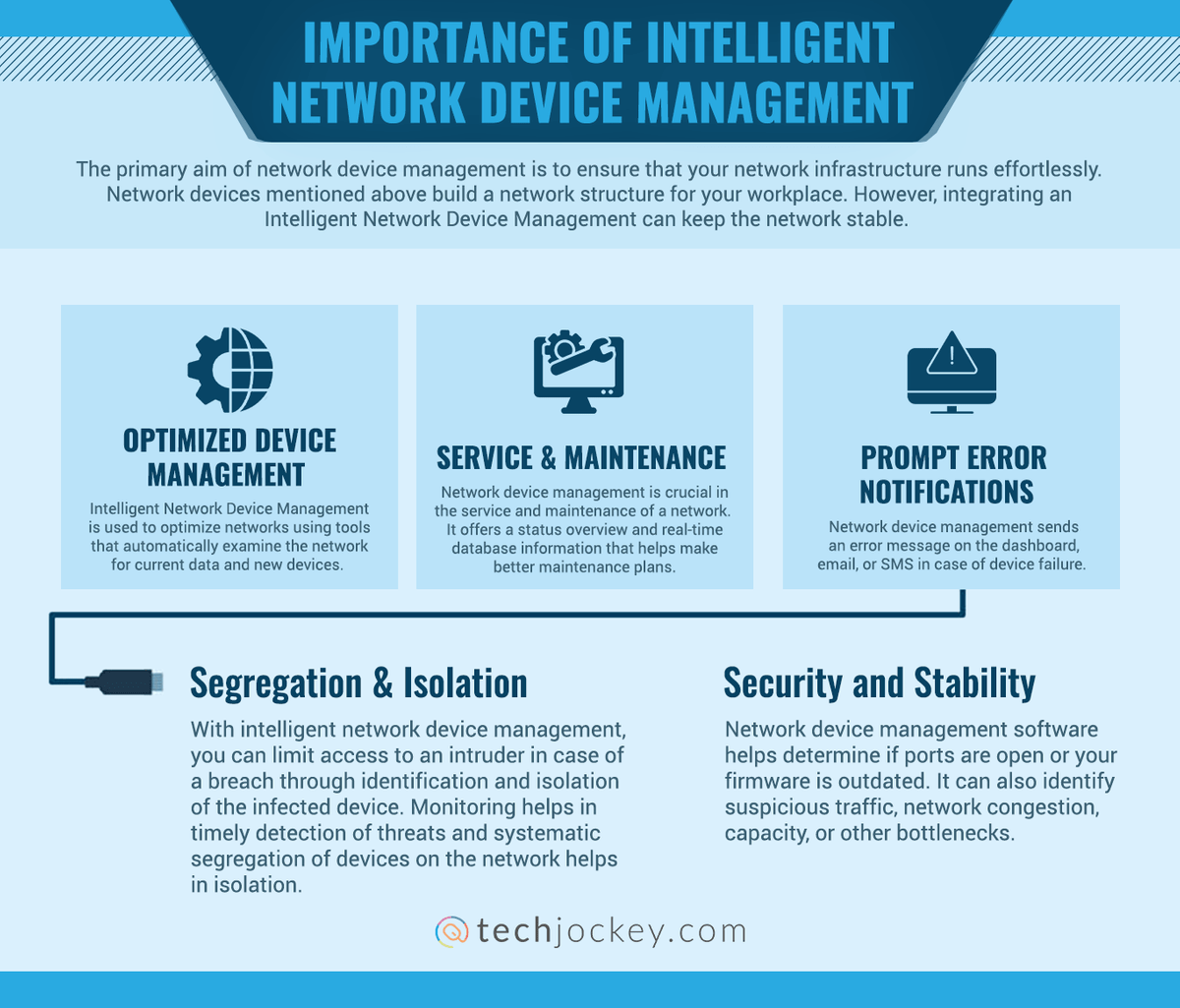
The primary aim of network device management is to ensure that your network infrastructure runs effortlessly. Computer network devices mentioned above build a network structure for your workplace. However, integrating an Intelligent Network Device Management can keep the network stable.
Let’s understand in detail how network device management can enhance your networking performance.
- Optimized Device Management
Intelligent Network Device Management is used to optimize networks using tools that automatically examine the network for current data and new devices. Instead of maintaining multiple excel sheets or manually feeding information into device management software, users can automatically receive a display update of network devices and their status.
It also shows the current version of the firmware and specifies if devices need an update. Further use of dashboards, maps, and reports makes network information more concise.
- Service and Maintenance
Network device management is crucial in the service and maintenance of a network. It offers a status overview and real-time database information that helps make better maintenance plans. Based on the feed from the database, users can plan maintenance from one central location and prepare device swaps in advance.
In case of emergency, you can troubleshoot all devices remotely. When the information is centralized, error management becomes a lot easier.
- Prompt Error Notifications
Network device management sends an error message on the dashboard, email, or SMS in case of device failure. This intimation saves you from the hassle of checking your devices individually.
Once you get the error notification, you can immediately rectify the issue and save your company from network downtime and subsequent losses.
- Segregation and Isolation
With intelligent network device management, you can limit access to an intruder in case of a breach through identification and isolation of the infected device.
Monitoring helps in timely detection of threats and systematic segregation of devices on the network helps in isolation.
- Security and Stability
Network device management software helps determine if ports are open or your firmware is outdated. It can also identify suspicious traffic, network congestion, capacity, or other bottlenecks.
Alternative paths are important to maintain the stability of a network. The network device mapping and their connections are helpful to establishing such alternative paths so that you don’t suffer from device malfunctions or loss in productivity.
Suggested Read: Best Free Apps for Cleaning Viruses on Android & iOS Devices
The Bottom Line
A strong understanding of network equipment can assist you in designing and constructing a secure network for your company. However, you must closely monitor the actions around your network equipment and the system to make sure that every component is performing to its optimum efficiency.
Moreover, timely fault-finding and resolving issues are another key component of running a network. Along with that, strong security is also of paramount importance for keeping it safe from unauthorized access.
FAQs
What are the basics of computer networking?
The essentials of any networking system are routers, wireless access points, and switches. These devices help a network establish communication within the network or outside the network.
What are the three main components of a network?
Any network has three main components: Physical Connections, Application Component, and the Network Operating System.
What are the types of computer networks?
Different types of computer networks are:
1. Personal Area Network or PAN
2. Wide Area Network or WAN
3. Local Area Network or LAN
4. Wireless Local Area Network or WLAN
5. Metropolitan Area Network or MAN
6. Campus Area Network or CAN
7. Storage Area Network or SAN
8. Passive Optical Local Area Network or POLAN
9. System-Area Network or SAN
10. Enterprise Private Network or EPN
11. Home Area Network or HAN
12. Virtual Private Network or VPNWhy do we need networking devices?
Networking devices have the following uses and benefits:
1. Help users to share files
2. Helps in hardware sharing such as a printer, hard drive, scanner, etc.
3. Allows application sharing
4. Let users communicate via email, video chat, etc.
5. Supports multi-player gaming
6. Allows sending calls via Voice over IP (VoIP)What is a router in CN (computer networking)?
Routers are networking devices that receive, analyze, and forward internet connectivity among the connected devices. It operates on a network layer of the OSI model. When a data packet arrives, the router inspects the destination address and then consults its routing tables to decide the optimal route to transfer the packet.
What are the main devices of a computer network?
The main devices in a computer network are:
1. Hub
2. Switch
3. Router
4. Bridge
5. Gateway
6. Modem
7. Repeater
8. Access PointWhat are 3 examples of a computer network?
Three examples of computer network involves Local Area Network (LAN), Metropolitan Area Network (MAN) and Wide Area Network (WAN).
What is the most common type of computer network?
LAN is one of the most common type of computer network.
Related Categories: Network Devices | Storage Devices | Barcode Scanners | Server | Lan Switching Tool
Kalpana’s tech writing journey began in 2017 with Techjockey, and she truly belongs here! If she was not a technical content writer, she would have been a coder. Technical writing, especially for business software, is her passion, and she enjoys every bit of it. From addressing the pain... Read more





























