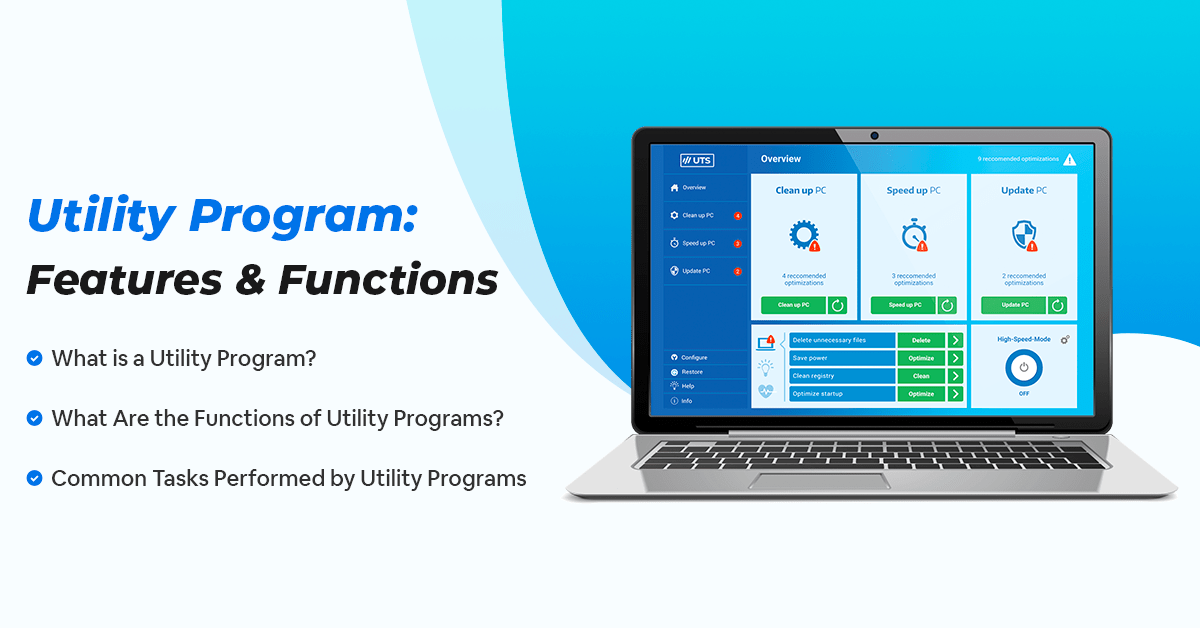
Summary: Has it ever crossed your mind how your system performs certain tasks without any lag? It is because the utility software works in the background to make it happen. This helps with system efficiency and smooth performance.
To run any software and work on different programs, on a computer system, one needs the operating system to work smoothly. Utility programs, as the name suggests not only help in executing various crucial tasks for the operating system but also help in overall maintenance of the system.
The utility program is a system software or application that executes a specific task, generally pertaining to optimal maintenance or operation of the system resources. Operating systems such as Windows, macOS, and Linux come with their own set of programs to maintain and execute different utility functions such as formatting, compressing, scanning, exploring, and more.
In other words, Utility-program definition in simple terms is that it assists with the management of computer functions, resources, and files. You can ensure complete password protection and keep your systems virus-free using different utility programs.
Various functions are executed by a utility program to make the system’s operations smoother and more efficient. Overall, they can be broadly categorized into four parts:
Some of the system utility programs are memory manager, antivirus and firewall, registry checker and cleaner, package installer, and explorer. Also, with the help of such system in computers, users can execute functions that are crucial for the smooth running of an operating system.
File management utilities include tools such as data archivers, software backup tools, file compression tools, and managers. With the help of these, users can manage their data in the form of files and folders. These utilities help users sort out, store, and categorize files according to their requirements.
Storage device management utility programs provide solutions for enhancing disk capacity, such as disk clean-up, partition management, formatting, disk space allocation, defragmentation, etc. With the help of them, users can compartmentalize systems and external drives for efficient management of programs and files that are stored within.
Apart from these three utility program categories, various other programs help in managing business operations. Some of these programs include data generators, HTML checkers, and hex editors, to name a few.
Let’s check out the different advantages of utility program that can be beneficial for its users.
After knowing the advantages of a Utility program, it becomes necessary to get familiar with some of its disadvantages too. Here are some drawbacks of utility programs. Let’s check them out:
As discussed earlier, utility applications help in executing some of the most basic yet important functions in the operating system. Some of these basic yet crucial programs are:
Defragmentation is a process which helps reduce the amount of fragmentation in file systems. Utility programs function by organizing the disk content and storing the pieces of each file together. It also helps create large amount of free space using compaction to impede the return of fragmentation. This happens when any operating system is unable to allocate space for storage as single unit.
With the help of utility program on the computer, users can remove the unnecessary files that are taking up the space in their system. The program assists users in choosing the drives, folders, or files that need to be scanned and cleaned up. By removing unused files, the system will be able to increase the storage space and optimize the overall speed of the system.
With the help of a file management program, users can perform various functions related to the files saved in the system, such as searching, renaming, opening, renaming deleting, and grouping. These functions can be executed with the help of file management programs such as Windows Explorer. In addition, Windows also help in keeping track of the root and the path of a file.
One of the biggest concerns of any computer system is its storage space. With time, the limited storage space in the hard disk starts getting smaller. Therefore, with the help of compression programs such as WinZip and WinRAR, important yet unused files can be compressed, stored, and easily extracted when required.
Disk Management is one of the most vital programs that an operating system like Windows provides. With the help of the system utility software and program, users can seamlessly manage various drives such as hard drives, optical drives, flash drives, etc. It helps users partition drives, allocate spaces, format drives, and much more.
Antivirus and firewall programs such as Windows Defender help users protect their computers from getting infected with viruses, adware, and malware. Firewalls prevent harmful programs and files from entering the system via the Internet or any external hardware. On the other hand, antivirus helps in removing malicious programs and files that have infected the system.
Various types of utility programs are commonly used, including:
There are different functions served by the Utility program. Some of them are system maintenance, efficiency, security, data recovery, and user experience. Let’s read about them in detail below:
Conclusion
Most of the utility programs in computers come as a part of the operating system’s package, however, users can download third-party software solutions for specific functions. Utility software programs such as disk cleaners and antiviruses are available with extra features that are sold separately. For purchasing these utility programs, visit our products section.
A utility program is an application that performs tasks related to computer management such as virus protection, password management, file compression, etc. Antivirus software, compression tools, file management systems, etc., are some common examples of utility programs.
A utility program on a computer is software that helps maintain a computer device. Users can optimize, configure, and analyze their computer functions with a utility program.
Utility software is one of the types of system software. Utility software focuses on how the hardware, software, & operating system in a computer works.
Utility software helps your computers and systems to perform better. On the other hand, system software is a general-purpose system that provides a path for your application to run.
Summary
Most of the utility program in computer come as a part of the operating system’s package, however, users can download third-party software solutions for specific functions. Utility software programs such as disk cleaners and antiviruses are available with extra features are sold separately. For purchasing these utility programs, visit our products section.
Also, check What is Utility Software? Top Utility Software Tools
The internet users can’t keep calm with the current trend of Ghibli-style images! Everyone is… Read More
With more and more individuals on the hunt for work, for businesses to find the… Read More
Businesses rely on copywriting to connect with consumers and drive engagement for their brand. Copywriting… Read More
Artificial Intelligence (AI) is everywhere nowadays, and it has taken the world by storm. Not… Read More
Chiropractors, as healthcare professionals, wear multiple hats. From managing administrative tasks to providing the best… Read More
It's 2025, and AI (Artificial Intelligence) is no longer futuristic concept, but it is… Read More