What are the Advantages of Vector Graphics Software? Top 5 Online Vector Editor

In the world of print, an image is considered high quality if it appears clear in its original size. No matter how good the design, if the image quality is poor then every other effort goes in vain.
In recent years, the trend of vector graphics has gained immense popularity. Vector graphics are different from JPEGs, GIFs, and BMP images. While vector graphics are made up of paths such as lines, squares, triangles, etc, raster images are made of grid of pixels.
A major benefit of vector graphics is that they do not pixelate. These are mathematical in nature and revolve around shapes and lines.
Imagine you want to increase or reduce the size of an image, say for instance, you draw a red circle in vector format and you want it 10 times larger than the original size. For a vector image, the red circle you drew was simply a mathematical formula. Now that you want to increase its size, it’ll remain a mathematical formula. This means that irrespective of how much you change the image size, it’ll never pixelate.
This is not the case with raster images. These non-vector images are based on a grid of pixels and are bound to pixelate. Now, say for instance, you resize a raster image, its pixels get stretched. As a result, it loses its original quality and becomes unclear. Thus, vector graphic images become convenient in case these need to be resized.
Vector Graphics Software for Design and Graphics
Vector files are small, more flexible images that can be easily scaled up and down without any compromise on quality. These are computer images with smooth lines and curves.
What is Vector Graphics?
Vector graphics are a form of computer graphics made using mathematical formulas or commands. In simple terms, vector graphics comprises paths made up of lines, curves, points, triangles, or squares. Using these paths, you can make simple or complex drawings depending upon your requirements.
As the image of vector graphics is generated mathematically, regardless of how much you zoom in, the image will not lose its quality. Online vector editor is ideal for creating logos and illustrations as they appear clear in any size.
Benefits of Vector Graphics Software
Let’s explore some of the top benefits of vector graphics software:
Image clarity: Vector graphics are designed from mathematical formulas or through specific points that create lines and curves and the images created on vector art software appear clean. In simple terms, the images are scalable without quality loss. Such images can be zoomed in and out effortlessly.
Infinite resolution: When we say vector graphics have infinite resolution, it means that they do not lose their quality. They are resolution independent unlike raster graphics that lose quality when scaled.
Different formats: This is another advantage of vector graphics. Vector images can be stored in multiple formats for Mac and Windows, such as SVG, PDF, CDR and AI.
Small file sizes: Vector graphics images are lightweight, which comes as a major advantage. Even the most complex vector drawings have numerous shapes, colors and texts included, but are easy to download. This is because they only contain a few coordinates instead of complex information like that in a digital photo. So, even if you increase the dimensions of an image, the file size remains small.
Easily editable: Vector files are easy to manipulate as users can change vector images fast and precisely. For instance, you can create a square or a line and move it around the computer screen. You can then take the square and rotate or invert it as well as add nodes to your line easily. In addition, you can add colors to the objects that you create with software like Vectr, Sketch, and Adobe illustrator.
Easy to duplicate: Vector graphics software allows you to create an object, duplicate it and create numerous copies. One can even create clones of a vector image and transform certain features of the original graphic and export or copy it to another vector design conveniently.
Versatility: Did you know that vector design software can do more than just create lines on a screen? So, here’s another benefit of vector graphics. The versatile nature of vector programs allows you to draw shapes such as circles, rectangles, manipulate text, by changing their scale as well as filters and colors to pixel images. Not only this, but you can also show your editing skills using tools that are used for cropping or blurring on pixel images.
Can be animated: Yes, you read that right! Using vector graphics software, you can animate objects by changing their color, moving or altering them and so on. For instance, you can create a frame for each transformation and then combine them to make a cool GIF!
Suggested Read: Photoshop vs Illustrator: Which Is a Better Graphic Designing Tool
Vector Graphics vs Raster Graphics
Raster and vector graphics are the two most common file types used when working with logos, illustrations, or digital photos. In this section, we will learn the major difference between the two to help you decide when and where to use each!
- Vector Graphics
Vector graphics make use of mathematical statements which places lines and curves on a grid to create objects. And as vector art is not stored as pixels, it is resolution independent and ideal for printing. Hence, it can be scaled to any size without any quality compromise.
In simple terms, vector graphic illustrators help prepare images that are made up of lines or paths that work on mathematical formula rather than pixel. As a result, a smaller file is obtained in terms of resolution.
- Raster Graphics
Raster files are pixel-based images that use bitmaps to store information. Depending upon the image resolution, a large bitmap would be required. So, many tiny colored squares can together form highly detailed images.
Remember, the quality of an image is directly related to the pixels it contains. The more pixels an image has, the higher will be its quality. The number of pixels depends on image file type like JPEG, GIF and so on.
| Comparison Points | Vector | Raster |
| Scalability | Scalable without losing quality | Loses image quality when scaled |
| File size | File size is small | File size is big |
| Edit option | Possible to edit images without compromising on quality | Possible to edit images to an extent |
| Application | Suitable for logos, clipart, illustration | Suitable for photographs |
| File types | .cdr, .svg, .ps are some common file types | .jpg, .png, .psd are some types |
Who Uses Vector Graphics Software?
Graphic Designers: Graphic designers use vector graphic illustrator due to numerous reasons. The top reasons include vector graphics are scalable which allow them to view objects conveniently in any size. Further, they can export graphics in multiple different file format options available without compromising quality.
Artist: The major reason why artists love using vector design software is that it’s easy to edit and scalable to any size without losing image quality.
Bloggers: The success of any blog not only depends on quality content but also on attractive graphics used. This is the reason why bloggers use vector graphic software. Using interactive tools, they can easily match colors, choose typography and more according to the requirement of individual projects.
Digital Marketers: Vector graphics is a great way to beautify any website. Hence, digital marketers incorporate vector graphics in many digital strategies. One of the major benefits of using them is storage. As digital marketing experts prefer the graphic design used on the site to be as small as possible without compromising quality, vector graphics software turns out to be a great option.
List of 5 Best Vector Graphics Software in 2025
Vector graphics software create high quality illustrations that can be used for websites, games, and other multimedia. Let’s look at the top vector graphics software examples list.
Corel DRAW Graphics Suite 2019
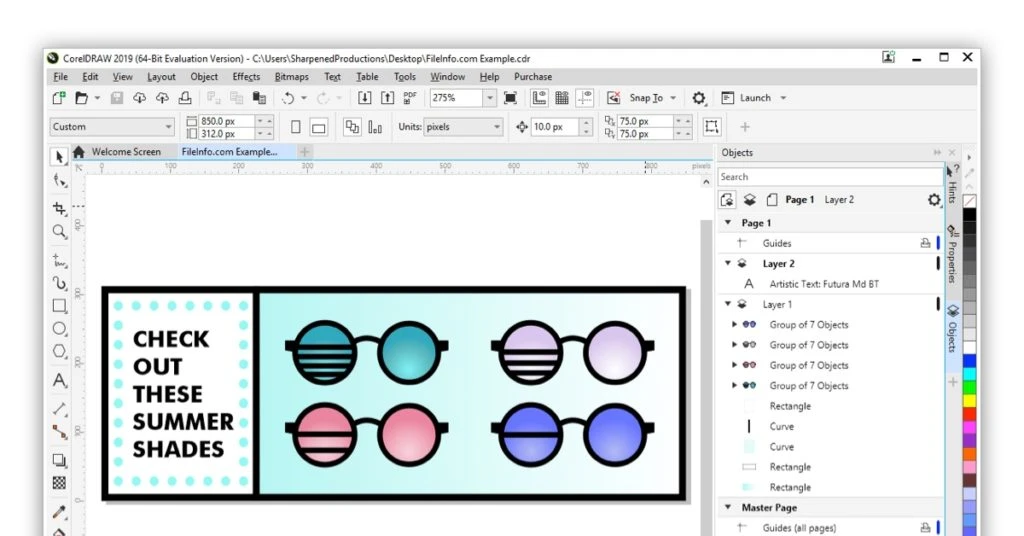
CorelDRAW Graphics Suite 2019 gives you the freedom to design from anywhere. This professional graphics and illustration software provides an affordable design experience for all.
- CoralDraw Graphics Suite 2019 is essentially a layout and font management software. This is the best vector graphics software for Mac and Windows, as it lets you work freely on your device.
- Use the supreme quality templates available in CorelDRAW Graphics Suite 2019 to create visual treats in the form of posters, brochures, social media images, etc.
- You can use Corel’s powerful technologies to create stunning artwork, web graphics and precision print projects quickly.
- Use CorelDRAW’s LiveSketch drawing tool to instantly capture your creativity. This saves you from the painstaking process of sketching on paper.
- This Vector Graphics Software gives you more control over your design and let’s you work from anywhere, anytime.
- Exhibit your unique style and deliver your creative best with CoralDraw Graphics Suite 2019.
- While designing signage, logos, web graphics, or print projects, you’ll enjoy unmatched customization and capabilities that complement your unique style.
Inkscape
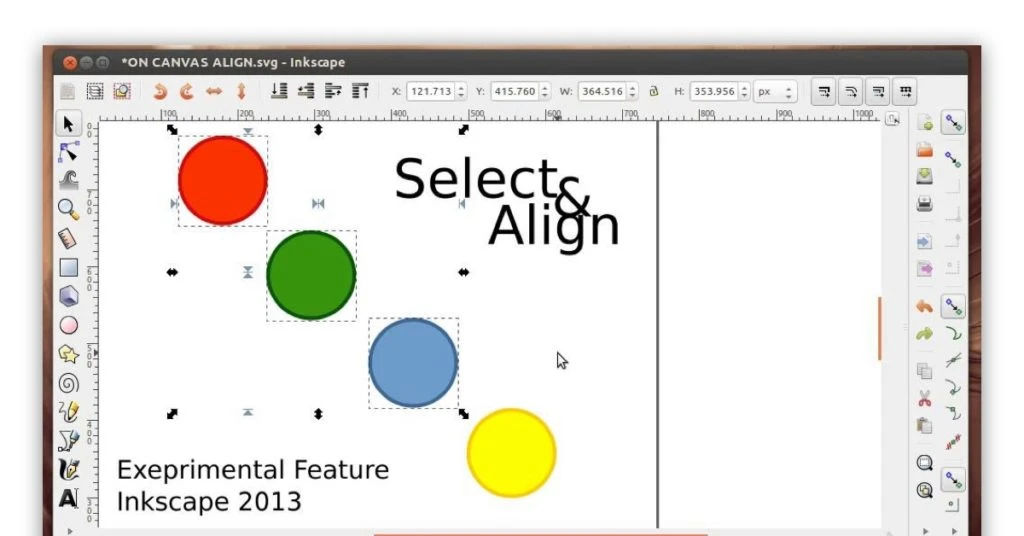
Inkscape open source vector graphics editor, was specially introduced to ease out design work for illustrators and web designers.
- The graphics software in computer graphics uses Scalable Vector Graphics(SVG), an open XML-based W3C standard as the native format.
- With flexible drawing tools and powerful text options, this professional vector graphics editor is apt for Windows, Linux, and macOS.
- You can make diagrams, logos, cartoons and illustrations with this software. This software includes Drawing tools such as pencil tools, pen tools and calligraphy tools.
- While the pencil tool allows for freehand drawing with simple paths, the pen tool makes curves and straight lines. Calligraphy tools, on the other hand, facilitate freehand drawing by using filled paths that represent calligraphic strokes.
- You can choose from rectangle, ellipses, stars/polygons and spiral shapes to choose while designing.
- Multi-line text, full on-canvas editing are the powerful text tools available with Inkscape that make designing fun and exciting.
- Inkscape includes other features such as embedded bitmaps and clones.
- For object manipulation, Inkscape includes transformations for moving, scaling, rotating, skewing designs.
- This graphics software in computer graphics also includes Z-order operations, grouping objects, and layering along with various alignment and distribution commands.
- The Inkscape Software includes color selector and color picker tool. It also includes copy/paste style options, a gradient editor, and pattern fills. Dashed strokes (with already defined dash patterns) and path markers are also included in the Inkscape software. You can also look into Inkscape alternatives.
Adobe Illustrator CC
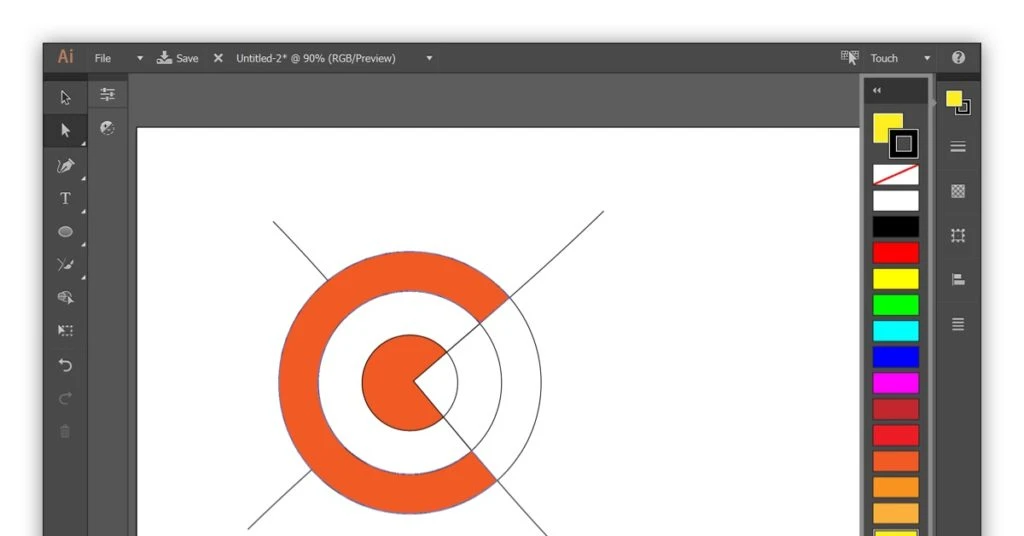
Adobe Illustrator CC vector graphics software is suitable for professional graphic designers and artists. Designers, all over the world use Adobe Illustrator CC to create web icons, book illustrations, product packaging and billboards.
- All thanks to Adobe’s built-in design templates that allow designers to create stunning designs quickly.
- Use its drawing tools to convert simple shapes and colours into sophisticated logos, icons and graphics.
- Additionally, Its wide variety of tools let you create graphic designs such as drawings, icons, logos, and illustrations for print, website, video games and mobile.
- The Snap to Pixel feature of Adobe Illustrator CC can be customized to align an artwork with precise pixel boundaries. You can also consider looking into the best Adobe Animate alternatives.
- Illustrator artwork, a vector-based software scales down and up easily. The illustrator scales down for mobile screens and scales up to billboard sizes. These design creations are usually a visual treat.
- Create freehand drawings or change the colour of imported photos to make them attractive. Use illustrations in website, presentations, social media, etc.
- You can easily share your designs because this software integrates with Adobe Creative Cloud. Work effortlessly with other Creative Cloud apps such as Photoshop, InDesign, XD and Premiere Pro.
Affinity Designer
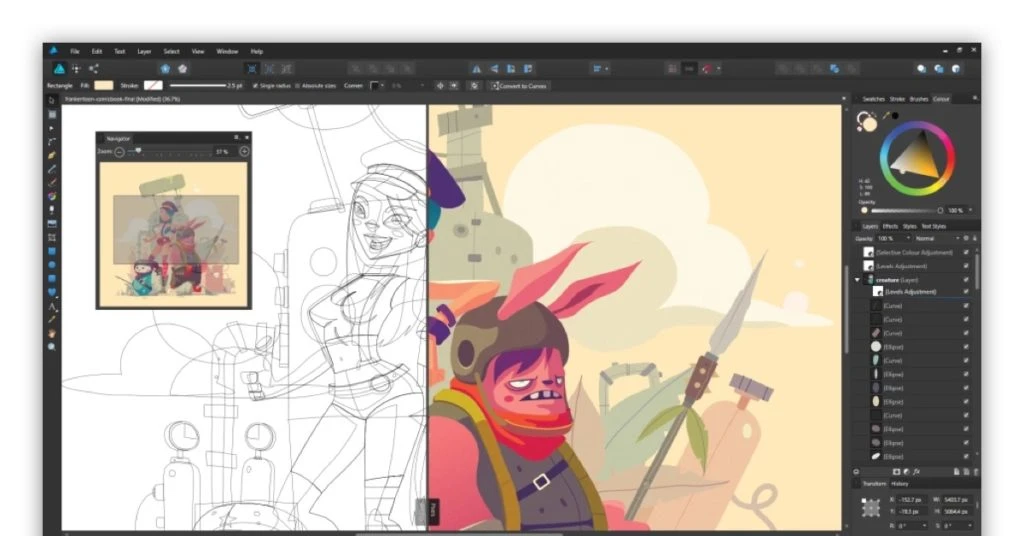
Serif Affinity Designer has transformed graphics in a big way. It is a powerful vector graphics software that brings vector design and raster finishing in one tool.
- It has no bloats and works with speed and precision to make for a pleasant design creation experience. What’s best, you can implement all its tools the way you need in order to deliver excellent results in macOS as well as Windows.
- This vector based graphics fast and powerful software is incredibly responsive. It has numerous features such as Pan and zoom facility at 60fps, live gradients, effects and adjustments.
- Affinity Designer, example of vector image has real-time blend mode previews. Additionally, it has curve edits previewed live to create useful and visually appealing designs.
- Optimised to handle simple to complex documents, Affinity Designer allows users to add all details and relevant information confidently without compromising on performance.
- Handle several objects without delay and organise with layer groups, colour tagging, etc.
- Additionally, the Affinity Designer app has unlimited artboards, customisable keyboard shortcuts, advanced grids and snapping and alignment.
- Affinity Designer has the option to save history with alternate futures and links, symbols and constraints.
Gravit Designer
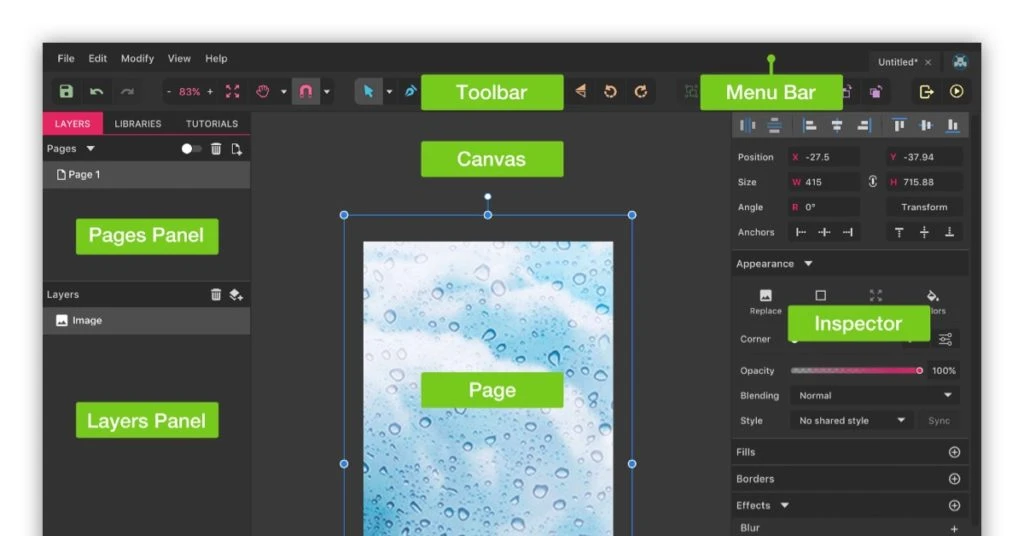
To begin with, use Gravit Designer powerful, fully featured vector graphics design software for both personal and professional purposes.
- Gravit has evolved into the more powerful Gravit Designer and Gravit Cloud. However, the new Gravit Designer allows you to access all your old designs in the same account.
- This software is absolutely free and convenient to use online. Besides, you can also easily download and install Gravit Designer in your computer.
- The example of vector image software runs on ChromeOS, Linux, macOS, computers and other popular browsers. It has a professional and powerful layout with grids and anchors.
- Also, the best Windows vector graphics software, Gravit is perfect for all design jobs. As a result, you can create screen designs, illustrations, prototyping and good quality icons with this powerful design software. You can also make animations and presentations with this software.
- To structure content easily, Gravit has powerful pages with masters, real layers and symbols.
- A highly customizable and easy to use vector graphics software, Gravit has a clean user interface.
Conclusion
To sum up, use a powerful vector graphics software to create visually appealing vector graphics. Just so the product can be included in the list of the best vector graphic software, it needs to provide vector editing options and imaging tools. Not only this, but the software must also allow users to export files into one or more file types.
FAQs
Which are the best free vector graphics software?
Vector graphics software helps businesses create and edit vector images using mathematical commands. Vectr, Sketch, Inkscape are some of the best free vector design software.
Is it possible to edit a vector file?
Yes, one can easily edit vector images. There are software like Adobe illustrator, CorelDRAW, to name a few that can help you design and edit vector images like a pro.
Why should you use vector graphics software?
Vector graphics editor is used by businesses for two main reasons, that is, it ensures that images are scalable, and the files are low in size.
Which is the best software used to design vectors?
Canva, Design Evo, Adobe Capture are among the best vector based design software. It allows users to design and edit computer images using mathematical commands.
Is Photoshop vector based software?
No, Adobe Photoshop is based on pixels. It is a raster based program that uses pixels to create and edit images.
Related Categories: Designing Solutions | Photo Editing Software | 3D Design Software | ID & Photo Printing Software
Written by Varnika Nayyar
Varnika Nayyar has 6 yrs of experience with corporates & media houses. A former journalist who interviewed celebrities, she holds a P.G. Diploma in Business Journalism & Corporate Communications & has to her credit write-ups that reflect her uniqueness of thought. Varnika gives her creative best to all... Read more

















