What is Utility Software: Top 10 Utility Software Examples 2025

You might not be aware but almost every functionality of your computer uses a utility software; be it backing up your data, antivirus software, data security or file management system.
Utility software helps manage, maintain and control a computer and support its infrastructure. What you did the last time your PC went slow? You must have taken help of tools like Cleaner to resume its normal function. This is nothing else but a utility software!
What is Utility Software?
System utility software is a set of tools that helps configure, analyse and optimize computer resources to help users perform multiple tasks efficiently.
The best Utility Software provides key functionality such as data compression, data recovery, disk defragmentation, computer resources and files management, system diagnosis, and more.
Most of the operating systems have input built-in utility tools, but additional software like antivirus tools, disk tools and data backup tools further ensure improved functionality. Utility software focuses on computer components such as hardware, software, operating system, and storage parts.
What are the Types of Utility Software?
Currently, there are four types of utility software solutions for fixing your PC from all these problems. They are:
- System Utilities
The system utility software covers memory testers, network utilities, registry cleaners and anti-virus.
- File Management Utilities
Archivers, backup software, data compression utilities and file managers fall in the category of file management utilities.
- Storage Device Management Utilities
All the disk related software utilities fall into this type of utility. They can be disk checkers, disk partition editors, disk formatters, disk space analysers and so on.
- Miscellaneous Utilities
All the remaining utility software can be included in this type, for example, data generators, hex editors, HTML checkers and merge programs. Sometimes it can be one of the best tools to track your email.
- Backup Utilities
Backup utility software helps prepare a copy of databases, files and documents. Backup utilities save information so that files can be retrieved in case of loss or theft. This type of utility software also helps improve the performance of your system.
- Antivirus
Antivirus or anti-malware is a threat detection tool designed for eliminating all types of viruses, malware, and other cyber threats from your devices. Antivirus software is crucial for protecting the data and maintaining system security.
- Backup Software
Backup software creates a backup of files by preparing supplementary copies of databases and documents. The software performs both incremental and differential backups as well as data compression for securing the files.
- Data Synchronization Tools
These tools help synchronize the data between two and more devices. Data synchronization tools are required for accessing the data from mobile devices and the cloud.
- File Management System
The file management system is used for handling digital data by organizing the files within a system and providing a searchable database for easy retrieval. Also, called file managers, these are essential for managing the files for maintaining business workflows.
- Disk Management Tools
Disk management tools are deployed for managing windows supported disk-based hardware. You can use these tools for managing flash drives, optical disk drives and hard disk drives.
- Disk Clean-Up Tool
Disk clean-ups help clean the disk space within a system’s hard drive. It removes unwanted files from a system.
- Debuggers
Debugger is a kind of utility software for detecting and correcting errors in different computer programs. Debugging tools utilize instruction set simulators for controlling a program’s execution.
- Screen Savers
Screen savers fill the blank space on a computer screen with patterns, moving images and wallpapers. These can be customized too as per a user’s requirement.
- Clipboard Managers
Clipboard managers are deployed for optimizing the document copying process from a computing system. The utility software supports data syncing, configurable hotkeys along with capturing screenshots and clipboard histories.
- Disk Space Analyzers
This utility tool visualizes the disk space by assessing the size of each file in a drive or a folder. The system utility tool handles disk formatting and disk partitioning too.
- Network Utilities
Network utilities help configure a device’s network by checking data transfers, logging the events as well as configuring network settings.
- System Monitors
System monitors are trusted for tracking system resources through widget engines. Monitoring software also tracks and observes a network’s services, applications and user activities.
- System Profilers
System profilers offer detailed information about the hardware attached and software installed on a system. In Windows, the platform is available as properties under the My Computer section.
- Cryptographic Utilities
These utilities are effective in file decryption and encryption. The utility software further helps convert ordinary language into codes and vice versa.
- Registry Cleaners
Registry cleaners help remove old and out of use registry keys. It also fixes corrupted and invalid entries.
Other popular types of utility software for Windows & Mac are archivers, disk space analyzers, file managers, system profilers, memory testers, and more.
Advantages of Utility Software
Here are the key advantages of utility software that help a computing device run smoothly and efficiently:
- Disk defragmentation helps correct errors to be found in hard disk drives.
- System status and profile checks for protecting a computer system’s status.
- Backup utilities with file compression for retrieving the lost data.
- Virus scanners and disk cleaners to get rid of unwanted files.
- System repair for fixing problems.
- Real-time device monitoring for keeping a tab on online threats.
- Inbuilt device performance advisor with a modern interface.
- Fast scanning with advanced privacy controls.
- Quick file and registry clean-ups for optimizing a computer’s performance.
10 Best Utility Software for PC Optimization
Suggested Read: Difference Between CRM and Marketing Automation Software
- CCleaner
- Everything
- KeyFinder
- iolo System Mechanic
- IObit Advanced SystemCare
- Partition Wizard
- iMonitor EAM
- PC Startup Master 3
- NET Protector PC Optimizer 2.0
- LSoft Active@ ISO Manager
There are many software tools available which can increase the efficiency of your PC. Let’s check the utility software examples. The list of 10 best utility software is given below:
CCleaner
With time your computer gets slower as it uses your hard drive to collect and store unused files and settings. But, with utility software like CCleaner, you can clean these files and make your computer run faster immediately.

It is a freeware system optimization and cleaning tool. It also cleans traces of your online activities such as the browser history. Additionally, it contains a registry cleaner with some unique features.
Key Features of CCleaner PC Optimization Software:
- CCleaner makes the computer faster by cleaning up unnecessary files.
- This free pc cleaning software helps in erasing your cookies and browser history. This ensures that all your browsing activities stay confidential, keeping your identity anonymous.
- CCleaner’s registry cleaner clears out this clutter to make your PC more stable.
- There is a professional version available as well which would give you features like automatic cleaning, automatic privacy protection and automatic updates.
Everything
Everything is a search utility software which locates files and folders by filename instantly on the Windows operating system. The interface of utility software is based on a standard explorer window, and users across all domains can learn about this utility software quite easily.
Key Features of Everything Utility Software:
- Everything can index folders and files in seconds. This best utility software windows 10 takes only one second to index a whole disk after the installation of Windows 10.
- It can save the indexed records into database files. Every time your file gets modified, software will update database in real-time.
- Also, you can locate your folders and files in real-time. You just have to type the name of the file or folder in the search field.
- Everything can also perform advanced search by searching file contents.
- You can put in multiple filters to shorten search time as well.
- Everything can locate files from ETP/FTP and HTTP Servers.
KeyFinder
Magical KeyFinder is a utility software that retrieves the product key (cd key) used to install windows from your registry. A community-updated configuration file is also maintained that retrieves the product keys for various other applications.

This windows utility software scans your computer for licensed applications and generates a list of them. You can simply click on the applications and the tool would show you the required key.
Key Features of KeyFinder:
- KeyFinder has the ability to retrieve product keys from unbootable Windows installations.
- This best windows utility software works in 64-bit systems.
- Moreover, you can also use this software to recover product key for windows 7/ 8 and Office 2010
- The Load Hive option allows you to load the registry hive of another Windows installation.
- Save and print options are also available in text or CSV.
Share Your Desktop Screen With Video Conferencing App
iolo System Mechanic
This Iolo System Mechanic utility software fixes bugs and errors in your PC. In this manner, it helps to restore your PC to its optimum speed and stability.

It gives a faster start-up and a faster downloading speed to your system. System Mechanic can also improve the CPU speed and provide improved graphics for a richer user experience.
Key Features of ioIo System Mechanic:
- iolo increases the speed of your computer based on your CPU, RAM and hard drive resource availability.
- It can repair over 30,000 different problems using intelligent live updates to keep your PC stable and error-free.
- Additionally, this utility software removes unwanted bloatware which slows down your PC by launching and running without your knowledge.
- It safely removes sensitive browsing history and blocks dangerous system, protecting and securing your system from unwanted threats.
- System mechanics can free your disk space by removing junk files.
IObit Advanced SystemCare
It is a one-click solution to clean your PC, optimise it and prevent it from external threats. IObit Advanced SystemCare acts as a computer cleaner which gives a faster PC response providing you a safer and more stable system.
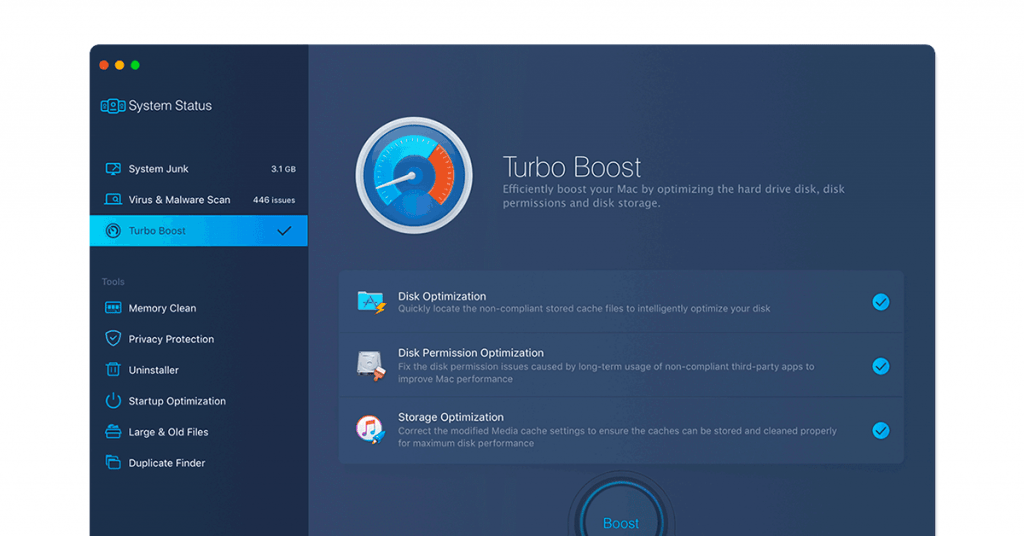
This windows utility software can protect your personal data which gives a sense of security by using this utility tool.
IObit Advanced SystemCare Features:
- IObit Advanced SystemCare acts as a computer cleaner as your computer may accumulate large quantities of useless files in the disk space with time.
- Helps in faster PC response by managing start-up items.
- It optimizes browser settings to speed up your internet connection and enhances RAM and CPU usage to shorten Windows response time.
- Additionally, IObit provides a safer and more stable system by removing spyware and other harmful malware from your PC.
- Advanced SystemCare protects your personal data from leaking out online. This utility software helps protect sensitive data like contacts and email data by blocking external intrusive forces.
Partition Wizard
The Partition Wizard best system utility software is used to organise disk partitions to use your disk at the optimum level. It can analyse your disk usage and help manage its usage. Moreover, it also works by checking file system, aligning SSD partition and migrating OS to SSD.
Key Features of Partition Wizard Utility Tool:
- Partition wizard can show the speed performance of a disk with graphical figures.
- You can check and see which file is taking up too much disk space when the system is slowing down.
- This windows utility software can move non-adjacent partitions to merge together. It can shrink large partitions to obtain free space as well as extend C drive to remove low disk space warning.
- It optimizes computer performance by upgrading system disk from HDD to SSD.
- Partition Wizard can find and recover data from the lost partitions which are damaged, formatted and inaccessible.
iMonitor EAM
It is a surveillance utility software that monitors the system of an employee. It can be used by various enterprises, large or small. iMonitor EAM lets organizations to record employee’s computer activities, include keystrokes, clipboard activities, screenshots, emails and file documents.
Key Features of iMonitor EAM:
- Every action can be recorded with the help of iMonitor EAM. This will give the employer detailed insights about how the employee is performing.
- Also, you can operate on your employee’s file remotely by using the live-view mode.
- This mac utility software can generate detailed reports of every activity online or locally. You can get these reports in the form of charts which would help you analyse your employee’s productivity.
- In addition, you can block or give access of a particular website or tool to any individual according to your needs.
- You will also be able to view and block sensitive data from emails, web forms and removable devices.
- Along with recording the time stamp, action and content, a screenshot will also be taken and sent to the manager immediately whenever a preset keyword is captured.
PC Startup Master 3
PC Startup Master 3 software improves your computer startup speed by disabling unnecessary applications which run automatically on system startup. However, these applications cause an extra delay while starting up your system.
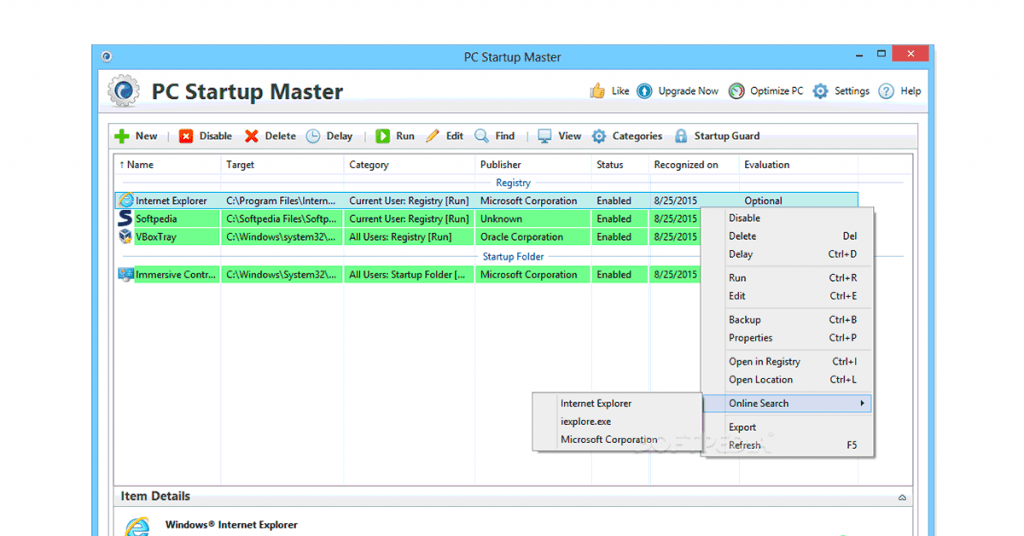
Key Features of PC Startup Master 3:
- PC Startup Master 3 acts as a disc cleaner by allowing you to disable unnecessary applications while startup.
- It has a feature called Startup Delayer which helps in optimizing system startup speed. It does so by optimizing the launching sequence of startup applications.
- Also, this mac utility software helps filter out spam with the help of startup guard. Startup guard is an additional application which comes with Master 3 that monitors and notifies about any unnecessary changes made.
- PC Startup Master also provides certain tools to manage startup components like Windows services and scheduled tasks.
NET protector PC optimizer 2.0
NET protector PC optimizer 2.0 utility software provides a comprehensive suite of utilities and attractive interface which is used to make your systemstable and faster by removing errors in windows registry.
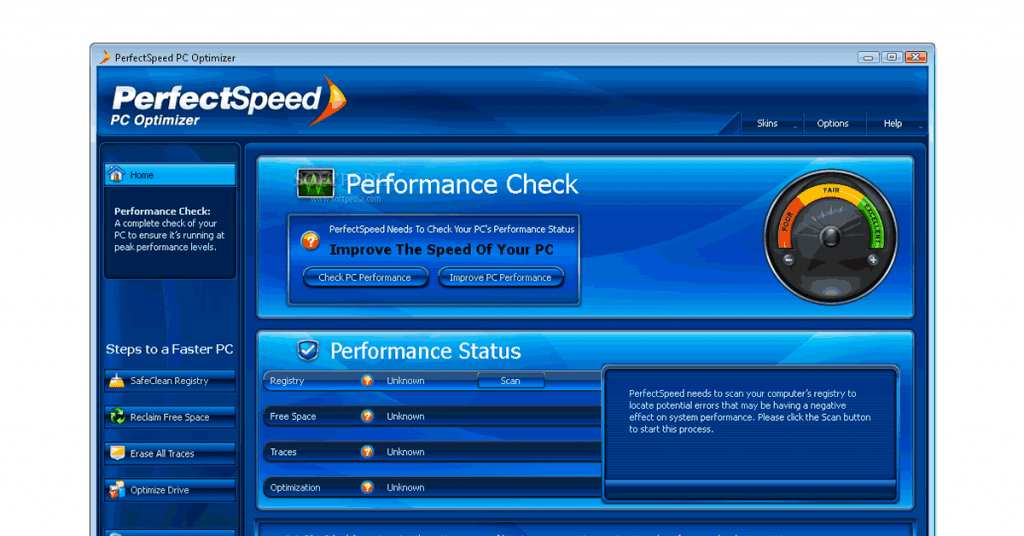
It improves the system response time and enables a smooth system operation. Moreover, it can also restore previously cleaned items by undoing the changes done earlier by restoring the backup.
Key Features of NET protector PC optimizer 2.0:
- It cleans the registry for invalid information like wrong fonts, files information, activex and COM sections.
- Additionally, the PC Optimizer will provide your system with optimal performance and stability by removing errors in your windows registry.
- It can restore all previously cleaned items and can undo the changes made earlier by restoring data backup.
- This utility software can remove junk and obsolete files from your system.
Lsoft Active@ ISO Manager
Lsoft Active@ ISO Manager utility software burns and edits DVD/CD-ROM ISO images compatible with IOS 9660 standards. It is compatible with almost every operating system.
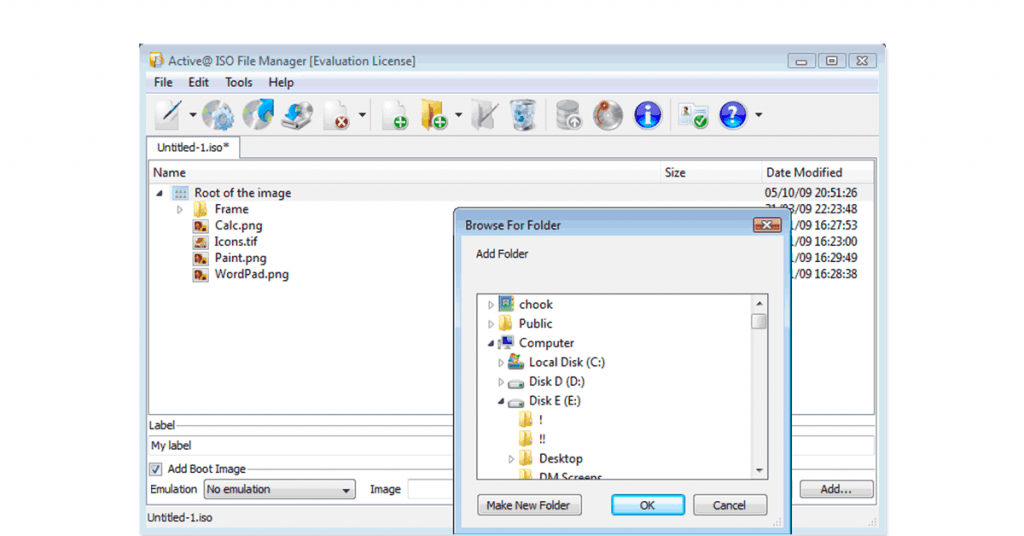
The main function of Lsoft Active@ ISO Manager is to create ISO files from DVDs and CDs.
Key Features of Lsoft Active@ ISO Manager:
- It can creates ISO files from DVDs, CDs, files and folders.
- It can edit ISO image files and extract files from an ISO image file.
- It can burn ISO image file to CD-R, DVD-R, DVD+R, CD-RW, DVD-RW, DVD+RW, DVD-RW DL, HD DVD and Blu-Ray Disc.
FAQs
What are the 5 types of utility software?
The five types of utility software are:
1. Disk Defragmenter: It helps fragment large files in a computer to save space.
2. Antivirus Utility Software: It saves a device and its memory from online threats and malware attacks.
3. Compression Utility Tools: This type of utility software compresses large files so that they take less storage space.
4. Diagnostic Programs: These are automated software sequences used for defining software, hardware, or a system’s operational status.
5. Network Utilities: Another popular type of utility software, which analyses and monitors the configuration facilities of various computer networks.How is utility software important?
Utility software is important for managing the computer systems and performing their key maintenance tasks like virus scanning, file management, disk compression, network configuration, disk space analysing, and monitoring computer performance.
What is the best PC utility software?
CCleaner Business Edition, iolo System Mechanic, SlimCleaner, Comodo PC Tuneup, and AVG TuneUp.
What are the best utility software examples?
The best utility software examples with a modern interface are Avast Ultimate, SlimCleaner, Ashampoo WinOptimizer, AVG TuneUp, Restoro, and CCleaner Business Edition.
Which is the best utility software for reducing file size?
Some of the best file compression software are WinZip, WinRAR, 7-Zip, Zip Archiver, and PeaZip.
Conclusion
If your computer is slowing down, it might be because overtime a lot of files and functionalities become outdated. Many unnecessary files get accumulated in your system which makes it even slower.
In that case, you can download any tool from mentioned examples of utility software applications and use them to enhance the performance of your system. You can find the best PC optimiser software.
Riya Basu, a core member of the content team at Techjockey.com, has previously worked with several brands related to lifestyle, travel, education and f&b. However, technical content writing is currently her niche with more than 2 years of experience in writing about business software and hardware. She is... Read more




























