When it comes to security, there’s no such thing as being too careful. It’s important to have a good password manager in place for your team.
There are a lot of different password management tools out there. However, you might want to choose a free and open source password manager over proprietary software for your team. Open-source password managers are customizable and usually more bug free and secure.
However, choosing an open source password keeper could be a daunting task. Unlike the premium password management software, you won’t get support and assistance. That’s why we’ve compiled a list of the 11 best open source password managers for teams along with their features, compatibility, pricing, and comparison chart.
Why Choose Open Source Password Management Software
Here are some of the reasons why you should prefer non-proprietary/open-source password managers over premium password keepers
- Secure: Open-source software is often more secure because the code is open to scrutiny by security experts. Any vulnerabilities are quickly traced and fixed by the developer community.
- Customizable: Non-proprietary password managers are often more customizable than their paid counterparts. This is because you have access to the code and can make changes to suit your business needs.
- Self-Hosted: Open-source password managers can be self-hosted, which means you have complete control over your data. This is especially important for businesses to keep their data confidential.
- Free: One of the main reasons to choose an open source password manager is that most of them are completely free. This means that you can use them without worrying about subscription fee.
Best Open Source Password Managers for Teams (Detailed Analysis)
| Name | Compatibility | Pricing |
| Bitwarden | Web based Windows, MacOS, Linux iOS and Android | ₹240/user/month |
| KeePassXC | Windows, MacOS and Linux | Free |
| Password Safe | Windows | Free |
| Buttercup | Windows, MacOS, Linux, Android and iOS | Free |
| KeePass Password Safe | Official: Windows Contributed: iOS, Android, Linux, MacOS, ChromeOS | Free |
| Passbolt | Web application All Linux distributions All major Browser extensions iOS and Android | ₹ 2412/ month |
| AuthPass | Windows, MacOS, Linux, Android and iOS | Free |
| KeeWeb | Web based Windows, MacOS and Linux | Free |
| Teampass | Windows and Linux | Free |
| Passit | Web based Android and iOS Extension for Chrome and Firefox | Free |
| Clipperz | Web Based | Free |
Here is the list of 11 non-proprietary, self-hosted password management software along with their features.
Bitwarden: Self Hosted Password Manager for Teams

Bitwarden is one of the latest open source password managers on the market. It’s a great tool for teams as it offers a lot of features, including two-factor authentication, external sharing, and detailed audit logs. Bitwarden also has a large community of users and developers, so you can be sure that any security vulnerabilities will be fixed quickly.
Bitwarden Features
- Syncs with an unlimited number of devices
- Encrypted exports
- Email Integration
- Password and username generator
- Mobile, desktop and browser compatible
- Two-factor authentication
Compatibility: Web based, Windows, MacOS, Linux, iOS and Android. Browser extension for Google Chrome, Safari, Mozilla Firefox, Vivaldi, Opera, Brave, Microsoft Edge and Tor Browser
Pricing: Bitwarden is free for personal use. The Team plan costs ₹ 240/user/month and Enterprise plan costs ₹ 400/user/month.
KeePassXC: Cross Platform Password Management Tool
KeePassXC is a FOSS password manager that syncs across multiple devices and is compatible with Windows, Linux and macOS. It even has a browser extension that allows users to quicky login to different portals.
KeePassXC Features
- Cross-platform operability
- Multiple browser extension
- Industry grade AES-256 encryption
- TOTP generation and storage
- Complete data history and audit log
- SSH integration
- Custom attributes and file attachments
Compatibility: Windows, MacOS and Linux
KeePassXC Pricing: It is a free and open source (FOSS) password manager.
Buttercup: Decentralized Password Manager

Buttercup is a self-hosted password manager that offers a unique decentralized approach to password management. All the passwords are stored on your device and not on a central server. This makes Buttercup more secure as there is no point of failure. It is available for Android, iOS, Windows, macOS and Linux devices.
Buttercup Features
- 256-bit AES encrypted vaults
- User Friendly interface
- Cross device syncing
- Multiple browser extension including Chrome and Firefox
- Android and iOS app
Compatibility: Windows, MacOS, Linux, Android and iOS
Buttercup pricing: It’s a completely free to use, nonproprietary password management tool.
Related Categories: Password Management Software | Asset Management Software | Data Management Software
Password Safe: Secured and Simple Password Keeping Tool
Password Safe is a free open-source password manager that allows users to create multiple separate encrypted users. Team members just need to remember their own Master Password to generate, store and retrieve all their passwords and security codes.
Besides, you can host the entire password manager on a removable drive (disk-on-key) and just plug and use your passwords on any device.
Password Safe Features
- Auto-type password and PIN
- Disk-on-key version
- Two factor authentication
- Multilingual versions
- Detailed and updated documentation
- Industry grade encryption
Compatibility: Windows only
Password Safe Pricing: It’s completely free and non-proprietary password management software.
KeePass Password Safe: Portable and Highly Secured Password Keeper
KeePass is an easy-to-use, open source password management app that can be used on Windows, Linux, macOS, Android, and iOS devices. It even has a portable version that can run from a USB drive. It supports multiple password groups and user keys, making it a perfect choice for small businesses and teams.
KeePass Password Safe Features
- Multi-user keys
- Portable version
- Multiple format export options
- Quick Database Transfer
- Global auto type, Drag & drop, and Hotkeys
- Secure and Intuitive Clipboard Handling
- Multi-lingual support
- Sorting and searching
Compatibility: The core version is available for Windows OS only. Contributed version available for iOS, Android, Linux, MacOS and ChromeOS. Extension for all major browsers
KeePass Password Safe Pricing: KeePass is a free and non-proprietary password keeper.
Passbolt: Cloud-Based Password Manager for Automation

Passbolt is a self-hosted open-source password manager that can be used by small businesses, startups, IT teams, and developers. It supports both cloud-based and on-premises deployment along with cross-platform sync.
Users can opt for a completely self-hosted database, allowing companies to run the entire password management operation from a local server. The self-hosted version gives users full control over their data while the cloud-based version makes it easy to share passwords with team members.
Passbolt Features
- Both On-premises and web-based deployment
- Self-hosted server option
- Ready to use and versatile for complex setup
- Cross-browser and device sync
- Advanced Real-time Audit logs
- User level-based access
- Passbolt CLI to scale and automate
Compatibility: Web application, All Linux distributions, All major Browser extensions, iOS and Android
Passbolt Pricing: The on-premise Passbolt PRO plan for businesses starts at ₹ 2412/ month while the web-based Passbolt Cloud starts at ₹ 724/user/month.
KeeWeb: Cross Platform Password Management System Compatible with KeePass
KeeWeb is a FOSS multi-platform password keeper tool that is compatible with KeePass databases. It supports both on-premises and web-based deployment. It also features a full-fledged offline web app that works in all popular browsers even when not connected to the internet. It also offers a variety of features such as multiple databases, shared databases, import and export, and an exhaustive plugin library.
KeeWeb Features
- Onsite Application, Online Web app and offline web app
- Multiple file format support
- Color tagging and categorization
- Light and Dark theme
- Easy tags input
- Drag & Drop attachments
- Mobile browser support
- Inline image viewer
Compatibility: Web based, Windows, MacOS and Linux
KeeWeb Pricing: KeeWeb is a free and customizable password keeper tool available on GitHub.
Teampass: Highly Customizable Password Management Tool for Businesses
Teampass is a powerful password manager tool that enables teams to easily store, track and share data through a single dashboard. It uses defuse PHP encryption which ensures security by using AES encryption along with bcrypt hashing. Role-based access control allows you to customize access permissions for each user and role. This makes Teampass as one of the best open source password managers for small groups.
Teampass Features:
- Role based access control
- Personal folders
- Password strength level management
- User and group visibility options
- Self-hosted password management
- Export and import options
- Team accounts
- Advanced users’ management
Compatibility: Windows and Linux
Teampass Pricing: Teampass is free and open source software. However, users can pay for dedicated support.
Passit: Integrated Password Keeper App for All You Devices
Passit is a multi-platform non-proprietary password management application that generates, stores and retrieves passwords, auto-fill login detail on websites, and allows users to share login credentials through any device. It’s quite easy to sync your passwords across all devices, using the built-in Google Drive integration. Passit is available for all major platforms like Windows, Android, and iOS, along with its web version.
Passit Features:
- Syncing across devices
- All major browser Extension
- Offline access
- User group creation
- Self-hosting
- CSV file import and export
- Passwords are encrypted using SHA256
Compatibility: Web based, Android, iOS and extension for Chrome and Firefox
Passit Pricing: It is a completely free open source password management software.
AuthPass: Multi Device Password management tool with Cloud Sync
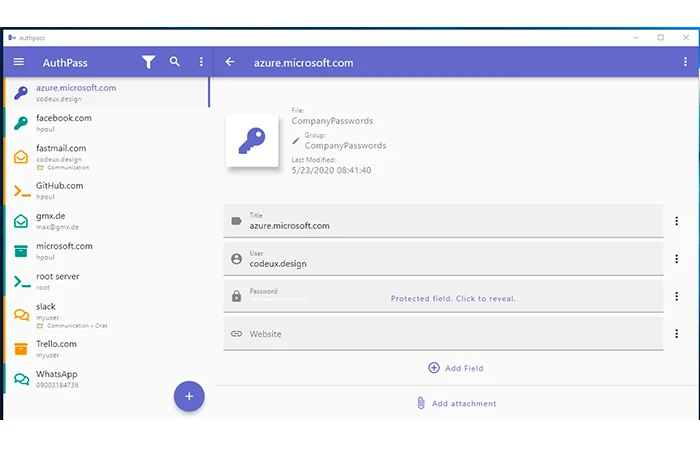
AuthPass is a customizable password management tool that is available for all major platforms including Windows, Linux, macOS, Android, and iOS. It offers a variety of features such as multi-device synchronization, cloud backup, and a fingerprint unlocker. It even has an autofill option for Android devices and is fully compatible with KeePass.
AuthPass Features
- Grouped organization and sorting
- Quick Search option
- Shortcuts and Hotkeys for easy input
- Fingerprint unlocking option
- Cloud sync password to Google drive and other storage services
Compatibility: Windows, MacOS, Linux, Android and iOS
AuthPass Pricing: It is a non-proprietary password manager that is completely free to use and customize.
clipperz: Highly Secured Password Vault
Clipperz is an online open source password manager for small business and individuals. All information that you feed in the system is first encrypted by the browser before being synced to the server. Besides passwords it also saves and manages debit and credit card details, private notes, PINs, burglar alarm codes, software keys, and more.
clipperz Features
- Encryption of data using AES 256-bit standard
- Offline copy download
- OTP to access from an unknown device
- Smartphone compatibility
- Completely cloud-based and anonymous
- Integration with Google drive
Compatibility: Web based only
Clipperz pricing: It is a free open source password vault.
Conclusion
There is a wide variety of password management tools available with different features to suit the needs of businesses and individuals. Using an opensource password manager is one of the best options to manage and share passwords among team members as it could be tailored as per your needs.
When it comes to choosing a password manager, there are a few things you need to keep in mind such as the security features, ease of use, compatibility with different devices and platforms, and pricing.
Suggested Read: Best Password Management Software in 2022 | Kernel Password Recovery Tool VS RoboForm
FAQ’s
Is there an open-source password manager?
Yes, there are many non-proprietary password managers, such as Teampass, Passit, and Clippers. Anyone can download its source code and modify it as per their need.
Is there a truly free password manager?
There are many password keeping tools that are completely free like KeePass, Password Safe, and Butercup. However, many password managers offer a free basic version and charge for the premium one.
What is the best offline password manager?
Most of the opensource password management software that are installed deployed on-premise could function online. Some of the most popular Offline password managers are KeeWeb, Passit and Butercup.
How do I know if my password manager is secure?
When it comes to security, open-source password managers are always more secure as their source code is available for audit. However, if you are looking for a closed source password manager, make sure to check their security features and reviews.
Does Google have a password manager?
Yes, Google has its own password manager called Smart Lock. It comes pre-installed on most Android smartphones, tablets and smartwatches used to store and autofill passwords.
Are open-source password managers safe?
Open-source password managers are as safe as any other password manager. You can make those even more secure if you take precautionary measures such as two-factor authentication.
What is the best open-source password manager?
There are many good open-source password managers available. However, the best one would be the one that suits your specific needs. Some of the best open-source password managers as per reviews are Bitwarden, KeePassXC, and Password safe.
What is the best free open-source password manager?
The best FOSS password management tool would be the one that serves the specific needs of your business. Some of the best free open-source password managers as per reviews are Passbolt, clipperz and Passit.
Rajan is pursuing CA with a keen interest in trends and technologies for taxation, payroll compliances, Tally Accounting, and financial nuances. He is an expert in FinTech solutions and loves writing about the vast scope of this field and how it can transform the way individuals and businesses... Read more

























