Testing applications before their final release is important and is now made quite easy with Android Emulators. Emulators allow you to run and test your applications on multiple android API levels without depending on any physical device.
Let’s explore the capabilities of top online android emulator apps in this article.
What is an Android Emulator?
Android emulators are designed to replicate the hardware and software of Android’s mobile devices for development and testing purposes. It can be used to run and test Google Play Store apps on Windows or Mac.
Like a physical Android device, any Android application can be installed, used, and uninstalled. This makes it accessible to everyone from gamers to Android developers.
Uses for Online Android Emulators
Providing a clean and bug-free Android experience becomes imperative for any app or website developer. However, a real Android device lab is very expensive to maintain due to the ongoing cost of updating and maintaining the devices. This is why users choose to use an online android emulator.
Android developers have the convenience of testing apps on one emulator by simply changing its device profile. It eliminates the need to switch between various physical devices.
How Is Android Emulator Used for Testing?
You can run Android applications on your PC using an Android emulator. It helps test your application on a variety of Android devices and Android API levels without holding each physical device. By using the online Android Emulator on your computer, you can simulate Android devices on your computer. Emulator simulates almost all the functions of a real Android device.
It is faster and more efficient to transfer data using Android emulators than via USB-connected devices. With emulators, you can drag-and-drop APK files to the virtual device from your computer, which can help developers test apps more quickly and effectively.
Suggested Read: Free Gaming Websites to Download Games for PC, Android and iOS
Android Emulators vs Real Devices App Testing: Quick Overview
| Metrics | Real Device | Android Emulators |
| Cost | You’ll have to pay a lot to get real devices. | You only have to do the emulator download and install the software to use it at minimal subscription cost |
| Web-app Testing | Normal testing methods can be used to test web applications. | It is much easier to test a web application. |
| Debugging | The process of debugging is not that simple. | An application can be debugged step-by-step with this tool. It also provides a convenient way to take screenshots. |
| Processing speed | The processing speed is faster, but there may be some network latency. | When compared to a real device, it is slower. Compared to conventional devices connected to a local network or in the cloud, it shows lower latency. |
| Dependability | An advantage of testing on a real device is that the results are always accurate. | The results are not as accurate as on a real device. However, most app testers use these tools to produce bug-free apps without spending much. |
Free and Best Online Android Emulators Apps for PC, Android and iOS
- BlueStacks
- LDPlayer
- Android Studio
- Bliss OS
- GameLoop
- Genymotion
- MEmu
- Nox
- Phoenix OS
- PrimeOS
- Xamarin
- iAndroid
- iNDS
- ApowerMirror
- NDS4iOS
- GBA4iOS
Here, we have listed some of the best paid and free Android Emulators for software developers, gamers, and others. These online android emulators for PC, Mac, iOS, and android devices are being used by millions of users worldwide.
12 Best Android Emulators for PC and Mac
BlueStacks
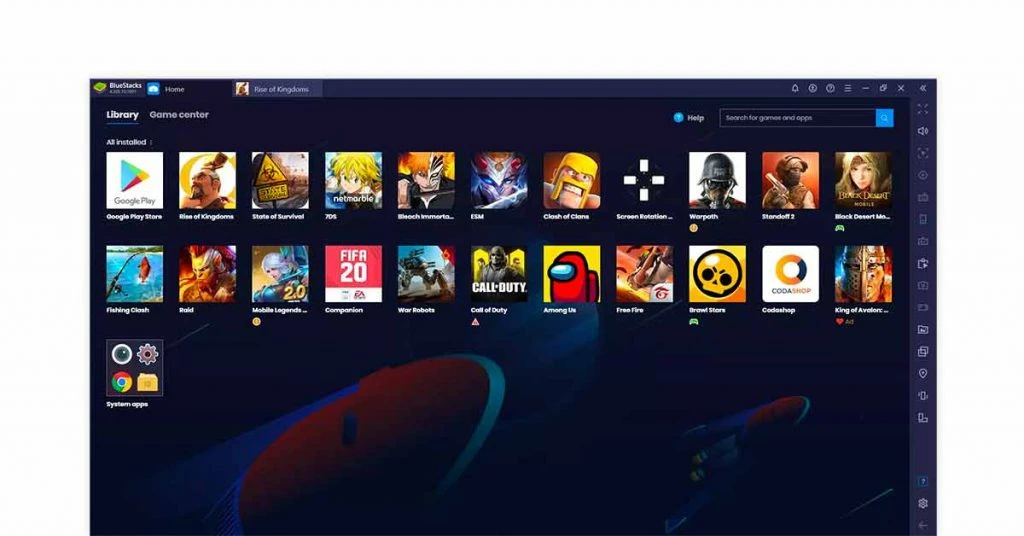
It’s not surprising that BlueStacks App Player is the most popular Android emulator for PC and Mac, considering its excellent performance. In addition to the look and feel like Android, BlueStacks was designed with ease of use in mind.
BlueStacks comes with a free and paid version. Some ads and sponsored apps appear on the free version occasionally, but they are barely noticeable. With BlueStacks, you can enjoy a native Android interface on your PC.
Key Highlights:
- Runs on low-spec PCs
- Switch between apps quickly
- Built-in support for streaming games
- Support larger screens when playing games
Is BlueStacks free: Both free and paid versions are available
Pricing: Premium plan starts from ₹150/month
LDPlayer

LDPlayer is an Android emulator that gives the user full control over all basic Android settings. Users can customise the emulator by changing the screen resolution, CPU, RAM, properties, shortcuts, game settings, etc. LDPlayer emulator is geared toward app developers and specific gamers.
Key Highlights:
- Smart RAM usage
- Lightweight android emulator
- No battery drain – Longer gameplay – No overheating
- There are 2 million daily active users from 200+ countries
Is LDPlayer free: Yes, it’s a free Android emulator online.
Android Studio
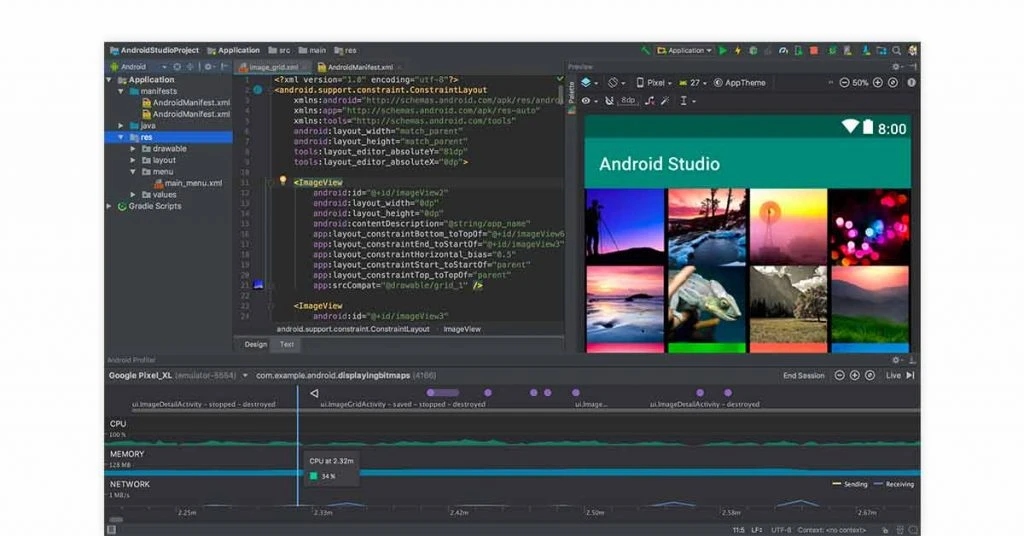
Google’s Android Studio is an IDE (Integrated Development Environment) specifically designed for developers. It consists of several tools and plugins that allow developers to build and test their apps.
However, this Android Studio emulator is not meant for widespread use and heavy games. Setting up Android Studio is a challenge, but still, it is favoured by most of the developers.
Key Highlights:
- Google’s official emulator
- Regular updates
- Helps with connecting to Firebase
- Supports integration of Maven Repository
- Helps develop apps that work on all devices
Is Android Studio free: Yes, it’s a free Android emulator.
Bliss OS
It differs from the above emulators in a few ways. While online Android emulator programs emulate Android on your PC using Windows, Bliss OS is an Android app itself that needs to be installed separately.
If you want to install Bliss OS on an external drive, you can either create a bootable USB drive or use VirtualBox.
Now, if you want the exact Android experience on your PC, you should install Bliss OS or any other Android x86-based project. Additionally, Bliss OS is open source and does not contain any ads or clutter associated with Android emulators.
Key Highlights:
- Ad-free and open-source
- Bliss OS is compatible with Chromebooks
- Substratum Theme engine support
- A desktop-style launcher with a taskbar is available in Bliss OS 12
Is Bliss OS free: Yes, it’s a free Android emulator.
Suggested Read: Must Have Free and Paid Software for Windows 10
GameLoop

There’s one thing Gameloop does exceptionally well, and that’s gaming. It’s a simple emulator and easy to use. Along with PUBG Mobile and Call of Duty mobile, Gameloop is an official emulator for many other games.
In addition to Garena Free Fire, Mobile Legends, and Cyber Hunter, players can also enjoy numerous other famous android games on this emulator.
Key Highlights:
- Play smoothly on low-profile PCs
- More than 71 million users
- Highly optimized
- Easy setup of controls and games with high-quality graphics.
Is GameLoop Free: Yes, it’s a free Android emulator.
Genymotion

It is not a casual Android emulator; it is only for developers. You can test Android applications on a variety of virtual devices running various Android versions using this online Android emulator. Android Studio and SDK are compatible with this emulator. Linux and macOS versions are also supported.
Designed for developers, Genymotion has many developer-friendly features. It would be the best emulator for low end pc as it consumes very little RAM memory. For people looking for an Android gaming experience, it might not be the best choice.
Key Highlights:
- Provides support for Android Studio
- Compatible with MacOS and Linux
- It uses less RAM than other online Android Emulators
- Run versions of Android from 4.4 to the latest version
Is Genymotion Free: It has both free and paid plan.
Pricing: Premium plan starts from ₹10k/ year.
MEmu
The MEmu Play was launched in 2015 and is focused on gaming. AMD and Nvidia chips are compatible with MEmu emulator, which is one of its key features.
Additionally, it supports several versions of Android, including Android Jelly Bean, Kit Kat, and Lollipop. MEmu emulator for PC uses Android Lollipop and is top of the line in its compatibility with productivity apps.
In addition to the keyboard and mouse, you can also use your Xbox 360 controller or other similar devices. It doesn’t even require a powerful PC to run smoothly. This is one of the best emulators for free fire games.
Key Highlights:
- Mapping a keyboard or joystick
- Simulation of GPS location
- Easy customization with Resolution, CPU, Memory size, device model, etc
- You can set up your virtual location on Google Maps
- Provides AMD and NVidia support
Is MEMu free: Both free and paid versions are available
Pricing: Paid version starts from ₹225/month
Suggested Read: Best Free Speech to Text Apps for Voice Typing on Android & iPhone
Nox
Nox Player is designed specifically for Android gamers. The emulator is ideally suited for playing large games, such as PUBG or Justice League. Moreover, it works well with other Android apps. Its best feature is that it is free to use and does not have any sponsored ads.
The Nox Player lets you map key combinations for the keyboard, mouse, and gamepad. Assigning keyboard keys to gestures, such as mapping shortcuts for right-swiping, is also possible.
You can root the virtual device in under one minute with Nox Player if rooting Android is your priority.
Key Highlights:
- Multi-windows on a single device
- Shortcut mapping for controllers
- It’s easy to root
- Script recording, keyboard, gamepad, and multiple instances are supported.
Is Nox free: Yes, it’s a free Android emulator.
Phoenix OS
Originally designed for x86 machines, the Chinese Phoenix OS now supports 64-bit machines as well. Unlike other android-based operating systems for PC, Phoenix OS runs on the latest Android version.
Phoenix OS is an Android-based PC operating system with a lot of customizations. It is available in both 32-bit and 64-bit versions.
It is now easier than ever to install Phoenix OS directly to your hard drive or even just on a USB drive.
Key Highlights:
- There is no need to install Parallel apps to create dual instances of WhatsApp, Instagram, etc., as it has in-built dual instance features.
- Like a PC, it has multi-browsing capabilities
- This online android emulator software also includes Global Search, File management, unarchiving, LAN, built-in archiving and Drag and Drop functionality.
Is Phoenix OS Free: Yes, it’s a free Android emulator.
PrimeOS
There are many ways in which Prime OS differs from others. The user interface is similar to that of Chrome OS, but with more functionality. You can use Android as a fully functional replacement for Windows on desktops.
Users of Prime OS can enjoy an experience that has similar capabilities to Windows. Prime OS is a light operating system that offers users the choice of using Android as their primary operating system.
Key Highlights:
- Desktop features such as the taskbar, start menu, and action center, etc.
- With multitasking support, users can minimize, maximize, resize, close, etc.
- PUBG key mapping pre-configured.
- The multi-window feature can be disabled for individual apps.
- Several popular keyboard shortcuts are supported, for example, alt + tab, alt + f4, win + d, etc.
- Enhances desktop features while maintaining AOSP experience.
Is PrimeOS Free: Yes, it’s a free online Android emulator.
Xamarin
Xamarin is being used by many organisations to develop web and mobile applications that share similar logic. This makes it easy for organizations to develop cross-platform applications.
Having a single platform that supports Android, IOS, Windows, and web applications will help your development team save time and effort. It does not require multiple tools to get the job done.
Key Highlights:
- It’s free and has a growing community that will help in fixing bugs more quickly
- It allows you to develop apps that run across multiple platforms with a single codebase.
- The development process is faster than that of native applications.
- The use of Visual Studio is a big advantage.
Is Xamarin Free: Yes, it’s a free Android emulator.
Suggested Read: Best Text Editors for Windows, Linux & Mac Coders
5 Best Android Emulators for iOS
iAndroid
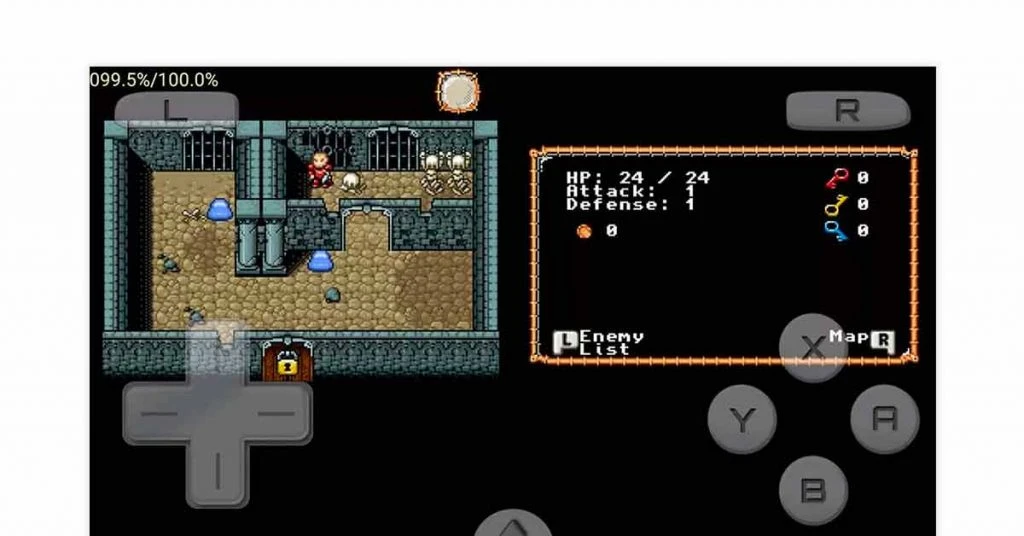
iAndroid is one of the most popular emulators on the market. The emulator is compatible with different iOS devices, including iPhones, iPads, iPods, and iPod Touch etc. With iAndroid, users can use the Android and iDevices interface simultaneously.
The first version of iAndroid was released in 2011. This tool is designed to help iOS users access Android apps from their iOS devices. However, it now offers even more advanced functionality. It was voted the most popular online Android emulator for iOS of 2020.
Key Highlights:
- Smooth and friendly user interface
- With no complex features, it is easy to understand.
- iAndroid emulators allow you to experience Google OS on Apple devices.
- Designed to work with iOS 6 and later.
Is iAndroid free: Yes, it’s a free Android emulator for iOS.
iNDS
iNDS was created by Will Cobb to emulate Nintendo’s classic console on Apple devices. You can download it for free and install it on your device without jailbreaking using iEmulator.
There is no need for instructions as it is a simple and easy to use application. Despite its limitations, the iNDS is a highly capable emulator that can be customized.
Key Highlights:
- The most popular Nintendo DS emulator apps for iOS.
- iNDS app can be downloaded for free from Cydia.
- Many new features, such as save states, cheats, speed, and the ability to edit the control layout
- You can recover a crashed game using Dropbox
Is INDS free: Yes, it’s a free Android emulator for iOS.
ApowerMirror

You can use ApowerMirror to mirror iOS and Android devices on your computer. Multiple platforms are supported, including Mac, Windows, iPhone, and Android. With ApowerMirror, you can also view large files, see videos, play mobile games, and watch videos.
Apart from that, it lets you control Android using the keyboard and mouse on a computer. Android games can be played on a computer without the need for an emulator and without rooting the device.
Key Highlights:
- Managing Presenter Controls
- Supports screen mirroring
- Allows sharing mobile screen
Is ApowerMirror free: Both free and paid version available
Pricing: Paid version starts from ₹3k/month per user.
NDS4iOS
NDS4iOS is an emulator for the Nintendo DS that is built into Multi-platform DeSmuME 0.9.10 to run on non-jailbroken iOS devices. This software has been developed from the original Nintendo DS apps by InfiniDev.
It was initially only available for jailbroken devices, but now it is also available for non-jailbroken devices. You can play popular and old-school DS games on the iPhone and iPad using this simple and easy app that supports every iOS firmware.
It emulates the games with rich graphics at high speed, depending on the iOS device and its firmware. However, you may experience a slow or stuck process if you use an iPhone 4 or below.
Key Highlights
- Wireless Linking is supported.
- Dropbox & Google Drive integration.
- Brand new skins for GBA and GBC are included.
- With Apple Files & Game ROMs in-app browsing is possible.
- Updated the software on a regular basis
Is NDS4iOS Free: Yes, it’s a free Android emulator for iOS.
GBA4iOS
With GBA4iOS, you can play GBA games on your iPhone or iPad. Thanks to its neatly optimized iOS interface, you can comfortably play your favourite GBA and GBC games. Moreover, it supports multiplayer, so you can join forces with your friends to play.
Additionally, Dropbox integration makes your data accessible across available devices. GBA4iOS is safe to use and does not require root access. It works without Cydia.
Key Highlights
- Support cheats
- Event Distribution
- Skins for custom controllers with sustain button
- AirPlay support
- Retro games are available in a large library
Is GBA4iOS Free: Yes, it’s a free Android emulator for iOS.
Suggested Read: Free Game Making Software for Beginners to Design Games Without Coding
Make Your Own Android Emulator
In these modern times, it is also possible to create your own emulator. The process is explained a little more clearly next. For this, you will need to download the VirtualBox. Then, you need to download an image from Android-x86.org. You can find a guide online and follow the steps from there.
Though this is the most challenging method, it is still not quite as complex or tedious as setting up a complete IDE such as Android Studio or Xamarin. However, it can be a little buggy and hard to fix without knowing how to code.
Key Highlights:
- Incredible fast performance
- Easy to use android interface
- Compatible with a variety of important apps
- Get the experience of full android in Windows
FAQs
How does online android emulator work?
This emulator allows you to run Android apps on a PC with a defined operating system (like Windows or macOS). Using it, one can test and debug Android applications under virtual hardware conditions.
Is it safe to run an Android emulator?
Downloading and running Android emulators on your PC is safe. Just make sure you are downloading only from their official website like Nox, BlueStacks, etc.
What is an emulator used for?
In order to test software interaction with underlying hardware, or hardware and software in combination, emulators are most useful.
What is the use of an Android emulator for a PC?
Your computer or laptop can be used to install Android Apps and use them natively. You mainly use it to debug them. Playing Android games on a PC can also be done using this emulator for PC.
How do you use an emulator?
A user first needs to download the Emulator setup file. After downloading the setup file, they must run it and complete the installation process. The Android Emulator will be ready for use after the installation is complete.
What is the best online android emulator for Windows?
The best emulator for Windows is BlueStack as per most of the users, as it is a powerful emulator for running high-resolution games and apps. BlueStacks can runs on virtually any Windows hardware, be it Intel or AMD while also supporting older Windows versions and iOS.
The Techjockey content team is a passionate group of writers and editors dedicated to helping businesses make informed software buying decisions. We have a deep understanding of the Indian software market and the challenges that businesses face when choosing the right software for their needs. We are committed... Read more





























