Logos can help distinguish your brand in a competitive market. Hence, it is important to create a right logo that looks professional yet catchy to your target audience. However, finding the best logo designing services can be a daunting task. Well, there are two options. You can either use logo maker apps or hire a freelancer to create a logo on behalf of your business.
With that said, it is crucial for you to know that logo maker online is very useful as it allows you to create a logo right from your phone without any in-depth designing skill.
In this article, we have mentioned a few top logo maker apps along with their pros and cons to help you decide which one to choose. All these apps have user-friendly features to let you create attractive logos.

What are Logo Maker Apps?
Before we have a look at the best logo maker apps, let’s quickly understand what exactly logo maker apps are!
Logo maker apps allow you to create professional and impressive logos, without any technical skills, directly on your smartphone. These are easy to use apps with a massive library of design elements, templates, color palette, and background options available for logo designing.
Logo designing apps are quite similar to a web logo maker, except for the fact that you don’t use them on your PC but directly on your mobile devices. Hence, it is the most convenient solution when you want to come up with the logo design quickly.
10 Best Logo Maker Apps to Design Logos
A logo maker app can be quite useful especially if you are just starting out or looking for a quick way to create professional logos. Here are our best logo design apps recommendations!
| Logo Maker Apps | Best For | Pricing | Download Link |
| Canva | To create presentations, videos and more | Free, Enterprise plan @INR 2200/month | Android, iOS |
| DIY Color Palette Logo Maker | Create customize color logo design in minutes | Free, Paid plan @nominal amount | Android, iOS |
| Ibis Paint X | Versatile drawing and painting app developed by Ibis Inc | Free, Premium version a bit costly | Android, iOS |
| Zyro | Powerful AI logo maker | INR 150/month | Web based |
| LogoMaker | For creating logos easily | Available on request at official website | Android, iOS |
| Hatchful by Shopify | For professionals on the go | Free | Android, iOS |
| DesignEvo by PearlMountain Limited | With over 10,000+ professional templates | Free, Paid plan @INR 1999 | Android, iOS |
| Vectr | Free and simple online vector graphics software | Free | Android, iOS |
| Logo eSport Maker | For customized eSports logos | Free, Paid plan @INR 359/month | Android, iOS |
| Adobe Express Logo Maker | 100+ free template for logo making | Free, Creative Cloud apps starting @INR3199 | Android, iOS |
Canva

Canva logo maker is especially created for beginners who have no designing experience. It is very easy to use designing app and comes with creative design tools like photo filter, image flip, and animate to make your logo more attractive.
Further, you can choose a professional template by browsing through Canva’s logo template library to customize for your own according to business or personal needs. Also, you can upload your own icons. Once you’re done creating your logo, you can download, share and even print your design right from Canva!
Canva Compatibility – Canva is a logo maker app for iOS and Android
Canva Pricing – Canva is available for free for users. In the free plan, you get access to multiple free photos and graphics, 100+ design types, 250000+ free templates & more. However, the enterprise plan is available for purchase at INR 2200/month for a minimum of 25 people. | You can look at the best alternatives to Canva.
Canva Pros & Cons
| Pros | Cons |
| It is free, fast and intuitive | Pay for premium design elements |
| Full control of logo files | Doesn’t support vector format |
| 100+ design templates | Logo won’t be unique using pre-made logo templates |
| Over 2,50,000 free templates | |
| Collaborate in real time |
Suggested Read: Best Free and Open-Source Web Design Software
DIY Color Palette Logo Maker by Design Mantic

DIY Color Palette Logo Maker by Design Mantic offers a diverse color palette for logo generation. All you have to do is enter your business name, customize colors, and add text if you wish to create an amazing palette logo especially customized for your brand. So, start creating your logo free of cost and download it in high resolution vector files with DIY Color Palette Logo Maker.
DIY Color Palette Logo Maker Compatibility – DIY Color Palette is a logo maker app for Android & iOS
DIY Color Palette Logo Maker Pricing – You can create your logo design for free. However, to download it, you will have to pay a nominal amount.
DIY Color Palette Logo Maker Pros & Cons
| Pros | Cons |
| Easy customization with a tagline, colors, text or shapes | You need to pay certain charges to download logos |
| Free logo design templates | |
| Unlimited number of logo options |
Ibis Paint X
Ibis Paint X is an app that lets you create not only logos but all kinds of illustrations to elaborate your ideas. This means that the Ibis Pain X app will not provide you with readymade templates to design your logo quickly. However, this gives you the freedom to design logos as you wish, and the final output will be 100% original. Ibis provides over 5300 materials, 15,000 brushes, over 80 filters, 1000 fonts & more.
Compatibility of Ibis Paint X – Ibis paint X is a logo maker app for Android & iOS
Ibis Paint X Pricing – Ibis Paint X is a free app, but you can find ads displayed on the screen. You can opt for monthly or annual subscription to get access to cool features without ads.
Ibis Paint X Pros & Cons
| Pros | Cons |
| Advanced features for stroke stabilization, rulers and clipping masks | Premium version is a bit costly |
| Excellent features like 15,000 brushes, 1000 fonts, 80 filters & more | Ads are constantly displayed on the screen in free version |
| A convenient app for beginners |
Suggested Read: Free and Open-Source Fashion Design Software for Beginners
Zyro – AI Logo Maker
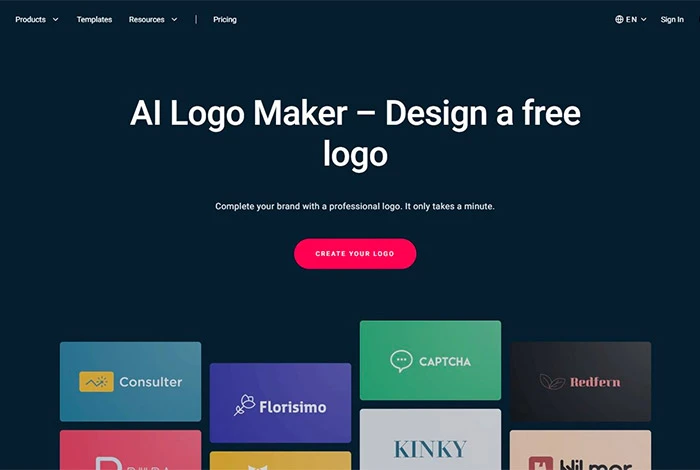
If you are looking for the best free logo maker app, look no further than Zyro. Zyro lets you create professional logo for your business in no time. The best part is that you can edit every element of your logo using Zyro logo creator. So, create a custom logo design and change the icon, size, text & more that resonates with your brand in just a few seconds.
What more? Zyro’s free AI logo creator lets you design logos as per your specific business needs. This means, be it a wedding, church, music band, restaurant, food or sports, this app lets you make your online logo design to match your brand identity. Moreover, you can download the result in high resolution PNG file.
Zyro Logo Creator Compatibility – Zyro is a web-based logo creator tool.
Pricing of Zyro AI Lgo Maker – Zyro pricing starts from INR 150 per month in which you get access to not only AI logo maker but also Facebook Pixel, Blogging tools, free web hosting, free domain for 1 year and so on.
Zyro Pros & Cons
| Pros | Cons |
| Easy to use and super-fast | Limited customizable options available |
| Thousands of logo design templates available | |
| Full branding kit (from social media to business cards) |
Suggested Read: List of Latest Best Diagram Software
LogoMaker
LogoMaker is an online logo creator app that allows you to create, edit and save logos as you like in a few simple steps. You can enter the necessary details like your company name, industry etc., to get thousands of dynamic logo designs for you to select from. You can also scroll through the library of logo design and customize it the way you want in terms of colors, fonts, layout and more.
On the other hand, if you want to download your logo in any size or format, you even have the option to purchase your logo.
LogoMaker Compatibility – Android & iOS
Pricing of LogoMaker – Available on request at the official website.
LogoMaker Pros & Cons
| Pros | Cons |
| Thousands of logo design templates available | Lacks personal touch |
| Good customer service | |
| Fast and easy to use | |
| Design your logo by industry |
Hatchful by Shopify
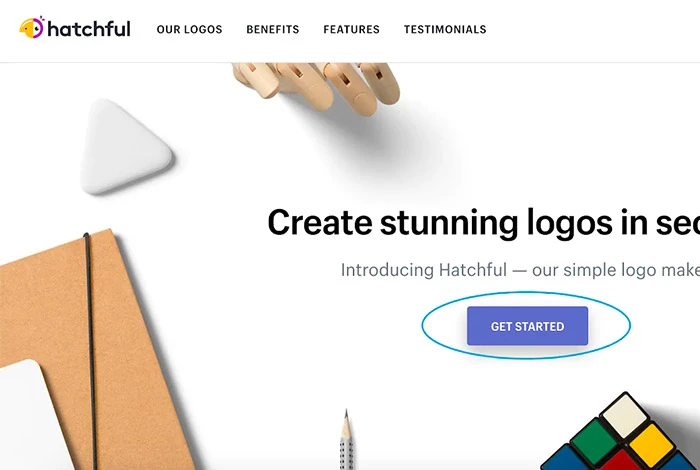
Hatchful by Shopify is a free logo maker tool especially built for professionals on the go. It allows them to create and customize logos using endless template design possibilities. In addition, the application allows you to download your free logo in high resolution formats for social media, merchandise & more.
So, wait no longer and create your customized logo design that suits your industry or business niche.
Hatchful by Shopify Compatibility – Android & iOS
Hatchful by Shopify Pricing – Hatchful’s logo creator app is a free tool. The free logo designs are created for numerous industries and provide you full freedom to customize your logo.
Hatchful by Shopify Pros & Cons
| Pros | Cons |
| Professional logo templates available | Customization options are limited |
| Save time and money | Print friendly vector files not available |
| Customized specifically to your industry | |
| Download logos to be used across all social media platforms |
DesignEvo by PearlMountain Limited
DesignEvo is an easy logo maker that enables you to create stunning logos quickly on your smartphone. The app provides outstanding features and services to enhance the user experience. Developed by PearlMountain Limited, this powerful branding logo app can be used by both professionals and new designers.
What’s more? From the social media profile logo to website logo, DesignEvo logo maker has got you covered for all kinds of your logo requirements.
Compatibility – Web based, Android, iOS, Windows & Mac
Pricing of DesignEvo – DesignEvo is available for free in which you get access to edit and re download logos in high resolution files (limited to 300 px). The paid plan starts at INR 1999.
DesignEvo Pros & Cons
| Pros | Cons |
| 10,000+ templates available | Not possible to upload your own images or fonts |
| Fast and easy to use | Outdated dashboard |
| High quality SVG and PDF files | |
| Handy editing tools |
Suggested Read: Best Poster Making Software for Mobile and PC
Vectr
Vectr logo creator is a powerful graphic software that is used to create vector graphics easily. It is a free and user-friendly software that helps you transform your unique design ideas to reality. So, use this editor program to create your next logo even without any design skills or resource.
This logo maker online further supports collaboration by allowing multiple people to collaborate on a single logo.
Compatibility – Android, Mac & Windows
Vectr Pricing – Vectr’s basic editor is available for free where you get access to features like real time sharing, vector graphics & more.
Vectr Pros & Cons
| Pros | Cons |
| Share real time updates of your activity | Requires high internet bandwidth |
| Easy to use | No import functions available |
| Great cross platform way to work | Signing up is necessary to save files |
| Able to scale without losing quality |
Logo eSport Maker

Logo eSport is a popular gaming logo maker tool that lets you create professional yet catchy logos on your phone. It works with all the latest devices and is one of the easiest ways to make a logo for your business or personal needs.
All you have to do is select a template that represents your eSports team, put your brand name and customize your logo according to your requirement. So, with just a few clicks you will be able to design a logo with this eSports logo designer.
Compatibility – Android & iOS
eSport Pricing – eSport Logo maker is free to download. However, the free version has limited features. eSport pro plan starts at INR 359.23 per month.
Logo eSport Maker Pros & Cons
| Pros | Cons |
| Helps create custom logos | Too many pop up ads |
| Multiple eSport logo templates available | |
| No limit to creativity |
Adobe Creative Cloud Express Free Logo Maker
The Adobe Express logo maker is quite instant and intelligent to work with. With thousands of designed logos available along with images, icons etc., you can easily create your own custom logo for your business or personal needs.
Moreover, if you ever fall short on ideas, you can explore logo template library to get creative inspiration. In addition, once you’re finished designing your logo, you can instantly share across all social and print platforms.
Adobe Express Logo Maker Compatibility – Android & iOS
Adobe Express Logo Maker Pricing – Adobe Express is available for free use forever. However, the free plan is limited in terms of branding options, design templates, customization options & more. The Creative Cloud All Apps pricing starts at INR 3199.7.
Adobe Express Logo Maker Pros & Cons
| Pros | Cons |
| Free use of the app forever | Logos cannot be downloaded in vector format |
| Numerous logo templates available | Users have to create an account with Adobe to download logos free of cost |
| Option to animate logos for videos and more |
Suggested Read: Best Brochure Maker Apps and Software
Advantages of Using Logo Design Apps

To create a professional yet attractive logo for your business, you can either hire a professional logo designer or create on your own. However, logo designing with a logo maker online is an affordable option. Not only this, but it also offers tons of other benefits which are as follows:
- Easy to use
The best logo maker apps are quite easy to work with. While it takes considerable time and experience to be a good graphic designer, using logo apps is a great alternative to learning the basics of design in no time.
- On the go convenience
The next benefit of logo design apps is that you can use them anytime and anywhere. This especially makes a huge difference in the life of business professionals who are often on the move. You can simply take out 10 minutes to come up with something on your phone instead of sitting down in front of desktop/laptop to get it done.
- Budget friendly
Usually, logo maker apps do not cost as much as the service of professional designers out there. Moreover, there are some logo design apps that are available free of cost. Well, whatever the case, you will be able to create amazing designs without burning a hole in your pocket.
- Plenty of logo templates to select from
Most logo creator apps give you customization tools and premade templates to use. Whether it is designing your business logo for a business card, website, product, or a symbol, you can choose logo templates available on the app accordingly.
- Easily customizable
The best logo maker allows you to easily customize elements in a logo based on your choice. Fonts, graphics, colors, and style are a few basic elements that can be quickly customized to create professional looking logos.
Suggested Read: Compare Best Canva Alternatives for PC & Mobile (Free and Paid)
Summing Up: How to Find the Best Logo Design Apps
Now that you have a clear idea as to what logo making apps are, its advantages and some of the best logo making apps that you can opt for, here are a few important points to consider that will help you find the best logo design apps.
While most of the apps listed above are for beginners and can let you create a business logo in no time, it is important to check the ease of use. Next, you should check its features, as in, whether they offer premade templates for editing or not!
To conclude, whether you’re just starting or expanding your business, with logo maker apps you can create catchy logos for branding. All the apps mentioned would let you design quality logos according to your preference. So, choose the one that resonates with your brand and get set going!
Suggested Read: List of Best Graphic Design Software for Beginners
FAQs
What are the best apps to make logos?
Logo eSports Maker, Zyro, Ibis Paint X and Hatchful by Shopify are among the best logo making apps. They boast organized and powerful tools for smooth logo designing process!
What are the best free logo maker apps?
Canva and Hatchful by Shopify are the best free logo maker apps. Using this app, you can craft impactful and unique logo that will help your business attract the right customers!
How Does Logo Maker apps Work?
Logo maker apps are very easy to work with. All you have to do is pick an initial template and customize it according to your preferred colors, style, text and more. Finally, you can download the logo on your phone or email it directly to yourself. Different logo maker apps offer different file format and resolution for downloading logo!
What app can I design my own logo?
You can design logos quickly through logo makings apps like Canva, DesignEvo, Zyro and Vectr.
Related Categories: Designing Solutions | Graphic Design Software | 3D Design Software | Website Design Software
Nishi Agarwal is a talented content writer and dance fitness instructor. She holds a degree in Mass Communication from Patna Women's College, where she acquired the tricks for writing, editing, and journalism. As a content writer with Techjockey.com, she has gained valuable experience in creating engaging and informative... Read more





























