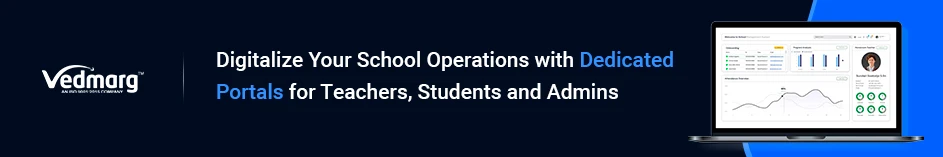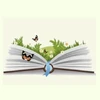Summary: To enhance global connectivity and facilitate knowledge sharing, it becomes important to foster communication and this is where ICT tools play a great role. The article provides a complete understanding of ICT application in education while also highlighting its significance in enhancing communication.
In the rapidly changing digital world, Information and Communication Technology (ICT) tools have played a major role in revolutionizing the education sector, offering a vast range of benefits to enhance the learning and teaching experience.
From software to hardware, media devices to networking, ICT tools play an important role in enhancing global connectivity. Further, these tools empower individuals to personalize their learning experiences, access educational resources, and enhance necessary digital skills.
Therefore, the integration of ICT into the educational framework has brought a major shift towards an interactive learning environment. Let’s read more about it below.
What are ICT Tools?
ICT is a short form for Information and Communication Technologies and consists of a wide array of technologies used for broadcast media, telecommunications, audiovisual processing, BMS (building management system), and network-based monitoring and control functions.
ICT represents a diverse set of technological tools and resources used for communication, creation, dissemination, storage, and management of information. The full form of ICT in education refers to teaching and learning with ICT-related tools and technology.
What is ICT in Education?
ICT in education refers to the integration of Information and Communication Technology tools and resources into the teaching and learning process. Here’s a detailed breakdown of different components that an ICT in education consists of:
- Enhanced Learning Resources: ICT in education allows you to leverage digital resources and tools including educational websites, e-books, and other multimedia content. This empowers students with a richer and more dynamic learning experience.
- Interactive Learning: It enables interactive learning through educational software, virtual learning environments, and simulations. This allows students to engage with educational content in a more interactive manner.
- Personalized Learning: ICT devices in education support personalized learning experiences by allowing educators to customize their instruction to individual student needs and learning styles. This helps promote student-centric learning.
- Global Connectivity: ICT in education fosters global connectivity and collaboration through online platforms, enabling students to interact with individuals across the world from diverse cultural backgrounds. This also allows them to access educational content from various parts of the world.
- Skill Development: It helps develop critical thinking, digital literacy, problem-solving, and collaboration skills. These are important for students to strive in the digital world.
Integrating ICT into education has the potential to transform traditional learning and teaching. This will help make education more interesting and engaging while also preparing students to face the challenges of ever-evolving digital learning.
How is ICT Helpful in Education?
There are various uses of ICT. Some of the advantages of implementing new ICT-related technological tools in academic settings include improved learning experience, critical thinking skills, improved communication, better productivity, and more. Let’s read about them in detail below:
- Improved Learning Experience: Integration of new technological tools in the academic domain not only boosts innovation but also expedites the dissemination of information. It helps increase student engagement and facilitates the automation of processes.
- Improved Concentration and Comprehension: The use of digital and interactive tools helps enhance student concentration. It allows them to grasp difficult concepts and have enriched learning experiences. These tools also encourage practical learning on acquired knowledge.
- Promotion of Flexibility: New technologies play an important role in fostering flexibility through digital alternatives such as online courses. These allow students to learn at their own pace.
- Fostering Critical Thinking: The information resources offered by these technologies encourage students to have diverse viewpoints and perspectives. This fosters critical thinking, thereby enriching the learning experience.
- Seamless Communication: Digital tools facilitate direct and immediate interaction between teachers and students. Such tools enable remote learning and seamless communication during difficult times like the pandemic.
- Boosting Productivity and Collaboration: ICT technology not only enhances learning but also facilitates collaborative work through innovative teaching methods and enhanced connectivity.
- Stimulating Motivation: The incorporation of technology in the classroom boosts student motivation by providing a practical means to explore new concepts. Digital tools seamlessly align with the learning environment, thus helping stimulate and sustain motivation.
- Introduction of New Learning Strategies: The integration of ‘Information and Communication Technologies’ empowers educators to incorporate new teaching methodologies. This not only enhances academic performance but also boosts the digital skills required.
Types of ICT Tools
ICT tools consist of various technologies that are important to manage and communicate information effectively. Here is a detailed overview of various types of ICT tools:
Hardware Tools
- Computers: This makes the backbone of the ICT infrastructure which includes desktops, laptops, and tablets.
- Servers: These are the devices that help store as well as manage data, resources, and applications for network users.
- Networking Equipment: These include switches, routers, and modems. Such equipment facilitates communication effectively between devices.
Software Tools
- Applications: These include software programs like Adobe Creative Cloud, Microsoft Office Suite, and educational software that help address specific tasks.
- Operating Systems: It includes OS platforms including macOS, Windows, and Linux that help manage computer hardware as well as software resources.
Communication Tools
- Email Services: ICT tools include communication platforms like Outlook, Gmail, and Yahoo Mail that enable electronic mail communication.
- Messaging Applications: Tools like WhatsApp, Slack, and Microsoft Teams for instant messaging and group communication.
- Video Conferencing Platforms: Services such as Zoom, Skype, and Google Meet that facilitate virtual meetings and collaborations.
Collaboration Tools
- Cloud Storage Services: Platforms like Google Drive, Dropbox, and OneDrive are included in collaboration tools. These are used for storing, syncing, as well as sharing files online.
- Project Management Software: These include tools such as Trello, Asana, and Jira to help organize tasks, deadlines/timelines, team collaborations, and more.
Educational Tools
- Learning Management Systems (LMS): To manage online course materials and learning, ICT includes LMS platforms like Canvas, Moodle, and Blackboard.
- Educational Apps: ICT tools also include applications for simulations, interactive learning, and educational games. This helps enhance student understanding and engagement.
Media Tools
- Multimedia Devices: To enhance interaction in online learning, multimedia devices play a major role. Media tools like microphones, cameras, and interactive whiteboards help to create and deliver multimedia content.
- Graphic Design Software: It includes tools like Canva, Adobe Photoshop, and Illustrator for creating graphics and visual content.
These diverse types of ICT devices cater to various aspects of information management, communication, collaboration, and education. It provides users with a wide range of resources to enhance productivity and efficiency.
List of ICT Tools in Education Examples
1. Google Forms: Software Application for Data Collection and Surveys

Google Forms is a comprehensive platform that allows educators to create quizzes, surveys, and questionnaires to collect feedback, engage students interactively, and conduct assessments for them. It offers a user-friendly UI with options for MCQ-type questions, customizable themes, backgrounds, and response tracking in real time.
This allows educators to use Google Forms to create assessments, collect student feedback, and gather data for their research projects. These abilities make Google Forms a valuable tool for enhancing classroom engagement and gaining insights into student’s progress.
2. Blogging: Online Publishing Software
Blogging platforms like Blogger, WordPress, and others offer students and educators a collaborative platform for creating, publishing, as well as sharing educational content. This enables teachers to use blogs to share resources, post assignments, and create an online space for discussions and interactions.
On the other hand, blogging allows students to present their work, express their views/thoughts, and engage with others in reflective writing. Through blogging, individuals can enhance their digital writing skills, self-expression, and critical thinking. This also provides them with a deeper understanding of the subject matter.
3. Computer: Hardware
In the realm of education, computers play an integral part in various academic tasks. Educators and students use computers for creating presentations, accessing online resources, conducting research, writing papers, and increasing engagement in interactive learning activities.
With access to computers, students can enhance their digital literacy, critical thinking, and problem-solving skills. Apart from that, educators can effectively deliver digital content, conduct data analysis, and manage administrative tasks.
4. Video: Educational Video Platforms – Multimedia Content
Educational videos through platforms like YouTube, Udemy, Coursera, TED-Ed, and more offer a range of visual content that helps improve the traditional way of teaching.
Educators leverage educational videos to explain complex concepts, showcase experiments, and engage students through visual and auditory learning. However, videos integrated into the learning process facilitate deeper understanding.
5. Software: Educational Software Suites – Learning Management Systems
Educational software like learning management systems (LMS) such as Moodle or Canvas, and productivity platforms like Microsoft Office 365 or Google Workspace, provide a comprehensive range of tools.
These tools help organize course materials, facilitate communication, and create interactive learning experiences. These applications offer features for assignment management, collaborative document creation, grade tracking, and communication channels. All of these empower educators to deliver rich and dynamic content while streamlining administrative tasks.
6. Projector: Classroom Presentation Equipment
Projectors are an integral part of education for delivering visual content to a larger audience. Educators use projectors to display presentations, instructional videos, and interactive learning materials during classes.
Projectors enhance engagement by offering visuals and creating a holistic experience for students during classroom instruction.
7. Spreadsheets: Spreadsheet Software – Helps in Data Analysis and Presentation
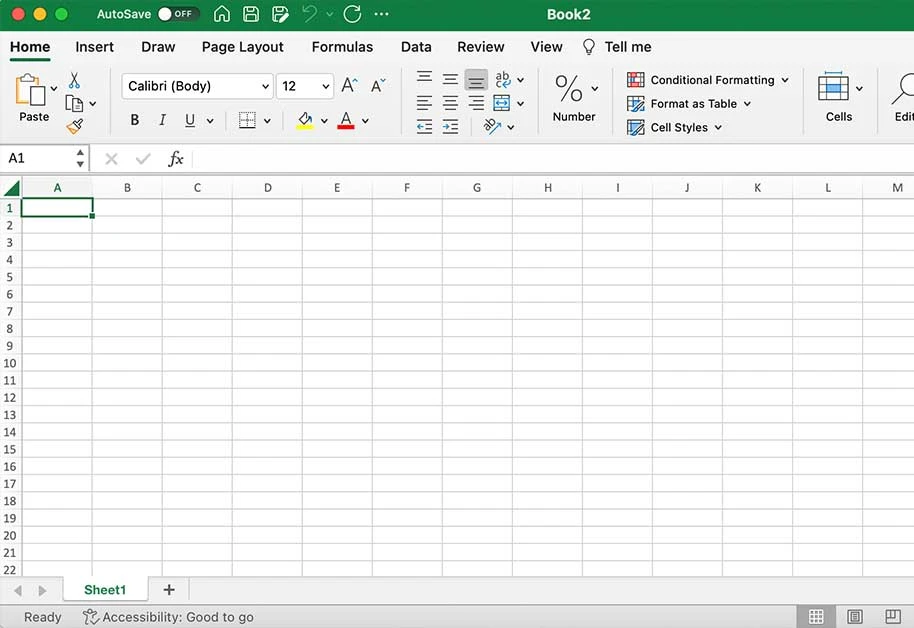
Spreadsheet applications like Microsoft Excel and Google Sheets offer versatile tools for educators to organize their data, create interactive graphs, and perform data analysis.
This enables educators to use spreadsheets for tasks like data collection, grade management, and statistical analysis. This helps improve students’ data literacy and analytical skills.
8. TV: Audiovisual Equipment
Televisions are used in educational settings to display educational programs, documentaries, and multimedia content. They offer a visual and auditory platform for enhancing lessons, showcasing real-world applications of various concepts, and providing enriched education through visual storytelling and live broadcasts.
9. Word Processor: Helps in Document Creation and Editing
Word processing software such as Microsoft Word or Google Docs is a fundamental tool for creating, editing, and formatting written documents. Students and teachers use word processors to prepare assignments, essays, reports, and collaborative documents.
These tools offer interesting features like spell-check, grammar correction, formatting, and more. Such features help enhance students’ writing skills and facilitate collaborative writing and editing processes.
Advantages and Disadvantages of ICT Tools
An ICT tool consists of both advantages as well as disadvantages. Some of the advantages include engaged and interactive learning, personalized learning, enhanced collaboration, increased critical thinking, and more.
Some of the disadvantages are technical glitches, connectivity problems, cybersecurity threats, reduced face-to-face interactions, etc. Let’s read more about them in detail below.
| Advantages | Disadvantages |
| Enhances the learning experience by providing interactive and engaging educational content. | Sometimes, ICT tools encounter technical glitches, software errors, or connectivity problems. This disrupts the learning process. |
| Facilitates global connectivity, enabling collaboration and access to diverse educational resources. | Over-reliance on ICT devices often leads to distractions, reduced attention spans, and a decline in face-to-face interaction in the classroom. |
| Supports personalized learning experiences that are tailored to individual students’ learning styles. | The use of ICT tools exposes sensitive educational data to cybersecurity threats, such as data breaches and unauthorized access. |
| Streamlines administrative tasks for educators and offers flexibility in delivering educational content. | Implementing and maintaining ICT tools requires significant financial investment, training, and ongoing technical support. |
| Promotes the development of critical thinking, digital literacy, and collaboration skills. | Excessive reliance on ICT tools leads to dependency on technology for learning. This hinders communication and critical thinking skills. |
| Provides access to a wide range of educational resources, enhancing the depth of learning materials. |
Conclusion
In conclusion, Information and Communication Technology tools play an important role in revolutionizing the educational landscape by fostering global connectivity, enhancing communication, and facilitating knowledge sharing.
By integrating ICT devices into education, the learning experience becomes more interactive, leading to personalized learning experiences, skill development, and enhanced global connectivity. These tools not only promote critical thinking and collaboration skills but also streamline administrative tasks and boost productivity in the classroom.
There are several advantages of ICT tools in education, but challenges such as technical glitches, cybersecurity threats, and over-reliance on technology need to be addressed to ensure a balanced and effective integration of these tools for optimal learning outcomes.
ICT Tools Frequently Asked Questions
What is ICT tools in education?
ICT tools in education refer to the diverse set of Information and Communication Technology resources. This includes hardware, software, and digital platforms used to enhance teaching and learning. These tools empower educators and students to access, share, and interact with educational content. This helps promote personalized learning, global connectivity, and the development of required digital skills.
What is an example of ICT in education?
One of the best examples of ICT in education is Google Forms. It is a software application used for creating surveys and assessments to gather student feedback and enhance classroom engagement. Another example is the integration of educational video platforms like YouTube. This helps provide visual learning experiences.
What are the 4 types of ICT?
The four types of ICT include hardware, networks, software, and media devices. These types of ICT collectively contribute to effective information management, communication, and technological integration in various domains.
1. Hardware: Encompasses devices like computers and networking equipment
2. Software: Comprises applications and operating systems
3. Networks: Facilitates communication and data exchange
4. Media Devices: Consists of smartphones and digital cameras.
Namrata is a skilled content writer with an expertise in writing marketing, tech, business-related topics, and more. She has been writing since 2021 and has written several write-ups. With her journey with Techjockey, she has worked on different genres of content like product descriptions, tech articles, alternate pages,... Read more