How to Advertise on Facebook: Visual Facebook Ads Guide

2 Million+ active users are scrolling Facebook while you are reading this.
So, if you want to advertise your business to a mass audience, Facebook is the right platform to start with. Facebook advertising allows you to publish online advertisements on Facebook and reach your desired target audience.
By learning how to advertise on Facebook, you can reach out to 2.11 billion active Facebook users to promote your product or services. Let’s understand what the cost of advertising on Facebook is, how you can post Facebook ads, and how those will eventually work for your business.
How Much Do Facebook Ads Cost?
Facebook by Meta allows businesses and creators to run ads on any budget where they will always be in control of how much they want to spend. Advertisers always pay for their chosen actions such as impressions or conversions. But no matter how much you spend, you are likely to get results on any budget.
Before understanding how to advertise on Facebook, let’s first find out what Facebook will charge you for different marketing purposes:
- Average CPC: It is the amount that Facebook charges for a click on your published ad.
- Average Cost Per Video View: It is a pricing model used for video campaigns where advertisers pay for the views on their video ad.
- Average CPL: CPL is Cost Per Lead that a business spends for acquiring a lead.
- Average CPA: It is the Average Cost Per Acquisition that a business has to bear for acquiring a new customer through a specific campaign.
- Average Cost Per Engagement: It is the expenditure done by an advertiser for every user interaction such as like, comment, share, etc., on an ad.
- Average CPM: Average CPM is the Cost Per Mile or Cost Per Thousand is the cost of 1000 impressions on a single web page.
- Average Cost Per Install: It is the cost that an advertiser pays to Facebook, only when the app is downloaded.
- Average Cost Per Ad Recall: It is an estimate of the number of people that remember seeing your ad if asked within two days. This metric is only available for campaign objectives like post engagement, video views, brand awareness, etc.
- Average Cost Per Conversation: It is the average cost paid for a Facebook ad in terms of achieving its campaign goal.
Let’s understand the approximate cost of Facebook ads for different marketing purposes and actions.
| Business Metrics | Approximate Cost |
| Average CPC | ₹0.50 – ₹2.30 |
| Average Cost Per Video View | ₹0.27 |
| Average CPL | ₹0.76 |
| Average CPA | ₹2.97 |
| Average Cost Per Engagement | ₹0.22 |
| Average CPM | ₹9.95 |
| Average Cost Per Install | ₹15 |
| Average Cost Per Ad Recall | ₹0.26 |
| Average Cost Per Conversation | ₹37.75 |
Advertisers can even start with a budget of a minimum of ₹50. The results might differentiate for each ad depending upon certain factors like the type of industry, target audience, set budget, geographical area, and others.
However, in case of high competition, advertisers can submit their ads for Facebook Ad Auction. You can start by bidding for the maximum budget you want to spend in a day or for the entire ad campaign. Next, define your target audience using different demographics such as gender, city, age, active devices, and other interests. Now, finally choose how your ad should look using images, text, and videos, and send your creation to the Facebook ad auction.
The Facebook bidding system selects the rights ads to publish based on the factors such as the amount of your bid, relevance score based on your engagement rate with users, and its own Facebook ad delivery algorithm.
How to Post Advertisements on Facebook?
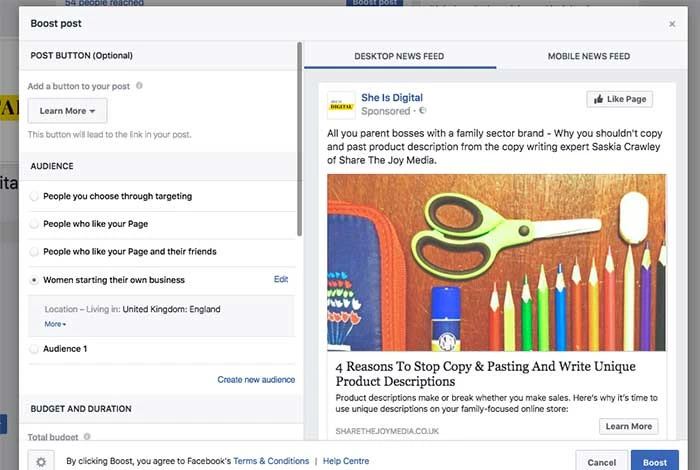
Suggested Read: How to Create a Facebook Business Page in Less Than 15 Minutes- for Free
- Choose Your Ad Objective
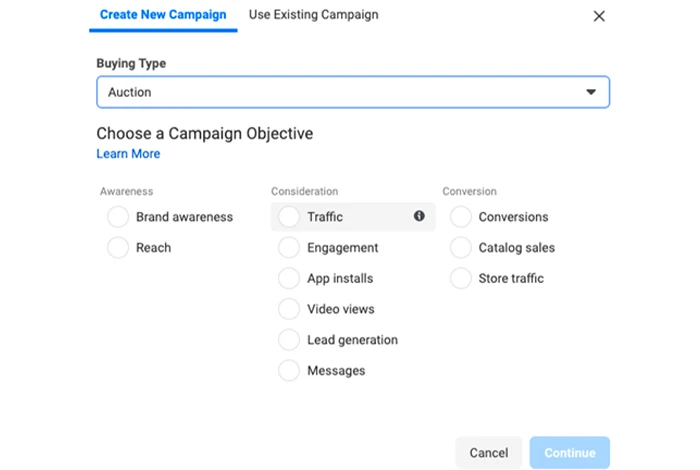
Before posting a Facebook ad, advertisers need to have complete clarity on the objective of their ad. Whether they are creating this ad for brand awareness or for increasing sales, driving leads, enhancing reach and engagement, encouraging app installs, etc. Also, you need to remember that Facebook will charge you per impression in case of exposure related objectives such as reach, brand awareness, etc. But for conversion related objectives such as leads, app install, etc., Facebook will charge you per action.
- Select Your Target Audience
Next, you need to name your campaign and select the type of audience you want to reach. Learning how to advertise on Facebook includes understanding your target audience. So, you can filter your audience by applying multiple filters including interests, job profile, location, behavior, age, gender, language, etc. While you are filtering your audience, Facebook will also give you relevant suggestions that can help you be more specific with audience selection.
- Choose Where You Want to Run Your Ads
In the next step, you can choose the platform and placement where you want to run your ads. Along with running on Facebook, you can use the same campaign to run ads on Instagram as well. You can also allow Facebook to choose placements like in feeds, searches, stories, messages, etc., for your ads or manually set it.
Suggested Read: Marketing Vs Advertising: Which Will Work for Your SaaS Product
- Set a Budget

Now comes one of the most important parts of running a Facebook ad, which is setting the right budget. Here you will have two options, one where you can manually set a daily budget for your ad, and another where you can set a complete lifetime budget of the campaign.
Setting a daily budget gives you more control over how much you want Facebook to spend. Whereas, allowing Facebook to use the complete campaign budget will give Facebook’s artificial intelligence the authority to use your budget.
- Select a Relevant Ad Format
To ensure that your ad receives the best response, advertisers need to select an interactive ad format. For instance, if you want to highlight multiple products, you must choose a carousel ad, and if you want to demonstrate a product, you must go for a video ad.
- Place The Order
After setting up everything in the ad campaign, you need to submit your ad. It then goes to the Facebook ad auction which helps it to reach the target audience in your set budget.
- Manage and Measure Your Ad Performance
When your Facebook ad starts running, you can access Ads manager to track its performance and even edit the budget or audience for better reach. To check what type of ad works for your advertising objective, you can run multiple ads with a limited budget and then analyze the performance.
Types of Facebook Ads
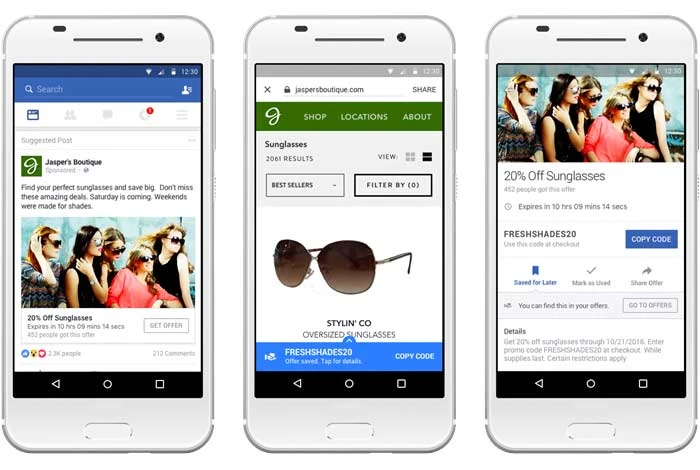
Facebook allows you to create ads in different formats depending on your business requirement and creative abilities. However, we recommend you use a mix of all types of Facebook ads to maximize your reach and user engagement. Learning how to advertise on Facebook, requires you to have a good understanding of what you can create through Facebook ads.
- Image Based Facebook Ads
In image-based Facebook ads, advertisers can use images of their products or services with minimal text as ad copy or CTA. It gives a clear picture to the viewer of the advertiser’s offering.
- Video Based Facebook Ads
In video-based Facebook ads, advertisers can use different types of videos to grab the viewer’s attention. These videos may include demonstration videos, customer testimonials, story ads, etc.
- Carousel Facebook Ads
Carousel Facebooks ads allow advertisers to showcase multiple photos or videos (up to 10) in one single ad. Each photo or video in this type of Facebook ad has its own link that directs the viewers to another page.
- Facebook Instant Experience
Facebook instant experience ads are full screen ads that appear when a viewer taps on your ad. It is a great way to visually capture your audience’s attention and give them a larger than life viewing experience of your product or service.
Suggested Read: 7 Marketing Hacks for Start-Ups on a Shoestring Budget
How Facebook Ads Work?
After understanding how to advertise on Facebook, let’s understand how Facebook ads actually work. Facebook ads work depending on your industry and the audience that you target. Facebook ads might not directly increase your traffic, sales, clients, or signups, but steadily it can take your brand to the right audiences.
We recommend advertisers start with a small budget so that they can have a better understanding of Facebook’s algorithm. Advertisers can create an ad campaign with a specific advertising objective that may include getting leads, traffic, views, etc. Next advertisers need to narrow down their audience by selecting their interests, job profiles, age, gender, geographical areas, and other relevant demographics. Initially, you can run these ads on a limited daily budget, to analyze their performance and gradually increase the budget as you see them performing well.
Tips By Industry Experts for Posting Facebook Ads
To have a better understanding of how to advertise on Facebook, let’s find out what industry experts at Techjockey advise you.
“Always test. No matter how many success stories of campaigns you read online, which may be helpful for their business but not necessarily yours. Create a lot of A/B test with permutation across multiple variables i.e., your ICP, creative, content, and targeting. Create your own hypothesis based on these tests to produce laser targeted ads. It’s ok if something you were confident about is not working in real life, the first principle of marketing is to know that market defines what is accepted by all not you. If you are struggling to get a particular type of audience (such as high value customers), try to understand pseudo behaviors that may show online and target those variables.” – Abinash, Marketing Manager
“To achieve campaign goals, advertisers need to strategically filter their target audience. This can be done using audience layering which means creating a niche audience by using relevant filters, custom targeting the ones that have already visited or interacted with your page and selecting the look alike audience. Also, check for stats for finding the right placement for your ads, among feed, searches, stories, etc.” – Sachin, Digital Marketing Executive
“Reaching the right audience is the key. No matter how good your product is or how convincingly you are communicating, nothing will work until you are not communicating with the right set of targeted audience.” – Vishal Singla, Performance Marketing Head
FAQs
How do you advertise on Facebook Marketplace?
To advertise any product on Facebook Marketplace, you can follow the given steps: 1. Click the ‘Marketplace’ sign appearing on the left side of your Facebook feed. 2. Now, tap on ‘+’ sign to create a new listing and click on ‘Item for sale’. 3. Tap on the ‘Add Photos’ option to upload your product’s photo from your device. 4. Enter all the important information regarding your item, including the price. If you want to mark the product as free, add the price value as 0. 5. Finally, click on ‘Next’ and ‘Publish’ your product on the Facebook Marketplace listing.
Is it legal to advertise on Facebook?
Yes, it is completely legal to advertise on Facebook. However, your ad should comply with all Facebook regulations, guidelines, and laws as per their Advertising Policies. If you fail to do so, Facebook can cancel your ads and even terminate your account.
What does it cost to advertise on Facebook?
Advertisers can start advertising on Facebook with absolutely any budget, as low as ₹50. However, a few researchers suggest that Facebook advertising costs somewhere between ₹77.71 and ₹998.82 per 1000 impressions.
How do you pay to advertise on Facebook?
To pay for advertising on Facebook, follow these steps: 1. Navigate to the ‘Payment Settings’ option. 2. Click on the ‘Pay Now’ button, next to the ‘Amount Due’ option. 3. Add the amount according to your budget. 4. Now, select your preferred payment method, or add a new one. 5. Next, you will be directed to ‘Review Your Payment’ section, there tap on ‘Pay Now’, and then click on ‘Done’.
How much does it cost to advertise on Facebook?
Advertisers can run advertisements on Facebook with absolutely any amount. Although, research says that 1000 impressions can cost you somewhere between ₹77.71 and ₹998.82.
What is the best way to advertise on Facebook?
The best way to advertise on Facebook is running video ads as those can explain your products and services in a better effective way. Also, videos have a better recall value as compared to other types of Facebook ads.
How often to advertise on Facebook?
Researchers suggest that the optimal frequency of the same ad for the same audience should be once per day and not more than 4 times a week. However, if you are running different types of ads, with different communications, you can increase this number. You also need to ensure that your viewer doesn’t get irritated by seeing your ad too frequently.
How to advertise on Facebook sponsored?
While creating an Ad campaign, choose engagement as your campaign objective and then, under ‘ad type’ section, choose ‘sponsored message’ from the drop-down menu.
Related Categories: Digital Marketing Tools | Affiliate Marketing Software | Email Marketing Tools | Telemarketing Software | Mobile Marketing Software | WhatsApp Marketing Software | Social Media Management Tools | Social Media Analytics Tools
Constantly decrypting the code behind 'Human Emotions' by analyzing consumer sentiments and understanding the patterns & outcomes of their decision-making process. I do this through various permutations and combinations based on big data and trend analysis to show them the 'poise' within all the 'noise'. Now that I... Read more




























