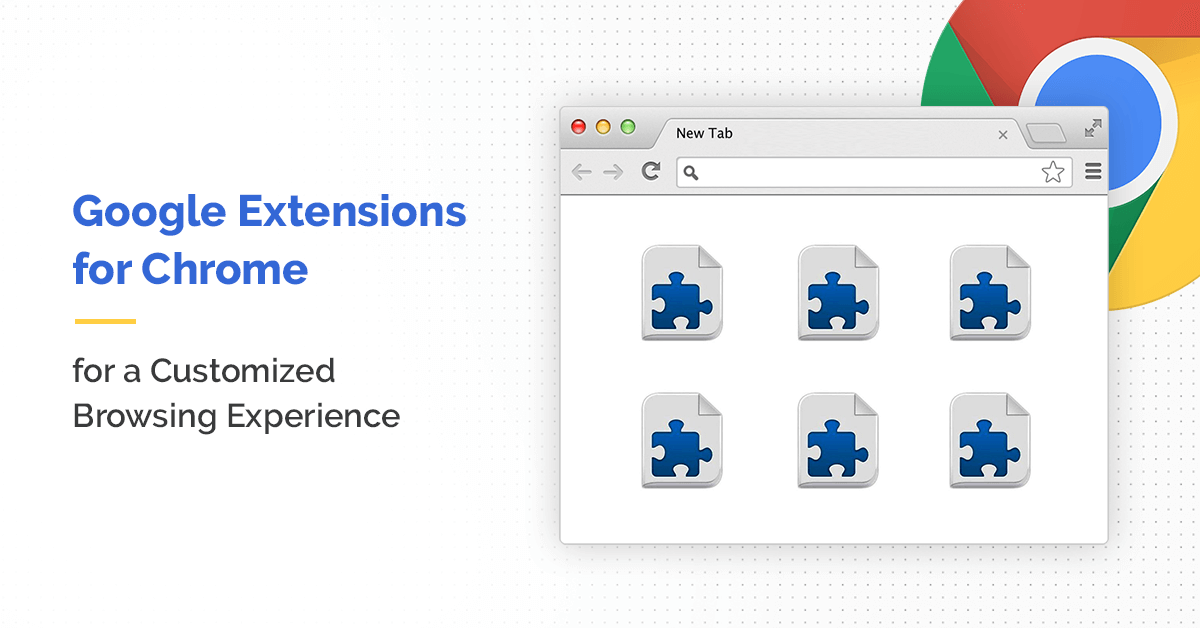
Customise your web browsing experience through Google extensions for Chrome meant for individuals and businesses to streamline their work-related progress. Whether you are working remotely or from an office setup, Google extensions for Chrome or Chrome add ons will help accomplish your tasks faster.
Extensions for Chrome function as tools designed for removing distractions from your browsing activities, improving productivity at work and creating work-life balance.
Google extensions for chrome are Google tab managers installed by individuals, on their system for better time and task management. Below mentioned are some of the diverse types of Google Chrome extensions for a well-organized browsing experience. You will find the best Chrome extensions easily on Google Chrome store or Chrome extension store for a hassle-free browsing experience.
Best Chrome Extensions to Improve Productivity & Focus
AdBlock Chrome extension enriches a user’s browsing experience by blocking malware, pop-ups, flashy advertisements and banners. You can also block the tracking feature of various websites to monitor user activity and keep the entire web surfing activity secure. It thus enables the possibility of faster internet browsing and safer data/devices. Available for mobile apps and web browsers, the software customises your entire web experience as per your preferences.
Best Suited For: YouTube adblocker Chrome, blocking popups, video ads and annoying banners.
Ghostery extensions for Chrome provides browser extension functionalities through its robust tracker analytics technology. All the tracking activity is intercepted and controlled by this application. Because all unknown activities within a system’s web browser get blocked, page downloading is faster and webpages are all decluttered. Take advantage of this website blocker Chrome to block advertisements, banners, etc. as per your requirements. In short, Ghostery’s tracker analysis mechanism makes your entire browsing experience safer, faster and more reliable.
Best Suited For: Use the best Chrome extension for blocking trackers on any website you browse and also blockings ads.
Tab Wrangler chrome extension provides easy access to recently closed tabs and browser tabs while at the same time shutting down those tabs that haven’t been accessed in a while. The Exclude List can be used for storing URLs of websites that you would not want auto closed. Or the Tab Lock option to lock open tabs. So that they don’t get shut down automatically. All in all the software provides a friendly browsing experience wherein a user can control the working of tabs in a device.
Best Suited For: Closing inactive tabs after a time you set and remembering up to 220 closed tabs.
Pushbullet extensions for Chrome show all phone notifications on the connected desktop/laptop while at the same time providing you the option of replying to messages through the same desktop/laptop. Even files that have been downloaded on your phone can be accessed by the computer through a simple click on the notification option. New notifications about the latest preferences, sharing pictures, replying to texts and accessing links saved on a mobile are core functioning areas of Pushbullet Google Chrome extension.
Best Suited For: Integrating messaging apps with your computer for sending texts, images, files etc.
Best Chrome Extension for Marketers
MailTag extensions for Chrome are used for scheduling, real-time tracking and following up of emails. It is highly beneficial for those in the sales field as all these Gmail mailtrack functionalities have no upper limit set on them. Be assured of receiving real time notification about email read receipts, where and how many times have these been opened and of course, who opened those emails. Automated follow ups, link tracking and track location are other key highlights of the software.
Best Suited For: Tracking the performance of mail open rates, click rates, etc. for marketing & sales.
MozBar Google Chrome extension is an SEO tool used for providing actionable insights to make the SEO process streamlined. Through MozBar, you can identify how well a website is ranking on search engine results page. Get in-depth information related to the link of a specific website as well as calculate the SEO score. The platform is also used for creating custom searches and comparing link metrics across pages.
Best Suited For: For viewing any page or SERP on the go.
Suggested Read: Top 7 Chrome Video Downloaders in 2022 [Both Extensions & Online]
Best Chrome Extensions for Business Professionals
Awesome Screenshot Chrome extension is used for capturing part of or complete section of a web page. The captured screenshot can be further annotated, attached with one shot uploads and blurred in case there is sensitive information. The platform also supports PNG format and captured information can be shared through any messaging or emailing tool.
Best Suited For: Capturing a webpage or part of it, and taking a picture on your screen.
Are you already using Hangouts Chrome extension for managing collaboration with your internal teams? Now, you have Microsoft Teams’ Google Chrome extension for managing external meetings along with internal communication. As an extension to the features of hangouts for Chrome, Microsoft Teams Chrome extension helps with screen sharing, calling your teams, content sharing and video collaboration. Microsoft Teams web app is ideal for Chrome and other browsers like Firefox and Internet Explorer. You can enjoy all important features of Microsoft Teams collaboration tool.
Best Suited For: Browser meetings, content & screen sharing.
Pi Reminder extension for Chrome lets users create reminders for yourself and your friend with just a click. It can also be used on a laptop and once installed, the notification feature for sending reminder is immediately alerted. Info marks to check the status of sent messages, intelligent syncing, timeline UI for showing reminders and history page are key features of Pi Reminder.
Best Suited For: Adding tasks, setting alarms and spreading reminders
Any.do Google Chrome extension is used as a calendar and planner for managing daily tasks, notes, reminders and to do lists. You can easily share these lists with friends and colleagues for better team collaboration. Outlook calendar, Google calendar, phone syncing, etc. are all well synced with this Google Chrome extension.
Best Suited For: Turning websites into tasks & creating tasks from emails.
Best Chrome Extensions for Faster Browsing
Click&Clean extension for Chrome is used for clearing cache, cookies, history and other web browsing activities from the system. End users can also delete Java cache as well as LSO (local shared objects) from their servers. Additionally, the extension software can be used for clearing up hard disk space and other activities in a system. Offline users are allowed an access to video and MP3 files from other online media platforms.
Best Suited For: Deleting caches, cooking, downloads and browsing history.
OneTab Google Chrome extension is used for converting all your open tabs into a list. You can label, manage and scan the list with the help of this Chrome extension. It also helps exclude selected websites and remove duplicates while restoring the tabs individually.
Best Suited For: Managing all your open tabs as per your priority.
Best Chrome Extensions for Students
Chrome extensions Grammarly is used in multiple industries for its deep learning algorithms and natural language processing. In other words, it is used as reference point for checking vocabulary, clarity, tone and writing style. Based on artificial intelligence and machine learning, Grammarly Chrome plugins also offer services such as spell check, plagiarism detection and checking grammatical errors.
Best Suited For: Advanced grammar correction, plagiarism detection & vocabulary enhancement.
Pocket extensions for Chrome is compatible with multiple computing devices and used primarily for saving a webpage or document. These documents get saved in a remote server from where they are moved automatically to the Pocket List section. You can easily add tags and use customisable tools for changing text, margins, etc. Videos, pages, stories get easily stored in the app and you can later view these in offline mode.
Best Suited For: Saving any content to be read offline later
StayFocusd Google Chrome Extension is used as a productivity management tool for limiting the amount of time wasted on irrelevant websites. Manage the time you spend on non-work-related sites by allotting a specific amount of time that can be spent on such websites. Once the specified time limit is over, you would not be able to access these for the rest of the day. This configurable application can be used for blocking the entire site, specific path/subdomain, specific pages, even images, videos, forms and games.
Best Suited For: Staying focused on work by limiting the time spent on different websites.
Summary
Add extensions to Chrome as per your needs to manage your daily work. And, make the most of your computer device with a personalized Google tag assistant for efficient time utilization and task management.
Yes, All of these extensions are free, You can try all of them and easily disable or remove them.
Yes, Google Chrome Extensions are considered trusted and safe when they're built with Chrome Web Store Developer Program Policies.
Google Chrome Extention is used to change the functionality of Chrome Browser.
Their many Chrome extensions are available but few are the best for downloading videos.
.Folx
.Free Download Manager
.FlareGet
.EagleGet
.iDownload Manager
In Chrome, bookmarks are stored in a file named Bookmarks in the Chrome profile, stored in the User data area. (Example: C:\Users\username\AppData\Local\Google\Chrome\User Data\Default\Bookmarks) You can copy it to the new profile.
As per recent statistics, the global AI market will increase at 20x speed from… Read More
Homeopathy, though not scientific enough for the world as we know it, has managed to… Read More
A business with no debts at all is hardly business. A business with heaps… Read More
According to 2025 Global Market Insights report, the global chiropractic market is set to… Read More
As business owner or working professional in India, you must have come across terms… Read More
What, according to you, do businesses need the most to operate smoothly and succeed? It… Read More