10 Best Free Photoshop Alternatives With Similar Features (Updated List) 2025

Adobe Photoshop is the most advanced and popular photo editing tool of all time. At the same time, it’s expensive and people often look for free Photoshop alternatives. Besides, Photoshop is a complex tool for beginners, requires a high-end system, and it’s not even web based. There are good enough reasons to look for a free Adobe Photoshop alternative that does the job without putting a hole in your pocket.
There are many photo editing software solutions in the market which are free. However, not every photo editing tool can do the job of Adobe Photoshop. To help you choose the best free Photoshop alternative, our experts have listed the best 10 options.
Top 10 Free Photoshop Alternatives Online with Closest Features
| Name | Compatibility | Price to upgrade |
| GIMP | Windows, Mac, and Linux | Free and Open Source |
| Paint.NET | Windows | Free and Open Source |
| Adobe Photoshop Express | Windows, iOS, and Android | Completely Free |
| Affinity Photo | Windows, Mac, and iPad | ₹ 4999 /One PC Lifetime |
| Luminar | Windows and Mac | ₹ 3331/ One PC lifetime |
| Pixlr | Web-based | ₹ 403 / month |
| Fotor | Web-based | ₹ 740 / month |
| Picsart | Web-based | ₹ 155 / month. |
| Kirta | Windows Mac, and Linux | Free and Open Source |
| Capture One | Windows, Mac, and iPad | ₹ 2458/month |
Most free Photoshop alternatives are capable of handling both basic and advanced photo editing tasks.
Here is a list of free photoshop substitutes along with their compatibility, usage, unique features, pros and cons, and price to upgrade.
Top Free Photo Editor like Photoshop (Free Download)
Here are some of the best image editing tools that you can download and use on your system.
GIMP
Best For: Retouching, modifying, and restoring creating composites and original artwork.
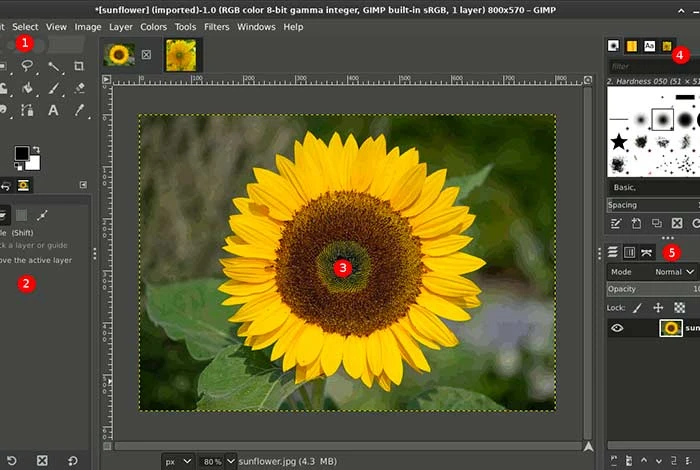
GIMP is a popular free and open-source image editing software for Windows, macOS, and Linux-based systems. It is one of the most versatile tools for graphic designers, artists, and photographers. It includes a wide range of features like digital retouching, channel mixer, perspective clone, etc. allowing users to create anything they can imagine.
This free Photoshop alternative also offers a wide range of plugins, hardware support, and extensions that you can use to further extend its functionality and usability. GIMP has multi-language programming support and high-fidelity color cloning and reproduction.
GIMP Pros and Cons
- A wide range of features and plugins
- High-quality retouching and image editing
- Active community and user support
- Some features can be difficult to use
- Requires high system resources
Suggested Read: Photoshop vs Illustrator: Which Is a Better Graphic Designing Tool
Paint.NET
Best For: Professional editing in large organization with tailored interface needs.
Don’t get confused with the name, it’s not MS Paint. Paint.NET is a popular image editing software like Adobe Photoshop. It’s a completely free and open-source photo editor for Windows and has almost all the functions of Photoshop. The software includes layers, a history panel, unlimited undo and redo, support for plugins and effects, and more. Users can create any number of layers and have an innovative and customizable interface.
Besides, Paint.NET has a growing online community of both users and developers which makes it a dynamic photo editing tool.
Paint.NET Pros and Cons
- Customizable dashboard and panel
- Interactive and dynamic user interface
- Active community and user support
- No dedicated support
- Requires high system resources
Adobe Photoshop Express
Best For: Basic photo editing on mobile devices

Adobe Photoshop Express is the closest substitute to Adobe Photoshop. It’s an easy-to-use image editor for Windows, iOS, and Android devices. The photo editing software offers a wide range of basic photo editing features like cropping, red-eye correction, color correction, etc. The software also includes Adobe Creative Cloud integration that allows users to access their photos across all their devices.
Adobe Photoshop Express is a must-have app for anyone who wants to edit their photos on their mobile devices. The app is quick and easy to use, and it offers all the basic features that you would need to edit your photos.
Adobe Photoshop Express Pros and Cons
- Easy to use
- Mobile-friendly
- Adobe Creative Cloud integration
- Limited features compared to other Photoshop alternatives
Suggested Read: Adobe Lightroom vs Photoshop: Which Photo Editing Software is Best?
Substitutes of Photoshop with Free Trials
Here are some of the best Adobe Photoshop Alternatives that can be easily installed on your system.
Affinity Photo
Best For: RAW image development with accurate color reproduction
Affinity Photo image editor is known for its accurate color reproduction and raw image editing capabilities. It helps from basic photo editing to advanced image manipulation. This free Photoshop alternative offers many advanced photo editing features like 360-degree image editing, paranorma stitching, focus stacking, HDR merger, etc.
Affinity Photo also offers multiple tools for layers, brushes, and retouching. It is frequently used by professionals, creative designers, and concept artists for creating complex vector docs, retouching artworks, RAW image development and much more.
Affinity Photo Pros and Cons
- Detailed learning resources and tutorials
- Accurate color reproduction
- Browsers plugins, brush kits and other add ons
- Lack of third-party plugins
- Only for professionals
Luminar
Best For: AI-based photo editing and manipulation

Luminar is one of the biggest competitors of Adobe Photoshop. Some of its features are even better than Photoshop, like the AI-augmented tool that can help you create some amazing photos. The best part about Luminar is that it could be used as an individual software, or you can install it on Photoshop or Lightroom to extend its capabilities.
It also offers a wide range of features for RAW image editing, layers, digital asset management, and more. Luminar also has a user-friendly interface that makes it suitable for beginners.
Luminar Pros and Cons
- AI-based photo editing tools
- Interface similar to Photoshop
- Extension for Photoshop
- Limited support for file formats
- Lack of third-party plugins
- Not completely free
Best Online Photo Editor like Photoshop
If you are looking for a free alternative of Photoshop that doesn’t need high end system configuration and could be used on any device, choose a web-based photo editor. Here are some of the best online image editors like Photoshop.
Suggested Read: How to Recover Deleted, Lost, or Unsaved Adobe Photoshop PSD Files?
Pixlr
Best For: Basic to advanced online photo editing

Pixlr is a free online photo editor that is known for its advanced editing features and wide range of supported image formats. It is often considered as a replica of Adobe Photoshop with its array of layers, advanced tools, and photo effects.
Pixlr editor also has a teaching aids section that can help you learn more about its advanced features. You can either use the free version that shows ads or upgrade to the premium ad free version.
Pixlr Pros and Cons
- Advanced editing features
- Wide range of image formats including PSD
- Unlimited free usage
- The free version doesn’t allow resolutions more than 1200 pixels
- Laggy performance while editing large images
Fotor
Best for: Editing photographs and graphic designing
Fotor is an online easy-to-use photo editor that includes features like HSL filters, curves, portrait retouching, etc. It is extremely easy to learn, and it has thousands of premade templates, filters, graphics, and clip art that help create images and representations for web posting and social media.
Fotor includes some great photo editing features like wrinkle remover, blemish remover, blur tools, exposure manager, etc. It is available for smartphones and tablets that makes it a great free online Photoshop alternative.
Fotor Pros and Cons
- Huge library of templates
- Smartphone compatibility
- Wide learning resources
- Many features are only available in the premium version
- Isn’t effective for advanced photo editing
Suggested Read: Top 12 Photo Editing Software for PC
Picsart
Best For: Editing personal photographs
Picsart is a completely online, easy-to-use, and intuitive photo editor that offers a wide range of features like batch editing, background remover, outstanding effects and filters, cartoon maker, and more.
Picsart is great for people looking to edit personal photographs, add effects for social media and retouch images. Although it’s not a perfect free photoshop alternative for professional editors, it’s good for beginners who want to start with a free photo editing tool and learn skills.
Picsart Pros and Cons
- Easy-to-use and intuitive
- Multiple templates, filters, and effects
- Batch editing
- Not the best for professional creators and businesses
- Doesn’t support PSD and some other important file formats
Free Photoshop Alternatives for Mac
Mac devices are often used by professionals for image and video editing. Here are some Photoshop substitutes specially for MacOS.
Krita
Best for: Creating illustrations, concept art, and comics

Krita is an open-source image editor, popular among digital artists and illustrators. It offers a wide range of features like vectors and texts, brush stabilizers and engine, wrap-around mode, resource manager, etc. This free Photoshop alternative is an excellent tool for creating concept art, cartoons, and comics as creators can customize layouts and add more than 30 dockers and panels.
Krita includes all the similar photoshop features like color management, layer management, brushes, advanced reflecting, and wrinkle tools. The software also offers a unified user interface for both vector and raster illustrations.
Krita Pros and Cons
- A wide range of features for illustrators and artists
- Excellent brush management
- Unified user interface
- Not the best tool for retouching, restoring, or editing photographs
Capture One
Best for: Professional Photography, editing and collaboration
Capture One is a professional photo editing software with a wide range of features for advanced photo editing, retouching, artwork creation, and color correction. The software also includes a powerful layer tool, advanced selection tools, special effects, masks, and layers.
It’s a popular image editing tool, especially for photographers as they can sync photo shoot sessions and collaborate in real-time with Capture One Live. It has more than 600 lenses and camera profiles that produce authentic colors for photographs.
Capture One Pros and Cons
- Realtime photo session sync
- Available for iPad
- Advanced image editing
- Complex Interface
- Not completely free
Conclusion
There are a number of great free Photoshop alternatives available that share similar features. However, it’s important to analyze your needs and preferences before choosing one. If you are looking for a free online alternative of photoshop Pixlr is the best option. GIMP is completely free substitute of photoshop that offers a wide range of features and Affinity Photo has the most similar interface to Photoshop.
Related Categories: Photo Editing Software | Sketching Software | 3D Design Software |
ID & Photo Printing Software | Graphic Design Software | Flipbook Software
FAQ’s
What is the best alternative for Photoshop for free?
There are many Photoshop alternatives that are available for free, and the best one depends on your specific needs Some of the best options include Luminar, GIMPs, and Pixlr, which offer a similar interface and features like Adobe Photoshop.
Is there a free version of Adobe Photoshop?
No, there is no free version of Adobe Photoshop. However, Adobe does offer a free trial of the software that you can use for 7 days.
Is GIMP as good as Photoshop?
GIMP is a free and open-source alternative to Photoshop that offers a similar range of features. Although it includes most of the feature like Photoshop, there might be a few functions that might be different than Photoshop.
Is there a better Photoshop alternative?
It entirely depends on the reason you are looking for alternative. If you are looking for a substitute of photoshop due to pricing, deployment, or ease of use, you might be able to find better alternative. However, you might need to compromise on dedicated support and some features.
Which app is closest to Photoshop?
There are many apps that offer similar features as Photoshop. However, Pixlr and GIMP are the two apps that offer the most similar set of features.
Rajan is pursuing CA with a keen interest in trends and technologies for taxation, payroll compliances, Tally Accounting, and financial nuances. He is an expert in FinTech solutions and loves writing about the vast scope of this field and how it can transform the way individuals and businesses... Read more



























