Digital consumers are spoilt for choices! Customer happiness, engagement, and retention are some of the biggest challenges for businesses today.
Well, live chat is an online tool that can help you in successfully dealing with all these challenges. The best live chat apps enable you to indulge in real-time conversation with your customers.
So, here in this article, we’ll be discussing live chat apps, their benefits, some of the top live chat apps in the market, and how you can choose the best one for your business.
Let’s get started to explore the world of online live chat apps.
What are Live Chat Apps?
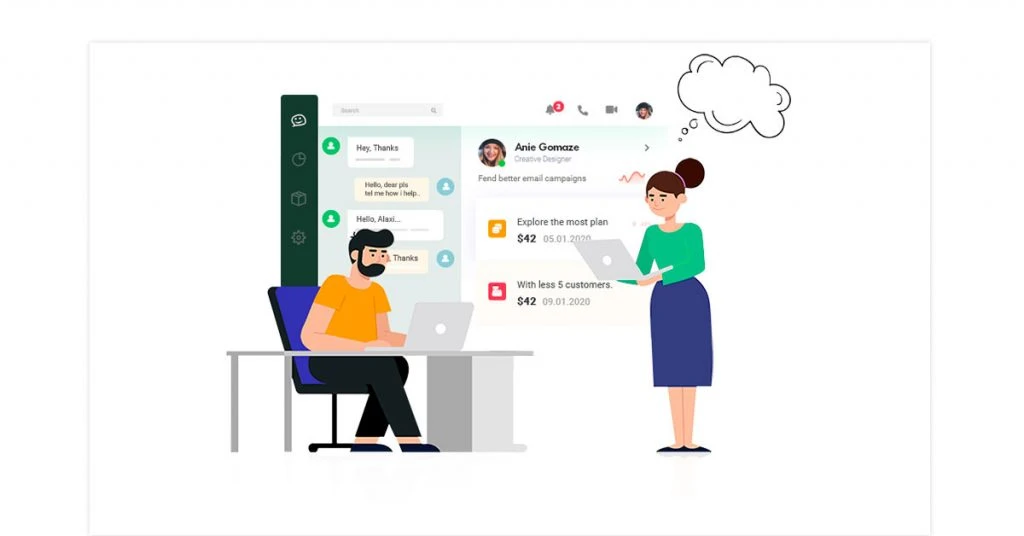
A live chat app is a communication app that facilitates instant chat between you and your customers on your website or app. Live web chat is used to provide all kinds of support to your visitors like product consultation, tracking orders or returns, taking feedback, etc.
Paid and free live chat apps focus on enhancing brand interactions by giving a personalized experience to customers. Also, web chats can be used by your sales, marketing, and customer support teams to track the interest of website visitors and provide optimum customer support quickly.
How Does Live Chat Work?
To use the live chat apps, your visitors do not need to install or sign up for any additional app on their devices. So, how will they be able to avail themselves of live chat services?
They’ll be able to see an integrated widget on your website, preferably on the lower right side of the web page. The widget will have a subtle message like ‘Hi! How may I help you?’ to initiate a conversation.
Visitors can select from some automated tabs like, what’s new, track my order, recent sales, etc. Along with this, a visitor can also type and send a message to raise a query which can be immediately resolved on the live chat app.
However, the visitor and the live chat operator will be able to see two different views of the chat box.
Visitor’s View:

Visitors will be able to see the chat in the above format, where they can talk and raise queries about anything. The chat will keep visitors engaged and ensure instant replies.
Live Chat Operator’s View:
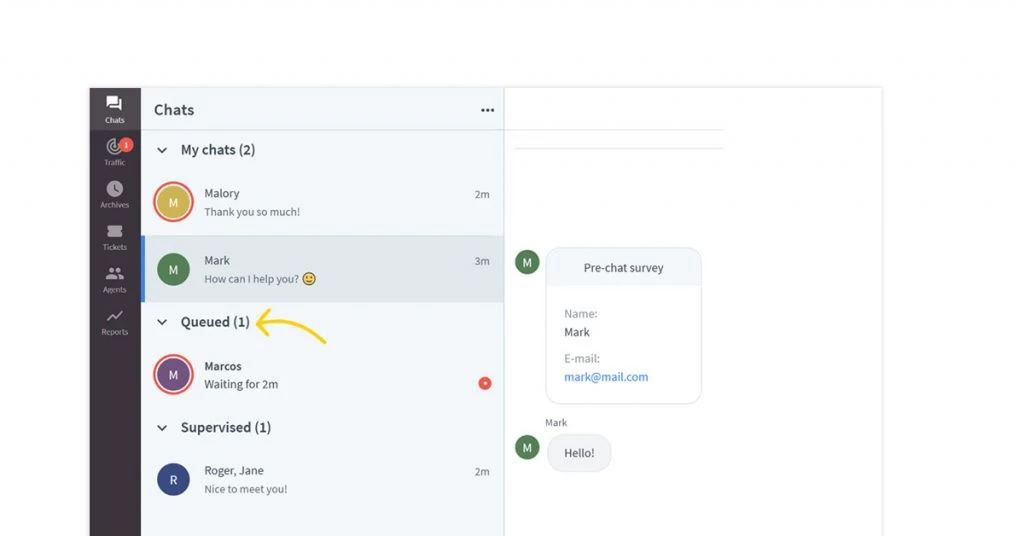
The second window represents the Live Chat Operator’s view where he/she can see multiple chats from different visitors on the left side. The live chat operator can select a particular chat and address different queries.
Operators have access to different analytics where they can track visitors’ activity and learn about their browsing habits. This will allow you to get some quality leads and boost your conversion rate.
Suggested Read: Interesting Facts about Live Chat Software No One Told You Before
Benefits of Free Live Chat App
Live chat apps are more than just a communication channel. In fact, they can add value to your business. Let’s have a look at some of the benefits offered by the best live chat apps.
Improved Customer Engagement: Paid and free live chat app for website improves your customer engagement by instantly addressing their queries. Live chat can create a personalized experience for your visitors and make them feel as if they are speaking to a human agent.
Quicker Customer Support: With online live chat apps, you can solve your visitors’ queries in a blink. Real-time messaging allows you to give instant replies, unlike the long process of emailing.
Better Customer Satisfaction: Live chat can give visitors a prompt reply and address their issues in an interactive manner. This makes your customers more satisfied compared to calls or emails.
Higher Conversion Rates: Along with improving your customer service, the best live chat app assists you in extracting quality leads. Based on your conversation history with visitors and the analytics available on a live chat app, you can increase your sales.
Share Multi-Media: Live chat room apps ensure that you make your every conversation with customers and website visitors effective. The web chat allows you to share multi-media files like audio, images, GIFs, and videos to make conversations interesting and engaging.
Builds Brand Credibility: Integrating an online live chat app to your website will help build the credibility of your brand. Your visitors will feel safe talking one-on-one to human-like bot, where they are free to ask anything.
Manage Your Agents Efficiently: Different features of a live chat room app authorize you to assign different chats to different agents. You can use this feature to analyze the performance and track productivity.
Why Add Free Live Chat App to Your Website?
Live chat apps work in sync with your organizations’ people and processes to provide the most comforting experience to your visitors. This is the reason that according to econsultancy.com, 70% of customers prefer a live chat option over a call or an email.
Below are some of the major reasons why you should consider adding a paid or free live chat app to your website or app.
- Improved customer support experience
- Higher lead generation & customer acquisition
- Positive rapport with customers by ensuring 24×7 support
- Enhanced productivity of your customer service team
- Serve more customers in less time
- Analyse the behavior of website visitors
Suggested Read: Live Chat Software Buying Guide: Guide to Live Chat
List of Best Free Live Chat Apps in India
- HubSpot
- Freechat
- Freshdesk
- Tawk.to
- Chatra
- Tidio
- JivoChat
- Crisp
- MyLiveChat
- Help Scout
- Smartsupp
- LiveChat
- Drift
- Olark
- Pure Chat
We have brought to you the top 15 best live chat apps that will change your customer experience forever for good.
HubSpot

HubSpot is one of the best live chat apps available in the market that connects you with your visitors in real-time to provide better customer support. Along with this, it allows you to generate leads and close more deals faster.
Features of HubSpot
Generate Leads: Through real-time live chat, you can understand your visitors’ pain points and suggest the most suitable solution. This way, you can generate good quality leads and convert them into sales immediately.
Chat On the Go: HubSpot live chat can be integrated with the Slack app. So, even if you are traveling or working from a remote location, you receive notifications and send replies using the slack app.
Universal Inbox: HubSpot provides a unified inbox that can be accessed by your team members like sales, marketing, and customer service. This gives everyone a clear picture of the visitor, prospect, or customer history.
CRM Integration: HubSpot integrates the live chat app with its CRM so that you can access all the information related to the visitor. This will give your employees a context about any lead or customer.
HubSpot Pricing: HubSpot offers a live chat tool and a chatbot builder absolutely free. However, to enjoy some premium features you can select from its Starter, Professional, and Enterprise packages which are priced at ₹3,444.84, ₹61,241.60, ₹2,45,008.64 per month respectively.
Pros of HubSpot:
- Multiple email templates available
- Enables integration with Outlook and Gmail
- Easy navigation on the user interface
Cons of HubSpot:
- No message broadcasting available
- Limited analytics available for chatbot
Freechat

Freechat is a completely free live chat app for website. You can just set up your chat popup in a few quick and easy steps. Choose your messaging platform, customize the chat popup for your brand, and then just add the Freechat code to your website. That’s it, you’re done. It is absolutely secure to use and GDPR compliant.
Features of Freechat
Brand Customization: Freechat allows you to customize the chat popup on your website. You can add a logo, personal image, automated welcome, greeting, and a CTA message to your chat popup.
Link With Messaging Apps: Freechat can be linked with any messaging app like WhatsApp, Messenger, LINE, Snapchat, etc. This allows you to chat with your visitors even while you are on the go.
No Coding Required: To install Freechat you don’t need to be a professional coder. Simply add the chat pop up using a one code snippet to your website.
Pricing of Freechat: Freechat is 100% free live chat app.
Pros of Freechat
- Very easy and great for small organizations
- 100% free with no additional costs
- Create a chat pop up in 3 easy steps
Cons of Freechat: Features not enough for a medium to large enterprise.
Suggested Read: List of Best Free Chatting App in India
Freshdesk
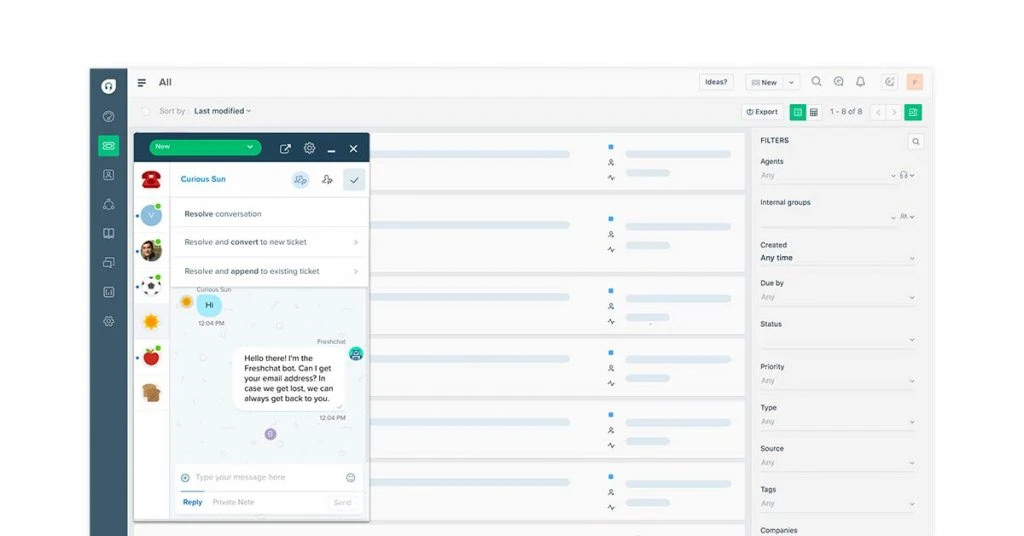
Freshdesk app is one of the best free live chat apps designed to address the needs of today’s GenZ consumers. Its AI-powered bots ensure that your website or app becomes proactive and earns customer loyalty.
Features of Freshdesk
Multiple Channels: Freshdesk messaging allows your customers to select their preferred channel to chat with you like Instagram, WhatsApp, or messenger.
Design Campaigns: Enables you to send targeted messages to visitors which ensures proactive chasing and lead generation.
Live Translate: By using real-time translate, your agents can reply to visitors in their preferred language and offer a personalized experience.
Assign Roles & Responsibilities: The live chat app allows you to assign work and give access according to the designation and role of the team member.
Freshdesk Pricing: Freshdesk chat offers three paid plans along with one free plan with some limited features. The three paid plans- Growth, Pro, and Enterprise cost ₹999, ₹2,799, and ₹4,999 respectively, per agent, per month, when billed annually.
Pros of Freshdesk
- Effective ticketing system
- Multilingual support in 33+ languages
- Automated standard responses
- Free live chat software plan available
- Real-time dashboard to track your team’s performance
Cons of Freshdesk
- Customer history is missing, only shows recent conversations
- Less scope for customization, therefore look ino the best freshdesk alternatives
Tawk.to
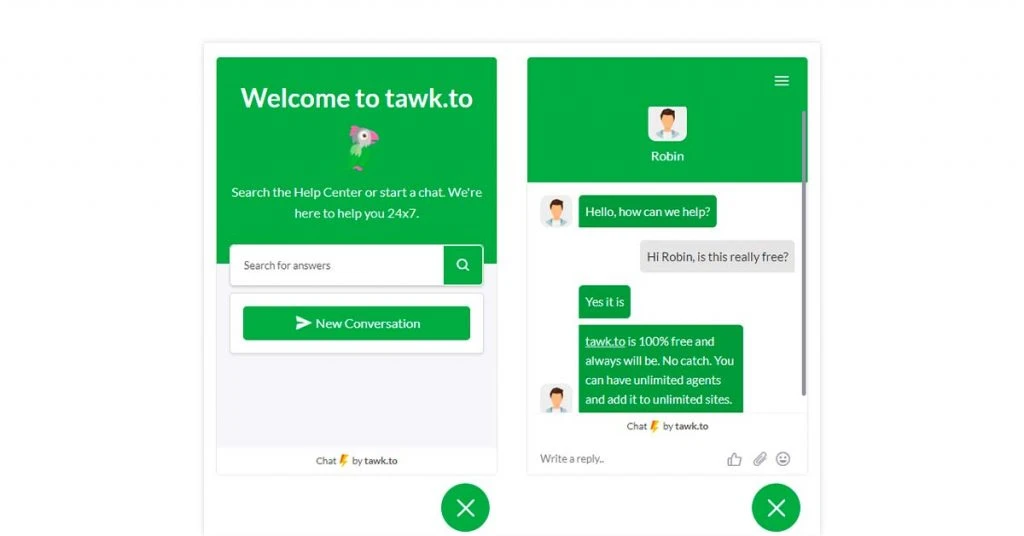
Tawk.to chat app enables you to get closer and upfront with your customers where you can quickly address and resolve their queries. The live chat app assists you in identifying frequent queries of web visitors and sharing knowledge resources to increase your visitor’s awareness about your offerings.
Features of Tawk.to
Visitor History: Check which of your visitors have visited before, what they searched for, what their browsing habits are, etc.
Initiate Intelligent Conversations: To deliver a great customer experience, Tawk.to allows sharing of a knowledge base in form of relevant articles.
Monitor Visitor Activity: You can even see what your visitor is doing in real-time, like what they are searching for, how often they have visited you, etc.
Pricing of Tawk.to: Tawk.to is completely free live chat app.
Pros of Tawk.to
- Offers a free forever plan
- Provides professional and trained chat agents
- Enables visitors to use 45+ languages
- Allows you to ban and unban visitors
Cons of Tawk.to
- Missed notifications, at times
- Requires stable internet connection to function smoothly.
Chatra

Chatra is an online live chat app that assists you in boosting your sales in a friendly, helpful, and interactive manner. It focuses on providing the right solution to your visitors by analysing their queries and providing solutions instantly.
Features of Chatra
Automate With Chatbots: To answer general queries you can automate the answers with standard queries to take of the load from your chat team.
Send Triggers: This allows you to send proactive messages on certain smart actions like greeting, contact page, checkout page, etc.
Email Tracking: This feature enables you to see your visitor’s action on your sent emails, like when it was delivered and when it was opened and read.
Internal Team Communication: Chatra ensures that your internal chat agent’s team works in coordination and delivers the same message.
Pricing of Chatra: Chatra offers one free plan and two paid plans- Essential and Pro. The paid plan costs ₹1,298.03 and ₹1,756.16 respectively, per agent, per month. You can even avail yourself of a 10-day free trial.
Pros of Chatra
- Integrates with Email, Facebook, and Instagram
- You can monitor your visitors in real-time
- Integration with Google Analytics, chat reports, and data exports
Cons of Chatra
- No ticketing system provided
- Limited advanced features are available.
Tidio
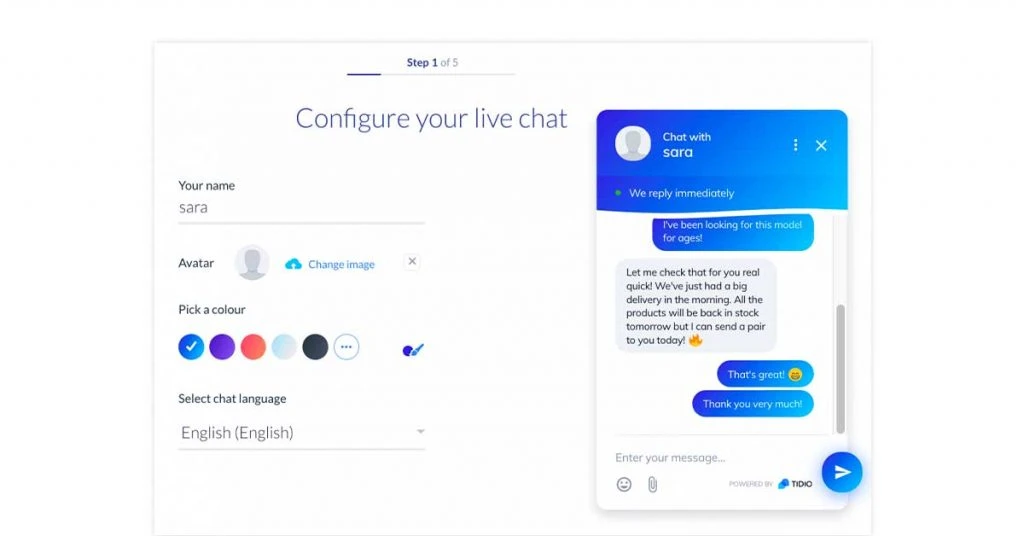
The Tidio live chat app helps you in building an instant connection with your visitors and turning them into customers. You can add the live chat option with Tidio in just five minutes and start your messaging journey instantly.
Features of Tidio Chat App
Track Visitors: You can know who is visiting your website in real-time. This helps in proactively initiating a conversation with them.
View Line Typing: Tidio allows you to see what visitor is typing even before they have sent the message. This helps you reply better and faster.
Automated Responses: You or your team are not required to be available 24*7, you can set a Do Not Disturb time when your visitors will get automated messages.
Know Viewed Pages: You can see what pages your visitor has gone through and know his/her interests.
Tidio Chat Pricing: Tidio live chat provides a free plan and two paid plans- Chatbots and Communicator which cost ₹2977.84 and ₹1145.32 (per agent) respectively. However, in the Chatbots plan, you can add 3 agents, but in the Communicator plan, you’ll have to pay extra for every agent.
Pros of Tidio
- Just a 5-minute setup
- Great customer and technical support team
- Save time with automated messaging
Cons of Tidio: Limited language options
Suggested Read: Best Free WordPress Live Chat Plugins for Live Chat Support
JivoChat
JivoChat allows you to connect with your potential clients all over the globe with their live chat service. You integrate your visitors’ favorite social media platforms with Jivo Chat app and connect with them via multiple channels.
Features of JivoChat:
Analytics and Reports: Monitor your agents’ service and provide feedback with JivoChat’s integration with Google Analytics.
Visitor Tracking: Keep an update of who, when, and where someone is visiting your website.
Suggestions: JivoChat gives you suggestions and insights on the areas that can be improved like proactive messaging, incoming call response, reply time, etc.
JivoChat Pricing: JivoChat offers a free basic plan for 5 agents, and a paid Professional plan that costs ₹514/ per month, per agent, when billed annually. You can even go for a free 14-day trial of the paid version.
Pros of JivoChat
- Integrates esaily with your CRM
- Translation for 90+ languages is available
- Simple and quick installation
Cons of JivoChat
- Poor technical support
- Confusing interface for visitors
Crisp

Crisp app, a free live chat for website allows you to enhance your customer experience with the combination of human touch and automation. It offers a multi-channel messaging facility to connect with more consumers in the most comforting medium, that is, instant messaging.
Features of Crisp Chat
Shared Inbox: This feature allows your team to collaborate and work on a shared inbox to complete tasks quickly.
Share Knowledge Base: Crisp helps you in sharing different articles and products while interacting with visitors.
Real-Time Translation: This feature enables you to interact with your visitors in their native language and create a personalized customer experience.
Video Chat: Crisp also allows you to schedule and make video calls to your visitors and build a stronger connection.
Pricing of Crisp Chat App: Crisp provides one free plan and two paid plans- Pro and Unlimited priced at ₹1908.87 and ₹7253.71 per month, per website. The Pro plan offers you to add 4 agents, and the Unlimited plan allows unlimited agents.
Pros of Crisp
- Send automated messages to save your time
- Share multi-media files to make your conversations interesting
- Integrate with social networking sites
Cons of Crisp
- Confusing chat filters
- Mobiles apps might crash
MyLiveChat
MyLiveChat assists you in turning your website visitors into your clients. It offers a personal and faster way to build connections and engage your visitors with fun and interactive messaging.
Features of MyLiveChat App
Receive Alerts: You will receive alerts whenever a visitor clicks on the chat widget.
Fun and Interactive Conversations: MyLiveChat helps send images, emoticons, sound effects, and GIFs to make conversations interesting.
Send Transcripts: MyLiveChat allows you to email chat transcripts to visitors.
File Transfers: The online web chat app allows you to share documents and files in the live chat itself to save your and your visitors’ time.
Pricing of MyLiveChat: MyLiveChat offers one free plan and three paid plans- Starter, Basic, Corporate, and Enterprise ranging from ₹1145.32 to ₹7559.13/ per month.
Pros of MyLiveChat
- Encrypted conversations
- Automatic spell checker
- Send canned responses to frequently asked questions
Cons of MyLiveChat
- Poor notification system
- Connectivity issues when internet bandwidth is low.
Help Scout
Help Scout enables you to create more leads with instant messaging. It offers an all-in-one support tool that makes sure that you don’t miss out on any message by the visitor. The software also allows visitors to find help center articles while staying on the same page.
Features of Help Scout
Email Queue: If your agents are not available for the moment, the visitor’s messages will be directed to Help Scout’s email queue.
Flexible Modes: Select a mode that meets best with your goals. You can choose from ask first, neutral, and self-service modes.
Manage Customer Profiles: Help Scout enables you to filter and edit customer profiles and identify your VIPs.
Pricing of Help Scout: Help Scout provides three paid plans- Standard, Plus, and Company priced at ₹1527.10, ₹2672.42, ₹4581.29 respectively per user, per month. However, you can get yourself a free trial of these packages.
Pros of Help Scout
- Great choice of channels for customers
- 50+ integrations
- Manage your team in a shared inbox
Cons of Help Scout: Difficulty in attaching documents
Smartsupp
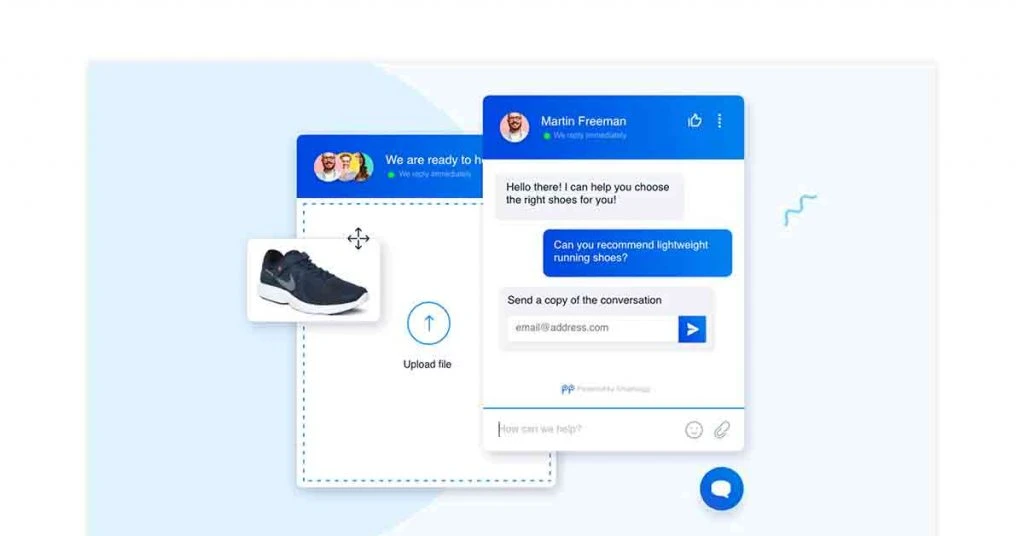
Smartsupp enables you to make the most of your website traffic and achieve higher conversion by improving your communication. The automation of Smartsupp chat ensures that you increase your sales while minimizing your effort.
Features of Smartsupp
Valuable Insights: You can measure customer satisfaction and your team performance with analytics and insights.
Visitor Activity: Smartsupp gives you an overview of what your visitors are browsing and what their interest areas are.
Automatic Messages: You can create customized automatic messages for your visitors according to your brand guidelines.
Smartsupp Pricing: The live chat app offers a free plan, two paid plans, and a customized Ultimate plan. The paid plans – Standard and Pro cost ₹1145.32 and ₹5497.55 respectively per month with a 14-day trial period.
Pros of Smartsupp
- Helpful customer support and technical assistance
- Saves your time and effort with automated chat bot
- Allows you to share multi-media files
Cons of Smartsupp
- Chats might get lost after a while
- Difficulty in finding customer contacts
Best Live Chat Software with Free Trial
LiveChat

LiveChat provides you with all the possible chat tools that you will need to offer a great customer experience. Automate standard answers, keep all conversation tracks, tag every conversation, share multi-media files, etc., to design a great experience.
Features of LiveChat
AI Chatbot: This live chat app allows that you maintain a balance between AI analytics and human touch in your chats. The AI chatbot identifies keywords in a message and automatically assigns the chat to the designated agent.
Widget Customization: LiveChat can customize the chat widget on your website according to your brand guidelines. You can choose your own color pallets, theme, and position of the widget.
Chat Analytics: Analytics feature of LiveChat helps you in extracting reports to understand various activities on different chats. You can get derive data about raised, solved, and pending tickets.
Pricing of LiveChat: LiveChat offers three paid packages- Starter, Team, and Business priced at ₹1224.93, ₹2526.58, and ₹3828.15 respectively. You can even request a quote for a customized Enterprise package for your organization. Further, for the paid packages you can avail yourself of a 14-day trial period.
Pros of LiveChat
- Promises a 5-minute installation
- Product cards allow you to share your products in the live chat
- Automat chat assigning the process to respective agents
- Integration with 200+ tools including Shopify, Dropbox, Google Ads, etc.
Cons of LiveChat: Relatively expensive than competitors’ products.
Drift
Drift free web chat app keeps you connected to your visitors on the website through real-time instant messaging. Even if you are on the go, it won’t keep your visitors waiting. It ensures that there is no delay in your customer support or service and you are always approachable to any visitor on the website.
Features of Drift
Remote Messaging: Even when you are on the go, the Drift live chat app allows you to chat with your visitors, anywhere, anytime.
Manage Inbox: Drift allows you to assign tags, filter, and update conversations’ statuses.
Understand Your Visitor: The online web chat shows if and what you have interacted with the customer in the past conversations.
Pricing of Drift: Prices are available on request on the official website.
Pros of Drift
- Allows you to leave detailed notes for your team members
- Enables you to record and share videos with visitors
- Quick and real-time issue resolving
Cons of Drift
- Confusing and complicated user interface
- Poor customer support
Olark

Olark free web chat app allows the conversation between you and your website visitors to be very easygoing. You can learn from the insights of Olark’s data analytics and improve your communication.
Features of Olark
Team Management: Olark allows you to manage large teams by distributing chats, and monitoring individual and team performance.
Integration: Olark can integrate its live chat app with multiple software of your choice.
Easy Installation: Olark’s installation can be done in just the blink of an eye with flexible billing and one-click activation.
Pricing of Olark: Olark offers a free trial with a paid upgrade at ₹2214.29 per month.
Pros of Olark
- Chat widget customization is available
- Get useful insights from analytics and reports
- Simple user interface
Cons of Olark
- Faces frequent downtime
- Limited features
Pure Chat
Pure Chat is a free live chat software through which you can engage your website and app visitors and sell more. It is trusted by 14,000+ happy users in over 150+ countries. The powerful dashboard of this software supports unlimited chat with customizable widgets.
Features of Pure Chat
Simple Installation: Pure Chat is very simple to install, just sign up, install the code, and get started with the messaging.
Secured Roles: Assign different roles according to responsibilities like admins, agents, operators, etc.
30-Day Money-Back Guarantee: If you don’t find Pure Chat to be great, you can simply ask for a return.
Pricing of Pure Chat: Pure Chat provides a 30-day free trial that can be upgraded to two paid plans- Growth and Pro which cost ₹2977.84 and ₹6032.03 respectively per month when billed annually.
Pros of Pure Chat
- Unlimited chats
- Highly customizable chat widget
- Robust dashboard
Cons of Pure Chat
- Hard to connect to the customer support team
- Missed notifications
Suggested Read: Best AI Chatbots or Artificial Intelligence Chatbot Software
Free Live Chat Apps Features to Look For
Let’s figure out the essential features you should look for in any live chat app.
- Supports integration on multiple e-commerce and social media platforms
- Provides active customer support and technical assistance
- Gives valuable insights and reports to measure performance
- Uses automation to save your time and effort
- Enables you to monitor live chat insights in real-time
- Supports installation in a few simple and easy steps
- Offers customization of chat widget for your specific brand
- Compatibility with new Android and iOS mobile versions.
FAQs
Is live chat app necessary?
Yes, with the best live chat app for websites you can enhance your customer support and generate more leads.
How to use live chat app?
You can use an online free live chat app by simply signing in, installing the code, and finally setting up the customization.
What are the best free live chat apps for websites?
Hubspot, Freshdesk, and Drift are some of the best live chat apps for websites.
What is the best free live chat app in India for download?
Chatra, Help Scout, LiveChat are the best free live chat apps in India that are available for download.
What are the best free live chat apps for android?
Smartsupp, Tidio, and Jivochat are the best free live chat apps for Android.
What are the best free live chat apps for iPhone?
MyLiveChat, Pure Chat, and Tawk.to are some of the free live chat apps for iPhone.
Related Categories: Live Chat Software | Live Streaming Software | Chatbot Software | Customer Support Software
Isha’s writing journey started way back in 2018 when she graduated in the field of Journalism & Mass Communication. Since then, she has been writing for all digital and print marketing assets including blogs, editorial reviews, landing pages, emailers, and more. She has contributed her writings to genres... Read more





























