Most of the businesses worldwide are switching to digital signatures, making their documentation process easy, secure, and efficient. eSignatures have simplified the tedious process of faxing and mailing the documents to a few minutes task.
But are you still confused about how to choose the right digital signature software for your organization?
Relax, we have got you covered!
We have brought a list of the best open-source and free digital signature solutions along with their features to revolutionize your business documentation process.
Things to Consider While Choosing Best Digital Signature Online Free Tool
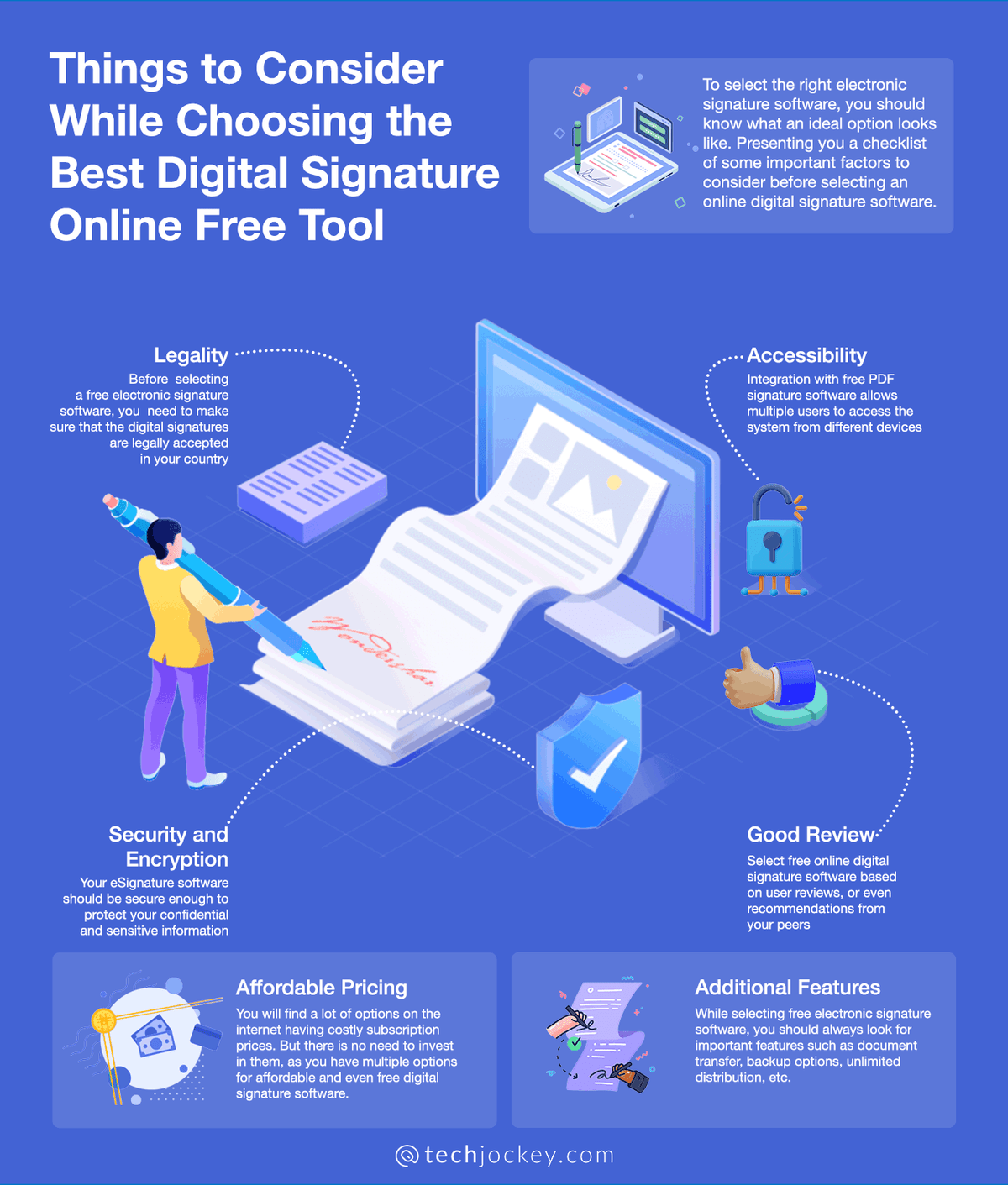
To select right electronic signature software, you should know what an ideal option looks like. Presenting you a checklist of some important factors to consider before selecting an online digital signature software.
Legality: Before selecting a free electronic signature software, you need to make sure that the digital signatures are legally accepted in your country. They should hold equal value as ‘wet signatures’, the ones that are made on pen and paper. In India, digital signatures should be compliant with Information Technology Act, 2000.
Security and Encryption: Your eSignature software should be secure enough to protect your confidential and sensitive information. Therefore, make sure that your free eSign software is in sync with data security compliance standards in your country.
Accessibility: Integration with free PDF signature software allows multiple users to access the system from different devices. The digital signature software should be accessible to be logged in through different mediums.
Good Reviews: Select free online digital signature software based on user reviews, or even recommendations from your peers. You should also check the authenticity and security of the software.
Affordable Pricing: You will find a lot of options on the internet having costly subscription prices. But there is no need to invest in them, as you have multiple options for affordable and even free digital signature software.
Additional Features: While selecting free electronic signature software, you should always look for important features such as document transfer, backup options, unlimited distribution, etc.
Suggested Read: How to Create Digital Signature Electronically in Few Easy Steps
How Does Digital Signature Work?
Digital signatures generally follow a specific protocol called Public Key Infrastructure (PKI). PKI uses a unique and advanced mathematical algorithm that secures any document with two keys, a public key, and a private key.
When a signer eSigns a document, the eSignature is created using the signer’s private key which is securely kept by the signer himself. Now, here the unique mathematical algorithm creates a hash, a specific data that matches the signed digital document.
Thus, encrypting the digital signature. The exact date and time get timestamped whenever a document is signed by any recipient. So, if any changes or modifications are made in the document, post that, the digital signature becomes invalid.
A digital signature app or software allows users to send a document by uploading it from the local drive or importing it from the cloud storage. The free eSignature software also allows users to add multiple recipients, define roles, and even set a flow for signing the document.
To initiate the signing process, you need to open the link sent to your email. Next, you must enter the authentication code and fill in the required fields to finish the signing process.
The free electronic signature software helps in effortlessly tracking the document management status. The system allows you to invite coworkers for collaboration to finalize the document and initiate the signing process.
Suggested Read: Digital Signature Certificate (DSC): Benefits, Usage & How to Get DSC
Best Picks for Open Source & Free Digital Signature Software
- Zoho Sign
- SignWell
- Eversign
- DocuSign
- PandaDoc
- DigiSigner
- HelloSign
- CocoSign
- Signeasy
- SignRequest
- Odoo Sign
- JSign PDF
We have brought to you a list of some electronic signature software that you can use for free or at least get a free trial. Let’s unveil the top 10 digital signature software, free or open source.
Zoho Sign
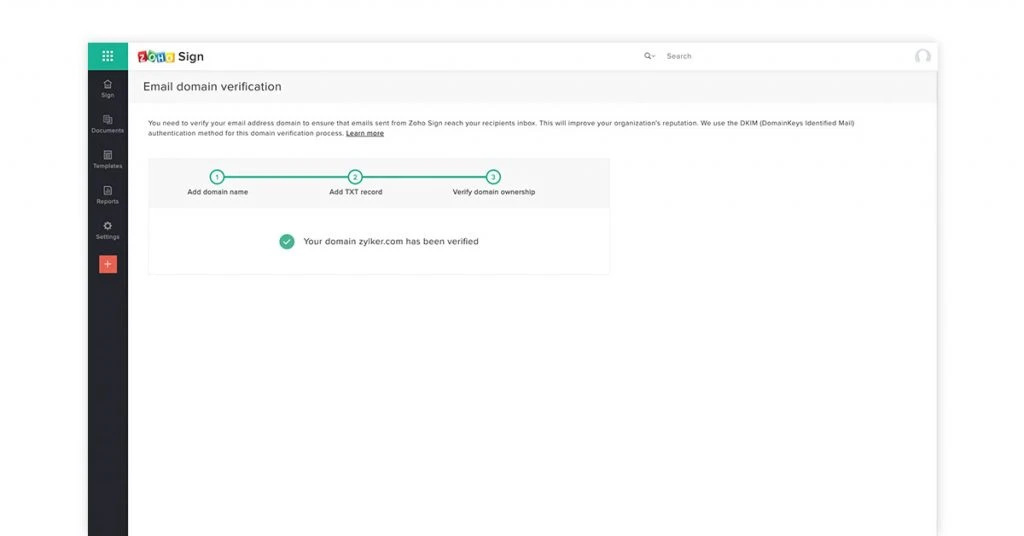
Zoho Sign provides a complete digital signature solution for businesses enabling them to send, sign, and manage confidential documents. It ensures utmost security with military-level encryption.
In addition, the audit trail feature of Zoho digital signature software allows you to track documents at every stage of the signing process.
Features of Zoho Sign
- Cloud Backup automatically backs up signed documents to cloud apps like OneDrive, Dropbox, etc.
- Real-Time Comments allow you to add private or public comments instantly to elaborate on any point.
- Send Reminders to speed up the signing process.
- Multi-Factor Authentication adds an additional level of security to protect your document and account.
- Blockchain-Based Timestamping enables you to make your documents secure from tampering.
- Personal Branding customizes documents as per your brand guidelines.
- Mobile Signing enables you to sign documents using Android and iOS devices.
Pricing of Zoho Sign
Zoho Sign offers a free plan with basic features and three paid packages- Standard, Professional, and Enterprise, ranging from ₹650 to ₹1300 per month. All the paid plans come with a 14-day trial period with premium features.
Is Zoho Sign Open-Source Digital Signature Software? – No.
Compatible Platforms of Zoho Sign:
- Android
- iOS
- Windows
- macOS
SignWell
SignWell is the rebranded version of Docsketch. The free eSignature software cuts down your document signing time to just half. SignWell free e-sign software helps you prepare documents in advance and get approval.
Before starting the signing process, a recipient can check and suggest any changes. Once a document is signed, it is archived and saved from any modification, which ensures complete authenticity.
Features of SignWell Document Signature Software
- Legally Accepted Signatures are compliant with the U.S. and international eSignature laws
- Assign Order enables you to assign multiple people for document validation and create the document flow
- Create Templates allows you to turn your commonly used document types into easily accessible templates
- Blank Line Autodetection automatically detects blank lines and helps you position the fields at right place
- Get Advance Approvals allows you to get approvals before initiating the signing process.
Pricing of SignWell
SignWell offers provides a free plan with some basic features, and two paid plans for personal and business use- Priced at ₹747.62 – ₹2,243.49 per month respectively. On request, the vendor can also customize the business plan for your enterprise.
Is SignWell Open Source? – No
Compatible Platforms of SignWell:
- Android
- iOS
- Windows
- macOS
Eversign

Eversign is a free online digital signature software developed with the idea of assisting small and medium-sized corporations with document authentication.
The digital signature system is focused on achieving workflow efficiency and easing the process of scanning, printing, and signing the document. The free electronic signature software wants businesses to get over traditional document signing and taking a leap in the digital world.
Features of Eversign
- Generate Your Signature feature helps create a customized signature for any individual
- Optimum Security allows you to save a document at a private location or schedule an auto-expire post signing
- Audit Trail tracks names, emails, IP addresses, and time stamps of previous transactions
- Collaborate Multiple Businesses allows you to create, sign and send documents across your multiple businesses
- REST API automatically handles eSignatures using JSON-based REST API
- App Integrations ensure cross platform operability.
Pricing of Eversign
Eversign offers a generous free plan for the Lite version of the software and three affordable paid plans. The paid plans start from ₹747.08 to ₹5,981.90 per month for Basic, Professional, and Professional Plus packages. You can also get a plan customized for your advanced enterprise requirements.
Is eversign Open Source? – No
Compatible Platforms of Eversign:
- Android
- iOS
- Windows
- macOS
DocuSign
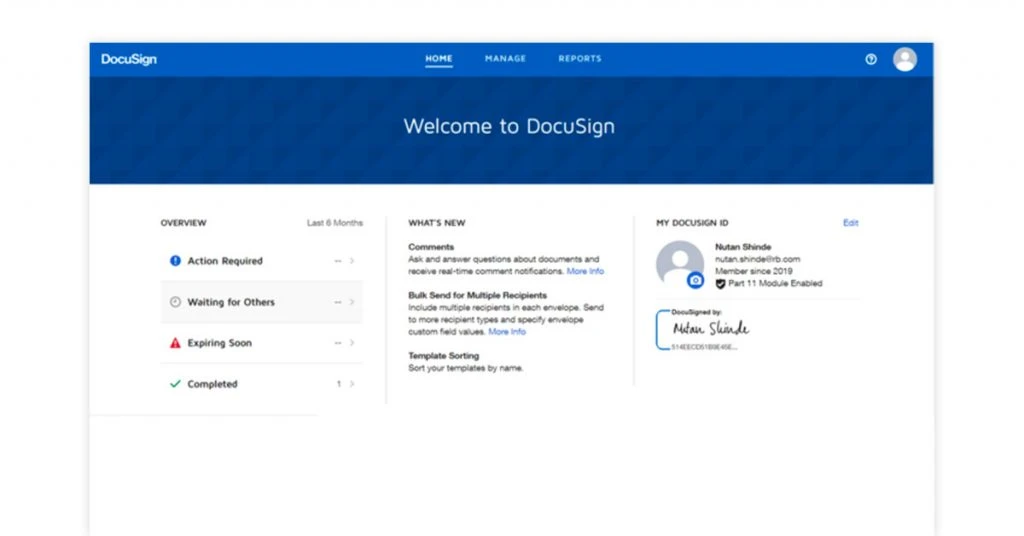
From sales documents to merger contracts and even job offer letters, everything can be created, shared, approved, and signed digitally with DocuSign.
By using DocuSign electronic signature solution, 82% of documents can be completed in a day, and more than 49% in just 15 minutes. Although DocuSign offers paid packages, signing up the app offers you three free signature requests.
Features of DocuSign
- Customized Document Creation offers extensive file type support, supplement documents, PDF conversions, etc.
- Add Data Fields feature enables you to integrate fields even from third-party systems
- Ensures Signer’s Authentication module eliminates the risk of identity fraud
- SMS Reminders allows you to reach the signer quickly on their mobile numbers
- Receive Singing Insights help in identifying signing patterns
- 99.99% Availability of support system for a smooth functioning.
Pricing of DocuSign
DocuSign provides four packages to choose from, Personal, Realtors, Standard, and Business Pro priced at ₹747.62, ₹1,495.23, ₹1,869.04, and ₹2,991.32 respectively per month. Before buying a package, you can also avail 30-day trial.
Is DocuSign Open Source? – No
Compatible Platforms of DocuSign:
- Android
- iOS
- Windows
- macOS
Check DocuSign reviews from authentic users for better clarification.
PandaDoc
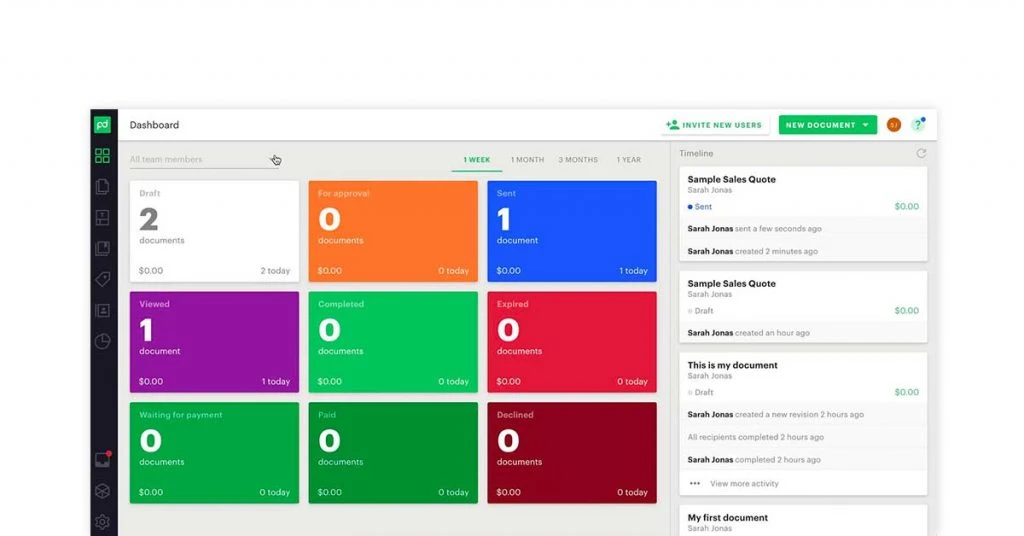
PandaDoc free PDF signature software, allows you to create documents within minutes and get signed in no time. The free PDF signature software provides customized templates and pre-approved, legally bound content like contracts and invoices.
Along with this, it offers an option of API to integrate your own website and applications into the software.
Features of PandaDoc
- Automate Document Creation by using customized templates, adding integrations, and legally locking the content
- Open API facilitates integration with any CRM or a productivity suite
- Streamline Workflow by collaborating, taking approvals, negotiating, and closing the document, all at one platform
- Track Engagement allows you to see who has viewed, opened, and signed the document
- Encrypted Security keeps your confidential documents safe with 256-bit encryption, HIPAA compliance, and SOC 2 Type II certification.
Pricing of PandaDoc
PandaDoc offers a free package with limited features, two additional paid plans, and an option of a customized plan for enterprises. The paid plans cost between ₹2,166.69 and ₹4,408.10 per month along with a 14-day trial period.
Is PandaDoc Open Source? – No
Compatible Platforms of PandaDoc:
- Android
- iOS
- Windows
- macOS
DigiSigner
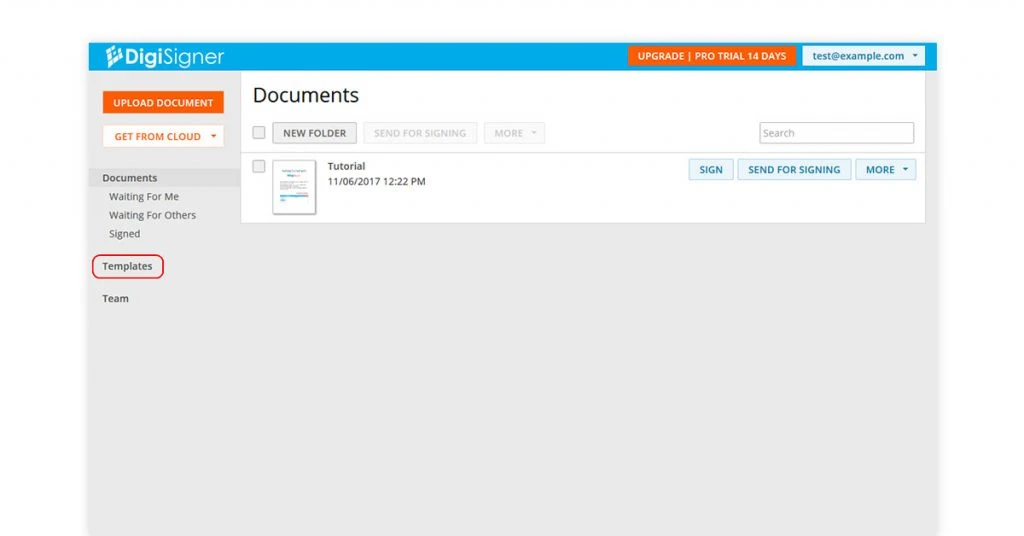
DigiSigner free online digital signature software, allows you to upload, sign, and invite other contractors to sign digital documents. DigiSigner eliminates your need to download, print, and forward any document and it expedites the signing process. It enables you to create a signing link that can be embedded on your website or shared directly with the recipient.
Features of DigiSigner
- Legal Assurance with ESIGN, UETA, and European eIDAS that make your documents recognizable in the court
- Send Invitations to contractors, employees, and partners to speed up the signing process
- Sign by your Choice via hand-written signatures or just typing your name
- Customized Branding offers you an option to customize your documents according to your design guidelines
Pricing of DigiSigner
DigiSigner provides a free plan with limited features, along with two paid packages- PRO and TEAM which are priced at ₹1,493.89 and ₹3,735.68 per month, respectively. It also provides you with an option to avail yourself of a 14-day free trial and customized plan if required.
Is Digi Open Source? – No
Compatible Platforms of DigiSigner:
- Android
- iOS
- Windows
- macOS
Check DigiSigner Electronic Signature reviews, rating, pricing, specifications and more.
HelloSign

HelloSign free online digital signature software allows you to create digital documents by simply using the drag and drop feature for adding new fields.
This system provides a robust dashboard for tracking progress and sending reminders. HelloSign keeps your documents completely secure in adherence to ISO27001, eIDAS, and GDPR compliances.
Features of HelloSign
- Global Customer Support provides call, chat, and email access to a knowledgeable team of experts.
- Realt-Time Notifications notify through email and reminders on the progress of any document signing process.
- Data Validation enables you to validate a signer’s field in real-time based on your previously determined criteria.
- Additional Security adds a layer of security in which a recipient can verify through a one-time verification code sent on his/her mobile phone.
- Bulk Delete allows you to add parameters based on which your sensitive data can be deleted at set intervals.
Pricing of HelloSign
After Signing up, HelloSign allows you to send up to three signature requests every month. To upgrade to unlimited documents, you can select from three paid plans, ranging from ₹1,493.89 to ₹2,390.09.
HelloSign also gives you an option to customize a package according to your business requirement.
Is HelloSign Open Source? – No
Compatible Platforms of HelloSign:
- Android
- iOS
- Windows
- macOS
CocoSign
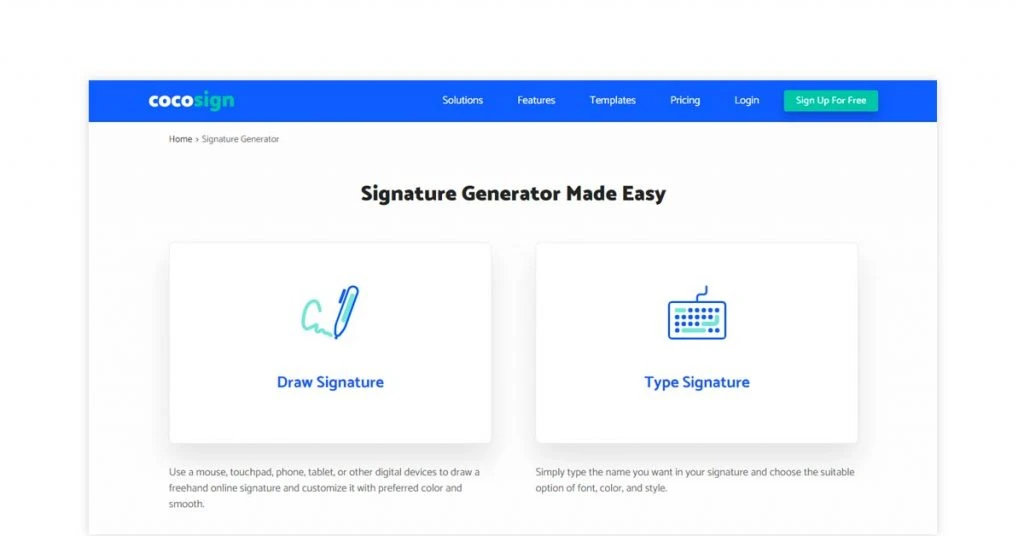
CocoSign is a popular eSignature software that enables you to sign documents electronically, track their progress, and send reminders related to pending authentication works. The digital signature software offers in-person signing, which allows both parties to sign face-to-face via phone or a tablet.
Features of CocoSign
- Set a Signing Order helps you in deciding who will sign first and after
- Bulk Sending allows you to send documents like company policy to multiple recipients at the same time to save time and cost
- Dependable & Secure, uses PKI technology which is globally accepted to maintain confidentiality and documents encryption
- Cloud Storage digitally archives all the documents that can be accessed anytime
- Convenient Import of documents from various platforms like Dropbox, Google Drive, OneDrive, etc.
Pricing of CocoSign
CocoSign is also a free esign software with basic features in the free version. The platform also offers three paid versions, ranging from ₹896.33 to ₹2,614 per month. Enterprises can also get a customized package to match their requirements.
Is Cocosign Open Source? – No
Compatible Platforms of CocoSign:
- iOS
- Windows
- macOS
Signeasy

With Signeasy, you can now go completely paperless and focus on real work, other than just handling physical papers. The digital signature system allows you to integrate your favorite business tools like document management software, project management software, and more.
It provides your clients with a delightful and hassle-free experience by eliminating the need for human or physical assistance during the document signing process.
Features of Signeasy
- Create Templates from your frequently used types of documents
- Supports All Document Formats allows you to use all types of formats like PDF, Excel, Word, PNG, JPF, etc.
- Admin Dashboard allows you to manage the usage of different accounts
- Strong Customer Support team is available via email and call to resolve any issues
- Send Reminders so that no one misses signing any important document.
Pricing for Signeasy
The free PDF signature software provides three packages ranging from ₹1,120.46 to ₹2,987.90 with a 14-day trial period. You can also go for the customization of a package for your business.
Is Signeasy Open Source? – No
Compatible Platforms of Signeasy:
- Android
- iOS
- Windows
- macOS
SignRequest
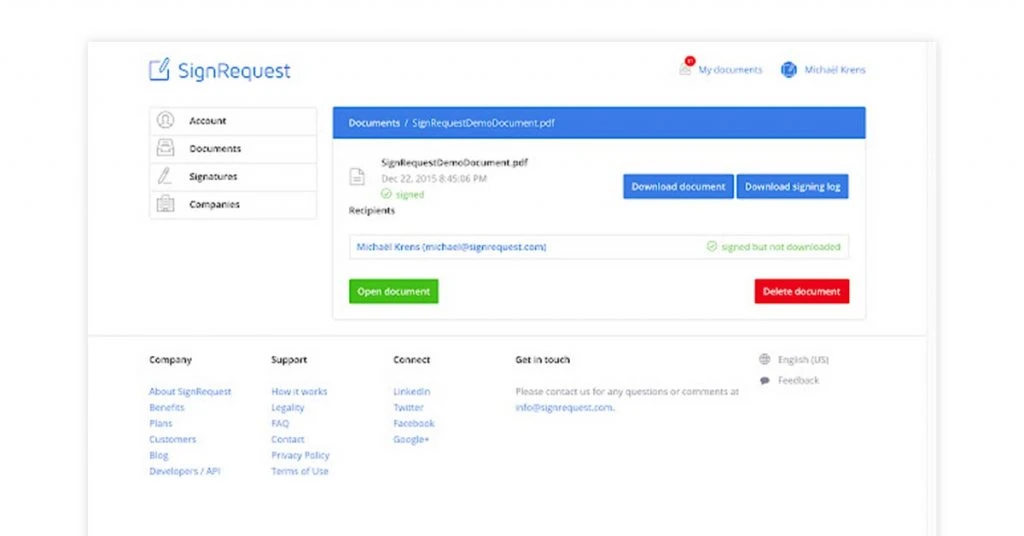
SignRequest is a free esign software that enables collaboration with internal and external teams to run a seamless document signing process.
The system offers you to sign the document in your preferred way with 2000+ integrations with Zapier. Along with being an easy-to-use digital signature software, SignRequest plants a tree for each paid license.
Features of SignRequest
- Get Approvals allows you to get approvals and finalize the document within the software
- My Documents offers a centralized page where you can track, manage, and store your documents
- Custom Integrations allows you to integrate external platforms like Dropbox and save time
- Facilitates Collaboration enables coworkers to work together
- SMS Verification adds an additional layer of security through an OTP.
Pricing of SignRequest
SignRequest offers two paid packages, Professional and Business, ranging from ₹770.90 to ₹1,284.85 per month respectively. The software also provides a 14-day trial allowing users to check out their services.
Is SignRequest Open Source? – No
Compatible Platforms of SignRequest:
- Android
- iOS
- Windows
- macOS
Odoo Sign
Odoo sign enables you to send, sign, and approve your documents online. The free PDF signature software allows you to simply upload a PDF and manage fields by the drag and drop feature.
With reduced costs, the Odoo sign minimizes the chances of human error and saves time in the signing process.
Features of Odoo Sign
- Automatically send final documents, once the document is completed and signed by the required recipients, the final document automatically gets shared by all
- In-Person Signing allows all the parties to sign documents together using a phone or a tablet
- Encrypted Identification allows any recipient to sign a document only through a unique personal link
- Document Integrity is protected by a full audit log report which shows all the actions done on a document
- Auto-Archiving feature automatically saves the document on your private server
Pricing of Odoo Sign
All the features of Odoo Sign software are completely free. A user doesn’t require any additional apps or hosting options.
Is Odoo Sign Open Source? – Yes
Compatible Platforms of Odoo Sign:
- Android
- iOS
- Windows
- macOS
Suggested Read: Why You Need eSignature Software for Your Company?
JSignPDF
JSignPDF is a free PDF signature software that allows you to add additional electronic signatures to your documents even without signing up. It protects your files against any unauthorized access.
Features of JSignPDF
- Timestamping keeps track of actions done on the document
- Visible & Hidden Signatures allows you to hide signatures of some designated recipients
- Setting PDF Rights feature enables you to encrypt the PDF document to keep it completely secure
- Certificate Validation provides validation through CRL and/or OCSP
Pricing of JSignPDF
JSignPDF is absolutely free for both the private and business sectors. You can use it to sign documents, and invite other recipients to do the same.
Is JSignPDF Open Source? – Yes
Compatible Platforms of JSignPDF:
- Android
- iOS
- Windows
- macOS
In Short,
Digital Signature Software is the best way to automate and streamline your documentation process. Along with saving your time, cost, and manpower it protects you against fraud by offering additional authentication processes.
FAQs
How to get a free digital signature online?
To get a free digital signature online you just need to upload a document in a digital signature software online, add the electronic signature, and date. Next, you can email the document link to the recipients and request their signature.
What are the best digital signature software?
The best digital signature software is Zoho Sign, SignWell, CocoSign, etc. These systems offer you a free trial package to try and different paid options to select from.
What are the best open source digital signature software?
Odoo Sign, FOXOpen and JSignPDF are some of the best open source digital signature software.
Related Categories: Productivity Software | Document Management Software | Digital Signature Software | PDF Software
Isha’s writing journey started way back in 2018 when she graduated in the field of Journalism & Mass Communication. Since then, she has been writing for all digital and print marketing assets including blogs, editorial reviews, landing pages, emailers, and more. She has contributed her writings to genres... Read more




























