An open source ERP software is the perfect solution for enterprises to manage their different departments and automate repetitive procedures. This way you can aim to achieve better productivity and reduce the costs incurred.
What are Free ERP Tools?
ERP refers to Enterprise Resource Planning. It is an all-in-one solution for handling different departments within your organisation which include payroll management, inventory management, accounting, human resources, and at times, even customer relation management.
With open ERP software, you can have coherent control over the functioning of segments critical to the functioning of your business. Moreover, ERP software maintains a record of all business data at one place. This makes it easier for departments to find any information from a single database.
Why Use Open-Source ERP?
The biggest reason why you should use an open-source ERP is because it is a cost-effective option. Unlike proprietary ERP solutions that come with licensing and maintenance costs, open-source ERP solutions are completely free to use. Moreover, you can also customize the software as per your business processes.
How We Selected the Best Free ERP Online Software in India?
ERP software can help you in managing almost every business procedure whether its inventory, book of records, invoice generation, tracking purchase orders, and so on. In case you are confused about which ERP software you should buy, then you can read this article to find out.
To help you select the best software, we have made a comparison of top open-source ERP software based on metrics like pricing, pros and cons, free trial, supported operating systems, etc.
Most of the listed ERP software are completely free to use. It means you can use their features for free and customize the software as per your requirements. However, some of them offer a free plan and you must get subscriptions to use their premium plans. Let’s learn about these open-source ERP software options in detail below.
List of 15 Best Free and Open Source ERP Software in 2025
- EasyERP
- ERPNext
- BlueSeer
- DoliBarr
- Odoo
- metasfresh
- WP ERP
- Apache OFBiz
- Tryton
- Axelor ERP
- xTuple PostBooks
- inoERP
- OpenPro
- webERP
- JFire
Here is the list of some of the best free ERP software in India that you can use to manage several procedures of your business such as inventory, accounting, supply chain, payroll, and so on.
EasyERP
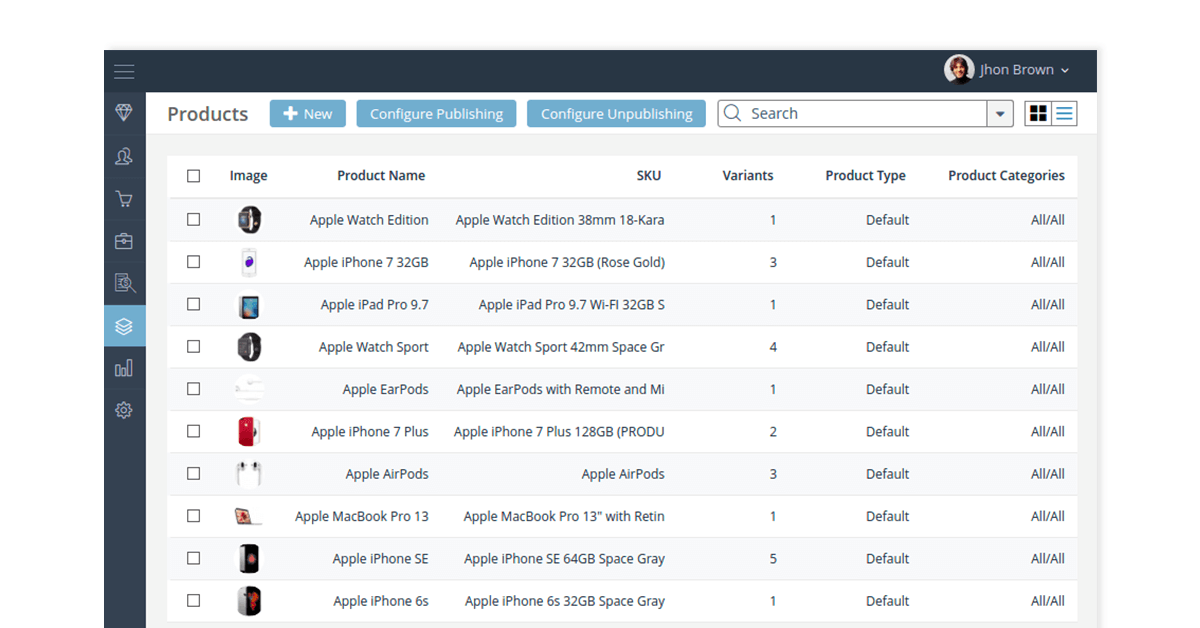
EasyERP open source ERP software offers not just integration with third party applications such as Magento and Shopify but also the option for building your own dashboard.
Dashboards are important for getting a 360-degree view of the status of your different projects. Also, the software allows you to connect invoices with respective sales orders.
Features of EasyERP Open ERP Software
- The free ERP is suitable for inventory management and automatic syncing.
- EasyERP can be implemented for managing different warehouses spread across diverse locations.
- This HR tool helps with efficient management of the hiring process as well as handling the existing workforce.
- With EasyERP, you can manage the attendance of employees and improve their productivity.
- Offers the feature for automating expense management.
Product Specifications of EasyERP
- Free Version: Yes
- Free Trial: Available
- Supported Operating System: Windows, Mac, Android
Pros and Cons of EasyERP
- The software is compatible with mobile devices too.
- EasyERP allows you to follow potential leads in a smooth manner.
- EasyERP may require a team of dedicated professionals to tweak the software as per your own needs.
Pricing of the Best Open Source ERP Tool: EasyERP provides a free version. The cost of the paid version starts from INR 8,240.43 per user per month.
ERPNext
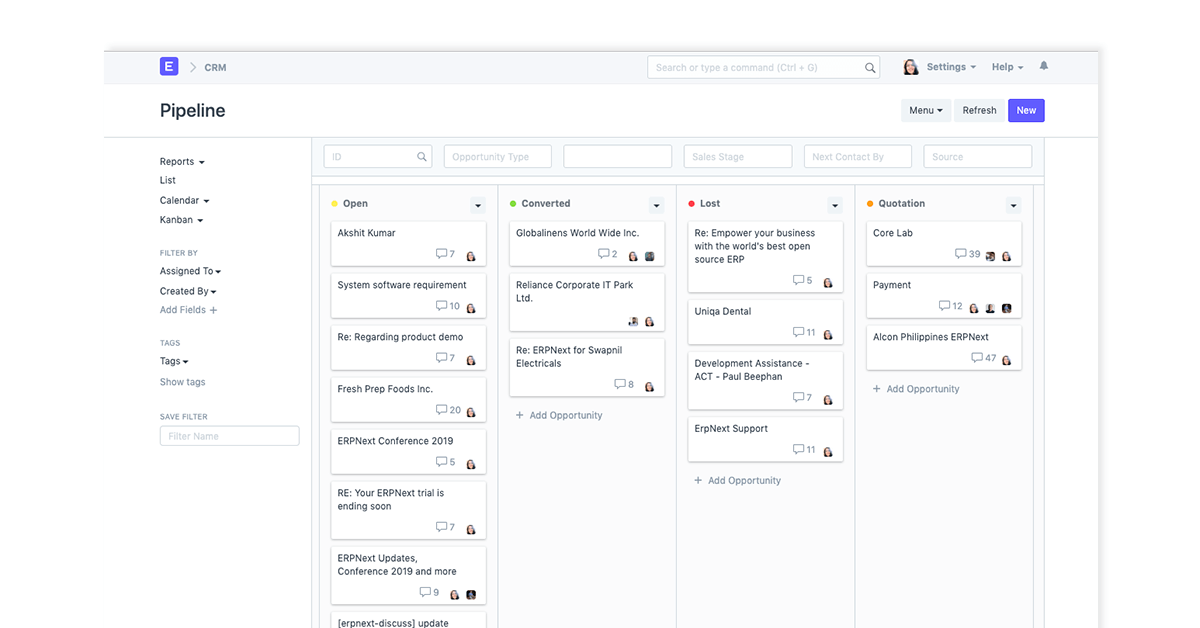
ERPNext free ERP online solution is adept with modern accounting solutions that help simplify the different aspects of bookkeeping processes.
The software also turns out to be a useful tool for the HR department as it aids in handling each employee right from the time, they join the organisation till their farewell from the office. This covers payroll, expenses and attendance management.
Features of ERPNext Software for Small Business
- The software makes possible the easy management of inventory and other such production-related tasks.
- ERPNext is helpful for making sales and purchase cycles less cost intensive for enabling better productivity.
- It also doubles up as a useful CRM tool because there is an option available for sending quotes with ease to its potential clients.
- ERPNext ensures that each project is delivered as per the decided timeline. It also helps you in tracking timesheets and completing important tasks associated with a particular project.
- With ERPNext software, you also get the option of utilizing an intuitive help desk along with an expanded knowledge base.
Product Specifications of ERPNext
- Free Version: Available
- Free Trial: Available
- Supported Operating System: Linux OS
Pros and Cons of ERPNext
- The offline synchronization feature might take some time to set up.
Pricing of ERPNext Open Source ERP System: ERPNext software offers a free trial. The cost of the cloud version is ₹2000. You can visit the official site to get the price details of the self-hosted version.
BlueSeer
BlueSeer open source ERP solution comes loaded with several modules for the smooth functioning of your organisation. It consists of an accounting module with the option of double entry ledger.
The software also integrates well with your inventory for monitoring its status in real-time. BlueSeer also boasts of high-quality distribution modules to connect warehouses spread across multiple locations.
It is one of the best free ERP software for small businesses, as it offers all the basic features like accounting, invoice generation, inventory management for free.
Features of BlueSeer Open Source ERP Software
- BlueSeer provides a production module, which helps keep tab on different operations during a production stage.
- The software has a transportation module to aid with the tracking of delivery status in real-time.
- It provides advanced sales modules for streamlining distribution and shipping processes.
- You have access to detailed and intuitive reports/charts for drawing analysis related to important processes.
- BlueSeer also aids in the easy scanning of barcodes.
BlueSeer Specifications
- Free Version: Free to use
- Free Trial: Yes
- Supported Operating System: Windows and Linux
Pros and Cons of BlueSeer
- The software has a dedicated forum for accessing added functionalities and support services.
- BlueSeer makes use of Visibility Flags in case your inventory is depleted.
- BlueSeer does not offer support for mobile devices.
Pricing of Open ERP Software: BlueSeer ERP is completely free to download and use.
Dolibarr

What makes Dolibarr one of the best open source ERP tools is that in addition to conventional ERP functionalities, the software also provides solutions for logistics, marketing and for conducting surveys. With Dolibarr, you can easily update to the new versions as they are integrated within the development cycle.
Features of Dolibarr
- Dolibarr doubles up as an essential CRM tool and helps create tickets through the email itself.
- The software makes it easy for employees to file expense reports and attach bills/receipts the hassle-free way.
- Dolibarr provides a point of sale (POS) interface. This feature makes it a popular free ERP software for small businesses such as restaurants or bar.
- The software lets you keep a virtual check on the stock status of different products.
- You can use Dolibarr for creating email marketing campaigns as well as personalizing email templates.
Dolibarr Specifications
- Free Version: Free
- Free Trial: It is free to use
- Supported Operating System: Supports all major operating systems
Pros and Cons of DoliBarr
- It is easy to create polls and surveys using Dolibarr.
- The software proves useful for tracking shipments and following up on late deliveries.
- Limited support for mobile devices.
Pricing of Dolibarr Open Source ERP System: Pricing details of Dolibarr paid plans are as follows:
- Dolibarr basic- ₹791.27 per month
- Dolibarr premium- ₹3692.59 per month
Odoo
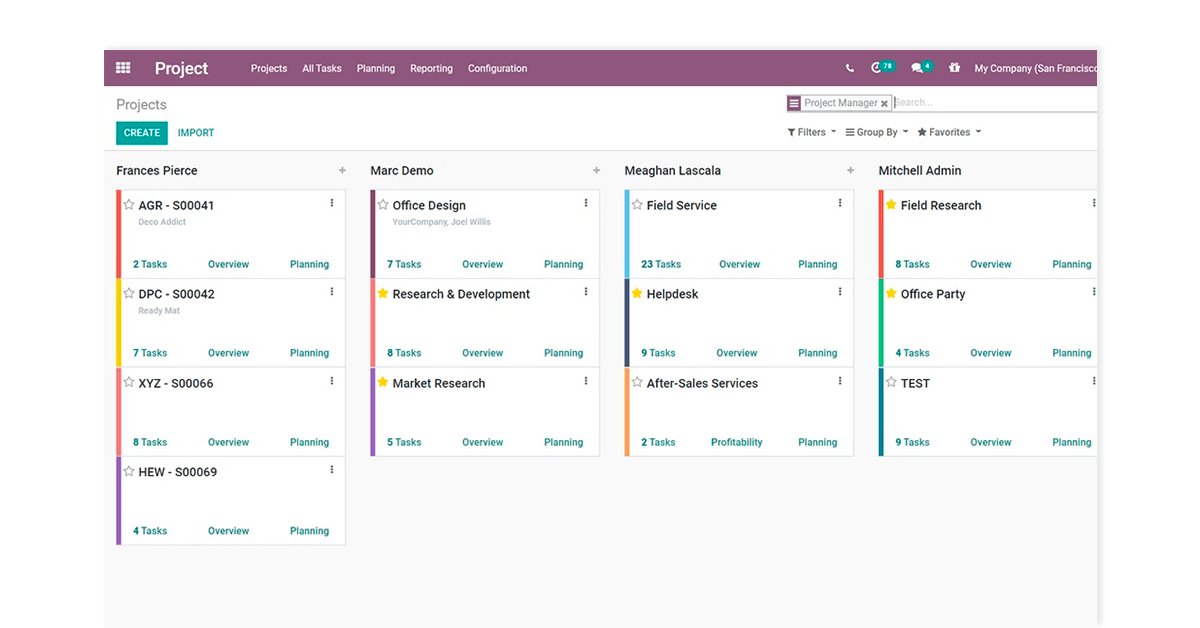
Odoo open source ERP solutions offer a whole suite of applications that can help with easy management of different departments within your business. It also enables you to design your own website using a drag and drop functionality and customize the same as per your brand’s requirement.
Odoo is a perfect tool for the SEO team for it integrates easily with Google and helps create better targeted content. It is an offline ERP software, and you can also use its features without any internet connection.
Features of Odoo Open Source ERP Software
- Odoo enables e-commerce businesses to customise their checkout and product pages.
- Generates detailed reports and charts for analysing crucial data and also provides the option of sharing it with anyone.
- The software aids in creating high quality invoices and shares them with the clients in one click.
- Makes use of an AI powered accounting system for speeding up the bill processing mechanisms.
- Odoo helps recruitment teams keep a tab on submitted applications and maintains records of the skills of each applicant.
Odoo Specifications
- Free Version: Available
- Free Trial: Available
- Supported Operating System: Linux
Pros and Cons of Odoo
- Odoo provides the feature of timesheets to help you keep track of your time. It also works offline.
- The software is suitable for creating beautiful and intuitive survey forms.
- Beginners may find the process of setting up the software a bit difficult.
Pricing of Odoo Open ERP Software: Odoo open source ERP offers a free trial for 15 days. The price of the paid plan starts from INR 580 per month. The pricing details of other integrations can be checked by visiting the official site.
metasfresh

metasfresh is a useful and intuitive free ERP online tool which can be customized as per your business needs and requirements. The ERP software doesn’t require any major code changes.
metasfresh provides on-site training and webinars for beginners to get a hang of the interface. This free ERP also offers robust support through various packages thereby making it one of the best open source ERP tools available.
Features of metasfresh Software for Small Business
- It offers an intuitive dashboard, which supports a 360-degree view of different processes.
- metasfresh supports minimum typing using smart fields that help you remember the last input.
- The software can be accessed through different devices such as mobile, laptop, tablet, etc.
- You can collaborate and communicate with team members within the software’s interface
- Advanced auto complete option for finding out the exact data figures.
- Automated data loading for speeding up the data recording process.
metasfresh Specifications
- Free Version: Available
- Free Trial: Available for 7 days
- Supported Operating System: Ubuntu
Pros and Cons of metasfresh
- metasfresh can be operated entirely using keyboard shortcuts.
- The software has an auto-save mode that helps in saving you from unexpected data losses.
- Metasfresh has a steep learning curve as compared to other ERP software though there are training videos and webinars available.
Pricing of metasfresh Open Source ERP System: metasfresh’s self-hosted version is free to use. The price of the cloud hosted version is available on request on its official website.
WP ERP
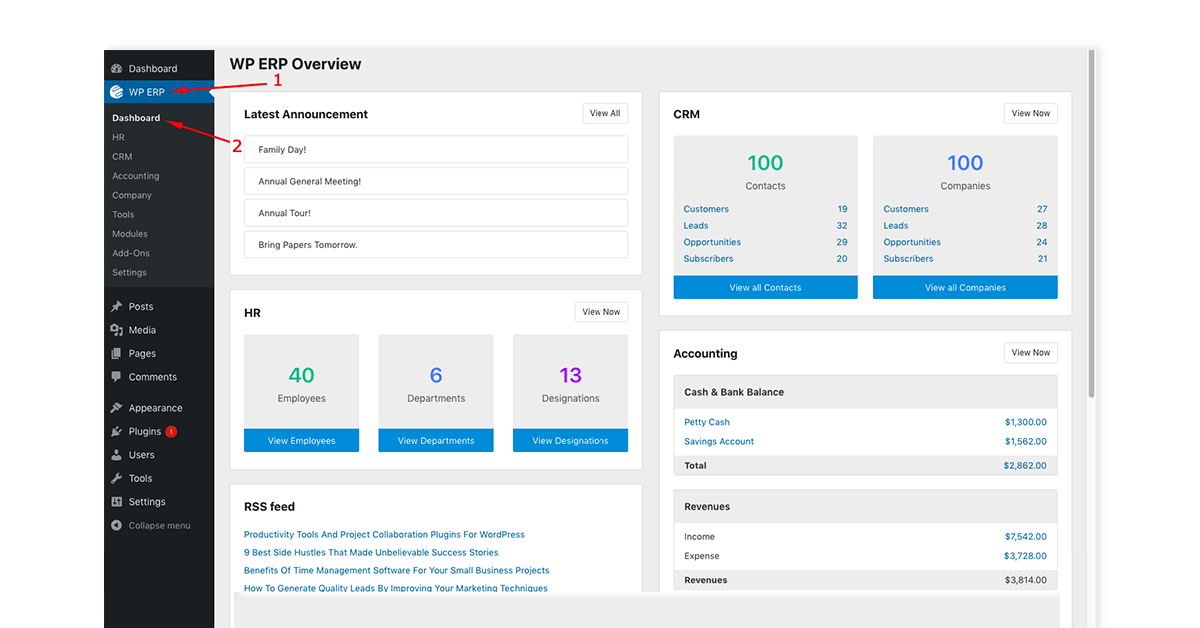
WP ERP has been designed keeping in mind the needs of SMBs for handling different departments such as human resources, accounting, manufacturing and more. The software provides round the clock support for any of your queries.
If you are searching for open source ERP for manufacturing, then WP ERP might be the right choice. WP ERP provides each employee with their own personal dashboard, which can be used for managing attendance, putting in leave requests and much more.
Features of WP ERP Open Source ERP Solutions
- WP ERP is capable of generating intuitive and detailed reports for analysing critical processes.
- It also doubles up an efficient CRM tool allowing you to add filters to new as well as existing customers for quick segregation.
- All information related to a company’s accounts and finances can be viewed on the software’s dashboard itself.
- It also allows you to send high quality invoices to different personnels such as clients, vendors, suppliers and much more.
- With WP ERP project manager integration, you have access to an advanced calendar where you can create and change schedules for future meetings.
Product Specifications of WP ERP
- Free Version: Available
- Free Trial: Not available
- Supported Operating System: Windows and Ubuntu
Pros and Cons of WP ERP
- The software allows you to build task lists and share documents privately.
- WP ERP generates highly intuitive reports for you to better grasp the functioning of each department.
- System setup might take a while for beginners.
Pricing of WP ERP Open Source ERP Software: WP ERP offers a free demo. The price of WP ERP pro version starts from INR 822.35 per month. For further price details, you can visit the official site.
Apache OFBiz

Apache OFBiz is developed using a Java framework and contains a widget rich UI for smooth management of different processes.
The software is highly scalable and can grow along with the growth of your organisation. Apache ERP software offers several OOTB modules (out of the box) such as CRM, warehousing, inventory, eCommerce and so on.
Features of Apache OFBiz Open ERP Software
- Apache OFBiz provides enhanced catalog management for small and medium enterprises.
- The software can also be utilised for order management for both sales as well as purchases.
- With the warehouse management module, you can keep a check on warehouses spread across different locations.
- Apache OFBiz offers advanced accounting features for the purpose of generating invoices, bills and payments.
Product Specifications of Apache OFBiz
- Free Version: Available
- Free Trial: Not available
- Supported Operating System: Unix and Windows
Pros and Cons of Apache OFBiz
- Support available for point of sales (POS) interface.
- Also, available a content management module for managing the content.
- The documentation associated with Apache OFBiz can be improved.
Pricing of Apache OFBiz Best Open Source ERP: Apache OFBiz is free to use and download. You can also buy its license from the official website.
Tryton
Tryton online tool is an all-in-one business solution for small, medium and large enterprises. Tryton ERP solution takes care of all your accounting needs and helps you maintain a seamless record of each transaction.
The software is also suitable for inventory management and helps keep track of stocks across different warehouses.
Features of Tryton Free ERP Software for Small Business
- Tryton software lets you segregate your expenses into different categories.
- The software also provides great CRM capabilities for pursuing leads and servicing existing customers.
- It enables you to reduce costs by grouping orders together.
- With the help of the supply chain module, you can ensure that your warehouses never run out of supplies.
- Tryton ERP tools help with creating recurring invoices for your regular customers.
Product Specifications of Tryton
- Free Version: Available
- Free Trial: Available
- Supported Operating System: Windows, Linux, MacOS
Pros and Cons of Tryton
- The software can be well integrated with third party websites and applications.
- Tryton helps you keep track of orders from the time the customer places it up till the final delivery.
- The documentation cited by Tryton sometimes lacks sufficient examples.
Pricing of Tryton Open Source ERP Systems: Tryton ERP solution is a free ERP software.
Axelor ERP
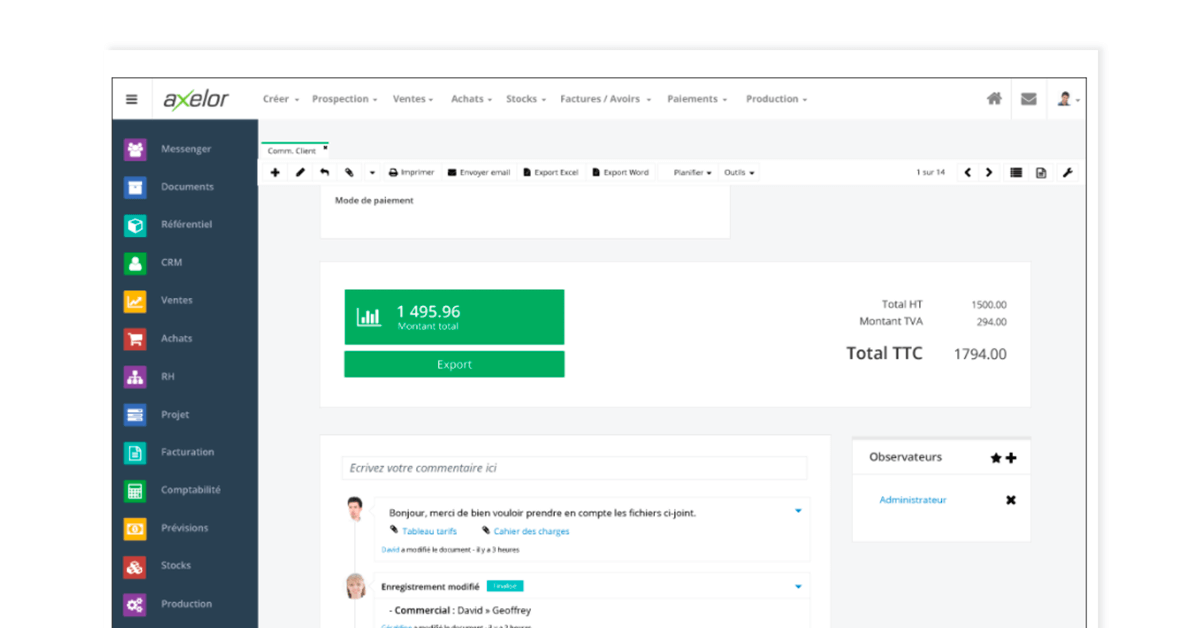
Axelor ERP is highly customizable and flexible solution that supports integrations with around twenty other applications.
Axelor open source ERP software comes in two settings: on-premise and cloud. The software offers you advanced control over how different business processes can be executed.
Axelor ERP Free ERP Features
- Axelor ERP offers a reactive interface, which makes mass processing of data easy.
- The software is modular in the sense that the applications part of the database can be both installed and uninstalled with ease.
- It can function in multi time zones and hence it is a useful add on for offices situated in different locations across the world.
- It provides the drag and drop functionality for designing workflows without requiring any coding.
- Axelor ERP functions on iBMS (Intelligent business management suite), something that gives the software its intuitive interface.
Product Specifications of Axelor ERP
- Free Version: Available
- Free Trial: Available
- Supported Operating System: Windows, Linux, MacOS
Pros and Cons of Axelor ERP
- The software provides the option of deploying your solutions in the cloud.
- The software evolves as per the level and degree of growth of your organization.
- Functional documentation missing for certain modules.
Pricing of Axelor ERP Open ERP Software: Axelor ERP offers a free demo. The price of the paid version starts from INR 3,111.33 per month.
xTuple PostBooks
xTuple open source ERP is a scalable and customizable solution for handling several processes such as manufacturing, scheduling and more. The software has intuitive dashboards for overviewing processes and performances of employees in real-time.
Features of xTuple PostBooks Open Source ERP
- The ERP software fastens up critical business processes to help you take business decisions quickly.
- It provides CRM solutions to let you pursue leads and convert the same into accounts with ease.
- With xTuple, you can predict future orders and use that for defining an employees’ workload.
- The software lets you protect critical data with user defined access.
xTuple Specifications
- Free Version: Available
- Free Trial: Available
- Supported Operating System: Windows, Mac OS X, Linux, Android, iOS
Pros and Cons of xTuple PostBooks
- The free ERP online software generates well defined reports useful for the analysis of core processes.
- With xTuple, you can track the habits of customers to enhance your sales.
- Due to its far-reaching capabilities, the software can be a bit complex to learn.
Pricing of xTuple PostBooks Software for Small Business: The software offers a free 90-days trial. The price of the paid plans are as follows:
- Commercial annual license: ₹3316.16 per user per month
- Distribution commercial annual license: ₹6632.32 per user per month
- Manufacturing commercial annual license: ₹9580.02 per user per month
- Enterprise commercial annual license: ₹11053.88 per user per month
inoERP
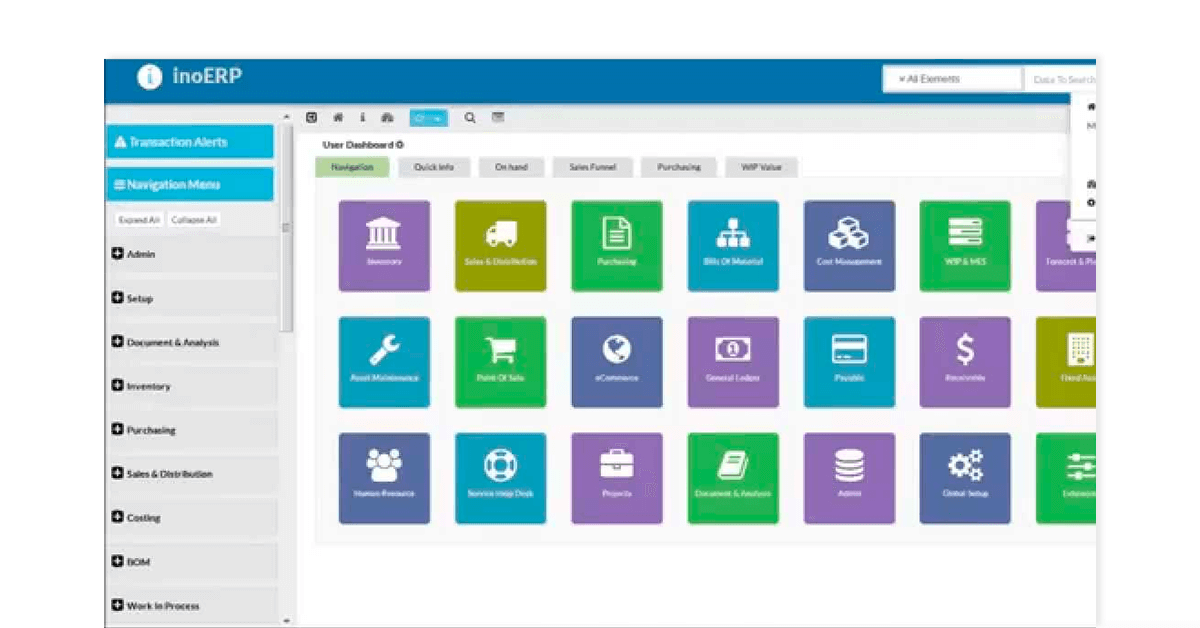
inoERP helps track rapid changes in demand and supply cycle which traditional solutions such as Kanban cannot track.
Users need not be proficient in coding languages such as PHP, SQL. This is because the software makes it easy to make reports using its drag and drop functionality.
Features of inoERP Open Source ERP Solutions
- This software consists of built-in content management systems, which monitor all content available on the website in the form of blogs, etc.
- It supports enhanced collaboration between employees or with third party vendors and suppliers.
- A built-in pull system for deciding the best supply on the basis of existing demand.
- Multi segment charts for looking after the general ledgers.
- Financial accounting and reporting for undertaking multi-dimensional tracking.
inoERP Specifications
- Free Version: Free
- Free Trial: Free to use
- Supported Operating System: Android, iOS, Windows, macOS, Linux
Pros and Cons of inoERP
- Documents and reports generated by the system can be altered as and when required.
- It offers barcode enabled forms for quick data entry.
- The software lacks a dedicated project management module.
Pricing of inoERP Open Source ERP Software: inoERP is free to download and use.
OpenPro
OpenPro free ERP software is a multilingual and multi-currency tool relied upon for integrating different aspects of a business. This ERP software acts as an end-to-end tool mainly for domains such as customer relationship management, e-commerce, and much more. Further, the software is compatible with any SQL or database.
Features of OpenPro Open ERP Software
- This tool consists of dedicated modules for processing of orders, warehouse control etc.
- OpenPro contains a dedicated financial module for better management of payroll, company budget and much more.
- It provides enhanced CRM functionalities to successfully convert leads into customers.
- Also available are time stamps and data notes for handling transactions.
- Credit card processing for ecommerce portals along with integration between different modules.
- Report writing module aside from a document imaging system.
- History of all transactions available besides a reporting feature for doing audit trials.
OpenPro Specifications
- Free Version: Yes
- Free Trial: 14 days
- Supported Operating System: Linux and Windows
Pros and Cons of OpenPro
- The software has dedicated modules for information and workflow management.
- The ERP solution can be accessed from multiple operating systems such as Windows, Mac and Linux.
- The software encompasses several features, which might be difficult to get a hold of it in the first go.
Pricing of OpenPro Best Open Source ERP: The price of OpenPro software is ₹74715 per user and ₹74715 per module as one-time fee.
WebERP
webERP is accounting and business management software that only needs a web browser and PDF reader. It comes with several features like fixed asset management, general ledger management, accounts payable and receivable management.
These features are generally beneficial for businesses working in the wholesale, manufacturing, and distribution industries. Through integration with third-party customer shopping cart and point of sale, it can also be used as retail management software.
Features of WebERP Free ERP Software
- Prints and manages quotations
- Automatically calculates freight based on different methods
- Manages accounts payable and receivable
- Tracks, records, and manages inventory
- Manages purchase orders in a single database
WebERP Specifications
- Free Version: Not available
- Free Trial: 14 days
- Supported Operating System: Web-based and supports all major operating systems
Pros and Cons of WebERP
- You can also create balance sheets and profit and loss statements with this software.
- It can also be used for fixed asset management.
- Limited customization options available
Pricing of WebERP: It has a free version to download and offers a license at INR 14,957.06 to buy the software.
JFire
JFire is an enterprise resource planning software that you can use to manage your everyday operations. It can help you in managing your purchase orders, tracking inventory, managing sales, and so on. Moreover, to help you keep your data safe, you can also manage user’s permissions with this software.
Features of JFire
- Accounts management
- Store management
- Editable reports generation
- Integration with third party apps such as payments apps
JFire Specifications
- Free Trial: 14 days
- Free Version: Available
- Operating System: Windows, Linux, and Mac
Pros and Cons of JFire
- The software is very easy to implement.
- Minimum efforts are required to customize the software.
- Technical glitches occur quite frequently
JFire Pricing: Its pricing details are available on request
Benefits of Using the Best Open-Source ERP in India?
Open source ERPs let you use all the features for free. It means you can manage inventory, maintain accounting records, or generate invoices for free. Here are some other benefits of using open source ERP software:
- These ERPs are free to use without any need to buy license
- You can customize and modify the software as per your requirement
- It does not involve any maintenance or development cost as you can change the code as you require
- Open source ERP provides you with community development resources to learn more about its functionalities
- You can upgrade the security of the software without any need of the vendor.
How to Select the Best Free ERP Online Software?
Although there are several free ERP software for small businesses available in the market, not all of them will fulfil your requirements. We mention some of the useful criterias to be kept in mind while purchasing a new open source ERP system.
- Catering to your Needs: Open source ERP may boast of several features but they will be useless if they do not have the attributes required by your business. The ERP solution should also be flexible enough so as to be able to adapt itself as and when your business grows.
- Hosting Options: Open-source ERP software should have the option of hosting on your own server or be compatible even with a third-party server in case you do not have the required resources.
- Sufficient Support: Paid or a free ERP, whichever you buy, make sure that there is sufficient user support available either through a dedicated team of professionals or a community of developers.
- Integration: While surfing through open ERP software, you should see how well it integrates with other solutions existing in your organization.
Why Opting for the Best Open Source ERP Tool Will Be Advantageous for Your Business?
Open source ERP systems are flexible and customizable. Unlike package software, you can add or remove features without hassle-free. The cost of maintaining and updating an open source ERP solution is significantly reduced as compared to a licensed software.
With open source ERP software, you get the opportunity to be a part of the developers community, which offers regular support and functionality for improving the software. ERP tools which are open source reduce the dependency on a software vendor and utilize the software as you want.
Conclusion
ERP software is an essential solution for upcoming and established businesses to help them coalesce the different departments under one roof.
Such solutions not only help improve the productivity of different teams such as manufacturing, accounts, human resources and much more but also provide insightful reports for analyzing critical data.
Questions Related to Open-Source ERP
What type of tool is ERP?
Enterprise resource planning or ERP is a kind of software that helps organizations in managing everyday business operations like accounting, project management, procurement, risk management, compliance, supply chain operations, etc.
Is SAP an open-source ERP software?
SAP also sells open-source ERP software to its users along with the paid ones. Its SAP Business Technology Platform is completely open-source and built on an open-source Kubernetes platform that provides scalable, flexible, and reliable cloud solutions.
What is the difference between SAP and ERP?
ERP is a software suite to manage day-to-day business procedures. On the other hand, SAP is a software development organization that offers ERP software to businesses of all sizes.
The Techjockey content team is a passionate group of writers and editors dedicated to helping businesses make informed software buying decisions. We have a deep understanding of the Indian software market and the challenges that businesses face when choosing the right software for their needs. We are committed... Read more









.png?d=100x100)




















