11 Best Free and Open Source Alternatives for Visio for Network Diagrams

Microsoft Visio is a popular diagramming and flowchart tool. It is the industry standard for designers, engineers, modeling artists, among other professionals.
The software can be used to create circuit diagrams, organizational charts, flowcharts, floor plans, business process maps, and much more.
However, it is a costly choice, and the most basic web app version starts at INR 360 per month per user. The plan provides access to the Visio web version only and includes 2GB storage. You need to have a Microsoft account and an Office subscription as well.
Today, you can create network diagrams professionally with the help of many open-source Microsoft Visio alternatives available in the market, most of which are completely free. Some open-source alternatives to Visio are listed here.
List of Free and Open Source Visio Alternatives for Linux, Mac & Windows
Let’s analyse the functionalities of top open-source alternatives to Visio for different platforms that help with prototyping, drawing and visualizing.
LibreOffice Draw
LibreOffice Draw is a free and open-source drawing software like Visio that helps with diagramming and charting. You can create network diagrams, posters, flowcharts, brochures, and more for free.
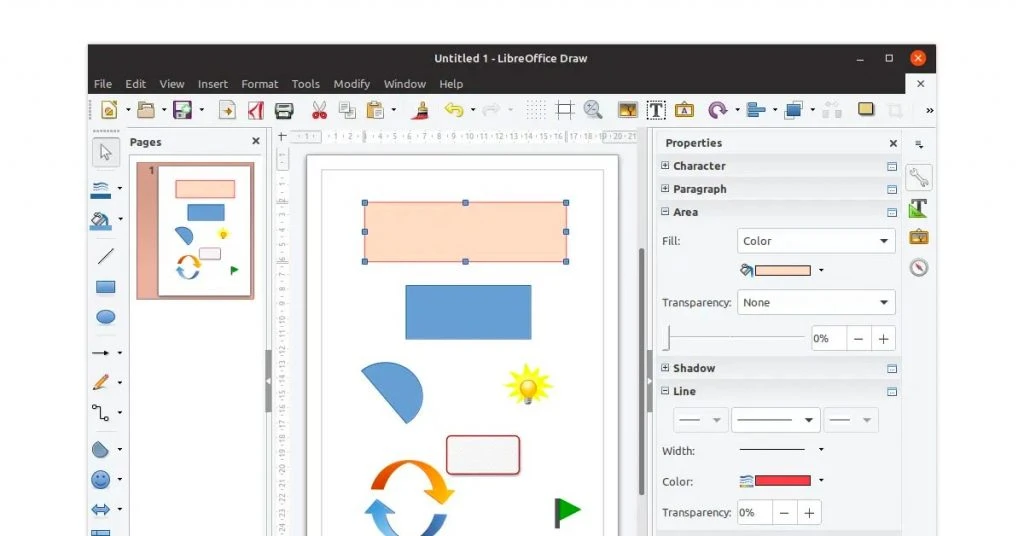
It provides flexible diagramming tools like smart connectors, dimension lines, etc. The grouping feature enables users to bring different objects together and move/ connect all of them at one time.
You can export the diagrams in XML, SWF flash files, and so on. Other features such as photo album creation from a gallery and pdf-file editing are also supported. It’s an offline software and comes as a part of LibreOffice, already present in Linux.
Supported Platforms: Windows, Mac, Linux
OpenOffice Draw
Apache OpenOffice Draw offers drawing, style, and formatting tools to create different types of diagrams like graphs, posters, charts, and more. You can draw everything from a quick sketch to a complex plan with the maximum page size of 300cm by 300cm.
In addition, this open-source network diagram software has a 3D controller to create shapes like spheres, rings, and cubes quickly.
Sophisticated rendering features enable the creation of photorealistic images. It is possible to import graphics from various popular formats like JPEG, PNG, BMP, GIF, TIFF, etc. You can also develop SWF flash files of your drawings. However, it requires the installation of OpenOffice on the system.
Supported Platforms: Mac, Windows, Linux
Inkspace
Inkscape is a free and open-source vector graphics editor that enables flowcharts and data flow diagrams. It offers shape tools like rectangle, star, ellipse, spiral, and the control bar parameters for editing.
This open-source diagramming software is possible to use any installed outline fonts for text, including right-to-left scripts.
You can draw exactly what you need onto the Inkscape canvas via freehand drawing tools. Other options include grouping objects, gradient editor, embedded bitmaps, and so on. Inkspace supports PNG, PDF, DXF, PostScript export formats and more.
Supported Platforms: Linux, Mac OS X, Windows | You can look into the top Inkscape alternatives.
Pencil
Pencil is an open-source GUI prototyping software with a user-friendly interface that anyone can use, from beginners to experts. It offers built-in shapes collections for UI designs and flowcharts.

The software supports connectors to wire shapes together in a diagram. You can export diagrams to formats like PNG, PDF, SVG, Open Document, among others.
Pencil’s integration with OpenClipart.org lets users search the Web for images/ clip arts quickly. Other features include drag-and-drop editing, template libraries, data linking, and so on. The mobile version of this alternative for Visio comes with UI stencils, shapes, and status bars to prototype on the go.
Supported Platforms: Windows, Mac, Linux
Graphviz
Graphviz graph visualization software is well suited to network diagrams, machine learning, database connections, bioinformatics, and so on. You can enter large amounts of data and generate diagrams quickly.
The diagrams can be in images and SVG for web pages and PDF or Postscript for inclusion in other documents.
If you learn to use the command line and DOT language for creating figures, you can save a lot of time in the long run. This open-source Microsoft Visio alternative supports basic styling and formatting tools, apart from custom shapes, hyperlinks, and tabular node layouts.
Supported Platforms: Windows, Mac, Linux
Diagrams.net
Diagrams.net (formerly draw.io) is a web-based diagramming tool that enables users to make various diagrams via drag and drop. It provides custom shapes, styling, and formatting tools. In addition, you can add the shapes that are most often used in the Scratchpad library.
You can also search for Clipart shapes in the online version. A grid is displayed in the drawing canvas by default to help users align and space shapes clearly.
This open-source alternatives to Visio supports integrations with several third-party apps like Google Workspace, Office 365, Confluence, GitHub/ GitLab, among others.
Supported Platforms: Web-browser, Windows, MacOS and Linux
Calligra Flow
Calligra Flow allows users to develop network diagrams, flowcharts, entity-relation diagrams, and so on. Its interface is similar to MS Visio. It is lightweight, fast, and acts as a framework where all components build on.
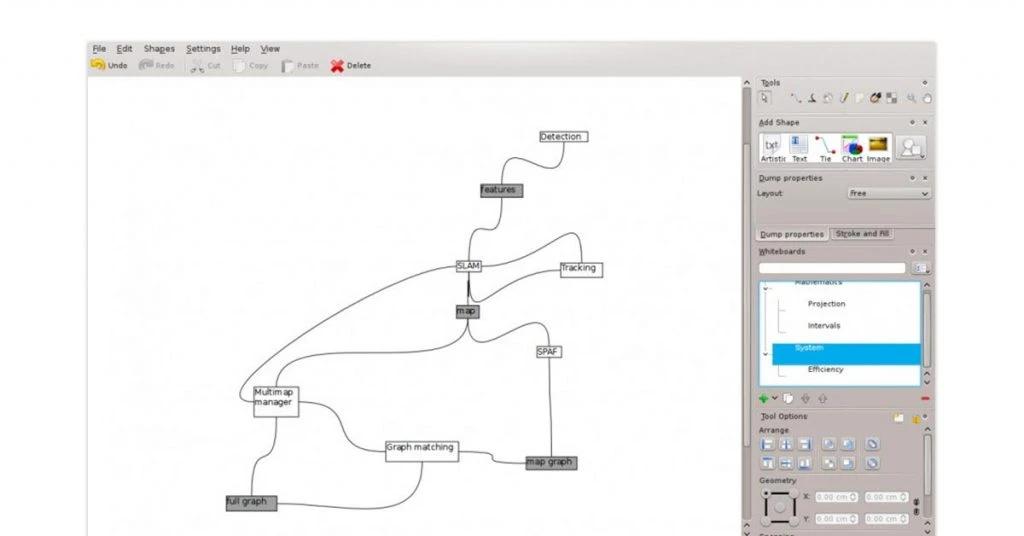
There are predefined shapes such as stars, circles, rectangles, among others. This Microsoft Visio open-source alternative has an advanced path editing tool with on-canvas editing capabilities.
Calligra Flow software supports connections between shapes as well as text on path. It also supports different styling and formatting tools. You can add features through additional plugins or scripts.
Supported Platforms: MacOS, Windows, Linux, FreeBSD
Penpot
Penpot is an open-source prototyping platform that allows users to design components quickly and collaborate with their team members in real-time. It ensures consistency at scale with components, libraries, and design systems
You can import/ export Penpot files from the dashboard. In addition, it has the ability to preserve components when pasted in another file, if possible.
Other features of Penpot prototyping solution as open source Visio alternative include enabling nested asset groups, renaming asset groups, ungrouping assets, among others.
You can also share design files or prototypes via links to get feedback from team members and stakeholders.
Supported Platforms: Web-browser
PlantUML
PlantUML open source drawing software like Visio uses simple and human-readable textual descriptions for drawing UML diagrams. You can write sequence diagrams, class diagrams, object diagrams, use case diagrams, state diagrams, and much more.
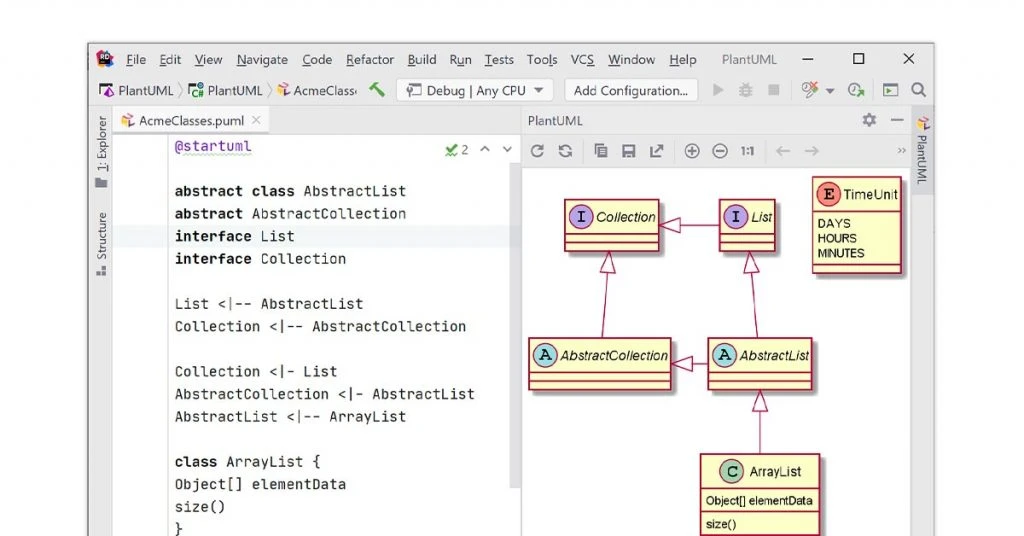
It is integrated with various external tools like Confluence, Wordpress, GitHub/ GitLab, Slack, and so on. It also supports non-UML diagrams like network diagrams, JSON data, Gantt diagrams, mind map diagrams, and entity relationship diagrams.
Images can be generated in PNG, SVG or LaTeX format. It has the default limit for image width and height as 4096. It works with a command line.
Supported Platforms: Mac, Windows, Linux, Online, Chrome OS; Java (JVM) and Graphviz (optional) are required for local installation.
Umbrello
A Unified Modelling Language (UML) diagram program, Umbrello, can create diagrams in UML format for documentation and designing. It can be used to generate code from the diagrams in different programming languages too.
You can create behaviour diagrams like timing diagrams and sequence diagrams. You can also develop structure diagrams such as deployment diagrams and package diagrams.
Umbrello supports XMI 1.2 file import and export. It also supports other file import formats like Argo UML, Enterprise Architect, UNISYS, and NSUML.
Supported Platforms: Mac, Windows, Linux, FreeBSD
ThinkComposer
ThinkComposer is a user-friendly, flexible visual tool that can create multi-level diagrams, flowcharts, concept maps, mind maps and models. The diagrams can be used to represent the insights and knowledge of your domain via graphic and semantic elements.
ThinkComposers offers predefined templates and custom file/ code generation. Users are free to define and customize nodes and connectors. Connectors can denote different role-based variants with precision. You can export the projects as PDF/ XPS documents and even generate HTML reports.
Supported Platforms: Windows
Conclusion
You can switch to any of these alternative open-source diagramming options if you want to spend less and still get design values as per your needs.
FAQs
Is there an open-source alternative to Visio?
Yes, there are several open source alternatives to Visio. Most of them are free and have great community support. Some examples include LibreOffice Draw, PlantUML, Inkspace, ASCIIFlow, among others.
What are the best Google Visio alternatives online?
Google Drawings is the Google open source alternatives to Visio. Google Drawings is a part of the Google Docs Editors suite that includes Google Sheets, Google Docs, etc.
What are the best open source Visio alternatives for Mac?
Some of the best open source alternatives to Visio for Mac are LucidChart, Umbrello, and OpenOffice Draw.
What are the best Open source Microsoft Visio alternatives for Windows?
Some of the best Windows-based, open source alternatives to Visio are Graphviz, CalligraFlow, and ThinkComposer.
Related Categories: Designing Solutions | 3D Design Software | Website Design Software
Ayushee is currently pursuing MBA Business Analytics from SCMHRD, Pune with a strong background in Electronics and Communication Engineering from IGDTUW. She has 2 plus years of full-time work experience as an SEO content writer and a Technology Journalist with a keen interest the amalgamation of business and... Read more






















