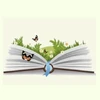As technology keeps evolving, it transforms the way people interact with the world surrounding them. These transformations have consequences that impacts nearly every aspect of life. For instance, in this age of Netflix streaming, individuals have become more inclined towards their mobile devices. Amid such a behavior shift, they need a smiliar educational tool to make their learning experience more effective, engaging, and fun.
Speaking of effectiveness and functionality, classroom management software might be the ideal answer. On one hand, it offers educators state-of-the-art solutions to enable delivery of academic lessons more effectively and improve student engagement. On the other, it helps students to enjoy their learning experience and collaborate with peers.
What Is Classroom Management Software?
Classroom management software is a integrated utility application that develops an engaging classroom environment helping teachers and students to get better involved in the learning process. It can be used to reduce students’ attempt to access several time-consuming apps and websites , enhancing their focus on learning.
Classroom Management Software Examples

Teachmint
Starting Price
Price on Request

Classplus
Starting Price
₹ 15999.00 excl. GST
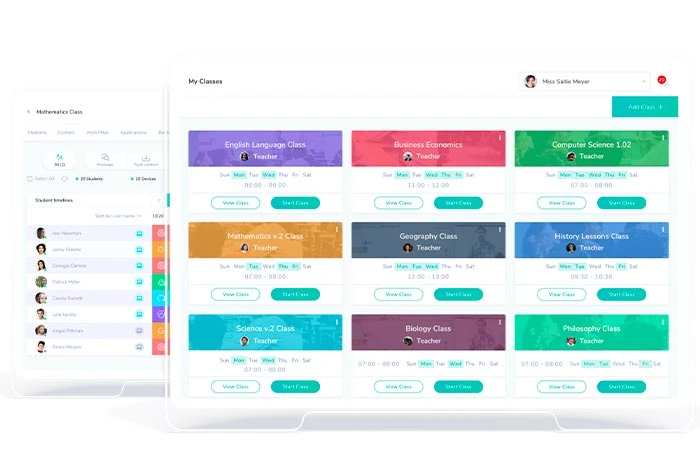
Classroom management system can be used to motivate children both in the classroom and at home. Teachers can use such software to design curriculum and engaging activities to keep students engaged throughout their learning process. The software also comes with several sophisticated feedback features that enable educators in enhancing student performance and improving their in-class behavior.
Class management software also helps instructors to communicate effectively with parents to give them a precise and comprehensive assessment of how their child is doing in class. Teachers can keep track of pupils’ achievements and set goals for them so that parents always remain informed about their progress.
Suggested Read: Most Effective Classroom Management Strategies for Teachers
Why Use Classroom Management Software?

As technology evolves, all aspects of teaching and learning naturally evolves as well. As it happens, an online class management system plays a crucial role in enabling effective instructional delivery while ensuring teaching efficiency and student engagement. Here are the main reasons why teachers find it beneficial to use a classroom monitoring tool.
- Less distractions: While computers and tablets make it easier for kids to learn in the classroom and online, they are also a major source of distraction for students. Class management software gives teachers better visibility and control over the students’ activities. It reduces distractions and restrict gadget usage so that students can remain focused on the curriculum.
- Monitor capabilities: While conducting tests or checking students homework, teachers can keep an eye on what these students are doing through the software.
- Control over distant classrooms: Students may often lose attention and become disinterested in the day’s lesson while they are learning remotely because there is less structure and monitoring. It can also transform a dispersed teaching and learning environment into a more organized way of teaching, benefiting both students and teachers.
- Improved parental connection: During remote learning, many parents report they are not able to keep a track of their kids’ development and daily activities. But that shouldn’t be a case anymore, enter online classroom management system. It enables teachers to generate progress reports and send reminders directly to parents about their upcoming tasks and overall curriculum.
Suggested Read: Best Ways to Make Your Online Classrooms More Interactive
Major Features of Classroom Management Software Online

Here are some of the major functionalities of online classroom management software:
- Classroom monitoring: Teachers can watch, monitor, and regulate student device using classroom management software. The software gives teachers a centralized view of the screens of students’ devices and gives them the option to lock device screens, close tabs that aren’t relevant, and more.
- Develop an engaging and effective learning environment: Using class management system, teachers can create a task-focused, dynamic, and engaging learning environment for their students. Additionally, teachers can clearly define what is expected of them in relation to any given project and track their development in real-time.
- Customized solutions to keep distractions at bay: It is simple for teachers to develop customized solutions to address the distraction produced by digital devices since classroom management software makes it possible for them to properly keep track of every student. For each pupil, teachers might come up with unique solutions. It enables them to efficiently and quickly manage the class.
- Remote access: Students with short attention spans could engage in activities that interfere with classroom management in digital classrooms. By having remote access to students’ devices with the use of online classroom management software, teachers may keep a close check on their students’ habits.
- Peer-Based Learning: The Classroom management software also encourages a peer-based learning style. Teachers can setup student groups and encourage them to have educational discussions to strengthen each others’ knowledge. In a way, such tools can be used to build a simulation of social media where the ay to engage is to learn together and from each other. In this P2P learning aspect, teachers can monitor how and if their students are actively participating in class.
- Private chat: Some pupils are more inquisitive and have a lot of questions, thus a teacher’s top priority is to satisfy their curiosity. However, sometimes, a single student’s excessive number of queries causes the entire class to wait. Classroom management software helps avoid this problem through a private chat feature. The features of classroom management software enables teachers to give specific students quick support. It results in a win-win situation where a student’s questions are answered without interfering with or affecting the ongoing class.
- Customized lesson plans: Classroom management software can help foster a relationship between students and teachers. Teachers may interact with each student individually and provide instruction that is tailored to each student’s needs.
Suggested Read: Best Virtual Classroom Software for Live Classes Online
Teachmint Software for Modern Educators with Classroom Management
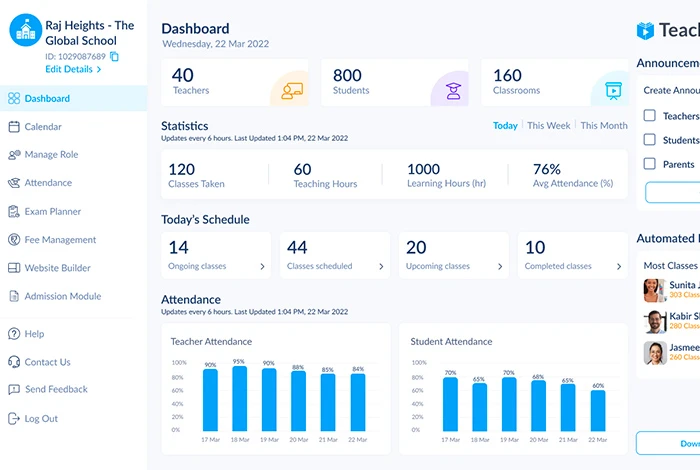
Teachmint software is a top provider of educational infrastructure, enabling educators and schools to revolutionize the teaching-learning process. With Teachmint at your disposal, you get access to cutting-edge educational SaaS solutions.
It helps you set up a specialized Learning Management Systems (LMS), an integrated ERP, as well as deploy a plethora of automated classroom tools. All these features of classroom management software, together, help educators connect with their students on a more personalized and efficient way.
Teachmint helps you on your quest to provide lessons in a more engaging way, as per the needs of the 21st century. The tool is a very effective school administration system, powered by some advanced features of classroom management software, including the following:
- Automatic attendance management
- Online admission with inquiry
- Fee management
- Exam management tool with report cards
- Academic management, and much more
Teachmint facilitates the free flow of information so that both parents and teachers understand the requirements of students. It also enables education providers to design and manage classroom activities remotely, ensuring that geographical location doesn’t hinder the students’ learning experience.
Suggested Read: Best Online Teaching Platforms for Teachers to Earn Money
Conclusion
As you can see, classroom monitoring software has a number of benefits for students, teachers, and parents. In today’s everchanging educational world, the need for specialized classroom software is important for interactive learning.However, it is also important to choose the right type of software that meets the needs of specific educational institutions. Therefore, make sure to consider your requirements before investing in online class management software.
Related Categories: Virtual Classroom Software | Educational Software | Learning Management (LMS) Software | School Management Software | E-Learning Software | Student Information System | Student Management Software
The Techjockey content team is a passionate group of writers and editors dedicated to helping businesses make informed software buying decisions. We have a deep understanding of the Indian software market and the challenges that businesses face when choosing the right software for their needs. We are committed... Read more