The Ultimate Checklist for Buying Customer Management Software

You think before making business investments, right? Buying a customer management software for small business is like making an investment decision, which offers long term benefits in terms of process support and scalability. Before you implement customer support software system, you need to create a checklist that ensures seamless customer handling.
The best time to invest in customer support software is almost at the start of your business. You need to have good customer relations from the very start of your business and this where CRM software solutions come into play. For those who are new to the software, try taking the mentioned parameters into account to buy the best customer service software for your business.
Checklist for Buying the Best Customer Management Software
Define your Goals
You must be aware how critical the customer management system software is for managing the customers and their queries. With every customer management system software, you will find a list of features attached, which the software offers for perusal.
There are platforms that excel at sales analytics and customer sentiment analysis, while others are equipped for handling sales data and omnichannel customer support.
Then there are CMS applications that ensure ticket prioritization and a unified agent desktop. It is important that your business priorities are well-defined, so that selecting the right kind of software is a hassle-free experience.
Also, there are a few well-known customer management software like Freshdesk, which ensures complete customer management right from pre-sales to post-sales processes. With customizations available, such solutions would act like the complete ERP system for the overall customer management.
Cost
When you are finally sure that the features in a CRM software that best suit your business requirements, the next step is to decide on the cost factor. There are customer support software solutions, which offer lifetime licenses with one-time purchase while others are available with monthly or yearly subscription chares. Also, ensure that you have researched thoroughly on prices to avoid hidden costs in the form of update fees, maintenance charges, training costs, deployment charges, etc.
Integrations
Customer experience management software solutions when integrated with your existing technologies can bring more stability into business practices. Through CRM integration, you can automate manual tasks such as managing leads, their stages in the sales funnel, etc. Customer management system software can also be integrated with accounting, email marketing, document management and customer support solutions for higher efficiency.
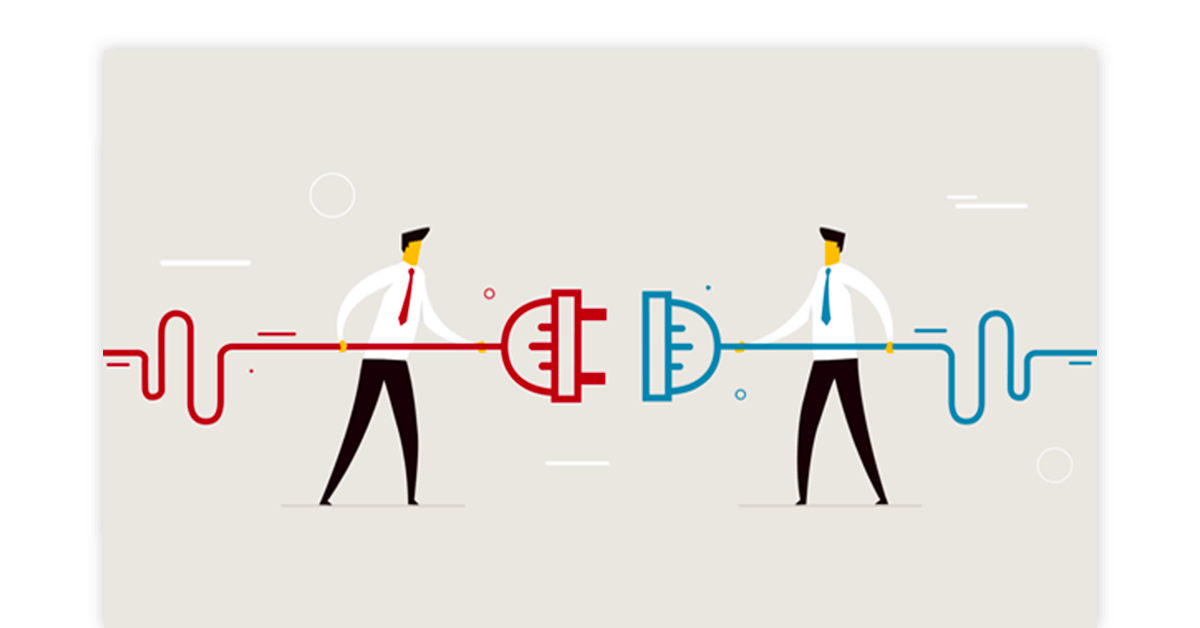
Mobile Support
Well this is one technicality that is most preferred and searched for by business ventures, small or big. Isn’t it but obvious that for multiple processes such as meetings, presentations, sales and purchases, you would have to travel to different locations? In such a scenario, mobile applications of customer management system CMS come as a blessing to every business. Email management, customer query handling, contacts and lead management, etc. can be done using the software’s mobile application support.
Scalability
Scalable customer service software would let you upscale or downscale the usage of its modules as per your business’ existing requirements. For example, you recently started a business and the number of calls received were marginal. But after six months your business witnessed progress and now the call volume is high. A scalable customer management system CMS would help in managing the increasing volume of customer/client calls without any hassle.
Ease of Use
Whether it is the business owner or the team, no one likes the idea of spending time and resources in understanding the complex features of any software. Fortunately, there are many customer support solutions out there, whose features are simple enough for even a new entrant in your customer service team. Moreover, you should always ask for free software demo and tutorials to understand how a specific customer service software works.
Data Security

Strong security support in the form of data encryption should be the utmost priority while going for any paid or free customer management system. With the device regulation feature available in customer management system software, your offline data is also safe now. Regarding all the information that is shared online, the best customer management software provides many security features to ensure that no information is copied or shared by unauthorized parties.
Deployment Type
Using PC or a Mac device, your computing device should never be an issue when using customer management system software. The best customer support software solutions provide the desktop access, web-based support, and the much sought-after mobile support. Further, you can also choose between on-premise CMS and cloud-based customer management software. Customer management solutions in the cloud environment provides easy access to the data from any location with a stable internet connection.
Supported Platforms

The customer management software must be compatible with the operating system of the user’s device. Aside from price checks, deployment support and key features, you would also need to check a given customer management software’s compatibility OS. To check for available platform support, you can browse through the software’s website. Most of these websites indicate clearly the supported platforms in their FAQ section.
Customer Reviews and Ratings
To find out customer’s opinion on different customer support software, you can check for their reviews and ratings online. Customer reviews might also help in analyzing the pros and cons of different options along with their USPs. Thus, you can make an informed software buying decision.
Summing Up the Checklist for Buying the Best Customer Management Software
What’s Your Reason to Buy Customer Management Software
- Improve the Agent’s Performance
- Centralize the Conversation with Customers
- Track the Performance of Your Customer Service Team
- Analyze & Categorize Customer Feedback
- Prioritize & Route Customer Queries to Service Reps
- Offer Omnichannel Support to Customers
- Create a Self-Service Portal for Customers
- Reduce the Time & Resources Required for Timely Customer service
Must-Have Features of Customer Management Software
- Ticket Management
- Customer Detail Management
- Reporting & Analytics
- Service Agents’ Performance Management
- Task Management
- Customer Self Service Portal
- Customer Satisfaction Analysis
- Integrations
- Live Chat
- Mobile Support
Somya is one of the most experienced technical writers in the team who seems to be comfortable with all types of business technologies. She is a sensitive writer who ensures that businesses are able to find the right technologies through her writings. She would leave no stones unturned... Read more




























