Photoshop and Canva are two different graphical designing tools. Each of them has its own unique features. Canva is an easy-to-use tool that you can use for creating stunning social media posts, videos, cards, flyers, photo collages & more. While Photoshop can be used for old image restoration, layer adjustments, gradient color overlays, vector image creation, website mockups, etc.
Canva can be used by anyone because of its simple interface, however, Photoshop is more suitable for professional designers who require advanced features such as sky replacement, old image restoration, brushes customization, and more.
Not sure between Canva vs Photoshop? Here is the detailed comparison of Canva vs Photoshop in terms of features and requirements. This blog will discuss the key differences between these two editing tools with their strengths and weaknesses.
What is Canva?
Canva is an online graphic designing and publishing tool for non-designers to create, edit, and publish images. It comes with various pre-built templates to design and edit photographs. With it, users can develop social media posts, posters, images, logos, and more.
Canva makes it easy to invite and collaborate on projects with your team members. Furthermore, you can create stunning social media posts and upload them directly to your social media handles. It eases down the design process by offering multiple templates to design almost anything.
What is Photoshop?
Adobe Photoshop is an image creation and graphic design software to create complex images, graphic designs, paintings, 3D designs artwork, etc. With it, you can restore old pics with neutral filters, replace sky in the paintings, create personalized impressions with custom brush to name a few.
You can also create customized website mockups effortlessly with Photoshop. It makes it easy to edit single and bulk images.
In a nutshell, changing backgrounds, creating 3D designs, editing videos, adjusting image layers, printing 3D designs, etc., are all possible with Adobe Photoshop. If you don’t feel content with the features of photoshop, consider looking into the best photoshop alternatives.
Suggested Read: Best Free Photoshop Alternatives With Similar Features in India
Canva vs Photoshop: Comparison Table
| Factors | Canva | Photoshop |
| Image Adjustment | Yes | Yes |
| Photo Restoration | No | Yes |
| Video Editing | Yes | Yes |
| Collaboration | Yes | Yes |
| Video Creation | Yes | No |
| Custom Brushes | No | Yes |
| Sky Replacement | No | Yes |
| Gaussian Blur | No | Yes |
| Social media exporting | Yes | No |
| Templates | Yes | Yes |
| Raw Image Processor | No | Yes |
Suggested Read: Photoshop vs Illustrator: Which Is a Better Graphic Designing Tool
Canva vs Photoshop: Features Comparison
Here is a detailed comparison of Canva and Photoshop graphic design software.
- Ease of Use
Canva is easy to use and learn and is quite popular among new designers and amateurs. Even if someone does not have any prior experience in graphic designing, he can still create descent graphics for anything including social media posts, invitation cards, website designs, and more. Moreover, you can instantly start designing with ready-to-use templates. All its tools appear on the left while sub tools appear on the top of it, making it easier to search.
On the other hand, Photoshop is a bit complex to use and learn. In it, the tool set appears on the left, various control buttons on the top, and a few panels on the right. Therefore, it may take time for a person to get familiar with all Photoshop features in a short time. However, its advanced design features help in creating professional designs.
Winner: Canva because of its easy-to-use interface
- Design Features
In both software, you can start with your design project by selecting an appropriate canvas size. However, with Canva, you get various predefined Canvas sizes or create your own to design social media posts. Additionally, you also get ready made shapes, text styles, and backgrounds or insert images into your designs.
If we talk about Photoshop, along with the above-mentioned functionalities, you also get some advanced design features. This includes pen tools for creating vector shapes, advanced masking tools, customizable brushes, website mockups, etc. Therefore, if you need advanced designing features, Photoshop is a better option.
Winner: Photoshop because it has more advanced features for designing.
- Photo Editing Features
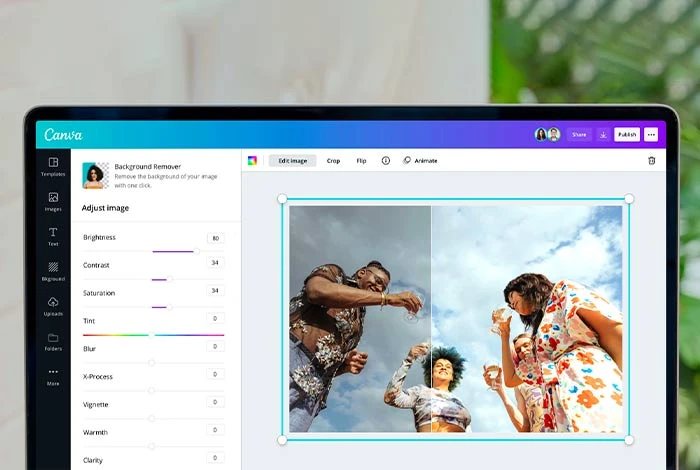
Both Canva and Photoshop offer photo editing tools, however, the features set is different. Canva offers basic photo editing features such as basic color adjustments, photo filters, basic image cropping, watermark images, and more.
Whereas, with Photoshop, you can perform advanced photo editing such as noise reduction, layering images, creating HDR images, blending images, adjusting curves, etc. You can also process raw images effortlessly with Photoshop.
Winner: Photoshop because it offers advanced photo editing functionalities.
- Video Editing Features
Canva offers multiple templates for beginners to create different video types such as YouTube and TikTok videos, presentation, short video, etc. You can add text animations, graphical elements, music, background effects, and more with Canva.
Whereas, with Photoshop, you can do a lot more with your videos in addition to these features. For example, you can add different video frames, 3D animation, transitions, etc. Moreover, you can also add image sequences to your videos with Photoshop.
Winner: Canva because it has ready-to-use templates for video editing.
- Performance and System Requirements
Canva is web-based and can be accessed from any device with a reliable web browser including Chrome, Mozilla firebox, Safari, Microsoft Edge, etc. To use it on mobile devices, you need iOS 10 or higher operating system and android 4.1 or higher.
Whereas you can run Photoshop on windows, and it needs at least 8GB or higher RAM. Furthermore, you need a graphics card of GPU with DirectX 12 support (minimum). You must meet all the system requirements to use this heavy application, but you can use it with or without the internet. However, to run Canva, you only need robust internet and a web browser.
Winner: Canva as you can access it easily directly from the web.
- Plugin-Ins and Add-Ons
In terms of plugins and add-ons, Photoshop is an advanced software compared to Canva. It offers various plugins such as Aurora HDR to process HDR images. Additionally, it offers Camera Raw, ON1 Effects, Layrs Control 2, Luminar, Boris FX Optics, to name a few.
With Canva, some of the plugin options available including Giphy, Pexels, Emoji, Pinterest, Slack, Mailchimp, Pardot, etc. However, these options are less compared to the endless extensions and add-ons offered by Photoshop. Moreover, with Photoshop, you can also create your own plugins.
Winner: Photoshop as if offers unlimited plug-in options
- Project Collaboration
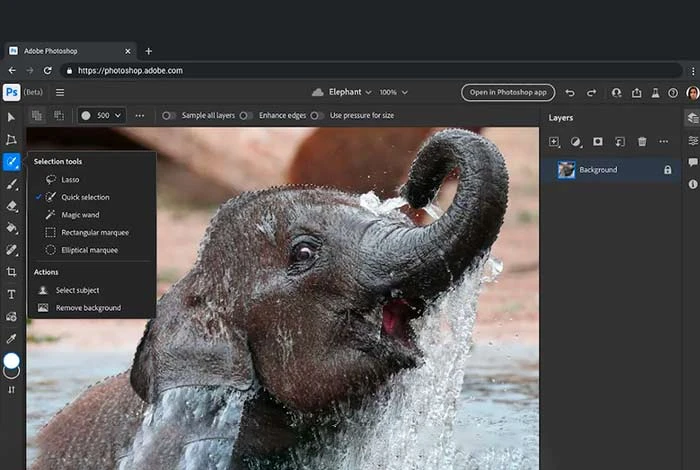
In both Canva and Photoshop, you can collaborate on projects with your team members, however, they follow different collaboration methods. In Canva, you can collaborate on different projects in real-time by sharing links or inviting the members through email addresses.
However, with Photoshop, you don’t get real-time project collaboration, instead you can work on cloud documents by sharing it via a link or email address.
Winner: Canva because it offers real-time project collaboration
- Pricing
If talk about Canva pricing, it offers three plans: free, pro, and enterprise. The free plan has some of the basic features like 5 GB cloud storage, 100+ design types, 2,50, 000 free templates, etc. While the pro and enterprise plans offer unlimited editing features, designing templates, customized branded templates, etc.
With Photoshop, you do not get a free version, but it offers three ways to purchase the solution. You can either buy it as a standalone product, take subscription for all the Adobe Creative Cloud, or purchase the photography plan.
Winner: Photoshop as more features are available even with the basic plan
Canva vs Photoshop: Difference Between Canva and Photoshop
| Factors | Canva | Photoshop |
| Usability | It is easy to use, and everything is given on a single screen | It is a bit complex to use for inexperienced designers |
| User Interface | Simple interface with the drag and drop functionality and labelled toolbar | Complicated with too many feature menus and additional panels |
| Video Editing | Edit long or short videos through trimming, border adjustments, merging videos, creating transitions, etc. | Edit videos by adjusting colors, borders, animation effects, painting frames, add audio, etc. |
| Integration | It can be integrated with various social media handles and third-party apps such as Pexels, Giphy, etc. | Multiple plugins available for designing and editing, such as Shutterstock, Luminar AI, Super PNG, etc. |
| Image Modification | Modify existing images with soft filters, blur slider, black and white effect, text animations, etc. | Edit your images with image resizing, color modes, image blending, layer adjustments, noise reduction, and more. |
| Project Collaboration | Share link to collaborate and edit designs in real time with team members through the collaborate button | Invite the team members to collaborate and work on designing projects through cloud. |
Suggested Read: Best Graphic Design Software for Beginners in India
Canva Vs Photoshop: Which One to Use
Canva Vs Photoshop comparison has made it clear that both these platforms are excellent in their own way. However, each of them is designed for different users. If you have no prior designing experience and need software to create social media content, then Canva is the right choice.
You can create almost anything by using pre-built templates of Canva. Whereas, Photoshop is recommended if you are an experienced designer and need advanced photo editing and designing tools, especially for website designing.
FAQs
What can Photoshop do that Canva can't?
Photoshop is an advanced photo editing and designing tool as compared to Canva. Some functions that you will find only in Photoshop include image layers adjustments, masking, batch processing, layer styling, old photo restoring, etc.
Is Canva and Photoshop same?
No, when you do an analysis of Canva vs Adobe Photoshop, you will find that both are different in terms of the features set. For example, you can use Canva for image and video editing, GIP making, creating animation videos, and more. Photoshop can be used for noise reduction, RAW images processing, curves adjusting, website mockup creation, etc.
What are the disadvantages of Canva?
Canva is a great tool for photo editing and designing, however, it does have a few limitations. For example, you cannot restore old images, create custom brushes, process RAW images, replace sky in the images, save files in local storage, etc.
Is Canva good for photo editing?
Yes, Canva is a wonderful tool for photo editing and designing. You can use it for photo enhancing, adding text to images, editing videos, watermarking images, etc. With Canva, you can also export your images, videos, GIFs, etc., to social media handles.
Which photo editing app is best for beginners?
If you want to edit images and do not have prior experience in designing and editing, then there are many photo editing apps for beginners. You can use Canva, Adobe Lightroom Classic CC, GIMP, Pixlr, Colorcinch, FotoWorks XL, etc.
Related Categories: Designing Software | Graphic Design Tool | Photo Editing Tool | 3D Design Software
Varsha is an experienced content writer at Techjockey. She has been writing since 2021 and has covered several industries in her writing like fashion, technology, automobile, interior design, etc. Over the span of 1 year, she has written 100+ blogs focusing on security, finance, accounts, inventory, human resources,... Read more





























