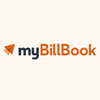Invoicing is vital to ensure that businesses receive money from the customers on time and maintain a positive cash flow. However, creating invoices using a word processor or spreadsheets is time consuming and inefficient. Using a customizable invoice template that can be used in Excel, Word, and PDF files is a great way to save your time.
Invoice templates streamline your administrative tasks and give a professional look to your brand document. You can use them for creating basic invoices, sales invoices as well as service invoices.
Pre-set invoice formats with popular billing & invoicing software ensure that you do not forget essential details while filling out invoices. For instance, the calculation of special discounts in sales invoicing templates or tax calculations in service-specific templates.
You can also adjust invoice samples to work as a receipt and send out multiple invoices at once. For each client, you can adjust the items, hourly rates, and other details, and so on. Many such invoice templates are available for free download online.
11 Free Invoice Templates for Excel, Word, PDF & More
- Vyapar App
- Zoho Invoice
- Invoice Home
- Invoice Simple
- InvoiceBerry
- FreshBooks Invoice Generator
- Vertex42
- Wave
- Invoice Templates Canva
- Free Invoice Builder
- Refrens
You can get a wide range of invoice templates for Excel, Word, PDF, and other formats through the following sources.
Vyapar App
Vyapar is an invoice and billing app that enables users to make invoices, track unpaid invoices, send reminders for payments, and collect payments online directly. You can choose your invoice format- MS Word, Google Docs, MS Excel, Google Sheets, PDF, GST.

You can also generate GSTR reports and manage stocks/ inventory on the go with this app. Other features include making estimate bills, expense tracking, generating profit and loss reports, and so on.
Why Use Vyapar App for Invoice Samples?
- Supports Invoice Templates for Excel, Word, PDF, and more
- Allows you to add your business UPI QR Code for payments
- Ability to add signature, terms & conditions on invoices
- Quick customization of the entire format as per client’s requirements
- Offers six different GST Invoice Formats
- Sharing via print, mail or WhatsApp Business
- Data is readily available during a taxation
Zoho Invoice
Zoho Invoice lets businesses create professional invoices, send them, and receive timely payments. The best part is receiving instant notifications when customers view an invoice, make payments, or decide on an estimate.
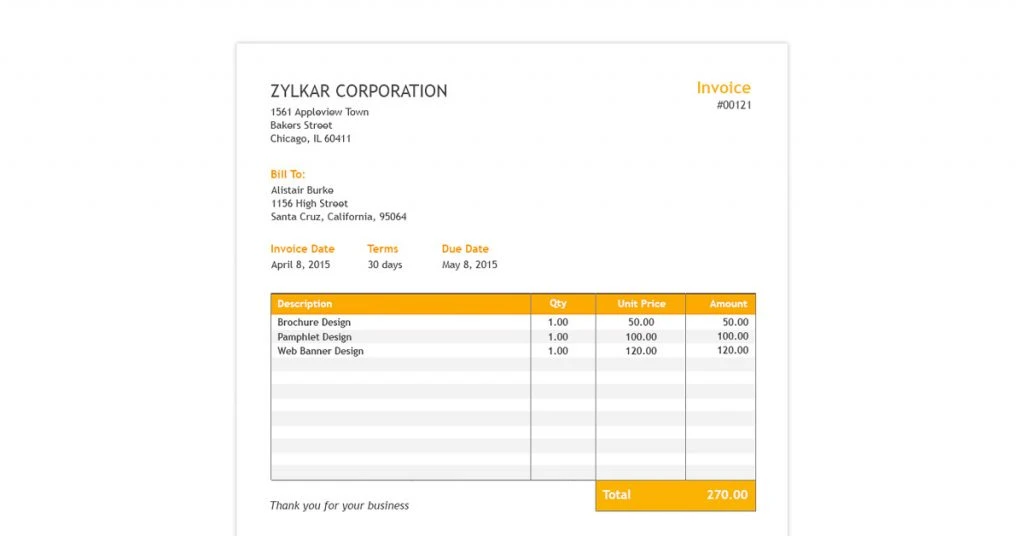
You can create GST compliant invoices, track time for projects, record/ manage expenses, generate real-time invoice reports, and so on. You can also send automatic timely reminders on past due to balances to avoid penalties. Its ability to Integrate with Google Apps ensures better flexibility.
Why Use Zoho Invoice App for Invoice Samples
- Displays both shipping and billing address
- You can add customer notes, detailed item descriptions, Terms and Conditions
- Ability to customize brand invoices
- Create multilingual and multicurrency invoices for international transactions
- Can create clones, set recurring invoices for periodic services or products
- Send out invoice links with expiration dates
- Share via scheduled emails, SMS, client portal or print copies
- Enable multiple localized payment gateways
Invoice Home
Invoice Home is an invoice-making and billing tool that enables businesses to create custom invoices, proforma invoices, PDF estimates, purchase orders, and more through a single platform.
It stores all data in a cloud platform that can be accessed anytime, anywhere through an internet connection. In addition, you have the option of choosing from multiple payment methods for faster payments via payment links.
Why Use Invoice Home App for Invoice Samples
- New templates are added every month
- Ability to upload personal business logo
- More than 150 currency symbols and formats
- Automatic data backup and cloud storage for invoices and receipts
- Automatic Payment records and tracking
- Download or share invoices via mail
- Add images and notes to invoice emails
- Complete security of customer data
Invoice Simple
Invoice Simple is an invoicing software popular among contractors, owner-operators, freelancers, and other small business owners to create estimates, invoices, and receipts.
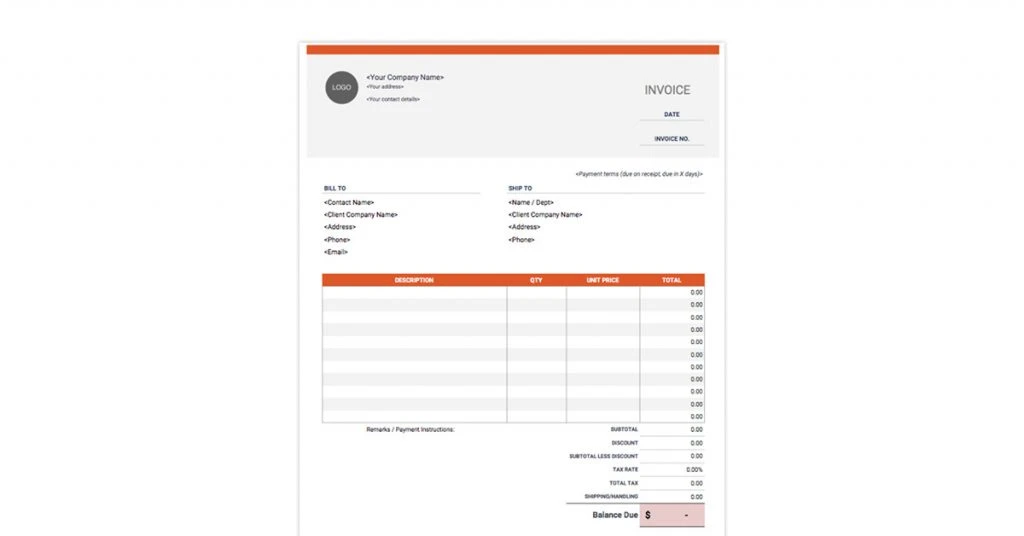
You can add taxes, multiple currencies, terms and time frames, discounts, penalties, and more in invoice templates. Besides English, templates are available in German, French, Italian, and Spanish. In addition, it is possible to re-use all the details from the invoice/quote to create receipts quickly.
Why Use Invoice Simple App for Invoice Samples
- Convert estimates to invoices in one click
- Customizable with logo addition
- Option to email, text or print invoices
- Easy invoice tracking
- Multiple payment options like cash, credit card, cheque
- Ability to add a signature, notes, photos, and more
- Get notified when a customer reads an invoice
InvoiceBerry
InvoiceBerry software is used for creating invoices, quotes, and tracking expenses. You can choose the invoice template by format (Invoice Templates Word, Excel, PDF, Open Office, Google Docs/Sheets, Numbers), industry, or country.
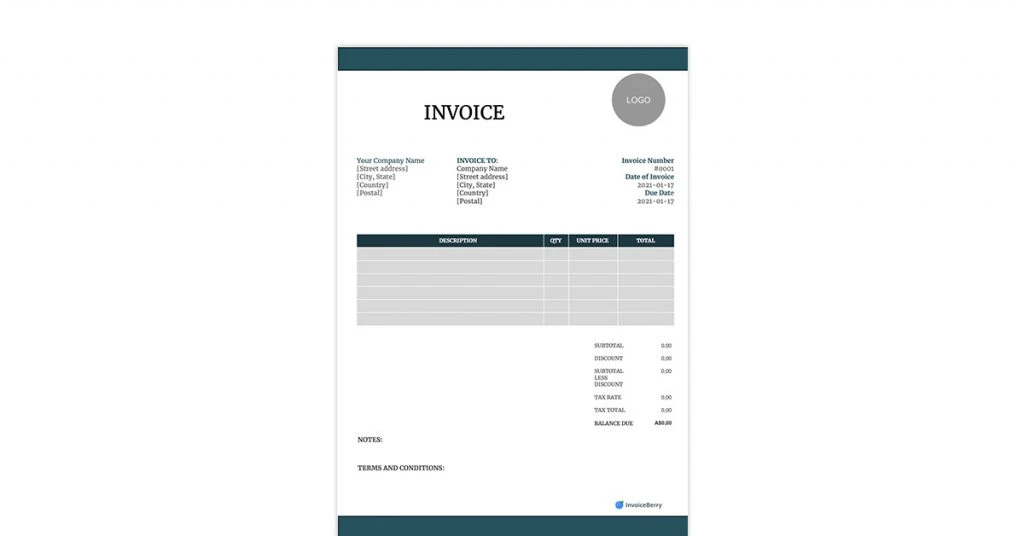
It allows businesses to add terms and conditions, addresses, notes, and more on the templates. There is an option to add new expenses, suppliers, and expense categories. In addition, you can get reports for payments, tax summaries, and the like.
Why Use InvoiceBerry App for Invoice Samples
- Customize invoices, logo addition for branding
- Convert quotes to invoices in one click
- Add payment terms on invoices and quotes
- Check due payments
- Send invoices in different languages
- Send unpaid invoice reminders
- Set automatic recurring invoices
- Option to invoice with or without taxes
FreshBooks Invoice Generator
FreshBooks Invoice Generator enables businesses to create and send invoices on the go. You can download invoice templates in Word, Excel, Google Docs/ Sheets, PDF, and more.
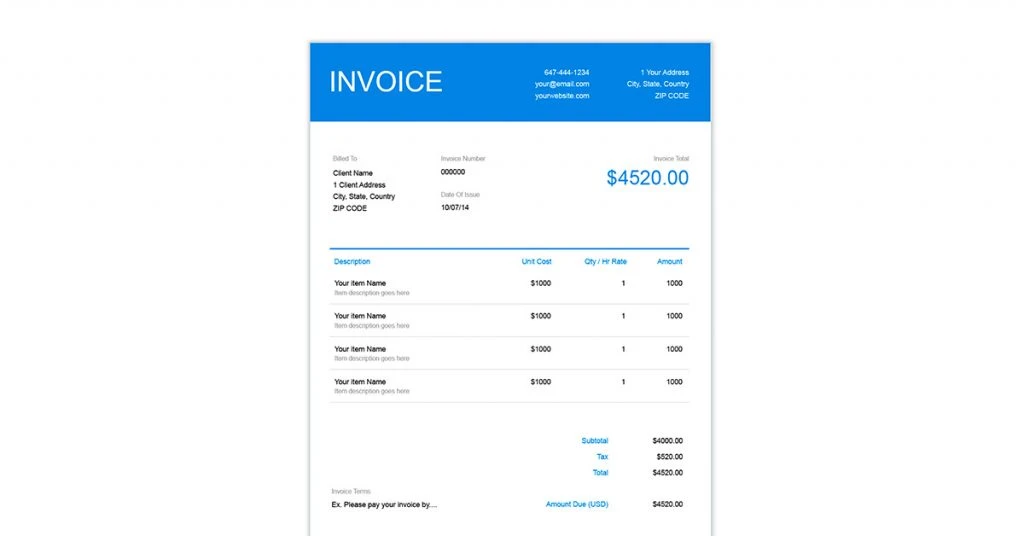
You can get safe and secure online payments on your invoice. It is possible to know who has paid and whose payments are due. All sensitive data is securely stored and synced in the cloud.
Why Use FreshBooks for Invoice Samples
- Customize template fields, add business name, address, and contact information
- Add discounts easily
- Easily organize client account data and status
- Add payment schedules
- Know when a client views the invoice
- Print invoices to send it via mail, email
- Keep tax data handy
- Set recurring invoices
- Send automatic reminders for payment
Vertex42
Invoice templates by Vetex42 are used by consultants, service companies, and freelancers. It enables businesses to use invoice templates in Word, Excel, PDF, Google Docs, and other popular formats.

You can choose the invoice template based on the purpose- service, sales, consultant, proforma, without installation hassles. You can also create aging and balance reports in Invoice Manager software.
Why Use Vertex42 App for Invoice Samples
- Works with older versions of Excel, Word, and others
- Customization and formatting options
- Can generate an invoice for specific items or by the hour
- You can add taxes for individual items
- Supports ink-friendly formats
- Includes calculations in Excel format
Wave
Wave streamlines invoicing, purchase order and receipt process by providing a centralized platform for all activities. In addition, it provides ready-to-use templates in PDF, Word, Excel, and more.

You can generate and send invoices anytime, on the go. By accepting payments online, you receive faster payments. You can also add business partners or accountants as collaborators.
Why Use Wave App for Invoice Samples
- Customization options (logo and colors)
- Ability to send unlimited invoices
- You can process an invoice in any currency
- Automatically generates a receipt when customers make a payment
- Automatic sales tax calculations
- Schedule recurring invoices
- Get notified when clients open invoices
- Send automated late payment reminders
Invoice Templates Canva
Invoice Templates Canva are available for several different industries, styles, and themes. You can create professional-looking invoices within minutes on the go.
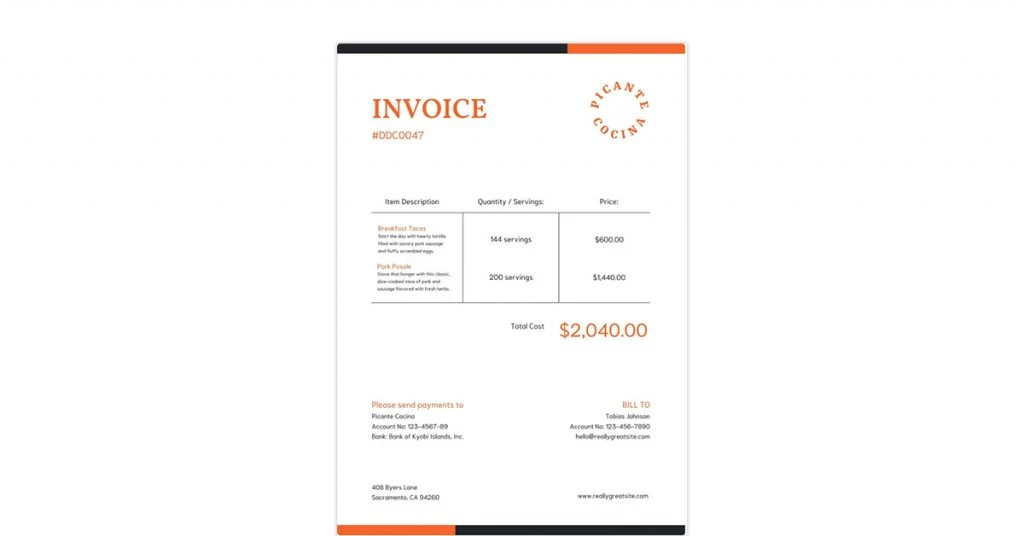
Canvas library provides thousands of illustrations, professional stock images, and other graphics. You can change the appearance of text with bulleting, alignment, and spacing options. There are filter and effect selections too.
Why Use Invoice Templates Canva App for Invoice Samples
- Search tool to filter templates
- Customizable- can add backgrounds, color schemes, borders, grids, and fonts
- Can keep branding by adding logo, images, and brand colors
- Download invoice as PDF or share it via email
- Print-friendly
- Update invoice in editor anytime
- Copy invoice in one click and create multiple invoices
Free Invoice Builder
Free Invoice Builder has a user-friendly interface that helps create invoices and manage clients easily. In addition, it gives businesses the option to save and track all invoices and contacts.

To ensure that you get paid on time, you can also add payment links. It also supports international payments. In addition, you can add any number of items with fixed prices or services with hourly charges.
Why Use Free Invoice Builder App for Invoice Samples
- Customizable templates
- Ability to add invoice payment terms like banking details, due date
- Can set default sender for invoices
- Option to add company logo
- Can add taxes as per requirements
- Create unlimited invoices
- Download in PDF format
- Can save for recurring invoices
Refrens
Refrens enables businesses to manage, download, access all their invoices in one place. If you are working as a team, you can add multiple users/ members. The templates include all necessary elements of the invoice and are fully customizable.
After you download invoice templates PDF, you can print them for sending to clients. Refrens allow you to create and download GST, TDS, and other payment reports. You have access to free customer support in case of queries.
Why Use Refrens App for Invoice Samples
- Bulk upload invoices and expenses
- Save client data for reuse
- Ensure branding using a logo
- Try formatting options, such as 24 colors choices
- Easily change the fonts of headings
- Auto calculates discounts, additional charges, GST.
- Add attachments, signature, online payment options.
- View the invoice status like paid, unpaid, partly paid.
- Send Invoices through email, WhatsApp, or via link sharing.
Conclusion
Based on your industry and purpose, you can choose any of these invoice templates. This will save your time, and you will keep track of whether you are getting paid or not
This can simplify your business operations and decrease the amount of people needed to handle expenses. If you are a big business, you can opt for paid billing and accounting software.
Related Categories: Restaurant Billing Software | POS Software | Medical Billing Software
Ayushee is currently pursuing MBA Business Analytics from SCMHRD, Pune with a strong background in Electronics and Communication Engineering from IGDTUW. She has 2 plus years of full-time work experience as an SEO content writer and a Technology Journalist with a keen interest the amalgamation of business and... Read more