Have you ever brought a new phone that comes with multiple preinstalled apps that are neither useful nor could be removed. Even as the owner, you don’t have complete authority of your smartphone because the manufacturer decided to give more privilege to the code (who can’t think) rather than you (who paid for the device).
Rooting your android device gives you absolute control over your phone and data and makes you the BOSS again. You can remove system bloatware, deny or allow permissions, block unnecessary ads, and much more with a rooted device. However, you would need root apps to have total administrator privileges.
Did you know: Android held a share of 95.84% of the mobile OS market in India, in 2021.
We have brought you the list of root apps for Android in 2025 that while help you to root your device and control every single permission on your phone.
A Few Pro Tips Before Rooting Your Android Device
- Make a backup of your device
- Make sure your battery is charged to 100%
- Find the suitable device specific rooting method
15 Best Root Apps for Android with Their Features
Before we get started with the list you need to understand about these rooting apps. Root apps are those third-party applications that help you to modify the core system functionalities of Android OS to give you rights and access that were previously denied by the manufacturer.
Generally, there are two types of root apps: Apps to root android devices and Apps for rooted android devices. Here are the details
Apps to Root Android Devices
These are root apps that are installed on your device’s BIOS (Basic Input Output System) and it modifies the original Android OS allowing you to access functionalities like modifying system setting, removing system apps, and much more. These apps don’t have an interface but remain within the device’s system.
Quick Comparison Chart: Best Root Applications
| Name of the App | Best For | Available on |
| Odin | Rooting Samsung Device | https://odindownload.com/download/#.Yv3yPXZBy8k |
| Magisk Manager | Roots phone with compromising OTA updates | https://magiskmanager.com/ |
| Dr Fone Root | Secured rooting without losing data | https://drfone.wondershare.com/root/one-click-root-apk.html |
| Kingroot | High success rate for rooting uncommon devices | https://kingrootapp.net/ |
| RootMaster | Quickly root phones without system or PC | https://rootmaster.co/ |
| One Click Root | Rooting smartphone with certified android expert’s support | https://oneclickroot.com/ |
| iRoot | Stable rooting with explorer, log files and backup | https://www.iroot.com/ |
Here are the most popular Smartphone rooting apps.
Odin
Type: ROM Flashing

Odin tool is widely used to update firmware, install custom ROMs, and generate kernels for Android devices (primarily for Samsung devices and Color OS). It could be installed only through a hard boot from the Android system BIOS. Odin only uses official OTA firmware to make custom ROMs giving users bug free experience even in rooted phones.
Odin Features
- Roots almost all devices
- One-click root feature
- Custom root installation
- Flash lock and Nand erase
Odin Price: Free root app for Android
Magisk Manager
Type: System less rooting
Magisk Manager not only roots android devices but also allows users to manage root permissions on the device. The best part of this android rooting app is that you don’t need a system to root your device. Besides, you don’t need to unroot and root again for OTA (over the air) updates of your phone’s firmware.
Magisk Manager Features
- Passes all the safety checks of Google
- Allows Customization to change specific features
- Easily create partition level with mount feature
- Modify prop and read only files with Resetprop
- Allows to add custom repositories
- Doesn’t require PC
Magisk Manager Price: Free root app for Android
Dr Fone Root
Type: System exploit
Dr Fone Root app offers a universal one-click solution to root a variety of Android devices. Dr Fone Root app also provides live chat support allowing users to avail support from certified experts while rooting their smartphones. It also has a backup option that avoids data loss during root.
Dr Fone Root Features
- Supports 1000+ android devices
- Allows to access blocked features
- Titanium backup option
- Quick rooting
Dr Fone Root Price: Free root app for Android
Kingroot
Type: System exploit
Besides rooting your device, Kingroot also helps to manage Superuser permissions, remove bloatware, block ads and manage data access as well. It also has a PC version that can be used to root your android device if the phone doesn’t support direct rooting from the app.
Kingroot Features:
- Backup phone/ tablets before rooting
- Bloatware remover
- Blocks all the system ads
- Fully customizable
- Rooting without PC
- One Click Root
Kingroot Price: Free root app for Android
RootMaster
Type: System exploit
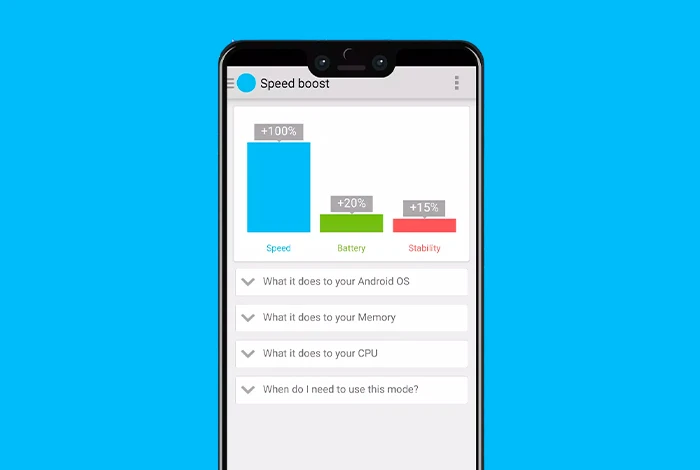
RootMaster helps you to expand your device’s internal memory and increase speed by letting you uninstall default system apps. It also keeps the device’s system stable even after giving you absolute authority over the device’s data and permission.
RootMaster Features
- One-click root
- Quick unroot
- No need for a PC or system
- Phone performance optimizer
- App access manager
- Default apps/bloatware uninstaller
RootMaster Price: Free root app for Android
iRoot
Type: System exploit
iRoot Explorer is the fastest way to root your Android device. It supports all phones up to Android 9.0. You can also view information about your device such as storage, memory, and battery usage.
iRoot Features
- Simple and clean UI
- Customize home screen
- Backup/Restore
- Automatic rooting
- Battery Monitor
- Log files viewer
- iRoot Explorer
iRoot Price: Free root app for Android
One Click Root
Type: System exploit
One Click Root is a premium smartphone root service provider allowing you to root your device in minutes just by selecting your device manufacturer and model number. It assigns a dedicated android expert to every user for a quick, safe and seamless device rooting experience.
Although you have to pay a minor amount for the service, the fee is charged only when your device is successfully rooted.
One Click Root Features
- Fast and easy rooting ·
- No need to unlock the bootloader ·
- Safe and secure rooting
- Device Warranty
- Certified experts support
- Support for over 7000 devices
One Click Root Price: Free | Starting paid plan at INR 964.09 per month
Related Categories: App Development Software | Drag and Drop App Builder Software | App Store Optimization (ASO) Tools
Top Apps for Rooted Android Phones
These are feature-based apps that customize specific functionalities of your phone like managing user permission, accessibility control, data privacy setting and more. These apps are installed on rooted devices and can be used to change and modify system settings.
Quick Comparison Table: Root Apps for Android Smartphones
| Name of the App | Best For | Available on |
| Bouncer | Controlling Permissions given to other apps | https://play.google.com/store/apps/details?id=com.samruston.permission&hl=en_IN&gl=US |
| Adaway | Blocking unnecessary ads and Push notification | https://adaway.org/ |
| SuperSU | Managing root permissions and keeping log | https://supersuroot.org/ |
| Xposed Framework | Modifying system functions without changing codes | https://repo.xposed.info/module/de.robv.android.xposed.installer |
| Adblock Plus | Blocking Ads, Pop-ups and Malicious websites | https://adblockplus.org/ |
| Tasker | Automating repetitive tasks | https://play.google.com/store/apps/details?id=net.dinglisch.android.taskerm&hl=en_IN&gl=US |
| Naptime | Optimizing Phone battery by disabling unnecessary apps | https://play.google.com/store/apps/details?id=com.franco.doze&hl=en_IN&gl=US |
| Solid explorer | Manage, modify and backup all system and external files | https://play.google.com/store/apps/details?id=pl.solidexplorer2&hl=en_IN&gl=US |
Here is the list of best apps for your rooted android phones:
Bouncer
Bouncer is a permission manager app which is mainly used to temporarily allow, disallow, revoke, and manage permission for every app. Users can grant one-time permission to apps giving android users complete authority over their data. Basically, with Bouncer, any application on your phone won’t be able to track your location or access your data unless you want to.
Bouncer Features:
- Automatically revokes permission after one time use
- Aggressive battery management
- Privacy management
- Doesn’t require root or complex setup
Bouncer Price: One time price at INR 81.93
Adaway
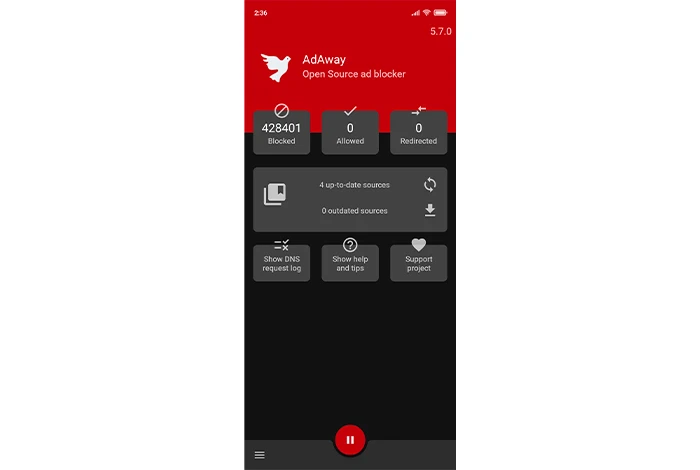
Adaway is an open-source ad blocker that uses the host file to block ads. It doesn’t require any root permission to block ads on your devices. It blocks all major IPs making your phone free from irrelevant ads and push notifications. Besides, users can block or unblock and add IPs providing users a choice to keep or block ads as per their discretion.
Adaway Features:
- Free and Open source
- allows users to add their own sources of hot files
- Add exceptions to allow ads of choice
- Redirecting option
Adaway Price: Free root app for Android
SuperSU
SuperSU manages your rooted device and allows you to modify your data, accessibility and permission settings. It also notifies you whenever an app is trying to access the root permissions. It secures your device from malicious apps getting root access to your phone.
SuperSU Features:
- Whitelisting/blacklisting of apps
- Grant/deny root to an app
- Maintain complete log of root permissions
- Root permission management
- Core layers control
SuperSU Price: Free root app for Android
Xposed Framework
The Xposed Framework allows users to customize their android devices to a great extent. It changes the functions of apps and systems without modifying the code. It also provides a platform for other developers to create modules that can work for multiple ROMs and versions.
Xposed Framework Features
- Modifies a system without installing a custom ROM
- Modules can be installed/uninstalled without rebooting
- Provides a platform for other developers to create modules
- Extensive list of modules available
- Free and open source
Xposed Price: Price on request
Adblock Plus
Adblock Plus is a widely used app that allows users to block intrusive and annoying ads on their android devices. It also blocks malicious websites and pop-ups. It is available as an extension for all major phone browsers such as Chrome, Firefox, Opera, and Safari.
Adblock Plus Features
- Blocks intrusive and annoying ads
- Blocks malicious websites and pop-ups
- Secures devices from spam and phishing links
- Allows genuine ads
- Tracking/cookie disable
Adblock Plus Price: Free root app for Android
Tasker
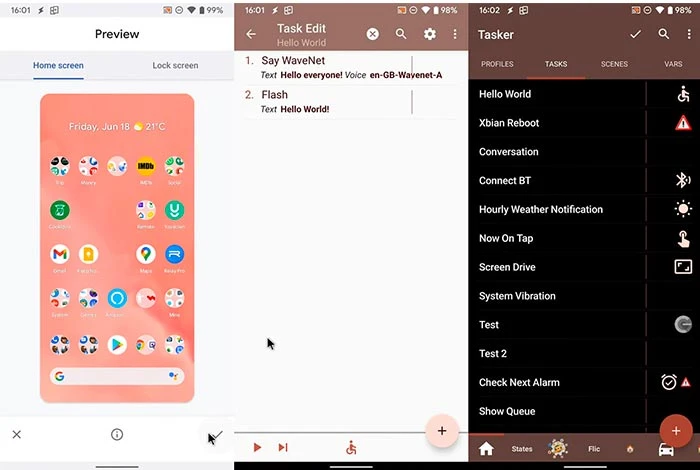
Tasker is an app that helps you automate repetitive tasks on your Android phone or tablet. It can be used to perform a variety of sets of actions based on event, gesture, date, location, application, and time. It also supports custom plugins and third-party apps integration that extends its usability to a large extent. You can automate or change any setting like changing your wallpaper daily by selecting a random pic from your album.
Tasker Features
- Create custom tasks
- Trigger tasks with widgets
- Custom integration
- Open-source project creation
- 350+ pre-made automation projects
Tasker Price: Available for free for a month, post which you have to pay INR 288.59
Naptime
Naptime app helps save battery life on Android devices by automatically disabling unnecessary features when the screen is off. It can also be configured to disable certain features or stop some background running apps during a certain time.
Naptime Features
- Disables unnecessary background apps
- Phone cooling
- One tap battery optimization
- Location and sync adapter blocker
- Disables Wi-fi scans and Bluetooth during sleep hours
Naptime Price: Free root app for Android
Solid Explorer

Solid Explorer is one of the most popular root applications that allows users to access, modify, backup and manage the files on your Android device. You can take backups, upload, encrypt, modify, rename, or transfer any file or folders quickly. It also comes with a variety of functionalities such as cloud sync automated backup, storage analyzer, and remote file organizer.
Solid Explorer Features
- SD card, main storage and OTG file management
- Cloud upload and sync
- AES-256 encryption for files
- Archive Support
- Quick Indexed Search
- Inbuilt text editor, music player and image viewer
Solid Explorer Price: Two-week free trial. To continue using the app, you need to pay an amount of INR 165.39.
Conclusion
When it comes to choosing a root app, there are a few things you need to take into consideration. The first thing is the app’s purpose: whether you want to root your android device or customize your devices system settings?
If you want an app to root your device, check device’s compatibility on the apps website and watch a few YouTube videos. It will help you to root your smartphone or tablet with ease.
For choosing apps to modify settings and manage permission, always check the user reviews and ratings on Play Store.
Hope our list of android root apps will help you to have complete authority over your device.
FAQs
What are root apps?
Root apps are applications that give you special privileges or access to certain features on your Android device that would otherwise be inaccessible like removing bloatware and blocking ads. These apps allow you to control system app permission, increase performance and battery by blocking background apps, and give you access to accessibility features that you would not normally have.
What is the best root app for Android?
Some of the more popular rooting apps include Solid Explorer, Tasker, Naptime, and Dr. Fone Root.
How do I get root apps on my Android?
There are a few ways to get root apps on your Android device. The most common way is to root your device and then install the apps that you want either from the Play Store or another third-party app store.
Why should I root my phone?
Rooting your phone gives you much greater control over it and allows you to customize it to your liking, as well as increase its performance.
Is it safe to root your phone?
There is always a certain amount of risk associated with rooting your phone, as it voids your warranty and there is a chance of bricking your device. However, if you follow instructions carefully and backup your data, the risks are minimal.
Is it illegal to root?
No, it is not currently illegal to root your phone. However, most Android smartphone manufacturers restrict users from rooting their device and consider rooting a violation of the warranty.
Which apps don't work with root?
Some apps may not work with root, especially those that are tied to certain hardware or software components of the phone, especially system apps and antivirus apps. Other apps may have limited functionality when used with root.
How to root an Android phone?
The easiest method to root your Android device is by simply using an app. These apps let you root your smartphone with just a single tap. Some of the most reliable apps include Naptime, Tasker and Solid Explorer.
Can iPhones be rooted?
Yes, iPhones can be rooted. However, the term used in case of iOS devices is jailbreaking. It refers to installing any app on your device to enhance its look as well as its functionality.
Can I unroot my phone after rooting?
Yes, it is easy to unroot your phone especially if you’re stuck with the phone’s default version of Android. Using apps like SuperSU will quickly remove root and replace your Android phone’s stock recovery.
What are the advantages of rooting?
One of the biggest benefits of rooting your Android device is to take control of your device and tailor the software to your specific requirements. However, it is important to follow instructions carefully to safely root your smartphone.
Suggested Read: Best Free & Paid Online Android Emulator Apps for PC
Rajan is pursuing CA with a keen interest in trends and technologies for taxation, payroll compliances, Tally Accounting, and financial nuances. He is an expert in FinTech solutions and loves writing about the vast scope of this field and how it can transform the way individuals and businesses... Read more





























