17 Best Free Productivity Apps for Project Management from Home

Summary: Managing a team while working from home and keeping track of their productivity can be challenging for managers. But using a productivity app can really make a difference. You can stay connected to your team, assign tasks, check a project’s process, and stay on the page to increase efficiency and productivity.
A more robust performance through managerial tools that primarily aim at increasing productivity for employees working remotely is the need of the hour. All these platforms have features designed specially to meet the work requirements of a company, such as, tracking projects, timelines, schedules, performance, etc.
These uncertain times have led to many companies and organisations taking up remote functioning so as to ensure safety of the employees as well as achieve maximum productivity. With different individuals in an organisation working from different corners of the region now, proper coordination and diligence is mandatory for project completion on time.
17 Free Productivity Apps for Remote Teams to Meet Deadlines
- Slack
- Microsoft Teams
- Troop Messenger
- TaskOPad
- GanttPRO
- TeamGantt
- PERT Chart Software
- Wunderlist
- ToddleDo
- Jira Tool
- Asana App
- Freedcamp
- Trello App
- Monday.com
- Buffer
- Quip
- Focus Booster
Manage productivity of employees even when they execute the tasks from far off locations through productivity apps. With productivity software tools, you can track, schedule, manage calls and coordinate functions smoothly and effectively.
Slack
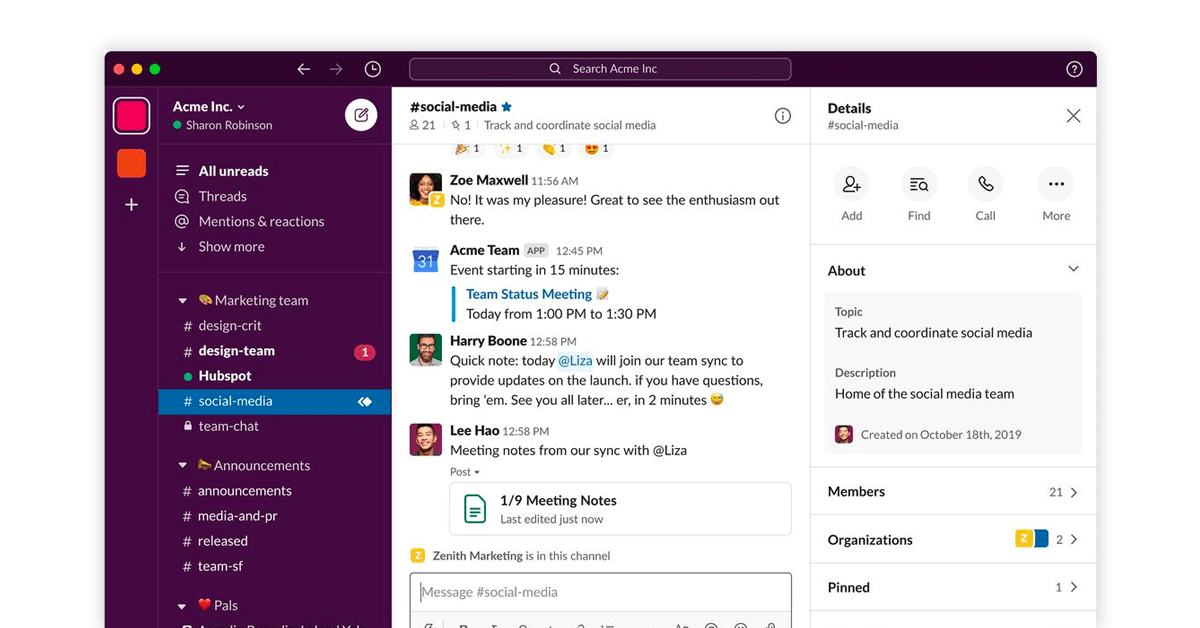
Slack functions as a collaborative tool keeping members of a team informed about all the recent work-related updates aside from helping them communicate with each other instantly. You can also segregate communication channels on the basis of projects, teams, clients, etc. This productivity app also supports the thread feature that helps keep conversations streamlined.
Key features of Slack:
- In-depth chatting through face to face and face to screen option.
- Integrated file sharing from any file format such as PDF, videos, images, etc.
- Data encryption and two-factor authentication.
- Integration with DLP, EMM, eDiscovery and other archival partners.
- Single sign-on through industry standards authentication protocols.
Slack Productivity Apps for: iOS & Android
Microsoft Teams
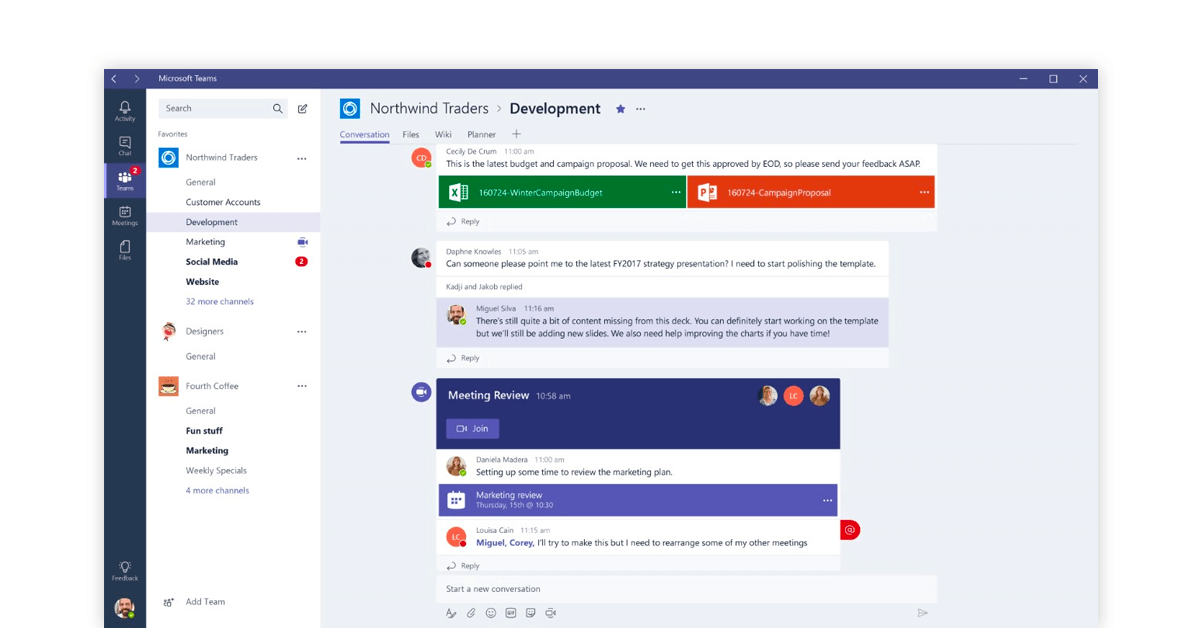
A unified communication platform, Microsoft Teams offers video meeting, workplace chatting and file storage solutions to its end users. The software has a specially designed Assignments tab for educational professionals so that they can provide feedback, grading and assignments to those logged in as team members. This productivity app is completely integrated with Office 365 and provides direct integration with other Microsoft office 365 business standard tools like OneDrive, SharePoint, Skype and emails.
Suggested Read: Jira VS Trello : A Brief Comparison Between Jira and Trello
Key features of Microsoft Teams:
- Create ad-hoc or scheduled meetings
- Microsoft Outlook plug-in enabled to invite other members into the team
- Integration with office 365 tools such as Excel, SharePoint, PowerPoint and OneNote
- Conversation channels for assigned topics
- Customisation option to turn your team into private or public mode
- Helper bots gallery.
Microsoft Teams Apps for: iOS & Android
Troop Messenger
Troop Messenger is a popular messaging app that provides high-efficiency collaboration features even when you are in an area with low-internet bandwidths. You can interact with your team members, clients and vendors remotely through video and audio calls, screen sharing, audio calling and instant messaging. It also provides advanced analytics to monitor the data usage by your team members, and you can also track their whereabouts.
Key Features of Troop Messenger
- Instant messaging with options to recall messages, delete, forward, copy and reply.
- Video & voice calls to ensure communication transparency.
- Hassle-free collaboration with unlimited groups.
- Wallpaper templates to create customized chat background.
- Crystal-clear audio messaging for quick conversation with a person or a group.
- The Orange Member feature to collaborate with clients and vendors.
Supported Platforms: Get Troop Messenger mobile app for Android & iOS and desktop PC app for Linux, Windows & MacOS.
TaskOPad
TaskOPad is a complete task and project management app, which helps track pending assignments from individual team members. You can further view the status of a project and assign new tasks to your team members accordingly. TaskOPad project management software also helps in sharing spreadsheets and attachments for real-time collaboration.
Key Features of TaskOPad
- Task list creation
- Project management
- Document sharing
- Deadline tracking
- Chat discussions
- Advanced reporting
- Dependency tracking
Download TaskOPad App for: iOS & Android
For Gantt Charts
GanttPRO
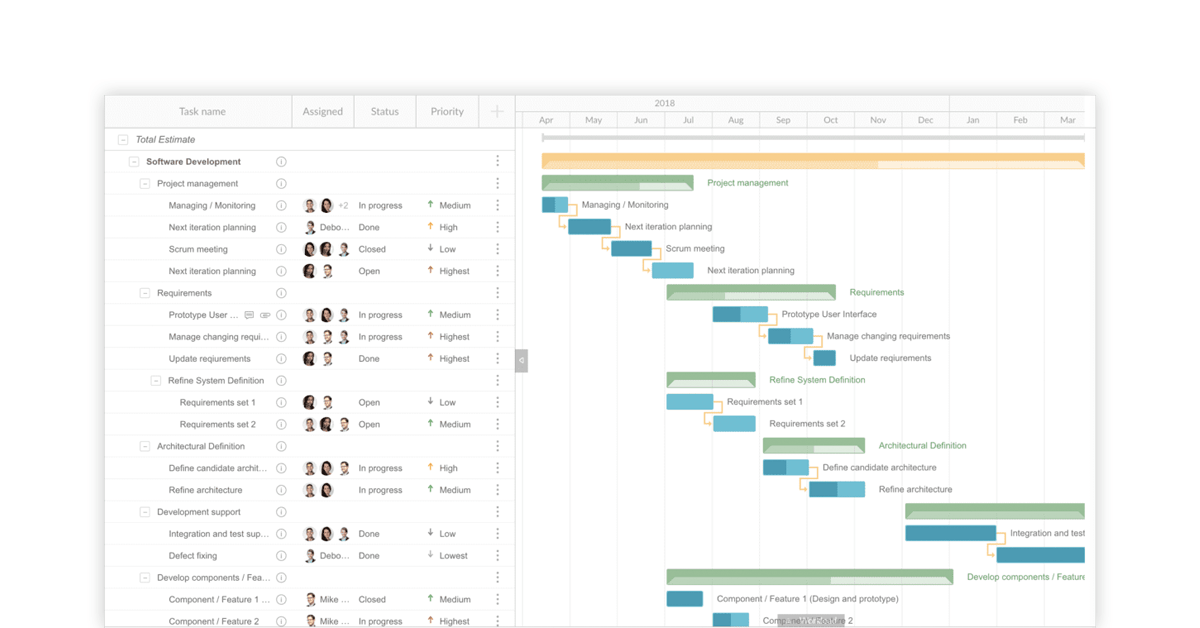
GanttPRO is an online project management software based on Gantt charts. GanttPro app is used for planning and managing project related tasks through Gantt charts. The ‘schedule and organise your tasks’ feature of this productivity app lets you set durations, dependencies and due dates for the task. As a team management app, this productivity tool also lets you share Gantt charts with other team members and clients.
Key features of GanttPRO:
- Track progress of a project
- Create workspace through the platform and assign tasks to team members
- Set roles and accordingly prioritise tasks
- Split projects into milestones, subtasks and tasks
- Drag and drop tasks/attributes for indent as well as outdent purposes
- Do resource planning by setting cost per hour for every resource.
GanttPRO Apps for: Android, iPad
TeamGantt

TeamGantt is a project planning app dedicated to streamlining communication amongst team members and meeting deadlines. This productivity app for project managers helps in planning projects for efficient task management. Through this productivity app or productivity software, you can store the files, tasks, document, folders and team members’ details at one place for easy access.
Key features of TeamGantt:
- Smart reporting and time tracking for in-house tasks and projects
- Multiple project viewing in one single window
- Easily set dependencies between tasks
- Planned and actual timelines for the baselines
- Drag and drop feature to reorder tasks and change dates
- Reusable templates for saving time.
TeamGantt Mobile App for: Android & iOS
For PERT Charts
PERT Chart Software
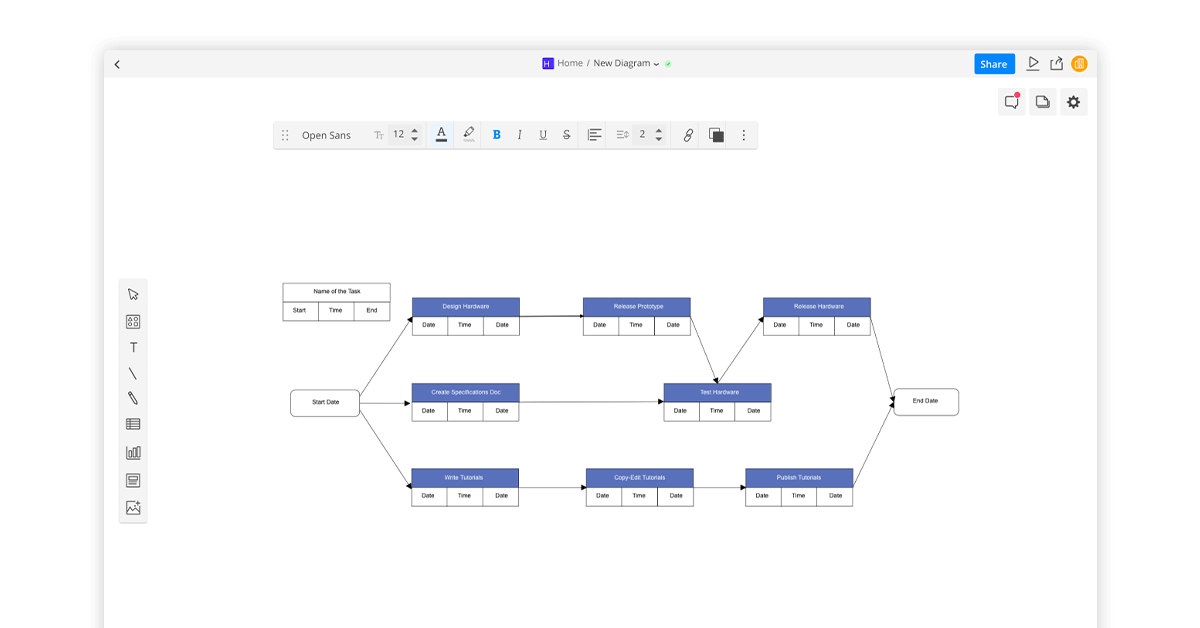
The Program Evaluation Review Technique software or PERT is used in setting milestones, schedules, timetables, drawing diagram workflows and such planning prerequisites of a project. Its vector-based diagramming app platform is used for analysing tasks to ensure completion of a given project on time. This productivity apps or productivity software further helps in assigning time to individual tasks to achieve maximum productivity.
Key features of PERT Chart:
- Quick task management through work breakdown structures and timetables
- Project lifecycles and critical path method
- Set agendas, goal schedules and settings
- Project category option to select PERT Chart template
- Identify sequence of tasks and critical path to track projects
- Use insert menu to add pictures and hyperlink to files.
PERT Chart Apps for: Android
To-Do List Apps
Wunderlist
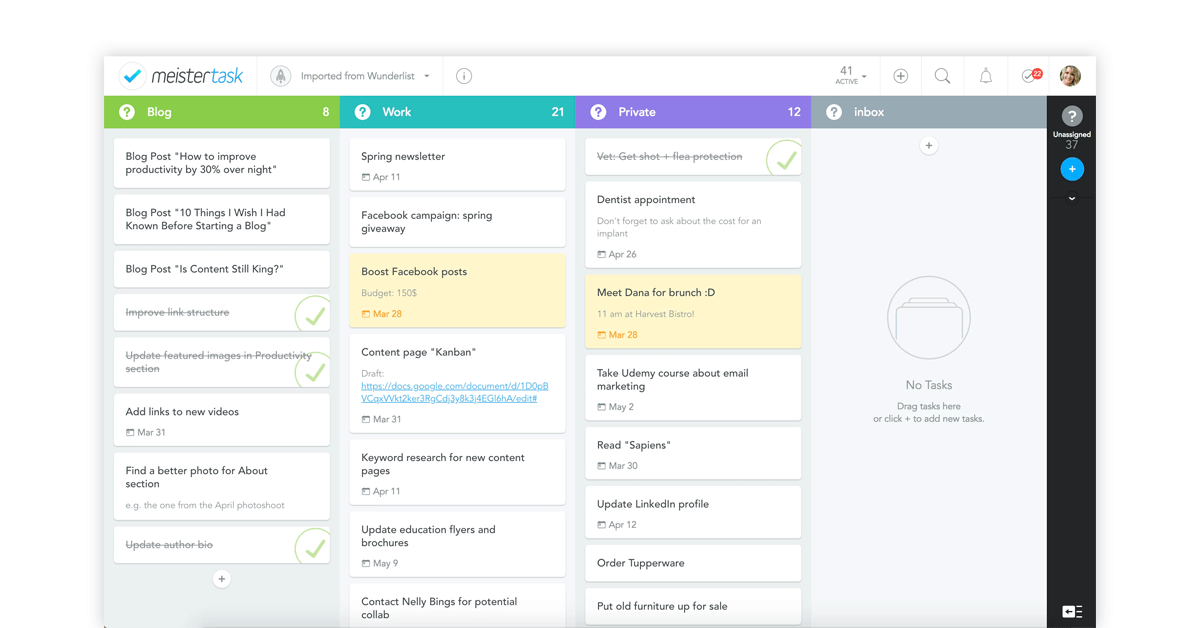
Wunderlist task management tool manages tasks for users irrespective of the device they are using, be it a mobile, tablet or a desktop. Wunderlist end users have the advantage of receiving task management lists from other users of the same software/app. Attach reminders, assignees, comments, files and notes aside from hashtags to streamline work processes. Unlimited file upload size, assigning and subtasks are other such additional benefits of this productivity app.
Key features of Wunderlist:
- Create recurring tasks for improved productivity
- Assign tasks on the basis of priority
- Set due dates and reminders
- Add files and subtasks
- Create colour coded lists and share those
- Dark and list theme option available for more convenient task management.
Wunderlist Apps for: Android & iOS
Toddledo

Toddledo is a multifunctional productivity app meant for enhancing productivity through features like writing long notes, making custom lists, creating structured outlines and tracking work habits. It is also easy to collaborate with other members of the group and manage the data. Users depend on this productivity apps for syncing data saved so far to existing devices.
Key features of Toddledo:
- Create outlines for tasks and share those with other collaborators
- Track progress and reassign tasks
- Export and import data other platforms or applications
- Robust search tool for filtering data
- Option also to personalize the workspace
- Easily record tasks on device storage
- Set reminders through customisable alarms.
Toddledo Apps for: iOS & Android
Project Tracker & Project Management Apps
Jira Tool
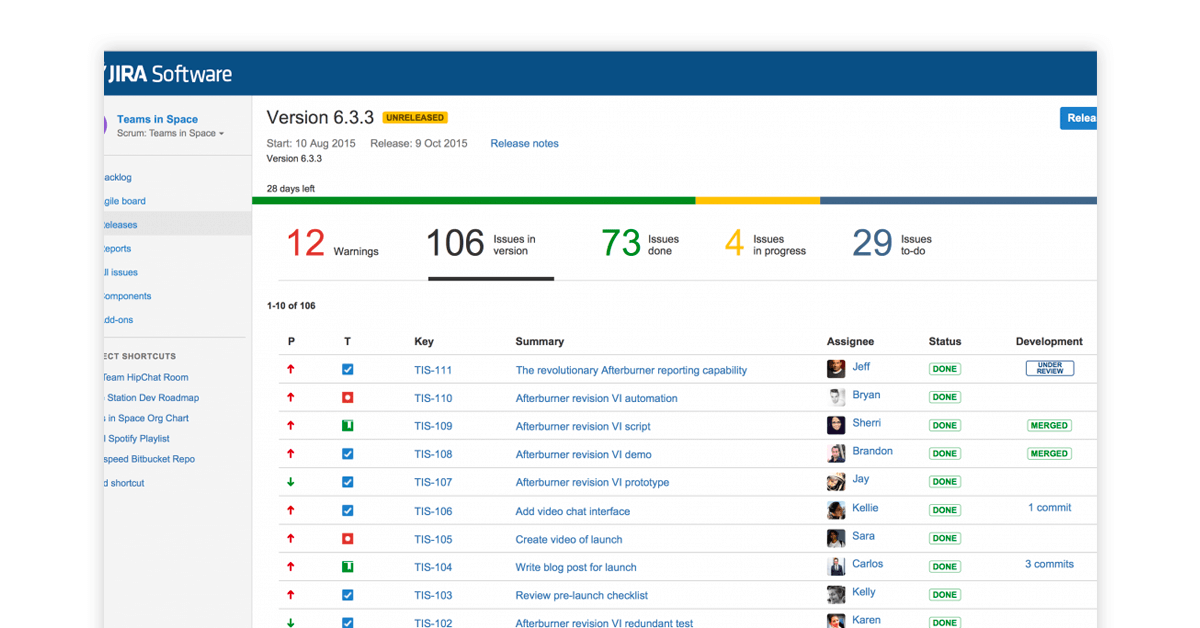
Jira software/app is a project development tool used for agile management and bug tracking. This productivity app is used for planning sprints, creating user stories and distributing tasks across multiple teams. The tracking feature also enables greater visibility over tasks completed so far.
Key features of Jira App:
- Jira Query Language through custom filters
- Developer tool integrations for end to end traceability
- Customisable workflows to map with any styles of work
- Rich APIs for automating processes
- Scrum boards for delivering incremental and iterative value
- Roadmaps for communication and planning purposes.
Jira Apps for: Android & iOS | Best Jira Alternatives
Asana
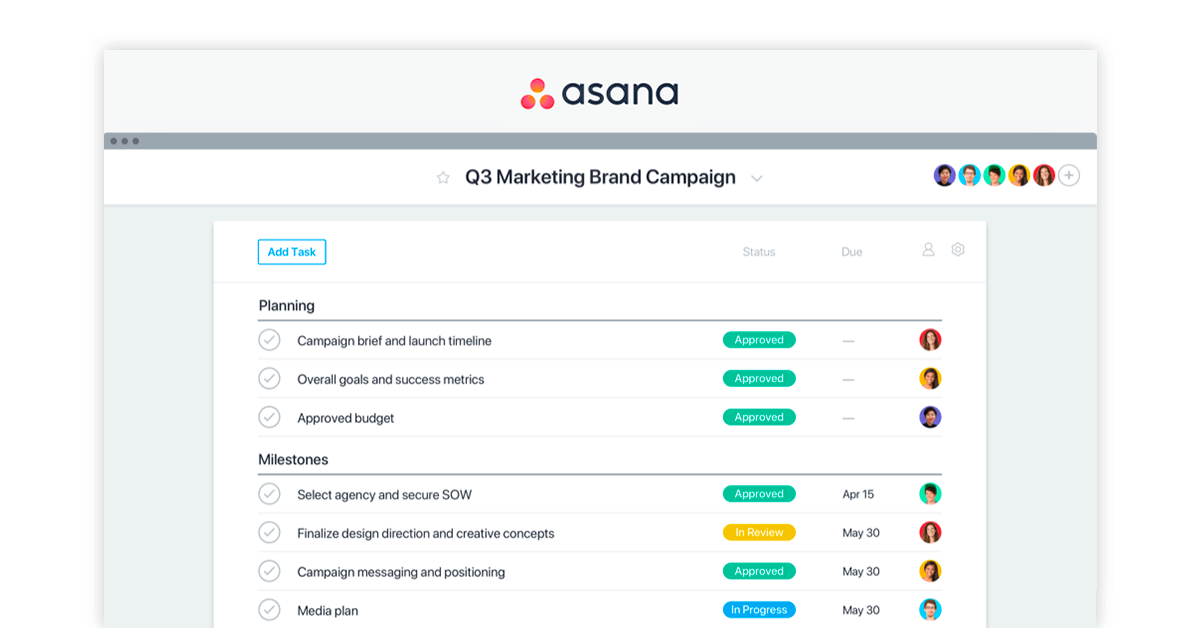
Asana productivity app primarily offers automation mechanisms for streamlining work processes, which also lead to reduced errors and the amount of time spent on individual projects. Through the firm and workload option, you can manage work requests as well as calculate the amount of work completed in a specific period. Users can also create customised Gantt charts for presentation purposes.
Key features of Asana:
- Agile and scrum for fast building, shipping and tracking
- Remote teams for managing work even from far off locations
- Kanban board provides columns for prioritising tasks
- Workflow management through custom processes
- Project management software for planning, tracking and managing team projects.
Asana Apps for: Android & iOS
Freedcamp

Freedcamp is a project management software with features designed to document and track projects as well as set milestones for every individual task. Freedcamp productivity app provides centralised location for discussing new ideas and the calendar feature to mark new tasks, information and upcoming deadlines. End users have the option of selecting Issue Tracker capability to track issues within a project.
Key features of Freedcamp:
- Time tracking entries for raising invoices
- Create widget board for accessing location
- Task board to get a quick view of tasks
- Special desktop application for editing files
- White label for more professional looks
- Project templates for quickly duplicating projects.
Freedcamp Apps for: iOS & Android
For Kanban Style List Making
Trello

Trello productivity app is used by companies and organisations for completing projects through business automation processes. This productivity app offers advanced tools for easily integrating apps being used into the workflow mechanisms. Boards, cards and lists are some exclusive features provided by the Trello app.
Key features of Trello App:
- Use Trello cards to attach comments, due dates and attachments
- Rule based triggers
- Calendar and due date commands
- Custom cards and board buttons
- Team playbook for making successful game plans.
Trello Apps for: iOS & Android
Check Trello Software Reviews, Ratings, Pros and Cons, and Trello alternatives on techjockey.com
Workflow Management Apps
Monday

Monday app as a work operating system has enabled organisations to build custom workflow apps in code-free environment for successfully running projects, processes and other work. The software has several inbuilt integration and automation processes to help businesses with their marketing, R&D, sales, IT and HR jobs.
Key features of Monday App:
- PipeDrive integration
- Execution board
- Motivational tool
- Activity logging
- Due date tracking
- Customisable fields
- Relevant updates
Monday Apps for: Android & iOS
Social Media Management Apps
Buffer
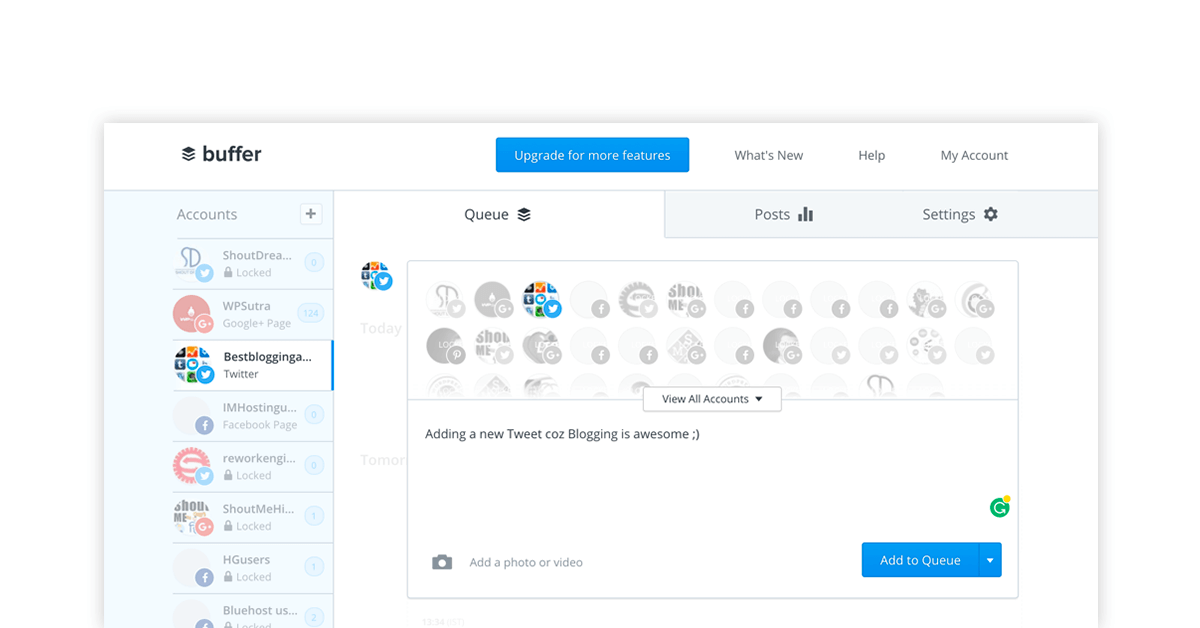
Buffer is a social media management app that helps publish content for different social media platforms from a single dashboard. Manage well the social media marketing campaigns by drafting content and sharing it with concerned team members for required changes and suggestions. You are also free to develop a preset publishing schedule for each social account.
Key features of Buffer:
- Multiple tweets and posts
- Agency and insights
- Profile management
- Multi-media format sharing
- Social profile sharing
- Informative social analytics.
Buffer Social Media Manager Apps for: iOS & Android | You an also look into Buffer alternatives.
For Documents Management & Spreadsheets
Quip
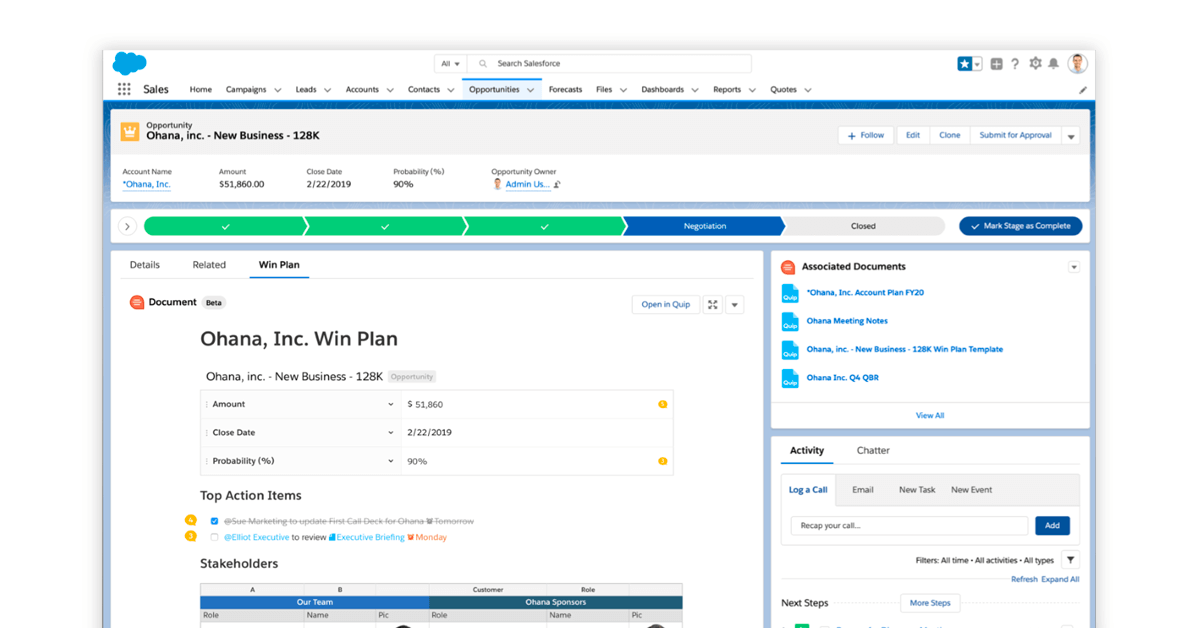
Quip app is meant for enhancing sales productivity of a business by ensuring a dynamic customer service as well as improved productivity of the service teams. The Qip app has inbuilt deal cycles for empowering the sales team to perform better. You can make use of its collaborative tools such as spreadsheets, documents and slides for boosting the productivity of your deals.
Key features of Quip App:
- Collaboration tools for document management
- Project tracking, planning and workflow
- Single sign on and encrypted
- Document recovery and data export/import
- Document indexing and knowledge base
- User access controls as well as version history
- Document management through smart inbox.
Quip Apps for: Android & iOS
Time Management Apps
Focus Booster

Focus Booster app is a time management platform used for arranging your task schedule in such a way that there is maximum productivity and minimum time wastage. This popular pomodoro app automatically records sessions so that the user can review output and track the time spent in completing a task. The dashboard feature further lets you monitor your progress and attain a balance between work, hobbies, chores as well as other daily tasks.
Key features of Focus Booster:
- Time tracking mode
- Manual entry option
- Quick and easy reporting
- Pomodoro timer
- Multiplatform and export
Focus Booster Apps for: Android & iOS To achieve enhanced productivity, commitment and diligence, it is better to rely on practical solutions that offer robust mechanisms for streamlining work processes. Productivity management apps helps with time management, task scheduling, performance management software and project tracking and are the perfect answer to attaining a balance between working from home and delivering timely results.
You can also read the Benefits of Using Productivity Tools at Workplace – Productivity Tips & Tools
Somya is one of the most experienced technical writers in the team who seems to be comfortable with all types of business technologies. She is a sensitive writer who ensures that businesses are able to find the right technologies through her writings. She would leave no stones unturned... Read more



























