Editing photos to bring out the beauty of a picture dates back to 1860 when President Abraham Lincoln’s photo was edited. At that time, tasks like scratching, scraping, painting, etc. were done manually. These skills were possessed by only a few.
However, modern technology has made this more accessible. Whether you are a professional photographer or you just want to beautify your random clicks, photo editing software is available for all.
There is Adobe Photoshop , one of the most popular photo editing software for PC amongst photographers. People are so familiar with it that it has become a verb now. However, there is many more photo editing software that will supplement your photography skills and turn an average click into an incredible one.
Best 12 Photo Editing Software for PC [Beginners & Pro Photographers]
- Adobe Photoshop CC for Team
- Photo Selection Software
- Karizma Albums
- EZ Mask
- Movavi Photo Editing Software
- Magix Memories Manager
- Muvee Wedding Studio
- Alien Skin Exposure X4
- Chaos Group PDPlayer
- reFine
- Photoshop Elements
- Lightroom CC
Adobe Photoshop CC for Team

Adobe Photoshop CC is used to edit and compose images. You can use it to conduct advanced image analysis. Photoshop is the go-to editing tool for all the artists, designers, and illustrators around the world. The retouching, masking, and layering tools are the best ones available in the market. It has basically become an industry standard for all the photo editors and designers.
Highlights:
- Reduces noise and halo effect with smart sharpen filter
- Saves the image to Creative Cloud for easy & quick sharing
- Selects vector masks, multi-shape, and path at once
- Imports colour swatches directly from HTML and SVG files
- Add paragraph borders to make your text look attractive
Key Feature: ‘Editable rounded rectangles’ is one of the unique features of this software. It is a lifesaver for those who want to export shapes in CSS format to another Adobe application. And later you can easily resize the shape, edit it, etc.
Pricing: You get a free trial of the software for one month and if you like the software, you can buy it as well. The price of Adobe Photoshop CC for Teams starts at ₹27768.
Supporting OS: This image editor software for PC runs on all platforms like Windows, MacOS and Linux.
Photo Selection Software
It is one of the best photo editing software for PC especially designed for photographers and photo studios. It will help them take their clicks to another level. Users can upload photo albums to edit and access them from anywhere.
Photo Selection software is a cloud- based solutions that makes it easier for its users to access it from anywhere. Users can also access this software from multiple platforms like mobile, tabs, etc.
Highlights:
- You can easily highlight a particular image
- It facilitates resizing and watermarking of multiple photos
- Not only pictures but you can upload albums as well for editing
- Images can be auto resized
- Panel can be password protected
Key Feature: One of the best features of the software is that you can allow your customers to give a suggestion or add a remark on image(s).
Pricing: Free demo is available and you can connect with us for getting the pricing details.
Supporting OS: This photo editing software for PC is available on Window in Laptop and on Android in mobile phones.
Karizma Albums
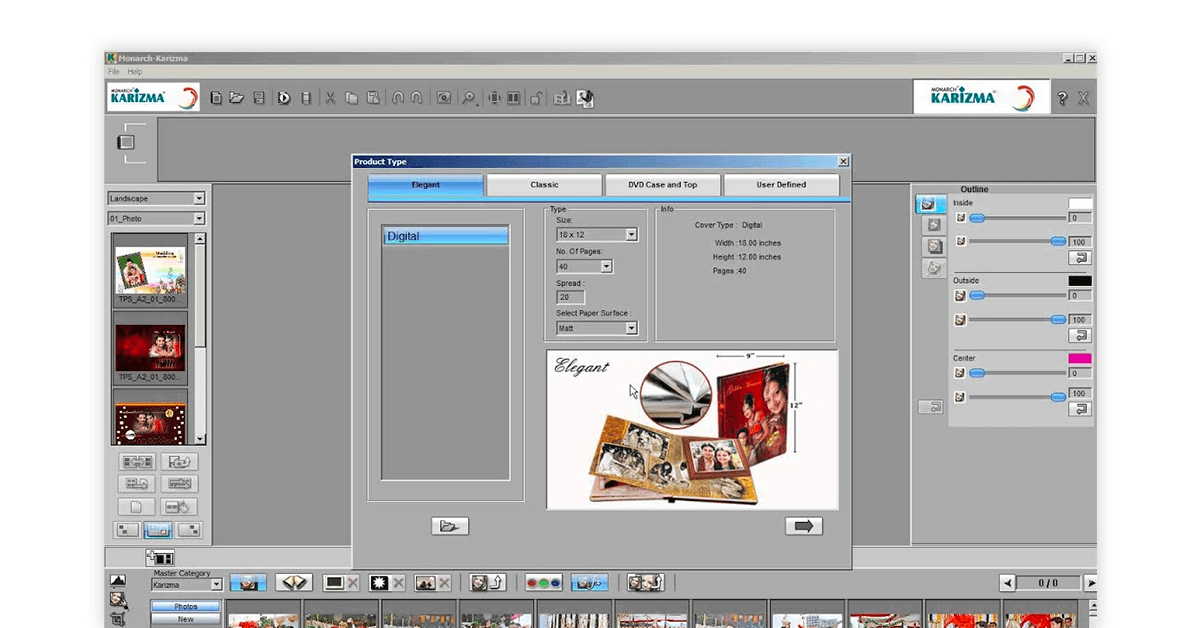
Karizma Album is a smart photo editing software created for professionals as well as beginners to help them create unique photo albums. KARIZMA album software is a user-friendly album creation tool which lets users create digital albums. One can choose from the various templates, tools, and decors. Users also have the ability to modify these templates. They can create their own titles and work on multiple projects.
Highlights:
- Facilitates perfect album designing with auto alignment module
- Helps make a unique collage with auto collage tools
- Creates a stylish album with fading and blending effects
- Auto resizing of images and splitting them is possible
Key Feature: It is a great software to create any type of photo album from classic black and white to modern and colourful
Pricing: Karizma albums starts at ₹2500. You can also get EMI options and free demo from Techjockey.
Supporting OS: This photo editing software for PC is supported by both Windows as well as MacOS.
Suggested Read: 10 Best Free Photoshop Alternatives With Similar Features (Updated List) 2022
EZ Mask
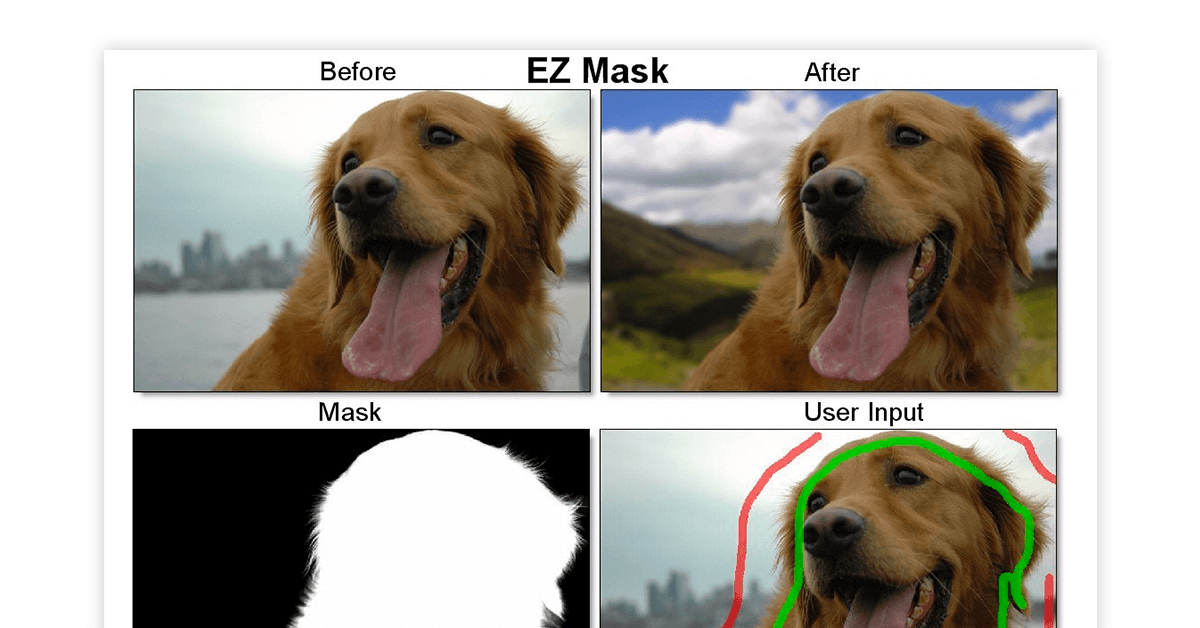
EZ Mask is an interactive image masking software using which you can extract any object from an image including smoke, reflection, hair detail. EZ Mask is an easy to use image masking tool that is interactive and is capable of extracting any object in the image.
It works even if one is working with smoke, fine hair detail and reflections. EZ Mask estimates the value of transparency for each and every pixel in the image. This software performs blue or green spill suppression as well.
Highlights:
- Brings finesse in the mask with refine mode
- It facilitates stroke based masking
- It supports blue or green spill suppression
- Promotes colour correction, position, rotation, scaling tools for foreground layer
- Get comprehensive corrector for colours and positions
Key Feature: EZ Mask facilitates edge colour estimation to prevent the image from fringing and helps in creating an impeccable composite.
Pricing: EZ Mask starts at ₹10500.
Supporting OS: It runs only on Windows platform.
Movavi Photo Editing Software
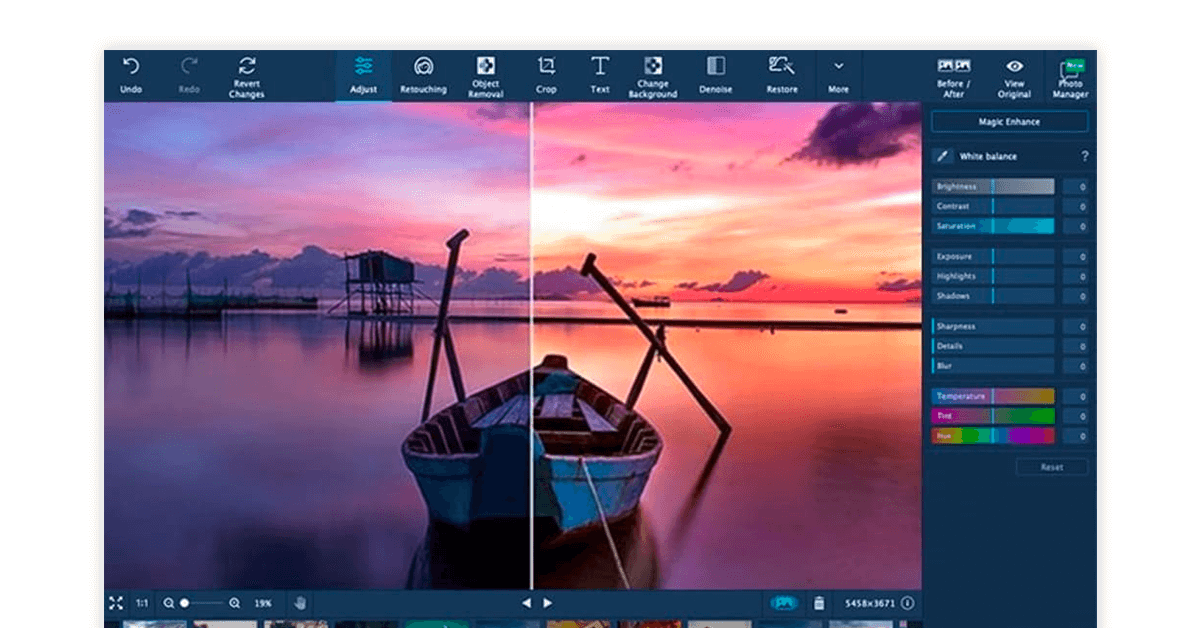
It is one of the top photo editing software that lets you remove unwanted and random things from your image. Movavi Photo Editing Software is an easy-to-use photo editing software for restoring old photos, enhancing image quality, removing unwanted objects, changing backgrounds and more.
Movavi photo editor is great for both experienced as well as first-time photographers and designers. One can even insert texts in a picture with Movavi photo editing software.
Highlights:
- Enrich colours, improves contrast with one click
- Erase visual noise, cracks & stains, flatten creases from old pictures
- Inserts captions, titles, and any other text to image
- Makes a collage by combining different images and their elements
- Create slideshows and remove duplicates
Key Feature: Movavi Photo editing software backdrop editing tool is a saviour. You can have a picture at any part of the world by teleporting yourself at that place.
Pricing: Movavi photo editor retails for ₹1499. Techjockey provides free demo as well.
Operating OS: It works with only Windows platform.
Magix Memories Manager
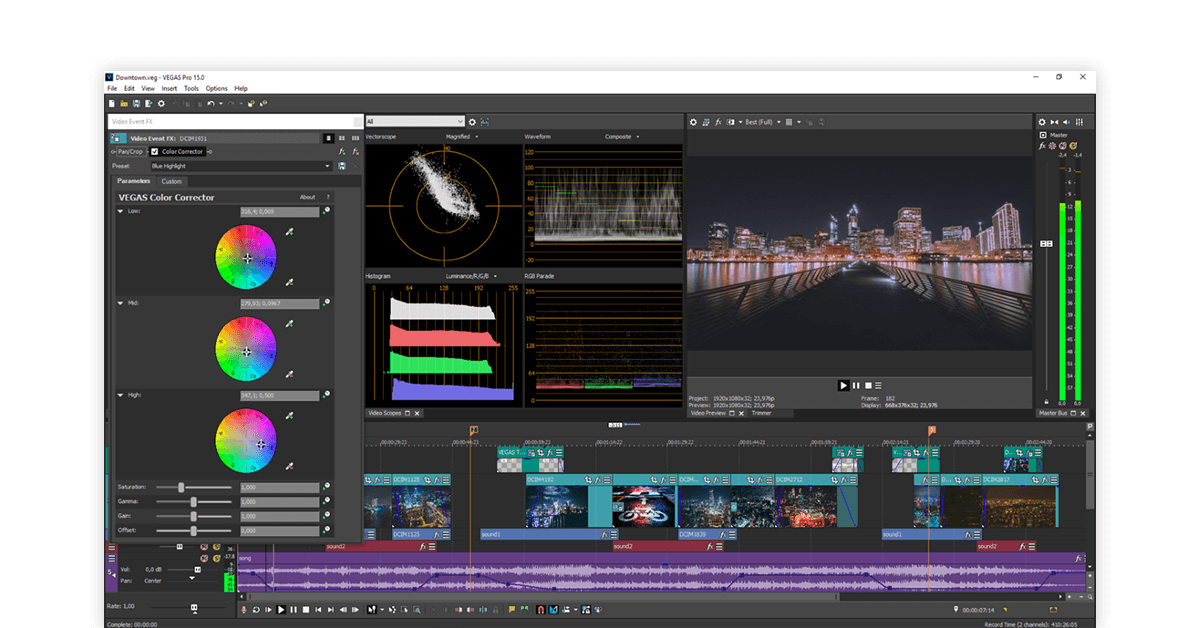
It is both, a photo and a video editing software. You can crop photos, add special effects, add audio to photo album or video and do more. Users can organize, edit, add sound tracks, design elements and much more. Tools like Photo Manager for editing photos and Movie Edit Pro for editing videos are available as well.
Magix memories manager can work on all image and video formats. Organise, edit, add sound effects as well as design elements to image and video file both.
Highlights:
- Edits any video whether belonging to DSLR or Blue-Ray print
- Magix Memories Manager provides with 1500 professional templates
- It adjusts brightness & contrast in your photos.
- Removes red eye, reduce noise and unwanted objects from any image.
- Combine up to 8 single images to create panoramas
Key Feature: ‘Panorama effect’ is one of the features that make this photo editing software unique. Therefore, you can join single images to make them look like one.
Pricing: Magix Memory Manager starts at ₹6998. Free demo is also available for the interested customers.
Operating OS: This photo editing software works in just Windows operating system.
Muvee Wedding Studio

It is a photo and video editing software designed especially for wedding studios. It can be used for both purposes – Photo enhancer and perfect wedding slideshows. Use Muvee Wedding Studio includes eleven easy-to-use presets that can make your pictures look the best in absolutely no time.
Muvee Wedding Studio photo editing software uses two of the most advanced photo and video editing tools available in the market. Create cinematic trailers including both photos and videos with this photo editing software.
Highlights:
- You can analyze the picture and fix it all using magic fix feature
- It removes dark circles, enhances the glow, fix freckles and beautifies facial features
- It will fix tired eyes and change the facial complexion of the people in the photos.
- Adjust the brightness and contrast of the photos and videos.
- Replace backgrounds in the photographs easily.
Key Feature: You can use this software not only for improving the appearance of people in a picture but also the background. In other words, you can lit dark abbey, fix contrast of shoot done in sunset or sunrise and under disco lights.
Pricing: Muvee Wedding Studio starts at ₹6824 only. Interested customers can also get a free demo from Techjockey.
Alien Skin Exposure X4

It is a creative photo editor that helps you put life to images with its creative tools. Xposure is one of the best photo editing tools which has guided several photographers bring out the best in their photos.
It offers powerful tools for organising, intuitive design, and faster performance. Apply filters and advanced non-destructive layers easily with AlienSkin Exposure X4 editing software.
Highlights:
- Shows all details of an image by using highlights and improving shadow
- It comes with completely adjustable light effects
- Transforming tools can be used to correct tilted and skewed perspectives
- Correct white balance and adjust noise by reducing it
- Histogram transform tools are present for colour editing and black & white editing
Key Feature: Besides photo editing features, it also provides you with tools that help in file navigation so that you can locate the picture instantly. It allows you to copy the image from camera card and save it with a keyword, tagging or rating.
Pricing: This photo editing software starts at ₹8330.
Operating OS: This photo editor for PC works in both Windows and iOS.
Chaos Group PDPlayer
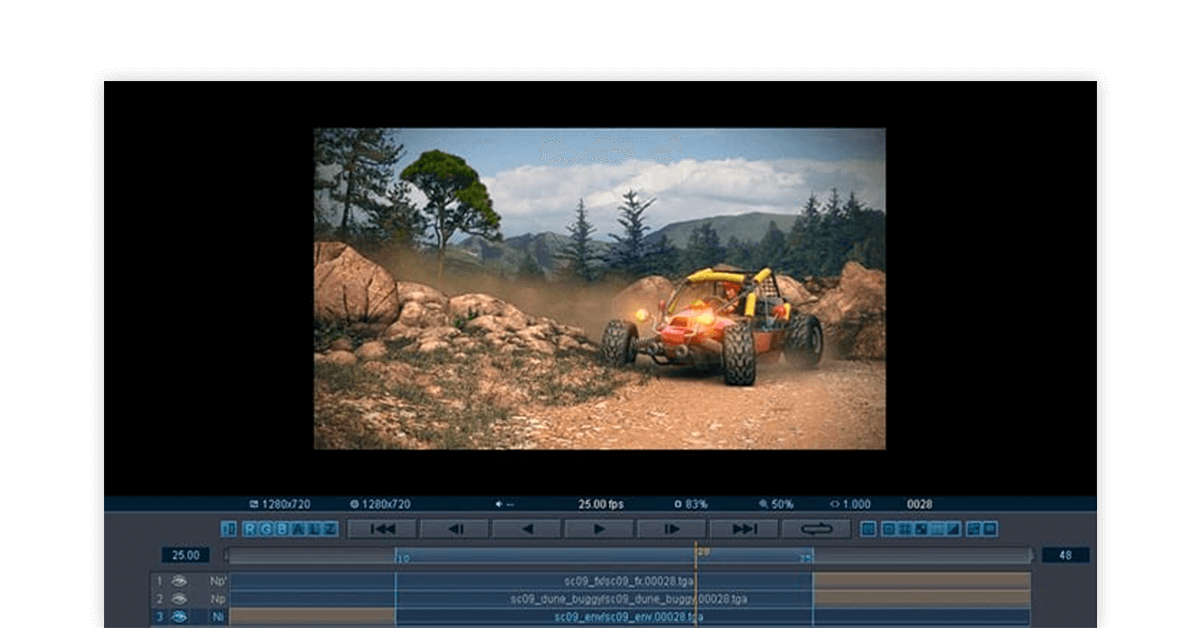
Chaos Group PDPlayer is a professional image sequence viewer and player that let you see high resolution and high dynamic range images in standard file formats. PDPlayer provides smooth playback of HD resolution images. Users can create compositions that are multi-layered and simultaneously make real-time changes.
You can grade colours on layers as well. Work with remote teams with its intuitive tools and interface. Preserve bright image details with its 32-bit industry standard– HDR, OpenEXR, RLA/RPF, DPX, and TIFF.
Highlights:
- You can create multi-layered compositions and make changes in an image in real-time
- It allows you to adjust colours on individual layers
- You can connect with remote teams using annotation tools
- Extract composite layers from multiple channels like OpenEXR & VRIMG files
- Composite layers easily in Chaos Group Pdplayer and export directly to Adobe After Effects
Key Feature: Its ‘smart integration’ feature makes the software unique. You can integrate it seamlessly into any pipeline using extensive command-line and scripting controls.
Pricing: The price of this photo editing software is given on request. Get a free demo as well.
Operating OS: This photo editor for PC works in all operating systems, namely, Ubuntu, Windows and iOS.
reFine
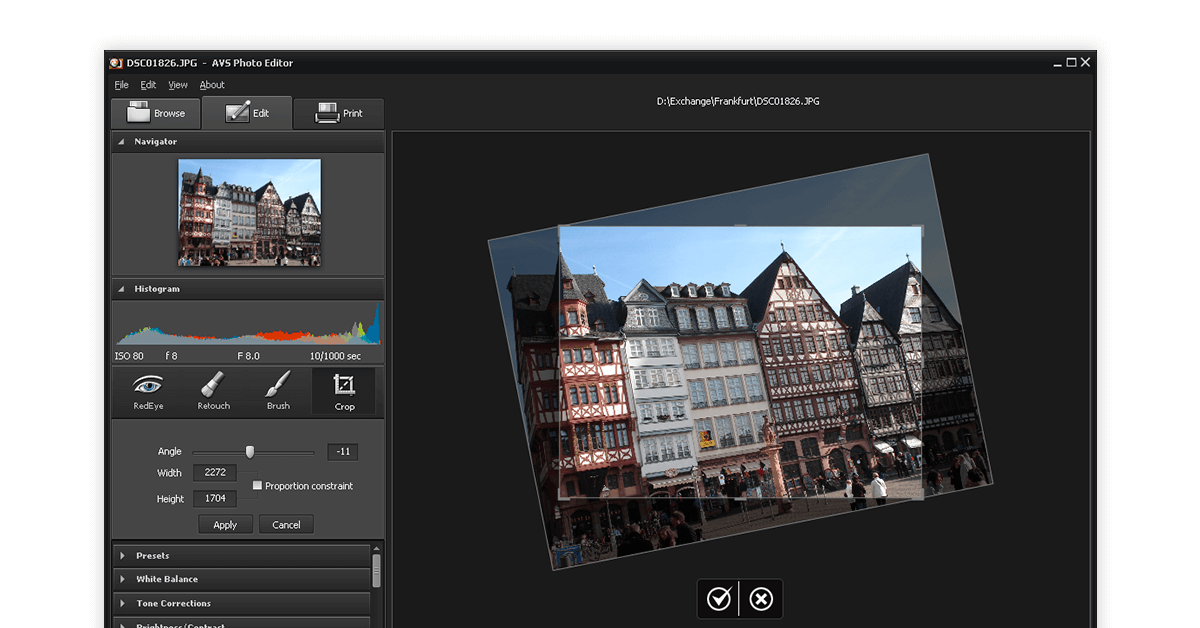
If you are looking for a sharpening photo editing software that will help you in hyper-realistic sharpening and object detailing, go for reFine. This photo editing software lets users perform effects like selective sharpening, edge smoothing, detail enhancement, pencil effects, etc.
reFine uses a technique that decomposes the photo into three layers: coarse, medium & fine. Each of these layers can be changed in multiple ways.
Highlights:
- It supports processing of a 32-bit image
- You get modern yet easy to use photo masking tools
- It facilitates edge aware smoothing, i.e. you can remove skin blemish with it
- Details can be preserved by sharpening them and enhancing them
- Edge smoothing is useful to remove all skin blemishes
Key Feature: It divides an image into three layers namely, coarse, medium, and fine. You can play with each layer separately. Selective filtering, sharpening, and smoothing can be done for an individual layer.
Pricing: reFine photo editing software starts at ₹3500.
Operating OS: This image editor for PC works with both Windows and MacOS.
Photoshop Elements

Photoshop Element is an easier version of Adobe Photoshop which is especially designed for beginners. It can work in 3 levels, namely, quick, guided and expert levels. When you master both the quick and guided levels, you can automatically move to the expert level.
You can use all the elements and tools to create and edit designs quickly. It is a good photo editing software for beginners. Photos are auto- curated on the basis of quality, subject, faces, and tags. So you don’t need to search images for your collages and slideshows.
Highlights
- It finds the best photos with auto curate
- Replace backgrounds in a click
- Add overlay effects
- Auto select anything needed
- Open eyes that appear closed
- Reimagined and beautiful slideshows
Key feature: Quick mode can let the users use its tools and elements. The Guided view lets you apply different design effects to the pictures. And the Expert mode disposes all the important and necessary tools that are required. It also comes with 100 templates that are predesigned. Users can customize every element by size, colour, and weight.
Pricing: Adobe Photoshop Elements starts at ₹5159. You can also get a free demo of this software. It is one of the best cheap photo editing software for beginners.
Operating OS: This photo editing software for PC is available for Windows 10 as well as MacOS.
You can also look into Adobe Photoshop and the best Photoshop Alternatives!
Lightroom CC
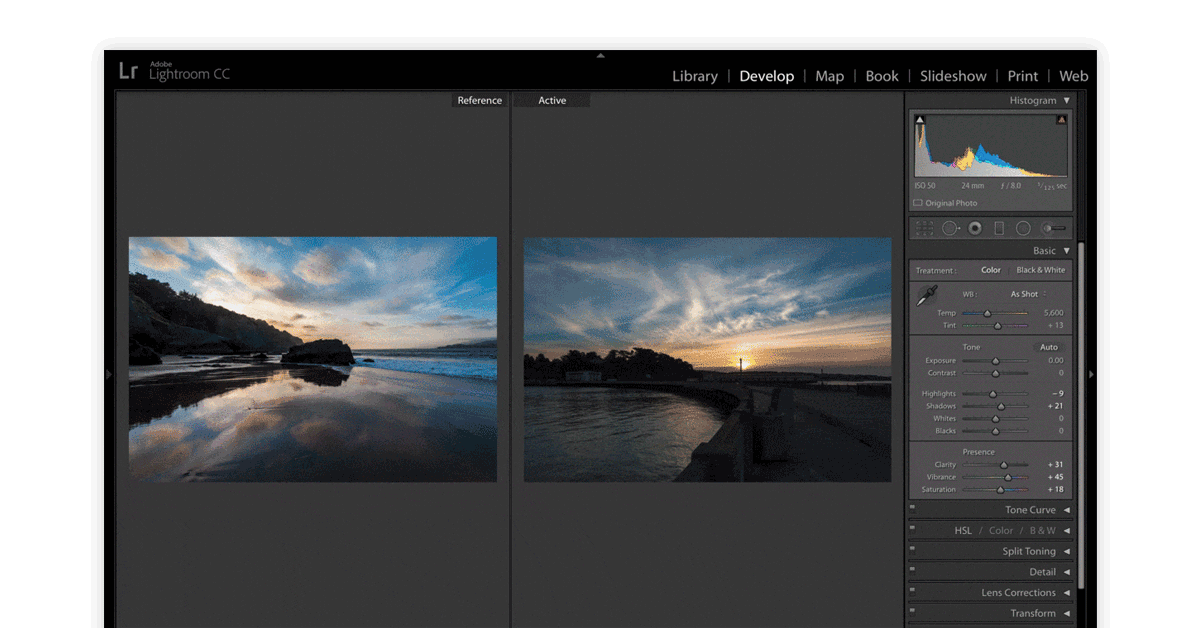
Lightroom CC is another photo editing software from Adobe that caters to the needs of professional photographers. It lets editors execute non-destructive editing. It helps in enhancing or changing different aspects of the image.
It is definitely one of the go-to solutions for many professional photographers. It also allows photo editors to decompress or compress the images as per the requirements. It allows photo editors and designers to decompress or compress the images according to their needs and requirements.
Highlights:
- Get features like HDR capture and batch editing
- Get direct access to Adobe stock and quicker imports
- Camera, lens, and file support is provided
- Pre-set creation and web sharing tools are present
- Improved search module with adobe integration
- Photo sharing feature with split toning is available
- Retouch image with innovative previews
Key features: The ability to edit in multiple platforms is the key feature of Lightroom CC. The feature of cross-platform editing allows users to transfer their work across various devices and still work seamlessly. Lightroom CC photo editing software for PC also facilitates continuous working even in the occurrence of device failure. It is a professional photo editing software.
Pricing: This photo editing software starts at ₹27,300. You can also opt for EMI payment after availing the free demo from techckey.com.
Operating OS: It supports both Window and Mac operating systems.
Key Features of Image Editing Photo Editing Software for PC
Given below are the features that every photo editing software for PC should have.
- Colour Correction: You can use colours to get viewer’s attention.
- Edit Shapes and Sizes: Enhance the visuals of any image by manipulating its shape.
- Add Design Elements: Users can organize graphics, divide images, and create tables with a photo editor for pc.
- Adjust Brightness and Contrast: Users can adjust the brightness and contrast of the image to gain viewer’s interest.
- Noise Reduction: You can reduce noise in any image by reducing the size of the pixel.
- White Balance: Adjust the colour and lighting of an image with this feature.
- Exposure Adjustments: Light exposure of an image can be adjusted using this application.
- Crop and Resize: Dimensions of an image can be adjusted easily with a photo editing software.
- Background Removal: You can delete the background from any image and even separate the subject with this feature.
- Extract Subjects & Elements: The best photo editing software lets you extract an element or a subject from an image without hassle.
- Photo Masking & Layers: Users can hide or reveal parts of an image with this feature.
Conclusion
These were the top photo editing tools that can be use by both beginners and advanced photographers and editors. It is an essential part for both professional photographers or editors and freelancers as well. 2025 is the year that you should try your hands on these photo editing software for PC as well.
Aditi is a graduate from the University of Delhi with a degree in Bachelor of commerce. While studying CA she found respite in writing poems and her once hobby has turned into a full time profession. Her ‘Introduction to creative writing’ course at British Council of India has... Read more




























