Designing Printed Circuit Boards (PCBs) can be a complex and daunting task, but with the right tools, it can be quite easy and even fun. PCB design software is a popular tool used by engineers to design Printed Circuit Board layouts, which are then used to produce the actual boards.
There are many software programs that electrical engineers can use to design printed circuit boards (PCBs). So, which one is the best? In this blog post, we’ll look at the five best free PCB design software programs.
Top 10 Free PCB Designing Software
- CIRCUITMAKER
- ZenitPCB
- Osmond PCB
- SOLIDWORKS PCB (PCBworks)
- Autodesk Eagle (Cadsoft Eagle)
- KiCAD
- EasyEDA
- DesignSpark PCB Software
- Cadence Allegro PCB Design
- TinyCAD
The best PCB layout software depends on the engineer’s needs. Some engineers need powerful software with lots of features, while a learner might need easy to use tools for mockups and demonstrations.
Here are our top picks for the best free PCB design software:
CIRCUITMAKER
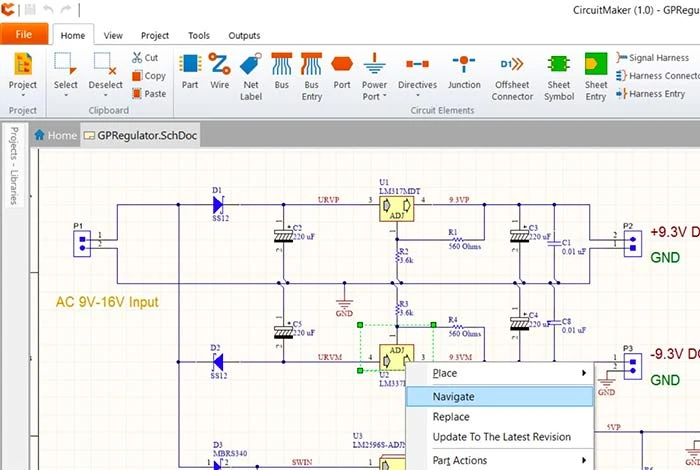
CIRCUITMAKER is a cloud-based open-source electronic circuit design software that’s ideal for teams, hobbyists, students, and engineers who want to create simple PCB designs. It allows all the team members to collaborate and work on the same project helping them to create high-quality layouts and schematics.
CIRCUITMAKER provides powerful mechanical computer-aided design (MACD) and electronic computer-aided design (EACD) tools along with Altium 365 service. The native 3D technology allows engineering teams to create an immersive design of circuits as if those were physical boards.
It also has a large contributor community with thousands of customizable projects, readymade designs, components and more.
CIRCUITMAKER Compatibility: Both cloud and on-premises deployment for Windows OS.
CIRCUITMAKER Pricing: Free and open source PCB design software
CIRCUITMAKER Features
- Supports unlimited number of designs
- Shove-and-push routing
- Large component and project library
- Intuitive multi-sheet schematic editing
- Easy collaboration and project sharing
- Auto-routing topology
- Native 3D technology
- DFM/DRC validated outputs
- One click releases option
ZenitPCB
ZenitPCB is a free PCB design software that offers a user-friendly interface and powerful design tools. It allows both experts and learners to create CAD projects of up to 1000 pins. Further, circuit makers can create projects both by importing netlist or by realizing a layout.
ZenitPCB also has an 800+ footprint component library. Plus, it can be used to create both single-sided and double-sided PCBs.
ZenitPCB Compatibility: On-premises for Windows OS only.
ZenitPCB Pricing: Free and open source PCB design software
ZenitPCB Features
- Single-sided and double-sided PCBs
- Extensive library of schematic components
- Supports up to 1000 pins
- Copper Plane
- Current capacity tracing
- Component renaming
- Vertical and horizontal quote
- Net property & net class
Suggested Read: Best Free and Open Source Architectural CAD Software
Osmond PCB

Osmond PCB is an open-source PCB board design software for Mac that allows users to design PCB of any shape, size, and number of layers. It also allows technicians to create circuits with extreme precision with a 10-nanometer spatial resolution.
Osmond free PCB design software supports both imperial and metric units while making layouts. Users can import the net list and part list from schematic capture application design or generate a completely new design. It also offers a wide range of features such as auto-routing, route tracing, component placing, differential pair routing, edit pad-stacks and pad.
Osmond PCB Compatibility: On-premises for MacOS.
Osmond Pricing: Free and open source PCB designing software
Osmond PCB Design Tool Features
- Auto-routing
- Netlist import/export
- Trace optimization
- Layer stackup composer
- BOM management
- Gerber file viewer
- Real-time DRC
- Integrated library manager
Autodesk Eagle (Cadsoft Eagle)
Autodesk EAGLE PCB is one of the most popular electronic design automations (EDA) programs for circuit board designers. PCB designers can work in teams, manage and collaborate on large, complex projects as it’s a comprehensive tool. You can also synchronize your designs in real-time, keeping track of all the challenges, modifications and suggestions in your project.
Besides, this free PCB design software has features like 3D navigation, design and electronic rule checking, obstacle avoidance routing, customizable design blocks, and SPICE stimulation. Designers can also integrate it with Fusion 360 for bi-directional synchronization of PCB objects and PCB designs. It also has a huge pool of vetted contributors, designs, objects and components.
Autodesk EAGLE PCB Creator Compatibility: On-premises deployment for Windows, Mac & Linux
Autodesk EAGLE Pricing: Free with limited features. You can contact Techjockey team for detailed pricing.
Autodesk EAGLE Electronic Design Software Features
- New Routing Engine
- User language programs
- One click push output
- Managed cloud library
- 3D navigation
- Fusion 360 integration
- Design rule checking
- PCB Layout editor
- Customizable design blocks
- SPICE simulation
- Large Resource Pool
KiCAD
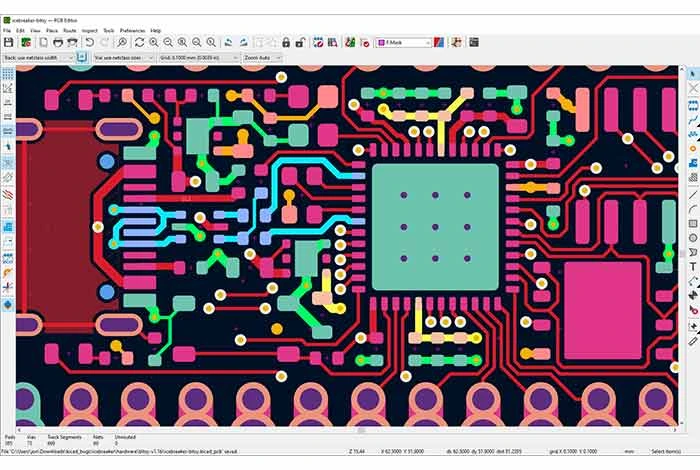
KiCAD is an open source circuit designing tool used to design schematics of electronic circuits and printed circuit boards (PCB). It is used in a wide range of applications from designing simple home electronic projects to complex industrial electronics. It is one of the most popular EDA programs available and is used by many professional businesses and individual hobbyists.
Some of the notable features in KiCAD are support for multiple languages, multiple sheets in a project, easy component creation, and a wide range of component libraries. There is also an active community of KiCAD users who contribute to the development of the program and create new libraries of KiCAD components.
KiCAD Software Compatibility: On-premises deployment for Windows, Mac & all Linux based systems.
KiCAD Pricing: Free and open source PCB designing tool
KiCAD Features
- Schematic capture
- Component library
- Footprint library
- Gerber file viewer
- 3D model viewer
- Interactive HTML
- BOM Plot to PDF
- Project manager
EasyEDA
EasyEDA is a hybrid PCB design tool supporting through-hole, SMD, break-out board, CNC, Schematic Capture, Libraries, Part Management, Routing and Simulation. It’s capable of handling large, complex, multi-layered circuit designs with ease. PCB designing in EasyEDA is powered by JsCAD, an open-source CAD parametric programming language.
So, designers can easily change the dimensions and parameters of parts in the browser and re-generate the model & PCB. It has an integrated component catalog of LSTC (China’s largest electronic component designer) along with 1 million+ component library.
Designers can also use the online version of EasyEDA or download the desktop version. All the projects can be stored in the cloud and accessed from anywhere.
EasyEDA Compatibility: Web-based, free PCB design software
EasyEDA Pricing: The Standard Edition is free forever. The Enterprise Edition starts at Rs 810/member/month.
EasyEDA Features
- Schematic capture
- Personal Library creation
- Hybrid deployment and cloud sync
- End-to-end project management
- Massive Library (1 million +)
- Integrated LSTC
- Detailed learning resources
Suggested Read: Best 3D Printing Software for Beginners in 2022 (Free & Paid)
DesignSpark PCB Software
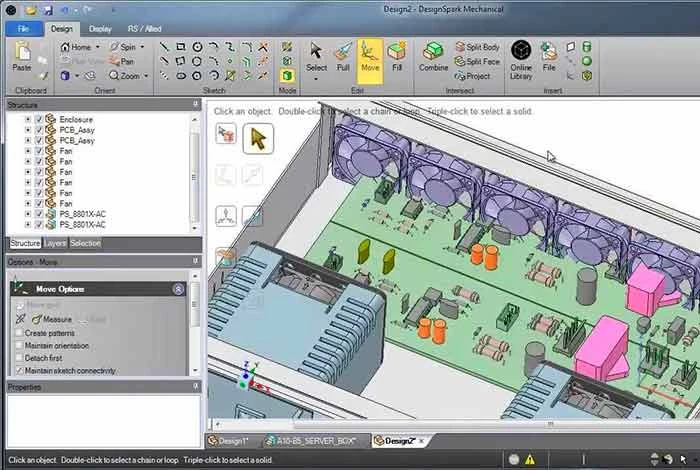
DesignSpark free circuit design software is a leading electronics CAD application for making effective schematics and printed circuit boards faster. It is easy to use and allows design teams to produce their own design files from start to finish.
The PCB creator is a one-stop-solution for the entire PCB design needs. Teams can use the PCB designing tool to quickly mock-up a design for development or for producing the final PCB artwork for production.
DesignSpark PCB is a highly integrated tool allowing easy working between the different aspects of your design. You can quickly generate a PCB from a Schematic, and vice versa. Once you have imported your design, set the design rules, place & route. your design. You can then generate a Bills of Material (BOM), pick & place, and Gerber files. Users can also generate a 3D model of your PCB for product development & mechanical checking.
DesignSpark Compatibility: It is available for Windows only.
DesignSpark Pricing: Free to use
DesignSpark PCB Features
- BOM and Gerber file generation
- Spice simulation
- Workflow integration
- Design boards up to one meter square
- ODB ++ File output
- Cloud deployed
TinyCAD
TinyCAD is an open-source program for drawing electrical circuit diagrams commonly known as schematic drawings. The PCB board design tool supports standard and custom symbol libraries contributed by the vibrant community of users and developers.
TinyCAD is customizable and can be used to design circuits of any complexity. The free circuit design software also comes with a library editor to enable users to create their own custom libraries. It is also available for the web, which designers can use without even logging in.
TinyCAD Compatibility: Cloud based, On premise deployment for Windows OS
TinyCAD Pricing: Free and open source PCB designing tool
TinyCAD Features
- Element database with grouping
- Library editor
- Multiple drawing layers
- Component attribute editing
- Hierarchical design support
- Design Rule Checking
- Cross-probing Documentation generator
Best PCB Design Software with Free Trial
You can try these PCB design software options with free trial.
SOLIDWORKS PCB (PCBworks)
SOLIDWORKS is an open-source ECAD software that’s widely used in electronics, automobiles, and the manufacturing industry for circuit design, PCB layout, and routing. The circuit design tool also offers true 3D design allowing users to create accurate models of their circuits, which is helpful for visualizing and debugging purposes.
This free circuit design software also includes a wide variety of libraries, including both symbol and footprint libraries. This makes it easy to find the right component for your design. It can be installed on a shared server and multiple team members can work on the same design, track changes, and more.
SOLIDWORKS Compatibility: Available for Windows and macOS only.
SOLIDWORKS Pricing: Free trial available. For custom pricing for premium plans, contact Techjockey team.
SOLIDWORKS PCB Features
- Multi-language support
- Interoperability with other SOLIDWORKS applications
- Cross-probing in 2D and 3D
- Integrated DRC/DFM
- Live BOM
- Detailed Documentation
Suggested Read: Top 3D Modeling Software in 2022 (Free and Paid)
Cadence Allegro PCB Design
Allegro is an advanced PCB Electronic circuit design software that not only allows engineers to design circuits but also ensures functionality, feasibility, and manufacturability. It is used to design state-of-the-art devices like super computers, IoT devices, autonomous vehicles, aerospace electronics, and many other mission-critical circuits.
Allegro offers a wide range of features, including board-level analysis, signal integrity analysis, and compliance checking. It also includes advanced routing features and provides real-time insights into the integrated design analysis workflow.
Allegro PCB Design Compatibility: Available for Windows and UNIX based systems.
Allegro PCB Design Pricing: The monthly pricing starts at Rs 1,14,000/mo. It also offers a 30 days free trial.
Allegro PCB Design Features:
- Compliance checking
- Signal integrity analysis
- Analysis driven designs
- Practical designs for fabrication and Manufacturing
- Miniaturization and high-density interconnect (HDI)
- Advanced interactive routing
- Design collaboration
How to Choose the Right PCB Board Design Software
With so many different PCB creator packages available, it can be difficult to know which one is the best for your needs. Here are some of the things you should consider when choosing a PCB design tool.
Project Requirements: Rough idea on the size of project, number of layers, components requirement, etc. can help you to choose the right circuit designing tool.
Team size and skills: The selection of the software will be entirely different if you want to work in a team or individually. If you want to work in a team, it would be best to choose web-based PCB software that allows teams to collaborate over a single project.
Budget: If you are a large company, it would be wise to choose a premium or paid PCB design tool. However, if you are a learner, an individual technician or a small company a free PCB design tool could be a better choice.
Library and Contributors: If you are choosing an open-source PCB creator, make sure it offers libraries and developer communities. If you are planning to use custom libraries, then you should also check if the software allows you to import or create custom libraries
Suggested Categories: Website Design Software | 3D Design Software | PCB Design Software
FAQ’s
How do I start learning PCB Design?
There are a number of ways that you can start learning PCB design. You can find many resources online that will help you get started, including books, tutorials, and online courses. You can also join a community of other PCB designers to ask questions and get feedback on your designs.
What is PCB Design Software?
PCB design software is a program that allows you to create, edit, and test printed circuit board designs. These programs typically include libraries of components, as well as tools for routing, placement, and signal integrity analysis.
What are some common features of PCB Design Software?
Some common features of PCB design software include the ability to create and edit schematics, simulate circuits, generate BOMs and Gerber files, and integrate with CAD tools.
Why should you use circuit designing tool?
There are many reasons to use circuit designing tools. They can help create more accurate designs, test your designs before manufacturing, and automate the design process.
What are the best PCB Design software?
There are a number of different electronic circuit design software packages available, and the best one for you will depend on your specific needs. Some of the popular PCB designing tools are CIRCUITMAKER, AutoDesk Eagle, and KiCAD.
Rajan is pursuing CA with a keen interest in trends and technologies for taxation, payroll compliances, Tally Accounting, and financial nuances. He is an expert in FinTech solutions and loves writing about the vast scope of this field and how it can transform the way individuals and businesses... Read more




















