10 Best Open Source & Free Library Management Systems in 2025

In a world that’s getting digitalized by the minute, why should libraries stick to their traditional brick-and-mortar setup? To perform simple tasks like cataloguing, tracking, and lending books, why should they still rely on manual efforts?
Library management software is programmed to help them carry out just that. By automating related operations, including cataloguing resources, managing inventory and more, these tools make libraries efficient, accessible, and user-friendly.
However, not every library, especially those run by educational institutions or NGOs, has the budget to invest in premium library management software. This is where free and open source library management systems shine. Here’s an explainer on the same, along with a list of some of their best specimens that you can opt for in 2025 to optimize your library database.
Understanding Open Source & Free Library Management Systems
Open source and free library management systems are tools devised to facilitate the management of a library’s resources, including books, articles, journals, and multimedia files. From cataloguing, managing inventory, and tracking overdue items to managing the user database and generating reports, these tools automate all the necessary library operations.
Libraries of all sizes and types, whether public libraries or academic, can employ library management software to enjoy easy access to their resources. Few of these systems are free to use and can be modified and distributed without charge, unlike their premium counterparts.
List of 10 Best Open Source & Free Library Management Systems for 2025
Here’s a list of 10 best open source and free library management systems that can simplify library management for your particular book house, free of cost…
- Koha
- Evergreen ILS
- OPALS
- OpenBiblio
- Invenio
- PMB
- NewGenLib
- CodeAchi
- Librarian
- BiblioteQ
1. Koha

Koha library software is a feature-rich and highly scalable library management system. It is compliant with major library standards like MARC21, SIP2, Z39.50, and more.
Using Koha, you can manage libraries of any size, even if you have hundreds or thousands of books. The tool also offers full-text searching and enhanced catalogue display features.
Key Features of Koha Library Software:
- Easy-to-use circulation policies and robust patron management
- Intuitive interface
- Provides parent-child relations to maintain patron records, and a copy feature to add more families
- Book clubs and reading groups management
- Easy updates for older records
- Offers SIP2 configuration of vendors and their products, such as 3M, ITG, EnvisionWare, OneDrive, and Talking Tech
- Provides administrative features which are based on CSS, XHTML, and JavaScript
- Self-checkout interface
Koha Pros and Cons
Pros
- This open-source and free library management software is compatible with both Android and iOS
- It provides a simple check-in and check-out for users
Cons
- As an open-source and free library management software, it is prone to technical glitches
- It can be a little hard to use
2. Evergreen ILS

Evergreen is an integrated library management system with a public access catalogue interface to offer. It helps libraries manage several back-of-house operations, including circulation, check-ins, check-outs, library material acquisition, etc.
The tool is licensed under the GNU General Public License, version 2 and more.
Key Features of Evergreen ILS:
- Has an open and scalable framework
- Provides a circulation module and a cataloguing module with indexing, clarifying and collection facilities
- Customizable cataloguing
- Multiple payment options
- Manages the circulation history of library resources
- Offers self-checkout and self-registration options to library members
- Robust search facility
- Get complete tracking facilities for books, invoices and more
- Customized statistical reports to make reporting easy
Evergreen ILS Pros and Cons
Pros
- This open-source and free library management software offers quick search results
- It comes equipped with efficient cataloguing services
Cons
- It freezes sometimes while working, and then takes a lot of time to reload
- This free library management software requires some technical know-how
3. OPALS

An open-source and free library database management software, OPALS comes equipped with multiple functionalities, including cataloguing, circulation, eBook management, and more. It also allows users to generate real-time reports, manage digital archives, textbooks etc.
This platform boasts more than 2000 eBooks across multiple domains, including public, academic, school, and professional.
Key Features of OPLAS:
- Offers multiple options and fields to catalogue library materials
- Provides acquisition management and circular management
- Has advanced indexing features to offer that help you search for the required library resources easily
- Gives real-time reports
OPALS Pros and Cons
Pros
- It provides a state-of-the-art catalogue function
- This open-source and free library management software is easy to use for both professionals and clients
- It has an exceptional customer support service
Cons
- This open-source and free library management software may not work remotely if network capabilities are poor.
4. OpenBiblio

OpenBiblio is a free library software majorly used by small-scale libraries. It includes a range of features to simplify library operations like staff administration, cataloguing, circulation so on and so forth.
Offering seamless integration at that, it easily digitises your library. The tool is also licensed under GNU General Public License, version 2.0 and the likes.
Key Features of OpenBiblio:
- Provides extensive support for a multitude of languages
- Offers excellent circulation for staff, which lets them keep a check on different resources and enables them to add new patrons as well
- Comes with cataloguing features that let you create and delete records
- Makes use of the Online Public Access Catalogue (OPAC)
- A range of administration options, such as managing the staff, library, late fines, materials, and other website settings, is offered
- Allows retrieval of necessary information from the database in the form of reports
OpenBiblio Pros and Cons
Pros
- This free library database management system is best suited for document management
- It offers extensive equipment tracking
Cons
- Ubuntu users might face logging issues with this free library software
Suggested Read: Best Free and Open Source ETL Tools for Data Integration
5. Invenio

Invenio is an open-source and free library management system designed to manage large-scale digital repositories. This modern integrated library system also supports operations like circulation, cataloguing, interlibrary loans, and acquisitions, amongst others.
In addition to this, Invenio also comes with repository APIs, authentication systems, and storage systems that help you create your application.
Key Features of Invenio:
- Supports circulation, cataloguing, and acquisitions
- Provides a robust back-office module with a modern user interface and APIs
- Toolbox to create applications like enterprise search, digital repositories, discovery mechanisms, and data management systems
- Offers strong support for your APIs, authentication, as well as storage systems
Invenio Pros and Cons
Pros
- This open-source and free library management software offers a flexible framework
- It offers an advanced file management system
Cons
- Its user interface can be improved further
6. PMB
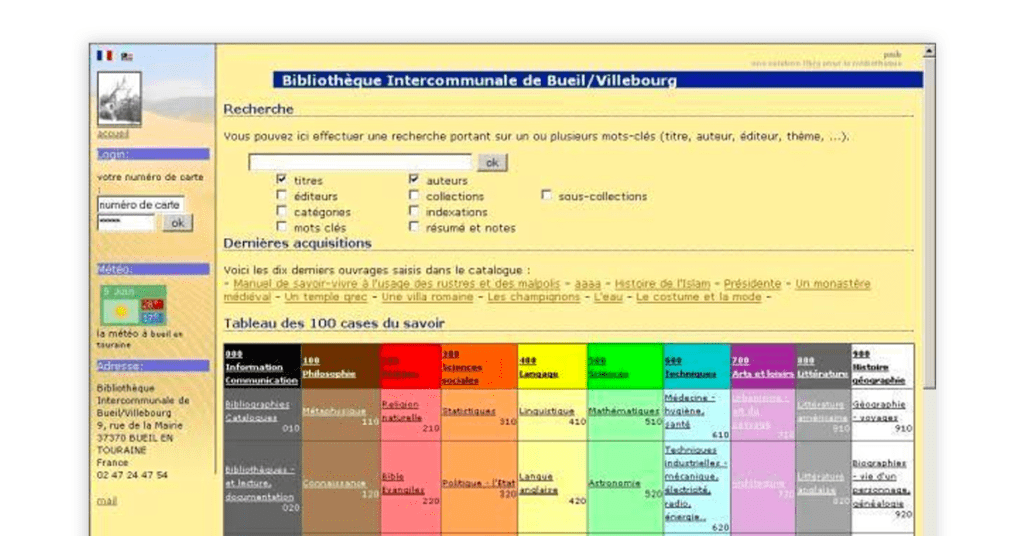
PMB is an open source and free digital library management software that offers services, such as a digital library, tracking & reporting, semantic modelling, circulation, library loan machine, cataloguing, and more.
Developed by a French company of the same name, the tool allows users to modify and redistribute it as they want.
Key Features of PMB:
- Complete library management with documentary products and editorial content publication
- Offers a fully featured electronic document management system
- Provides an integrated portal of web content
- The only open-source library management system that does not use a third-party content management system to manage the portal
- Can store up to 500,000 records with this free library management software
- Has a network of up to 10 to 15 sites
- Available in English, French, Dutch and other languages
PMB Pros and Cons
Pros
- It integrates the bibliography content in its entirety
- This open-source and free library management software also comes equipped with an enhanced document management mechanism
- It is highly customizable
- The tool makes exporting information from electronic documents easy
Cons
- Users might experience loading issues with this open-source and free library management software occasionally
7. NewGenLib

NewGenLib is an RFID-based free library management system that complies with interoperability standards and international metadata, including MARC-21, OAI-PMH, MARC-XML, etc.
The tool also features automated instant messaging and email capabilities.
Key Features of NewGenLib:
- Allows users to make their search field in its online public access catalogue
- Offers an interactive online catalogue with enhanced content like Google preview, availability of book jackets, book reviews, comments, tags, and a favourite reading list
- Provides a Zotero-compliant catalogue system
- An advanced reporting module that can generate reports in .csv format
- Supports RFID technology
- Allows digital attachments to metadata
NewGenLib Pros and Cons
Pros
- This open-source and free library management software has an easy-to-use interface
- It sends automated notifications for the due date of the book submission
- It is scalable, manageable, and efficient
Cons
- This open-source and free library management software offers limited support in case of a grievance
8. CodeAchi
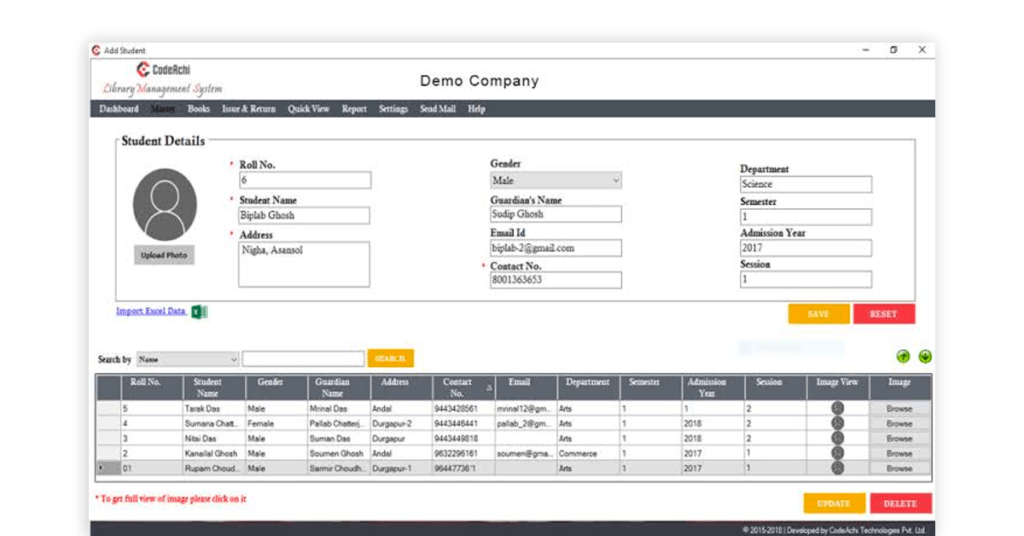
CodeAchi open source library management system is primarily used for administration purposes and managing books in a library. With CodeAchi’s digital cataloguing capabilities, it is extremely easy to enter details of new books and manage the circulation of books.
The tool also allows users to easily import data, including borrowers, books, etc., using CSV or Excel sheets.

CodeAchi Library Management
Starting Price
₹ 15000.00 excl. GST
Key Features of CodeAchi Library Software:
- Maintains all your library assets, the members enrolled, and the staff on one platform
- Tracks user activities and calculates which user needs to pay how much fine automatically
- Helps generate up to 50 types of reports
- Easy data migration from a CSV sheet or an Excel spreadsheet
- User-friendly interface with barcode and QR facility
CODEACHI Pros and Cons
Pros
- It offers round-the-clock training for beginners
- This open-source and free library management software is simple and quick to install
Cons
- The standalone edition of this open-source and free library management software is compatible only with the Windows system; for other operating systems, a paid plan is needed
9 . Librarian

Librarian is one of the best free library software for schools, colleges, medical, and legal libraries. This automation tool enables resource in-charges, managers, and librarians to effectively manage information from various resources like books, e-journals, theses, charts, articles, etc.
It also has a user-friendly search interface, which provides a smooth acquisition of new books and resources.

Librarian
Starting Price
Price on Request
Key Features of Librarian:
- Offers a cataloguing system based on Anglo-American rules
- Allows the addition of up to 20 different fields to the database
- Generates member ID cards with barcode and photograph
- Provides serial control to manage circulation
- Multimedia resource management features offered
- Automates email management
- Customizes reports as per the fields you want
- Helps track your inventory in real-time
Librarian Pros and Cons
Pros
- With this open-source and free library management software, you can add multiple fields for the management of files
- It offers customer support in different languages
Cons
- Users face issues while checking in and checking out of this open-source library software
10. BiblioteQ

BiblioteQ is a book inventory software that specializes in cataloguing and organizing magazines, books, and other study materials. It can also manage research papers, videos, catalogue books, and much more.
This free video library management software comes with SQLite and PostgreSQL for better connectivity during database support
BiblioteQ Software Features:
- Supports an ARM architecture
- Offers a drag-and-drop interface
- Highly customizable display facility
- Allows customization of data related to individual items
- Offers advanced as well as localized search facilities
- Export and attach files easily
- Retrieves cover images for any and every book from Amazon
- Supports Z39.50 and SRU
- Send or receive notifications about the unavailable items
BiblioQ Pros and Cons
Pros
- This open-source and free library management software has an easy-to-use drag-and-drop interface
- It supports the cataloguing of research papers and journals
Cons
- The dashboard features of this library software can be improved
Who Can Use Open Source & Free Library Management Systems?
Open source and free Library Management Systems can prove to be a tool of great significance for various types of organizations, such as…
- Public Libraries: Public libraries can make use of an open source and free library management system to manage books, e-books, journals, and other resources for the community.
- Academic Libraries: Libraries within an academic institution can make use of learning management software to support their students and faculty with research materials, cataloguing, and inter library loans.
- Private Libraries: Private libraries or institutional libraries like museums can use these tools for their private collections or for managing rare books.
- Non-Profit Organizations: NGOs can avail the library management skills of this software to support resource-sharing initiatives or community libraries.
- Digital Repositories: These can also be used by research organizations to store and manage digital content.
Why One Should Use Open Source & Free Library Management Systems?
Free and open source library management systems efficiently cater to the needs of tech-savvy bibliophiles. These are also known to add immense value to the research community as a whole.
There are, as such, several ways in which these systems overpower the manual management practice libraries make use of since forever. Let’s take a look at them one by and one to see why one should use library management systems instead…
- Records Maintenance: Using free library software, authorized people get to manage any and every record related to the books issued. From managing return deadlines to seeing the availability of each book, you name it! This software can also record the penalty that is due from students.
- Time Effective & Cost Efficient:By eliminating paper-based operations, open source and free library management systems reduce operational costs and save time. By maintaining records and information online, these make everything hassle-free.
- Reliable and Secure: Manual work often leads to errors. Paper-based approach can also cause data loss. But if you are making use of a library management system, you can evade manual errors and prevent data loss to a great extent.
- Increased Employee Efficiency: The efficiency of people managing the library is bound to increase with a good LMS in place.
- Simple and Easy to Use: The interface of a free library management system is extremely easy to use. This eliminates the need to hire an additional IT help for using the software..
How To Choose The Best Open Source & Free Library Management System?
Choosing a library software that fulfils all your library needs as best it can be easy. We have compiled a checklist that will help you attain the same.
- Library Size and Type: The needs of a small public library are bound to differ from those of a large academic library. So, keep the size and type of the library in question in mind before concluding.
- Reliability: The library management solution you choose should be reliable and secure from any third-party interventions.
- User-Friendly Interface: The software should be user-friendly so that even beginners can use it without any hassle.
- Multi-Device Compatibility: An ideal open source and free library management system offers multi-device compatibility, as in, it should be accessible from a desktop as well as from a mobile device
- Community Support & Documentation: Make sure that the management tool you opt for has an active community and ample documentation to help with setup and troubleshooting.
- Scalability: For libraries that are growing by the day, library software with free and paid plans that has the potential to scale with the collection size and number of users should be preferred.
Conclusion
If you are looking for a tool to manage your library in the best possible manner, the free and open-source library management system is where your search ends. Not only do these tools save you from spending stacks of cash on buying software, but they also automate the management process like no other.
So, as you plan to get one for your library, be it a small community library or a large academic institution, just know that an open-source library management system awaits you free of cost. All you have to do is make a mindful choice and pick the best one!
Have a look at these advanced Top Library Management System to Enhance Efficiency.
FAQs
What is the open-source software for library management?
An open source software for library management is a free of cost, modifiable tool that streamlines a range of library operations, from cataloguing books to managing inventory and more.
Which software is best for library management?
Open source library management systems like Koha, Evergreen ILS, Invenio etc., are some good free tools that can simplify library management for you.
What are the two types of library software?
Library software can be divided into two categories – premium and open source. While the former comes at a cost, the latter is free to use and offers great modification facility.
What is the main objective of a library management system?
The main objective of a library management system is to operate a library efficiently and effectively, both in terms of time and cost
What is another name for a library management system?
Library management system is also known as library automation, as the software is designed to fully automate and streamline library operations.
What is the best library management system?
Koha library software, Invenio, Evergreen ILS, OPALS, OpenBiblio, PMB, NewGenLib, CodeAchi, Librarian, and BiblioteQ are 10 best library management systems that you can opt for in 2025 and beyond.
What is the scope of a library management system?
From automating routine tasks to recordkeeping and generating reports, library inventory systems can do it all and more to optimize your libraries.
What is the role of library management system?
A library management system is a software solution programmed to manage and automate all the functions of a library. So, for instance, if a librarian needs to maintain a database of new books or keep a count of books that have been issued already, they can use a library management system to do it in their stead.
Yashika Aneja is a Senior Content Writer at Techjockey, with over 5 years of experience in content creation and management. From writing about normal everyday affairs to profound fact-based stories on wide-ranging themes, including environment, technology, education, politics, social media, travel, lifestyle so on and so forth, she... Read more























