Scanning files and images today do not require the use of big machines. A phone with a camera can efficiently scan files using the popular Indian document scanner apps. These cost-effective solutions are good alternatives of CamScanner Indian apps and are highly secure.

Now that CamScanner app is banned in India, you can try different Indian scanner apps to find your favourite one. The best apps for scanning documents captures the scans using your phone’s camera before saving them into editable formats.
List of 11 Best Indian Scanner Apps in 2025
Here is a list of the best Indian scanner apps in 2025 as CamScanner alternatives:
- DocScanner
- Kaagaz Scanner – Scanner App Made in India
- AIRScanner – Indian CamScanner App
- Photocopy.ai – Scanner App Indian
- TapScanner
- PhotoScan
- Adobe Scan
- Microsoft Office Lens
- Scanner Pro
- TurboScan
- Google Drive Scanner
DocScanner
Document Scanner is a document scanning app used for scanning images, receipts, documents, and reports. The best scanner software made in India also makes it easy to restore scanned documents. The scanner app is further used for rotating and re-cropping the scans.
Document Scanner is an easy-to-use app that records all scans made so that you can access them as and when required. Further, cropping images and converting those into PDFs is easy with this document scanning app.
Key Features of DocScanner:
- Editing & file importing
- Grid layout mode
- PDF file sharing
- Batch scanning mode
- Easy management of page sizes
- PDF Converter for file conversion
Document Scanner Price: In-app purchases for Doc Scanner software scanner starts from ₹ 137.
- Easy to scan documents in the required size and shape
- Documents can be assigned passwords for better protection
- Fast process for restoring documents
- Quick search option
- Impressive scan quality
- Best for organizing PDF files
- Easy fixing of bug issues
- Auto-rotate for PDF files doesn’t work at times.
Kaagaz Scanner

Kaagaz Scanner is an Indian CamScanner app, which is widely used for document scanning and pdf storage purposes. Along with quick scanning, this Indian scanning app also lets you share documents through emails and other social media channels. Kaagaz is one of the best Indian apps like CamScanner that supports fast auto edge detection as well.
Besides, you get to scan through the app in five different scanning modes in eight different Indian languages. The easy-to-use solution is ideal for scanning bills, business cards and documents. You can even select any document from your device to store it in Kaagaz Indian app for further scanning.
Kaagaz Indian Scanner App Features:
- Auto document categorization
- Image scanning
- Multi-language support
- Filtering & cropping
- Magic colour option
- Multiple screening modes
AIRScanner

AIRScanner is an Indian document scanner app with an AI-powered reading assistant. The Indian scanner app is highly secure as it saves all files in pdf format in your phone’s local storage.
Identified also as a reading assistant, AIRScanner is presently available as the Indian scanner apps for Android devices only. The app is one of the best scanner apps in India as it also supports features that aim at making reading experience in English language an easy process for everyone.
Key Features of AIRScanner Indian Scanner App:
- AI dictionary to understand meaning of words on a scanned copy
- AI Narrator that helps listen to text on a scanned page
- Multi-language support
- Share documents through multiple apps
- Quality control for images
Photocopy.ai
Photocopy.ai is one of the popular Indian scanner apps like CamScanner. This Indian app for document sharing is available at free of cost. It is a secured solution that doesn’t require any sign-in on the user’s part. Scanning or sharing, both are easy with Photocopy.ai scanner app.
This Indian scanner app for Android and iOS devices can also be used for converting images into text. Fine tuning the scans for their contrast and brightness can be done quickly with Photocopy.ai. With multiple filters, you can even scan the pages of a book with ease using this Indian scanner app.
Features of Photocopy.ai Indian Scanner App:
- Multi-language support
- Text extraction
- OCR or optical character recognition
- Handwriting recognition
- Image processing
Suggested Read: 10 Best OCR Apps for Converting Images to Text
TapScanner

Convert your mobile into a pocket scanner using TapScanner scanning app. Scan all types of documents and convert them into PDF format using this scanner app. It is considered to be one of the best scanner apps in India for its functional interface and multiple image settings.
You can also use this scanner app to scan receipts and cards. Managing scanned documents is easy with TapScanner document scanner app as you can even export scanned files into PNG or PDF format. End users can be assured of the software’s capability to detect automatically the borders before the scanning starts.
TapScanner Features:
- Cropping, borders & filters
- Automated detection for document borders
- Search tool for document recovery
- PNG file-sharing support
- Electronic signatures
PhotoScan by Google

Use a phone’s camera to scan pictures and save them using PhotoScan scanner app. Automated edge detection and glare-free image scanning are the popular features of this scanner app. Additionally, the application offers editing controls along with advanced filtering options.
Improve the quality of your scans, add digital effects and organize them with PhotoScan scanning app. Use your phone’s camera, point it towards the image or file and click the scan option. Scans can be analysed for borders and edges and if required, you can adjust their corners too.
Features of PhotoScan:
- Perspective correction
- Smart rotation
- Multiple image stitching
- Photo import
- Auto correct
- Removes reflections and glare
Adobe Scan
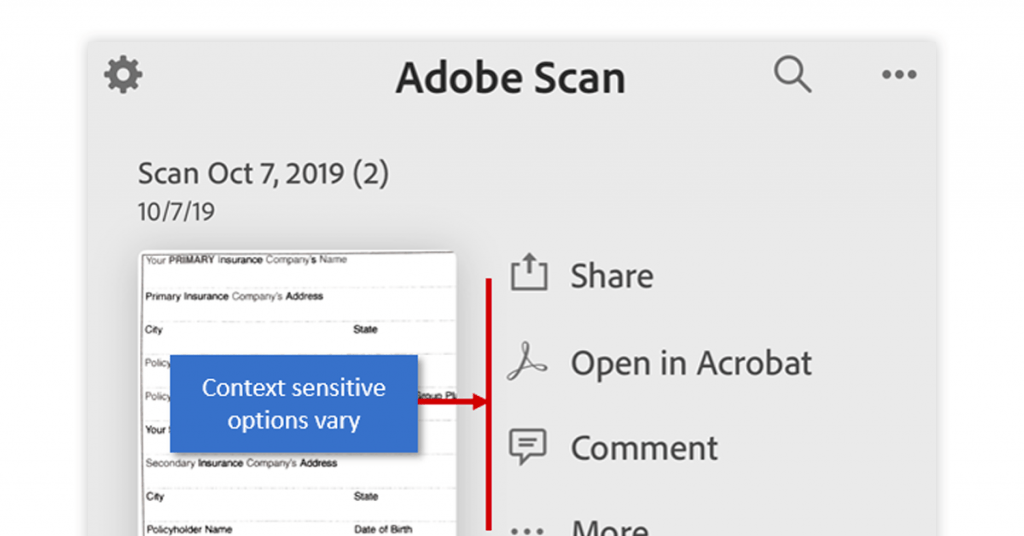
Adobe Scan is one of the best scanner app in India with OCR technology and a PDF creator. Similar to CamScanner app, Adobe Scan performs an automated scan that you can share via emails. These scans can also be stored in a document cloud for quick accessibility.
You can further use the platform to crop multiple images, edit all scans and do auto-captures. End-users also prefer Adobe Scan because it can be integrated easily with other applications on your device. The scanner app for Android and iOS devices offers multilanguage support too.
Features of Adobe Scan:
- No tap automated scans
- Page rotation & colour correction
- Text recognition language
- Auto-flash
- Reordering pages
- Colour correction
Microsoft Office Lens

Microsoft Office Lens is a popular document scanner app deployed for capturing information from whiteboards, documents, menus and business cards. Images without text can also be captured using this app for scanning documents.
You can use Microsoft Office Lens app for performing CamScanner like functions such as eliminating shadows and removing odd angles. Files scanned can be imported by end-users into platforms like PowerPoint, OneNote and OneDrive. The scanner app for Android, iOS and Windows gives you the option of saving files into editable formats once a scan is complete.
Key Features:
- Text editor
- OCR technology
- ID scanning
- File sharing
- PDF conversion
- Image pre-processing
Scanner Pro

Scanner Pro scanner app in India makes it easy to scan and share the captured documents with ease. The application is known for its shadow removal module that removes the shadows from a scanned page automatically.
OCR capabilities can be used for converting text into editable texts. Additionally, Scanner Pro gives its users the option to do multiple scans at a time. Books, IDs or agreements, this scanner app is ideal for all kinds of files. You can convert all such scans into pdf output and store them securely into your device.
Key Features:
- Image adjustments
- Grouping together of multiple scans
- File renaming
- Single click tab for adding dates
- Low/high-resolution for saving images
TurboScan
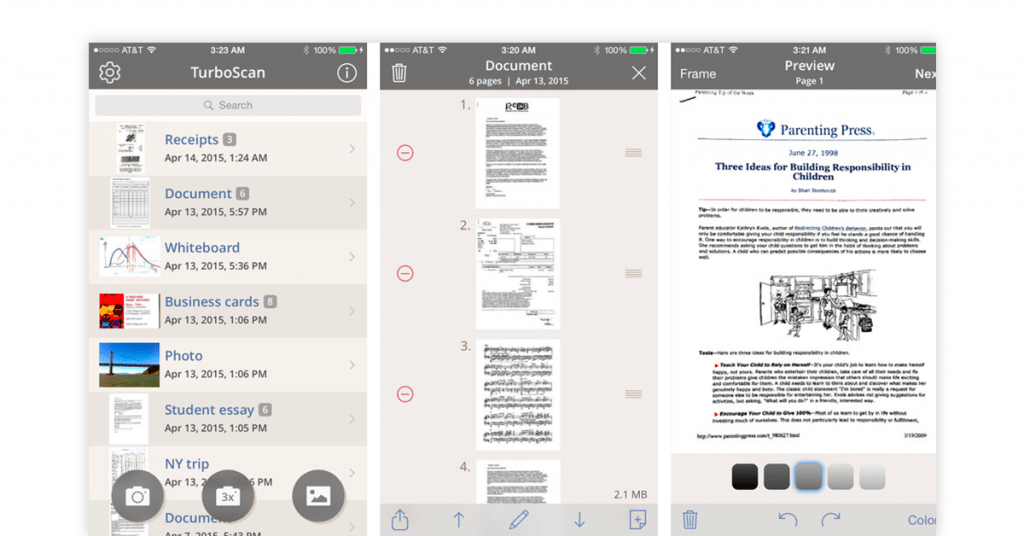
TurboScan is a multiplayer scanner considered ideal for notes, whiteboards, receipts and such documents. The best part about this CamScanner app is it can be used for capturing multi-page documents.
The ‘email myself’ feature is another interesting module that can be used for sending files to oneself in case you want to save them over emails.
Scanning and sharing multiple documents is easy with TurboScan and sharing can be done in JPEG or pdf format. Adding new pages to the scans or deleting a specific page is easy with this scanning app.
Features of TurboScan:
- Importing images
- Automatic document edge detection
- Perspective correction
- Document naming
- Sharp scans
- Reordering pages
- Passcode lock
Google Drive Scanner
Scan documents and save then into searchable PDFs using Google Drive Scanner on Google Drive. Billing statements, receipts and letters can be scanned with this doc scanner app. The built-in search tool can be used for searching any text within a document.
The software is based on processing intelligence that in turn formats the scanned document instantly like the CamScanner app. Scanned documents can also be edited with Google Drive Scanner. To use the application, all you have to do is click on the create document section and select the scan tab to start scanning a file.
Features of Google Drive Scanner:
- Powerful search engine
- Instant file saving in PDF format
- Offline mode
- Gmail integration
- Document sharing
Which Indian Document Scanner App Are You Using?
Indian document scanner apps are brilliant solutions to all your scanning requirements. Forms, notes or documents, scanning all these is as easy as storing the same into pdf or any other format. You can also use the platform for scanning multiple pages into one pdf file. Colour correction, page reordering, shadow removal and cropping are some other functions that can be performed using Indian scanning apps. You may go through this short list of modules here to assess well the functioning of a document scanning app.
- Reliable text recognitions
- Varied colour modes
- Storing & syncing documents
- Option to extract images from text
- Image corrections tools
- Document uploading
- Shadow & light adjustment
- Multilanguage support
Scanning documents with an Indian scanner app is as easy as exporting it into any of the preferred locations. The built-in OCR technology is suitable for not just text conversion but also searching for documents using a specific search term. Store all your scans and access them from any location using scanner apps.
Wrapping Up
Most of the ad-free Indian scanner apps are secure and don’t store your information. Most of these apps offer free versions along with cross-platform functionality for wider use. Perform scans, export them into a format of your choice and share with other collaborators in one go.
FAQs
What is the best software for scanning documents?
The best scanning software for better document management and higher business efficiency are InsSig OCR Solutions, Pocket Scanner, PaperSave, FineScanner AI, and GoFileRoom.
Which app is better than CamScanner like software for PC?
Doc Scanner, with its advanced document processing capabilities, is best for managing document scanning workflows. Its key features are:
* Easy to fax/print scanned documents directly from the app
* Detecting page edges
* Sharing JPEG/PDF files
* Quick document scanning
* Page size managementWhat is the best free scanning software?
The best free scanning software for retrieving, sharing & capturing scanned files are:
· Office Lens: For improving image quality in scanned documents
· KRYSTAL DMS: For capturing, managing & retrieving documents
· Easy Scan: It is an easy to use app for fast document scanning
· Windows Scan: Supports touch-based inputs for document scanningIs Document Scanner an Indian app?
Yes, Document Scanner is an India doc scanner application offering an improved UI and advanced PDF toolkit.
Is Adobe scanning free?
Adobe Scanning is free of cost for mobile devices, supporting android/iOS systems. Adobe Scanning for PC requires you to pay monthly charges. Pro version costs ₹1,014 whereas Standard version costs ₹879.
Somya is one of the most experienced technical writers in the team who seems to be comfortable with all types of business technologies. She is a sensitive writer who ensures that businesses are able to find the right technologies through her writings. She would leave no stones unturned... Read more





















