Summary: Users can track and maintain an archive of digital files to be accessed by authorized users via file tracking software. What is the best software to track and manage your digital files? Find below!
Maintaining a physical repository of all files and documents is difficult as they can be easily lost, or data may be stolen. Moreover, there are bulk of data sets that need to be captured and stored on a regular basis. Thus, manually entering these data sets can be overwhelming and time consuming.
However, with the file tracking software, all these issues can be resolved. It simplifies the process of sharing and tracking files, capturing data, and digitizing paper files.
In addition to that, it comes with various security protocols like password protection to keep the files secure and prevent unauthorized access. Hence, investing in file tracking software is a worthwhile investment.
What else will you get with a file tracking solution and what are the top choices? Learn more about file tracking software below.
What Is a File Tracking System?
A file tracking system helps users track, maintain, and store important data files. This software simplifies the task of tracking who has accessed the files, edited, or deleted anything. The system also lets users manage individual and business files that include data, documents, records, etc. With it, users can work on several files with different users in real time.
11 Free File Tracking System Software for Small Business
- Docsend
- CMW Tracker
- DocuWare
- ProofHub
- Google Drive
- Alfresco
- M-Files
- ONLYOFFICE Docs
- LogicalDoc
- Dokmee
- Hightail
Here is the list of some of the most popular free file tracking system software that you can consider for storing and tracking your digital files.
DocSend
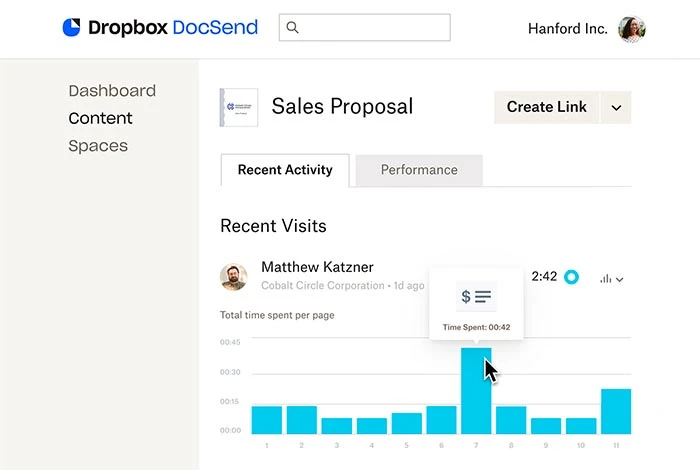
DocSend is a file tracking software that helps in sharing and tracking the documents shared via links. Through these links, users can track the files activities in real time, generate and share signable files, create data rooms to share files, and so on.
Overall Features of DocSend
- Real-time files collaboration
- Set granular permissions for files
- Support for sharing zip and audio files
- Restrict users access for files
DocSend Pros and Cons
- Easily integrate with Gmail, Outlook, or Dropbox
- Users can share multiple files via a single link
- Docsend can convert all documents in CSV format
- Does not have a free plan
- Supports only 50 GB storage space even in the enterprise plan
Pricing: Free plan is not available | Paid plan starts from INR 819.54/user/month
CMW Tracker
CMW Tracker lets users share, maintain, and securely store all digital documents. From document control to legal files management and files verification, this software helps businesses with overall document management.
Overall Features of CMW Tracker
- Real-time changes to processes and documents
- Advanced workflow tracking
- Document matching and verification
- Automated document processing
CMW Tracker Pros and Cons
- You can assign permissions for all the documents.
- Offers the OCR (Optical Character Recognition) capability to scan text files and convert them into an editable file format.
- Users can save edited versions of a document through document versioning.
- Software lags sometimes during the task automation.
- Complicated procedure to create a custom workflow.
Pricing: Customized pricing plans according to the number of user licenses
DocuWare File Tracking System
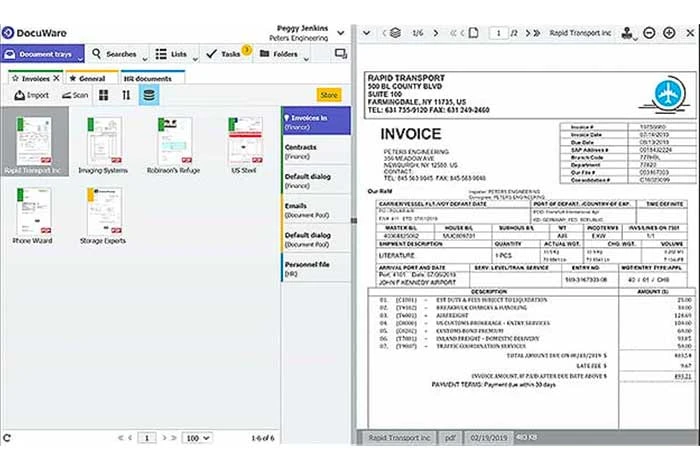
DocuWare is a document management software designed to manage and share documents. It captures and processes data and lets users share it via a secured file.
Overall Features of DocuWare
- Document encryption and separation
- AI-driven intelligent indexing
- Document versioning
- Workflow automation
- Documents digitization
DocuWare Pros and Cons
- Keeps all your documents and data secure with (AES) encryption
- Easily change the images or annotations without altering the original content.
- You can export data or files to other platforms like ERP or CRM for synchronization.
- Difficult to create automated workflows
- Not enough documentation to troubleshoot problems
Pricing: Price is available on request on the DocuWare website
ProofHub
ProofHub, a project management software lets users to send, share, or collaborate on files in real-time. It has made it easier for businesses to collaborate on projects with its real-time file sharing option. Further, you can also annotate their files simultaneously with team members through ProofHub.
Overall Features of ProofHub
- Task history management
- Projects reports
- White labelling
- Bookmarks creation to locate files and documents
- Exporting projects
- File-version control
ProofHub Pros and Cons
- It lets users restrict IP addresses to prevent unauthorized usage
- Users can visualize tasks and events through a customized calendar
- With ProofHub, you can also create a customized workflow
- Kanban boards navigation lags a lot
- ProofHub does not have project budgeting features
Pricing: No free plan available | Paid plan starts from INR 3,708.07 per month.
Google Drive

Google Drive lets users store, share, and collaborate on data files. It helps to keep all the stored files secure by providing protection against malware attacks. With real-time collaboration features, users can easily work simultaneously on files and documents.
Overall Features of Google Drive
- Support for history versioning
- Store and edit 100+ additional documents
- Support multiple files format
- Easily save big attachments on Gmail
Google Drive Pros and Cons
- Easily convert PDFs into documents.
- Google Drive lets users work on documents in the offline mode
- It lets users translate documents
- Only 15 GB storage space is available in the free plan.
- Users can upload files up to 750 GB in a day
Pricing: Free plan available | Paid plan starts from INR 130 per month
Alfresco
Alfresco’s document management software helps businesses manage and share content and files. With it, users can automatically maintain all the documents record, manage content across platforms, group files together, scan and capture documents, and search content through relevant filters.
Overall Features of Alfresco
- Files filtering
- Files folder management
- Documents review and approval
- Automated workflow for repetitive tasks
- Enterprise grade security for data protection
Alfresco Pros and Cons
- Users can scan and capture data with Alfresco
- It comes with full rollback functionality to get the previous file version.
- Users can move the content or files through different stages of a task with metadata models.
- Steep learning curve
- Real-time editing functionality does not function properly.
Pricing: Free community plan available| Price on request for paid plans
M-Files
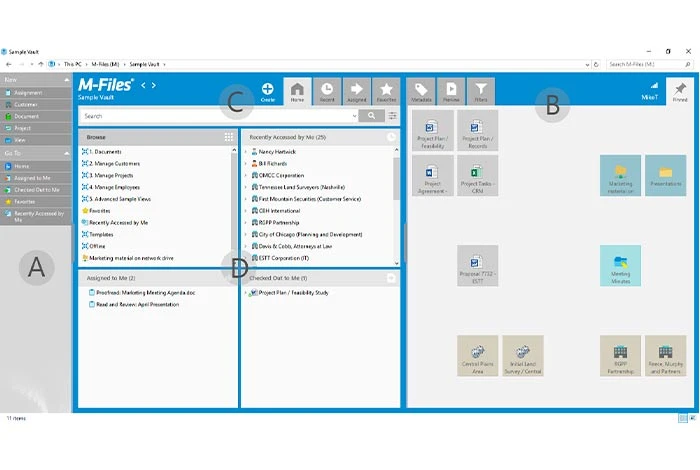
M-Files is a comprehensive suite with many advanced features for document management and online file tracking. It is an AI-based software to categorize, store, and find documents and files. With it, users can share files through attachments, or URLs, get files preview, manage files versions, manage permissions for each file, detect duplicate files, etc.
Overall Features of M-Files
- AI-powered metadata suggestions
- File conversion in multiple formats
- Files co-authoring
- Advanced documents rendering
M-Files Pros and Cons
- It lets users share files externally through public links
- With enforced version control, users can save changes in all the versions
- M-Files let users view all the tasks through Gantt chart view
- Only 100 characters supported to set the name of a file.
- It takes time to share documents via email.
Pricing: Price is available on request
ONLYOFFICE Docs

ONLYOFFICE Docs, is an online editor to edit text documents, presentations, forms, etc. It also comes with file tracking functionalities along with file collaboration, co-editing, track changes, files version history, documents comparison, and much more. Additionally, it comes with a PDF reader and converter to convert PDFs into different formats.
Overall Features of ONLYOFFICE Docs
- Built-in chat for real-time commenting
- Public document sharing
- Files permission management
- Support for WordPress content publishing
ONLYOFFICE Docs Pros and Cons
- Users can add various drawing shapes in documents and files
- It lets users preview files after editing
- You can edit documents even in the offline version
- Limited document protection features
- Co-editing feature does not function properly
Pricing: No free plan available | Paid plan starts from INR 659.68/user/month
LogicalDoc
LogicalDoc is a document management software to manage, share, collaborate, and export files or documents. You can send files via e-mail, export documents to CSV, manage documents versions control, generate specific meta tags for content, etc. It also offers various integrations to seamlessly share files with other users.
Overall Features of LogicalDoc
- Documents bookmarking
- Files conversion in different formats
- Support for digital signatures
- Files import from ZIP archives
- Real-time documents annotations
LogicalDoc Pros and Cons
- It lets you automate document-centric workflows.
- You can create calendars for all tasks and projects.
- LogicalDoc encrypts files for data security
- Large files might slow down the system.
- Implementation is a bot complex
Pricing: Community plan is free | Price on request at LogicalDoc official website for other plans
Dokmee

Dokmee’s ECM software is designed for a variety of purposes including files sharing, document capturing and storing, files retrieval, etc. It is a great content management and file tracking software to share files globally, create customized workflows, manage files permissions, and encrypt these files.
Overall Features of Dokmee’s ECM software
- Automatic document stamping
- Files history tracking
- Supports multiple files format
- e-signature creation
- Files retrieval through keywords
Dokmee’s ECM software Pros and Cons
- Easily add custom stamps, sticky notes, or e-signatures to images
- It automatically deletes files after a specific configured period
- With Dokmee, multiple users can work and edit files in real time
- Complicated workflow management
- Software lags sometimes while working on multiple files.
Pricing: Dokmee’s ECM’s price is available on request
Hightail
Hightail is an online file tracking system to easily share big data files and check content accessibility through file delivery and send tracking. Along with that, it can be used for previewing files, synching documents with cloud platforms, sharing files via link, protecting files via passwords, and so on.
Overall Features of Hightail
- Files version control
- Advanced task management
- Real-time documents collaboration
- Email notifications customization
Hightail Pros and Cons
- You can set expiration dates for the files and documents
- It lets you archive the previous versions of files and documents
- You can choose to decide who can view comments on the documents
- Only 100 MB file size send limit in the free plan.
- Files get automatically deleted after 1 week in the free plan.
Pricing: Free plan available | Paid plan starts from INR 991.01 per month
Benefits of File Tracking Systems
Using file tracking systems can be advantageous in several ways, such as –
- Improves the file storage and retrieval procedure
- Helps prevent unauthorized files usage through controlled permissions.
- Eliminates the risk of lost information by maintaining the track of every file.
- Helps manage the version history of every file.
- Assists in improving the files security through password protection.
- Easily set expiration dates for shared files links.
Top Features of File Tracking Systems
A file tracking solution comes with multiple features to securely store, share, or track files. Some common features include files sharing and versioning, link expiration date setting, file protecting, etc. Other major functionalities of file tracking software are:
- Files Versioning: Most file tracking systems come with files versioning functionality that saves all the edited versions of the files. Thus, making it easier to track changes.
- Files Sharing: The software lets users share single or multiple files within and outside the organization through a link. This link can also be used to restrict access to the files.
- Real-Time Files Tracking: The files tracking system lets users track a file in real time for people working on it and changes made.
- Creation of Data Rooms: With this software, businesses can create multiple data rooms to share and collaborate on different files.
- Files Folder Management: You can create file folders to categorize, sort, or manage files.
- Files Permissions Management: Easily assign roles and permissions to users to access the files and documents.
- Data Security: With this software, the users can use multiple security methods to keep all the data present in the files safe and secure.
Related Categories: High Speed File Transfer Software | ETL Tools | Encryption Software | Electronic Data Capture (EDC) | Data Management Software | Data Science Platforms | Cloud Security Services
FAQs
What is file tracking?
File tracking is the procedure of tracking physical and digital files. It includes tracking the files' locations, people working on different files, changes made and so on.
Can files be tracked?
Yes, both digital and physical files can be easily tracked and maintained through technologies like RFID and file tracking software.
How to use file tracking system?
File tracking systems can be used to track and maintain files and documents. Users can add RFID tags to physical files to store their information and track the storage location. For digital files, users can create a link which can also be used to share and track files.
How does a tracking system work?
A file tracking system works by creating a specific link for each stored file. This link is then used to share documents, track a file's location, check history, manage files permissions, etc.
Why file integrity monitoring is important?
File integrity Monitoring is important as it helps in tracking details of a file like permissions and modification details. This monitoring is important as any modification in files or changes to the files' permissions might make those susceptible to cyber threats and data breach.
Varsha is an experienced content writer at Techjockey. She has been writing since 2021 and has covered several industries in her writing like fashion, technology, automobile, interior design, etc. Over the span of 1 year, she has written 100+ blogs focusing on security, finance, accounts, inventory, human resources,... Read more




























