Signing an online document can be a real headache, and time-consuming.
Open the document, make the changes, format it, print it, sign it, and then scan it and upload it back into your system.
Do you find some similarities in the above scenario where you go through so many processes just to sign a document?
Well, thanks to the latest digital signature apps or eSign apps, you can now rescue yourself from going through so much hassle. Signing a digital document is just a matter of seconds with these electronic signature apps.
Continue reading this to find out the 15 best digital signature apps for android and iPhone.
What are Digital Signature Apps?
Digital signature apps are special-purpose apps that are built to sign a document digitally. When we say digitally, it might sound like just signing for some insignificant purpose. But the fact is these apps allow users to digitally sign important documents, including legal documents.
If you are pondering whether it is legit, then to your surprise it is legit. Every jurisdiction, including the US, UK, and EU has special provisions that make electronic signatures completely legit and acceptable.
These apps use cryptography and other advanced technologies to protect your signature and document. Moreover, they embed other key details like your email id, contact details, your IP address, and the information of the device you use to sign the document.
Suggested Read: Best Open Source & Free Digital Signature Software
What Makes a Great Digital Signature App?
Now that you know what digital signature apps are, let’s understand what makes a great digital or e-sign app.
The primary purpose of digital signature apps is to let you sign documents digitally. And that should be possible without going through any considerable pain. Moreover, to sign a document perfectly it should support multiple signing options like self-signing or remote signing.
But most importantly, a great online signature app should have the ability to quickly process the signing and embed the whole document to complete the process within seconds.
Key Features of Digital Signature Apps
- Document Signing
You can easily import and sign documents electronically and with utmost security.
- Bulk Sending
You can send validated documents to more than one recipient in bulk. It also helps perform audit trails to track user activities.
- Regulatory Compliance
Digital signature apps adhere to the latest security features and ensure utmost security in document sharing.
- eSign Workflow
The app helps create document signing workflow and track the progress in terms of who has already signed the document.
- Ease of Use
The whole purpose of digital signing is to save time and avoid unnecessary hassle. A digital sign app should be easy to use in the first place. This feature includes a systematic user interface and helpful API (adopters for integration) that makes signing a document easy.
- Security
This is the most crucial factor to consider while buying digital signature app. Digital signing has grave danger associated with it. Forging, Hacking, and Copying are some of the unavoidable risks. A great e-sign app must provide sturdy security against all these risks.
Suggested Read: What Is Digital Signature in Cryptography: Its Role & Examples
15 Best Digital Signature Apps in 2022
- PandaDoc
- HelloSign
- DocuSign
- AdobeSign
- Signaturely
- Docsketch
- SignNow
- SignEasy
- RightSignature
- Signable
- Secured Signing
- SignRequest
- EverSign
- SnapSign
- App Sheet
Here’s the list of exhaustive apps for digital signature to validate your legal and business documents.
PandaDoc
PandaDoc is the right choice for a one-stop solution for your document management with a robust digital sign app feature. Users can easily integrate the e-signature tool with any other document management software with PandaDoc API.
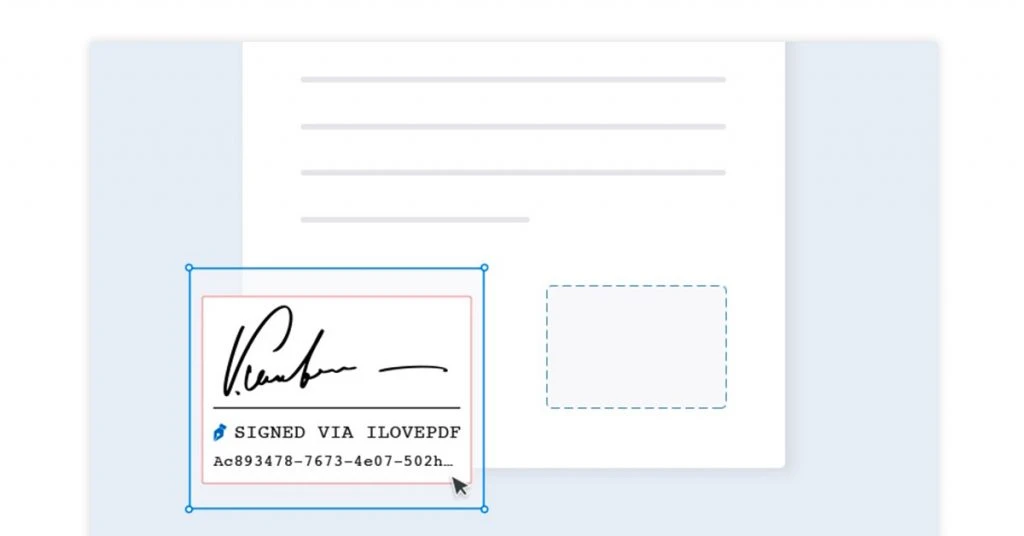
Moreover, no matter PDF or DOC, you can sign on the go with the mobile application and effortlessly track digital signatures.
Pricing: Free plan; paid plans starting at ₹1419/user/month
Compatible Platforms: Android & iOS
HelloSign
HelloSign is one of the best e-signature apps in the market. It lets you add your eSignature as per your customization. The best part is the flexible price range that is quite affordable.
Its advanced API gives you the option to embed your unique signature on whatever documents you want to use. Moreover, signatures done on HelloSign are accepted worldwide. You can also reap the benefits of additional extensions, integrations, and prompt customer service.
Pricing: Single users can use three documents for free every month. Thereafter, the paid plan starts from ₹1,490/user/month.
Compatible Platforms: web-based only
DocuSign
DocuSign is one of the best digital signature apps currently available in the market. It is amazingly easy and fluid to use the tool for e-signing. You can work on Microsoft, Salesforce, or Apple by integrating it easily with any device or operating system.
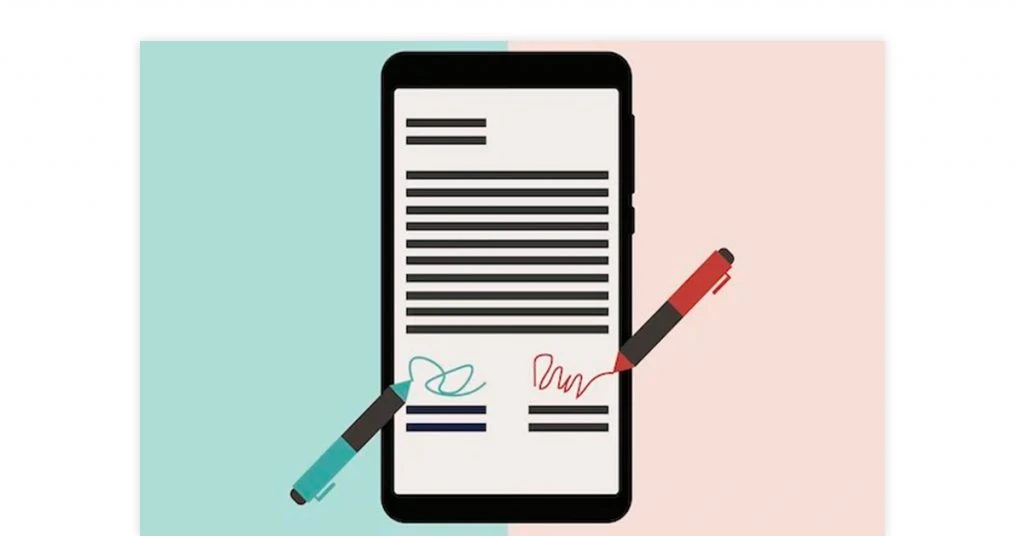
DocuSign is quite particular about its customers’ data security. Its Avante-Garde security certifications from the U.S. and Europe clearly show that.
Pricing: The plans start from ₹740/user/month.
Compatible Platforms: Android & iOS
AdobeSign
Adobe is best known worldwide for its eSignature feature. This platform is undoubtedly the best PDF signature app. Why? Because it gives users the freedom to sign any document anywhere via any compatible device.
When you choose Adobe Sign, you get a dual package of its PDF tool and e-signature tool. You can send and collect or even track e-signatures with a seamless click and tap feature.
Adobe’s eSignature is accepted worldwide and thus it has easy compatibility and integration with companies like Microsoft and Salesforce. When it comes to security, Adobe’s name is enough to ensure that your documents are impregnably secure.
Pricing: The paid plans start from ₹1,119/month
Compatible Platforms: Android & iOS
Signaturely
Signaturely is an ideal option for a document signing app that is equally preferred by both individual users and businesses. Its feature of creating and uploading documents with a legit e-digital sign is an asset for anyone.

Even someone novice can use the platform without any hassle. The in-built features guide the users from creating digital signatures to uploading them properly.
Pricing: Upto 3 signatures per user is free. However, the personal plan starts with ₹1,199/month, and the business plan starts from ₹1,799/month.
Compatible Platforms: Web-based
Docsketch
Docsketch is an online signature app that is preferred by more than 10,000 users worldwide. Interestingly, businesses prefer Docsketch more than individuals.
Along with a streamlined digital signature feature, it also saves time for users with its pre-designed templates and document management tools. More strikingly, it gets easily integrated with Zapier for CRM functions. Isn’t that great for workflow automation and productivity enhancement?
Pricing: Its paid plan starts from ₹970 per month.
Compatible Platforms: Android & iOS
SignNow
With a host of awards to boast, SignNow is a strong contender for the best digital signature application. It is simple, easy to use, and mobile-friendly. The well-designed UI and featured API are the reasons why it meets the expectations of most offices.
But on top of its features, its real USP is its compatibility with iOS and Android. Because of this feature, you can sign any document anywhere and anytime.
Pricing: The paid plans have three categories; Business, Business Premium and Enterprise, with Business starting from ₹600 /user/month.
Compatible Platforms: Android & iOS
SignEasy
As the name suggests, it is indeed the most easy-to-use virtual signature app. However, this credit goes to its simple and identifiable interface that makes the user experience hassle-free.

Whether you want to create a new doc or want to use it as an extension with other third-party apps, SignEasy is your get-to-go option for electronic signing. You have multiple options from in-person signing to remote signing, and self-signing.
Pricing: Plans starting at ₹600/user/month
Compatible Platforms: Android & iOS
RightSignature
RightSignature is the perfect choice if you want a glitch-free e-sign experience with any device. It makes your eSignature more amazing with hand-drawn signatures. And if you are a novice, it has a step-by-step guide, wherein you master the process of signing digital documents.
Developed by Citrix to provide more options in the eSignature space, it provides an excellent solution for e-signing on the go. Using RightSignature, users can upload and send files in a few clicks.
Moreover, the array of integrations and user-friendly API make document signing and formatting easier.
Pricing: Plans starting at ₹900/user/month
Compatible Platforms: Web-based, Android & iOS
Signable
If you are looking for a digital sign app that complies with EU laws, this is it. It primarily works on the pay-per-use model.

Being EU compliant, it offers one of the stringent security covers for legit e-sign and documentation. Its user-friendly interface makes anyone sign their documents on the go. It provides secure access to all the API features to its subscribers.
Pricing: Plans start at ₹112 per envelope.
Compatible Platforms: Android & iOS
Secured Signing
Whether you use e-signature for online forms or PDF documents, Secured Signing is the right choice. Why? You don’t have to think about security. The company takes complete responsibility for protecting your data and documents.
Among other features, customising document workflows, attaching files to email invitations are most widely used. However, the star attraction of this app is the Notary Public feature to remotely notarize your online documents.
Moreover, you can also carry out background verification with its CrimTrac App without wasting a single paper.
Pricing: Single users can use three documents for free every month. For paid plans, users have to contact sales and get quotes.
Compatible Platforms: Web-based
SignRequest
SignRequest is the best option for signatures in a pinch. With its easy-to-use UI and featured API, it can make your online signature a child’s task. Among the usual features, you get to sign online forms, PDFs, upload files and send them quickly.
However, the best part is its integration with CRM. This feature makes it possible for the users to store, manage and retrieve signature data super easy.
Pricing: Users can freely use it for up to 10 documents in a month. Paid monthly plans start at ₹722 per month.
Compatible Platforms: Web-based
Eversign
eversign is your best choice for electronic signature apps that offer eSignatures and document management features. Among other notable features, you can store your documents securely, and edit them anywhere. Also, custom templates give you the option to use this app for multiple business purposes.

Besides all the regular features, its contact management option helps you in maintaining contact records of document signers without integrating it with a CRM platform.
Pricing: Users can freely use it for upto 5 documents in a month. Paid monthly plans start at ₹750/month.
Compatible Platforms: Web-based
SnapSign
SnapSign is the perfect option for a digital sign app that is legally binding. Complying with US ESIGN and UETA regulations, it offers a reflexive UI for eSignatures. You can easily incorporate e-signs into your organisational workflow with SnapSign.
Its features are not limited to this. You can choose sales contracts, NDAs, and other forms from its extensive pre-installed template library.
Pricing: Paid plans start from ₹750/user/month.
Compatible Platforms: Web-based
AppSheet
AppSheet is the best choice for an online signature app that allows you to capture signatures in custom-built applications. These applications can be configured without codes.

But what sets it apart from others is its ability to capture hand-drawn signatures. Other eSign apps focus on virtual signatures while AppSheet focuses on natural signature identification.
Users have no lock-in period while using AppSheet. Additionally, users can build and deploy their custom apps.
Pricing: Pricing is divided into Starter, Core, Enterprise Standard and Enterprise Plus. Every plan supports up to 10 users for free. Thereafter, the price starts from ₹375/user/month for Starter and from ₹750/user/month for Core. For both enterprise plans, you need to contact the official website for a quotation.
Compatible Platforms: Web-based
The Conclusion
Signing a document digitally is easy and time-saving at the same time. But more importantly, you can avoid wastage of paper by adopting this method. Although there are some risks involved in digitally signing a document, if you choose the right app to ensure a risk-free experience, it is a cakewalk.
You can go for any digital signature apps for a risk-free experience. We hope this list comes in handy for your document management and e-sign requirements.
FAQs
Which app is best for digital signature?
The best digital signature app varies depending on the needs and preferences of the user. eSignly and Pandadoc are among the most popular digital signature app.
What is a digital signature application?
Digital Signature application is software that allows users to sign digital documents electronically through a PC, smartphone, or Tablet.
Is the digital signature app free?
It depends on the service provider. Some digital signature apps allow free signing of the first few documents while some offer free plans with limited features. HelloSign and RightSignature are some popular digital signature apps.
What is the best app to add digital signature?
Most of the e-signing software offers similar functions with little differentiation. However, HelloSign and SignRequest are among the best apps to add digital signatures on documents.
How to use a digital signature app?
To use a digital signing app:
1. Download a digital signature app on your phone.
2. Tap on the document you need to sign electronically.
3. Choose the DSC and initials to sign the document.How to download digital signature app?
You can download Digital signature software either from the official website (for Pc) or from the app store (for Android and iOS).
What is the digital signature app for android?
A digital signature app for android lets users e-sign documents remotely from android devices.
Digital signature is applicable for which cryptosystem?
Digital signature is applicable for asymmetric key cryptography system which is secured by public-private key encryption.
When is digital signature required?
Digital Signature is required to execute contracts, validate documents, and authenticate identity electronically.
Where is digital signature used?
Digital signature is mainly used in finance, education, law, healthcare, insurance and brokerage industry.
Where can we use digital signatures?
We can use digital signatures while applying for Pan card, e-filing Income tax returns, applying e-tenders, opening bank accounts or DEMAT account, etc.
Related Categories: Productivity Software | Document Management Software | Digital Signature Software | PDF Software
The Techjockey content team is a passionate group of writers and editors dedicated to helping businesses make informed software buying decisions. We have a deep understanding of the Indian software market and the challenges that businesses face when choosing the right software for their needs. We are committed... Read more





























