Summary: Ad Blocker can help in hiding and removing any element identified as advertisement during web browsing. Let’s find out what else you can do with an ad blocker.
Pop up blockers are useful software that can help in blocking advertisements. With so many websites using ad monetization strategies, the chances of fake ads popping up on websites have also increased. However, to avoid any malicious ads or websites popping up on your browsers, you can use an ad blocker.
In this article, we will review the top ad blockers you can use to get rid of ads and improve your browsing experience.
Comparison of Top Ad Pop Up Blockers
Here is a comparison of top ad blockers based on their supported platforms, free trial, and the users’ ratings.
| Metrics | Supported OS | Free Trial | Rating | Links |
| Adblock | Chrome, Firefox, Edge, Safari | Free to use | 4.5 | Learn More |
| Ghostery | Cliqz, Firefox, Chrome, Opera, Edge | 7 days | 3.5 | Learn More |
| AdGuard | Chrome, Firefox, Safari, Edge, Opera, Yandex | 14 days | 4.7 | Learn More |
| AdLock | Windows, Android, iOS and macOS versions. | 14 days | 5 | Learn More |
| uBlock Origin | Chrome, Firefox, Edge, and Safari | Free to use | 4 | Learn More |
| AdBlocker Ultimate | Mozilla Firefox, Opera, Yandex, Etc | 14 days | 3.8 | Learn More |
| Adblock Plus | Chrome, Firefox, Edge, Safari, Etc | Free to use | 4 | Learn More |
What is an Ad Blocker?
Ad Blocker is a type of software that helps in blocking and altering online advertising in a browser, application, or a network. By removing ads, they improve your browsing experience so that you can go through the content on any website in a hassle-free manner.
- Uses: Ad blockers are used to avoid intrusive and repetitive ads and improve the page loading speed because ads and popups can significantly affect the page loading speed. Moreover, these ads might contain malicious links that would lead to data privacy issues. However, with ad blockers, you can eliminate these issues.
- General Features: Some common features you get with an ad blocker include content filtering, website whitelisting, pop ups and ad blocking, page loading speed improvement, and so on. Identifying the online trackers on a website is also a feature of ad blockers.
- Factors To Be Considered: Before considering any ad blocker, make sure it falls under your budget and offers a free trial. Moreover, it should have an easy-to-use interface and should offer all the necessary features to improve your browsing experience.
List of the 7 Best Ad Blockers
Here we are sharing the 7 Best Ad Blockers according to our research and user reviews:-
Adblock: Best for blocking ads and pop ups on websites
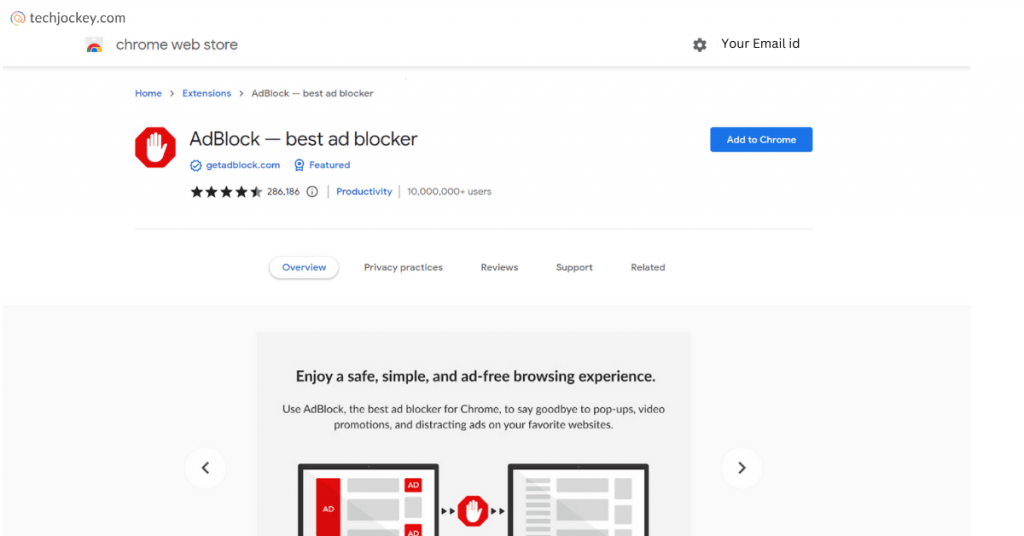
Adblock is a popular ad blocker to block video promotions, pop-ups, and distracting ads over popular websites like YouTube, Facebook, Twitch, etc. Adblock chrome extension also offers the option to keep seeing ads, whitelist websites, or block advertisements by default. You can use this pop-up blocker in 10+ countries.
Adblock Features
- Blocks third party trackers.
- Blocks malicious ads of malware and scam.
- Offers filters, themes, and whitelists for customization.
- Syncs all blocking rules across all chrome profiles.
- Removes and blocks video ads.
- Enhances page loading speed.
Free Trial: Not available
Pricing: Free Ad skipper for chrome
Adblock Pros and Cons
- Offers malware protection for your computer.
- It also supports custom ad blocking.
- The ad blocker only works on web browsers.
Ghostery: Best for faster web browsing experience
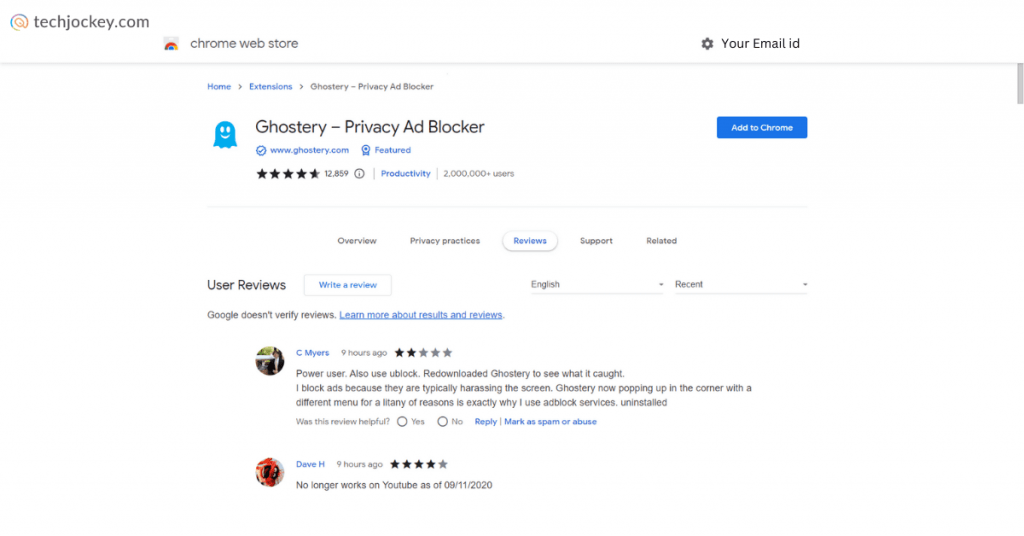
Ghostery Ad remover extension for chrome automatically blocks ads and popups, personal data tracking activities, and also boosts the website speed. It is one of the best Ad blockers that you can use for blocking hidden trackers, preventing cookie display, and ensuring ad-free private searching.
Ghostery Features
- Blocks ads on multiple websites
- Anonymizes the personal data to prevent data theft
- Automatically eliminates intrusive cookie pop-ups
- Eliminates online tracker apps
- Ensures customizable browsing options
Free Trial: 7 days
Pricing: Free ad blocker
Ghostery Pros and Cons
- Ensures protection against crypto jacking.
- Supports private browsing for android and iOS devices.
- You do not get script blocking function with it.
AdGuard: Best for removing online activities trackers
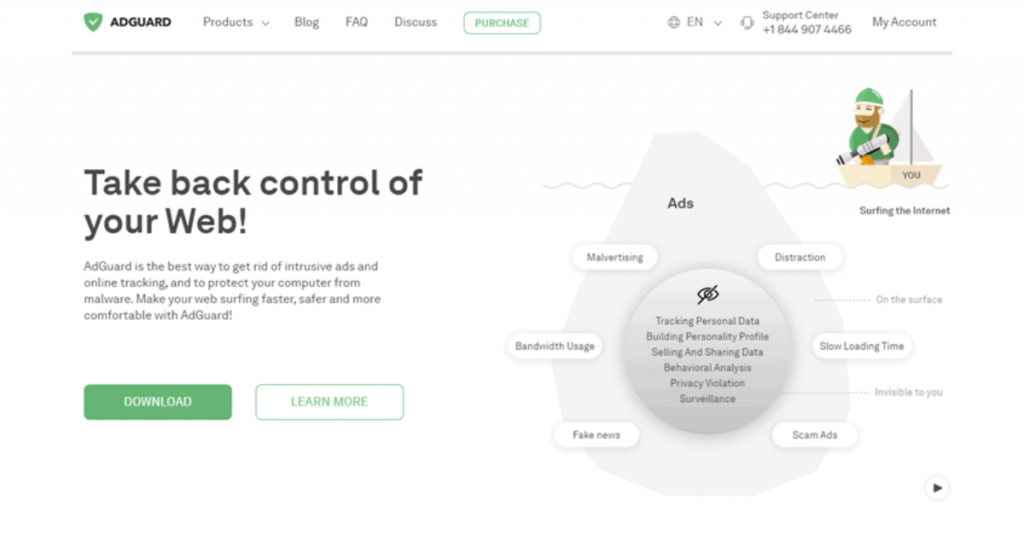
AdGuard extension for Chrome is designed especially to provide protection against phishing attacks and malicious websites. This free ad blocker is one of the most recommended blockers for Google chrome that helps you get rid of annoying popups, ads, videos, and text. Additionally, it also promotes safer browsing and helps in saving bandwidth.
AdGuard Features
- Blocks all type of ads
- Increases page loading speed
- Offers built in features for enhancing the site appearance
- Provides protection against phishing and malicious websites
- Offers parental control to hide inappropriate content
Free Trial: 14 days
Pricing: No free plan available | Paid plan starts from INR 35.99/month for 3 devices.
AdGuard Pros and Cons
- It blocks text and video ads
- You can use it in 10+ languages
- It does not provide live chat support.
AdLock: Best for ad-free browsing experience
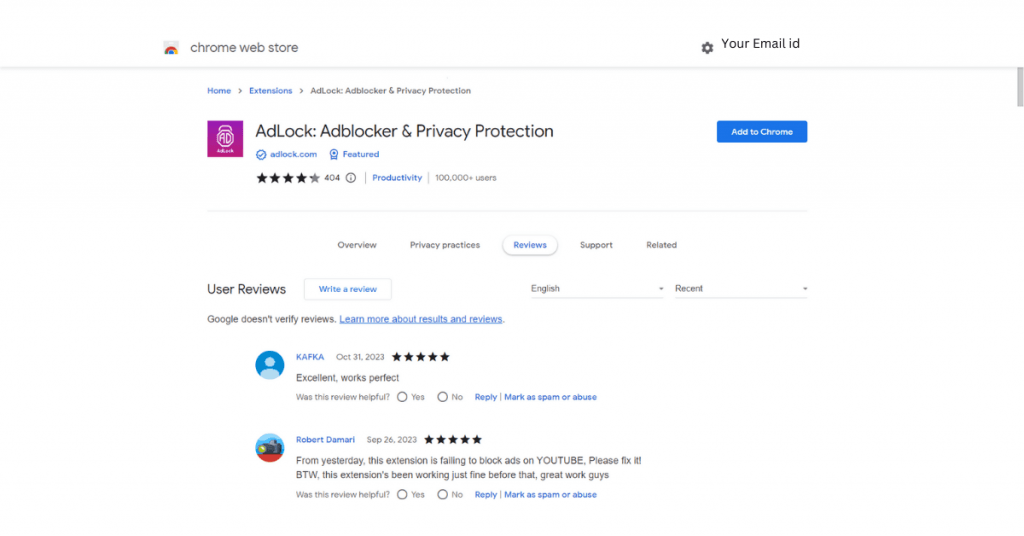
AdLock is a multiplatform ad blocker that can remove all kinds of popups, ads, and banners from websites. Some popular features that you get with this ad blocker are DNS blocking, direct links ads blocking, social media ads blocking, etc. Moreover, with its safe browsing feature, it also notifies about harmful links before you click on them.
AdLock Features
- Hides browsing data.
- Saves battery power and mobile data.
- Identifies spyware and bugs.
- Checks harmful links on websites.
- Blocks popups and banners.
Free Trial: 14 days
Pricing: No free plan available | Paid plan starts from INR 154.01/month/5 devices
AdLock Pros and Cons
- AdLock can block Cryptocurrency mining and video ads.
- This blocker can filter out online trackers.
- Its website speeding up feature does not function properly.
uBlock Origin: Best for content filtering and ad blocking
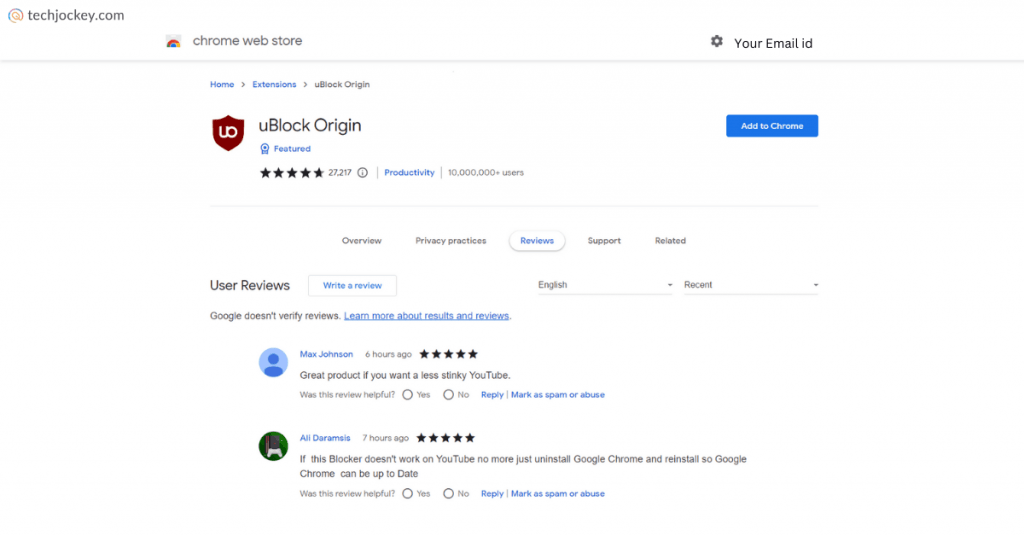
uBlock Origin is an open-source blocking software that can be used for blocking video ads, text ads, malicious websites, etc. Its main purpose is to make your browsing experience safe and prevent the loss of personal data while you surf the internet. With this Ad remover extension, you can also permanently disable and enable ads on the current website.
uBlock Features
- Blocks all types of ads and malware.
- Offers customizable whitelists and filters.
- Uses less CPU and memory while browsing.
- Blocks site trackers.
Free trial: Free to use.
Pricing: Free Ad skipper for chrome.
uBlock Pros and Cons
- You can use it in 51 languages
- It can also be used for blocking URLs.
- It cannot track all the site trackers.
AdBlocker Ultimate: Best for blocking harmful websites and online trackers
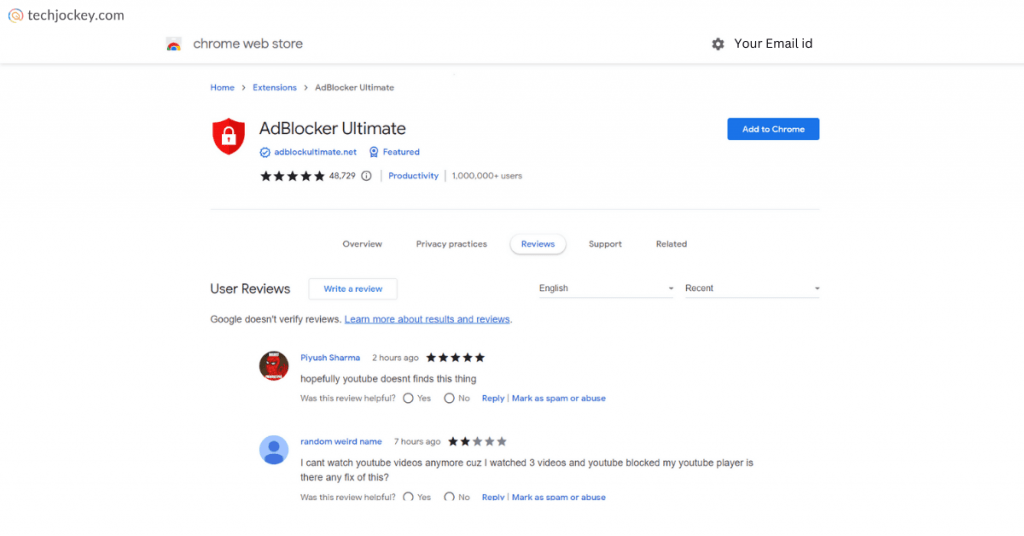
AdBlocker Ultimate helps in removing annoying ads, websites, malware webpages, etc. With it, you can also detect online trackers and website analyzers. In addition to that, it can improve browser and page loading speed, minimize the memory usage of the website you visit, and decrease bandwidth.
AdBlocker Ultimate Features
- Blocks banners, pop ups, and video ads.
- Creates whitelists as per your needs.
- Keeps the data protected against data theft.
- Automatically blocks malicious websites.
Free Trial: 14 days
Pricing: No free plan available |Paid plan starts from INR 104.10/month.
AdBlocker Ultimate Pros and Cons
- You can also customize the blocking preferences with it.
- It provides a Filter Log to view all the blocked elements of the website.
- It consumes a lot of memory.
Adblock Plus: Best for improving the site loading speed
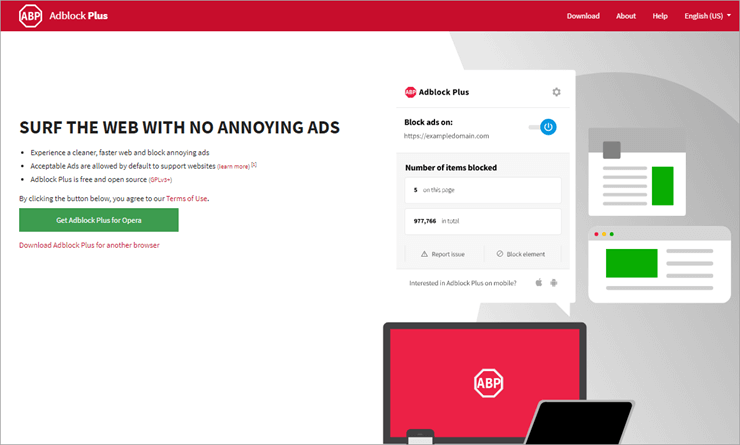
Adblock Plus is one of the most popular free ad blockers that you can use to block various types of advertisements on websites. This Adblock Plus extension for chrome also helps in blocking website trackers and malicious links that are hidden on these websites. Further, with its acceptable ad features, you can enable and disable acceptable ads on your website.
Adblock Plus Features
- Blocks ads in several browsers and desktop.
- Blocks banners and pop ups.
- Improves site loading speed.
- Offers customizable features.
Free Trial: Free to use.
Pricing: Free pop up and ad blocker.
Adblock Pros and Cons
- Offers more than 20 language filters
- It can also be used for removing third party trackers.
- Script block is not supported by this browser.
Conclusion
With the availability of so many ad blockers, it might be difficult to choose the best out of them. Therefore, it is important to consider all the features it offers before selecting it. Based on the feature comparison like website disabling, website whitelisting, and blocking malware, AdGuard and AdLock have turned out the best ad blockers. If you are looking for a free blocker, then you can consider Adblock and Ghostery.
Reviewing Procedure
- Time Taken to Research This Article: 16 hours
- Total Tools Researched: 12
- Top Tools Shortlisted: 7
FAQs Related to Ad Blockers
What is a DNS Ad Blocker?
DNS based Ad Blocker uses DNS server to block popups and malicious links on your websites. This blocker is configured to identify and block domain access that displays ads by spoofing the web address.
Which are the best ad blockers for Chrome?
You can choose from various ad blockers available in the market to block annoying ads on your website. Some of the best options you can consider for ad blocking are TotalAdblock, AdLock, AdGuard, Adblock Plus, and AdBlock.
How to turn on an ad blocker?
You need to open your Google Chrome and go to the settings menu. Next, go to security and privacy and select the site settings. Next, go to additional permissions. From this option, you can easily toggle the ads on or off.
What are the best pop up ad blockers for chrome?
There are several pop up ads blockers that you can use on your Chrome browser. Ghostery, Opera Browser, uBlock Origin, and AdBlocker Ultimate are some of the popular ad removers.
How to stop pop up blocker chrome?
First, open Chrome on your computer. On the top right, choose more and go to settings. Next go to Privacy and security and open Site Settings. Lastly, open pop ups and redirects and select the option you need as the default settings.
How to block ads on chrome?
To block ads on your chrome browser, you can add a skipper extension in chrome. With it, all the annoying ads and popups will be removed to improve your browsing experience.
How to stop advertising on Chrome?
To stop advertisements and malicious websites popping up on Chrome, you can use various Ad remover extensions. Some of the popular picks include Opera Browser, uBlock Origin, AdLock, AdGuard, etc.
Varsha is an experienced content writer at Techjockey. She has been writing since 2021 and has covered several industries in her writing like fashion, technology, automobile, interior design, etc. Over the span of 1 year, she has written 100+ blogs focusing on security, finance, accounts, inventory, human resources,... Read more

![7 Best Ad Blockers for Chrome in 2025 [Free and Paid]-feature image](https://cdn.techjockey.com/blog/wp-content/uploads/2023/11/10113208/image-6.png?d=840)

























