Tally ERP 9 vs Zoho Books vs QuickBooks Accounting Software Comparison

Businesses have been inundated with various top accounting software available in the market these days. There are so many different solutions that being a business owner you might feel hard-pressed to choose one. Well, fret not. We’re here to help you make the right decision for you and your business.
We’ve selected three of the top accounting software modules – Tally ERP 9, Zoho Books and QuickBooks for your perusal. These accounting software has captured a major share of the Indian market.
Compare Features of Tally ERP 9 VS Zoho Books VS Quickbooks
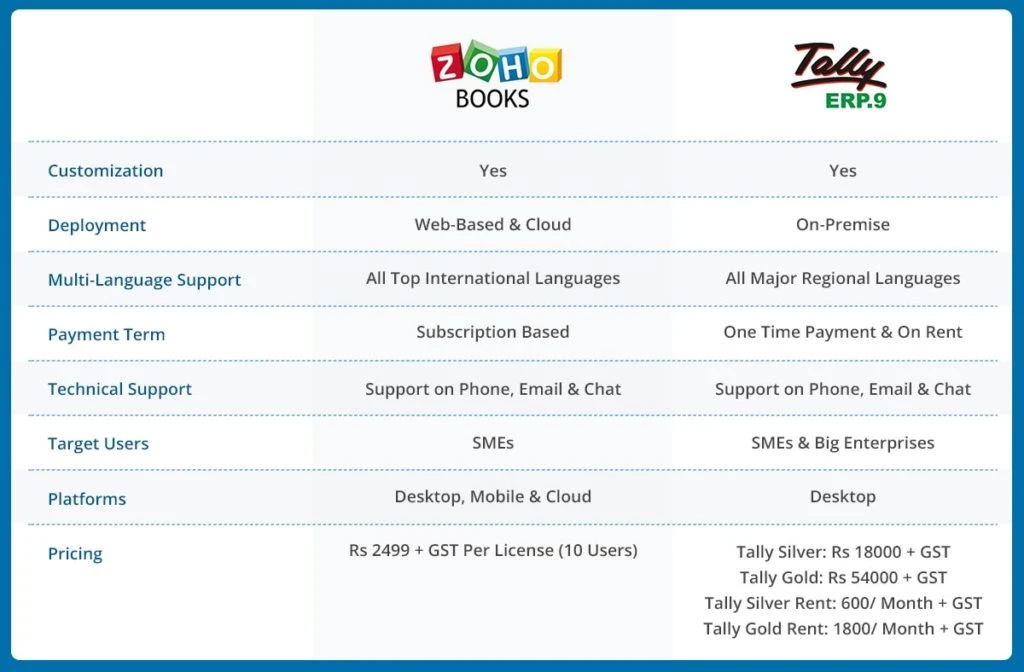
Tally ERP 9 has been designed to be the right fit for your business. The software oozes flexibility as it effortlessly handles any irregularities that may crop up in your day to day operations while adapting to your way of working.
With Tally, you can simply focus on growing and running your business. The rest is taken care of by Tally as it handles any complexities that may arise.
Not to be left behind, Zoho also prides and markets itself on enabling your business to grow. Its cloud platform is well-equipped to manage your finances. Zoho has you covered from billing to purchasing, and from inventory management to tax readiness, making it one of the top accounting software in India. QuickBooks also tops this list with both of them.
Not convinced yet, huh? Well, we’re not done yet. Let’s take an in-depth look at what Tally, Zoho and QuickBooks offer small businesses, shall we?
Tally ERP 9 Overview
Tally ERP 9 has now been upgraded as Tally Prime and is complete accounting software for small and medium-sized businesses. It’s complete accounting software, which simplifies processes like accounting & finance, sales & inventory. Tally Prime accounting solution also helps with payroll management, costing and point of sale activities.
Tally ERP 9 Pricing: Starting price for Tally ERP 9 is ₹ 600 per month.
Suggested Read: What is MIS Report & How to Prepare It [In Tally & Excel]
Features of Tally ERP 9
- Accounting Management: Tally helps keep your company financially healthy by fulfilling all legal requirements, keep on top of your tax liabilities, while managing payables and receivables through up-to-date, and accurate financial data.
- Inventory Management: Staying on top of your inventory will help increase your revenues, customer satisfaction, and efficiency of your business. With Tally ERP 9, you can easily track your orders, see your current inventory level, and find out exactly what your stock requirement is.
- Manufacturing: Every industry has a different manufacturing process and Tally ERP 9 has been tailored for manufacturers especially those who want to streamline their manufacturing processes.
- Purchase Management: What makes ERP 9 a top accounting software is you can efficiently manage your purchases thereby saving money. Having a good purchase management system ensures you have a good relationship with your vendors along with better supply chain management.
- Sales Management: Tally ERP 9 is the best accounting solution for businesses as it takes care of multiple sales processes. Whether it’s a sales invoice or an exhaustive sales cycle encompassing sales orders, delivery notes, credit notes, and receipts. It also evolves as per your business needs, granting you an incredible amount of flexibility in your operations.
- Tax Compliance: Statutory tax compliance is an essential requirement for every business. You’re wondering why we’re labelling ERP 9 as a top accounting software? Here’s why! Tally ERP 9 simplifies the entire tax compliance process taking care of invoicing, printing, generating error-free returns, and reconciling your returns. And not to forget, it is GST ready too!
Key Modules of Tally ERP 9 (Now Tally Prime)

- Insightful Business Reports: It offers 400 plus business reports with insightful analytics.
- Cash flow & Credit Management: You can have a detailed view of your cash flow.
- Multi-Task Capabilities: Perform multiple accounting functions without switching between the instances of Tally Prime.
- Go to Feature: Helps discover how Tally Prime can offer insightful results just the way you want.
- GST & Taxation: Helps generate e-Invoice instantly and allows printing invoices in multiple formats.
Check Tally ERP 9 GST free download
Zoho Books Overview
Zoho Books is a one-stop solution for managing your accounting functions. From reconciling your bank statements to handling bills and invoicing, Zoho Books assists at every stage. It also helps oversee project deliverables and manage all GST compliances.
Zoho Books Pricing: Starting price of Zoho Books is ₹ 499 per month billed annually.
Features of Zoho Books
- Invoicing: Zoho Books is another top accounting software and a fierce competitor of ERP 9. You can generate professional invoices and set up automatic reminders to chase online payments.
- Payables: Maintain your purchases and expenses by keeping clear, accurate records at a single location in Zoho Books. You can also scan the receipts and create reports from your phone. Keep a clear track of your expenses, bills and refunds from vendors with Zoho.
- Contact Management: Zoho’s contact management helps organize all your customers and vendors in one central place by assigning each organization a primary contact person, a billing address, and default payment terms.
- Inventory: Manage your inventory easily as Zoho’s solution automatically updates your stock levels whenever a sale or purchase is made.
- Banking: As your business grows, the volume of transactions also increases. You can collate all of your bank transactions, categorize and reconcile your accounts in just a few clicks.
- Customization: Zoho also lends credence to its tag of being a top accounting software as it saves time by automating even the most unique business workflows. You can also keep in touch with your customers through personalized communication. Zoho Books also helps define the roles and responsibilities of your staff giving them controlled access to the financial data they need.
- GST Ready: Zoho Books is GST compliant meaning you can find out your GST liability, file returns, and make payments through a single platform.
Key Modules of Zoho Books
Zoho Books is most preferred for keeping a business GST compliant. The accounting software thus lets you:
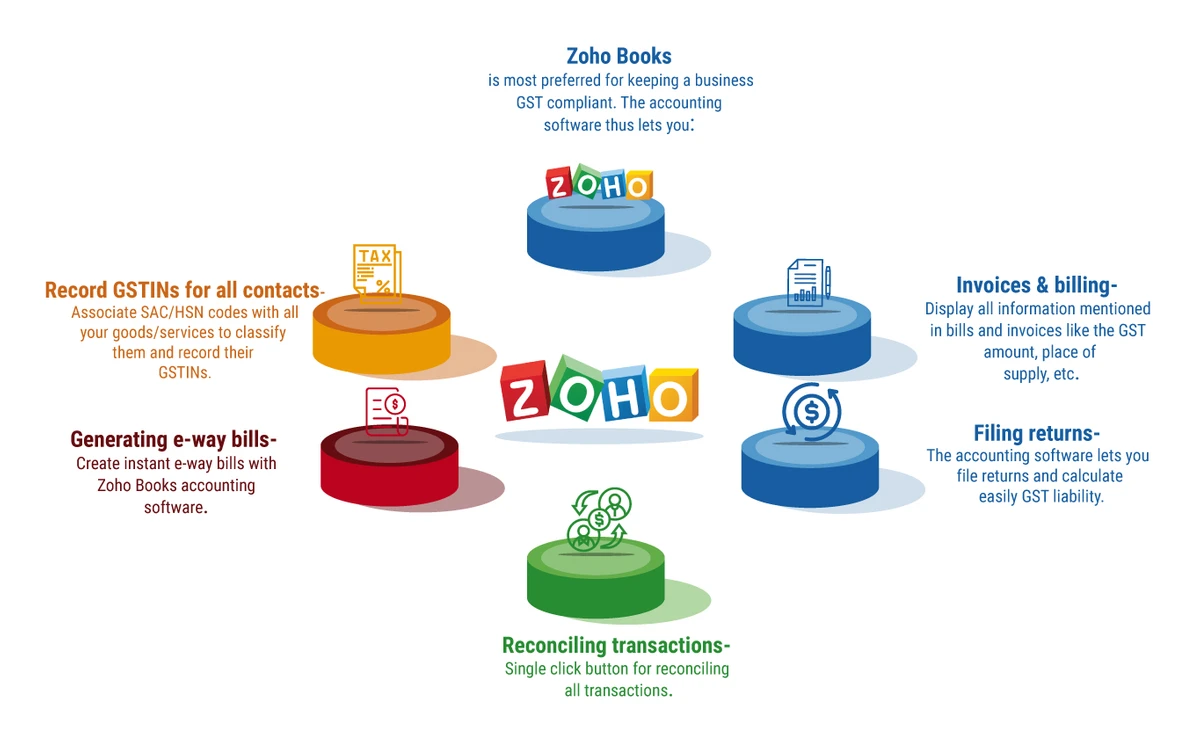
- Record GSTINs for all contacts- Associate SAC/HSN codes with all your goods/services to classify them and record their GSTINs.
- Invoices & billing- Display all information mentioned in bills and invoices like the GST amount, place of supply, etc.
- Filing returns- The accounting software lets you file returns and calculate easily GST liability.
- Generating e-way bills- Create instant e-way bills with Zoho Books accounting software.
- Reconciling transactions- Single click button for reconciling all transactions.
QuickBooks Overview
QuickBooks business accounting software helps with invoicing, report generation, and tax preparation. You can track the overall financial health of your company from income to expenses.
QuickBooks Accounting Software Pricing: Zoho Books price starts from ₹ 529 per month. You can also check-out some of the best QuickBooks Alternatives.
Features of QuickBooks
- Cloud Accounting: Cloud-based QuickBooks accounting software allows users to access their account and manage their business processes from anytime, anywhere. Even when you are on the go, you can track and handle your accounting tasks via mobile, tablet or computer.
- Invoicing: Using this online accounting software, you can create custom invoices, sales receipts and estimates in just a few minutes. Further, sharing GST-compliant invoices and sales receipts via email with your clients become easier. You can create and send GST-compliant invoices from any device and from anywhere.
- Online Banking: The online banking integration feature of QuickBooks helps in updating all transactions and statement automatically. You simply need to connect all your bank accounts to QuickBooks and stay on top of your cash flow data. Further, you can easily add notes to transactions with QuickBooks accounting software.
- Accounting Reports: Generate accurate accounting reports that clearly specifies whether your business is making a profit or operating at a loss. Customized reports will help you identify trends in your business and track your accounts receivable and accounts payable efficiently. You can also have year-on-year comparisons of your income and expenses to have a clearer picture of your accounts.
- Cash Flow Management: Online banking integration feature of this accounting software assists in better cash flow management. This software is mobile-friendly and can be easily synced with different apps, allowing you to fetch photos of your receipts and share them online.
- Time Tracking: The software provides outstanding features to clock employee time and their billable hours. Along with clients, you can also track billable hours for your clients and use the data to generate hassle-free invoices.
- Multiple Users: Multiple users can work simultaneously and access your books. Thus, better work collaboration is possible among your accountants.
Key Modules of QuickBooks Accounting Software
QuickBooks with its cloud accounting capabilities is best for managing accounts and more:
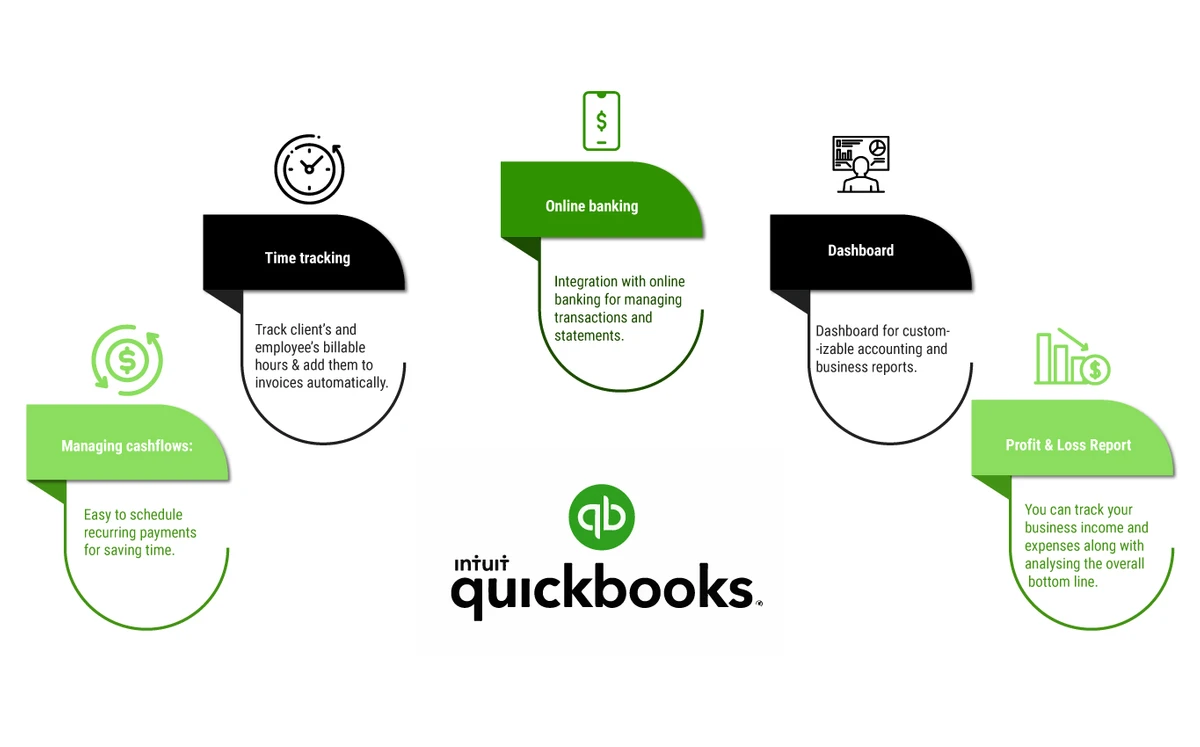
- Managing cashflows- Easy to schedule recurring payments for saving time.
- Time tracking- Track client’s and employee’s billable hours & add them to invoices automatically.
- Dashboard– Dashboard for customizable accounting and business reports.
- Online banking- Integration with online banking for managing transactions and statements.
- Profit & Loss Report: You can track your business income and expenses along with analysing the overall bottom line.
Zoho Books vs Tally ERP 9 vs QuickBooks Comparison
| Specifications | Zoho Books | Tally ERP 9 | QuickBooks |
| Company’s Name | Zoho | Tally Prime (Earlier, Tally ERP 9) | Intuit QuickBooks |
| Business Type | SMBs, Freelancers & Big Enterprises | Small businesses to big enterprises | SMBs and big enterprises |
| Deployment | Cloud-Based | On premise & Cloud based | Cloud-Based & On Premise |
| Language Support | Multi foreign languages | Multi Indian languages support | Multi language support |
| Subscription | Both monthly and yearly plans available | Both monthly & one-time payment plans | Both monthly & one-time payment plans |
| Free Trial | 14-day free trial | 7-day free trial | 30-days free trial |
| Compatible Platforms | Windows, Mac, Android and iOS | Windows, Mac, Android & iOS | Windows, Mac, Android & iOS |
| Pricing | Paid plans start from ₹ 499. | Monthly paid plans start from ₹ 600. | Monthly paid plan ₹ 529 |
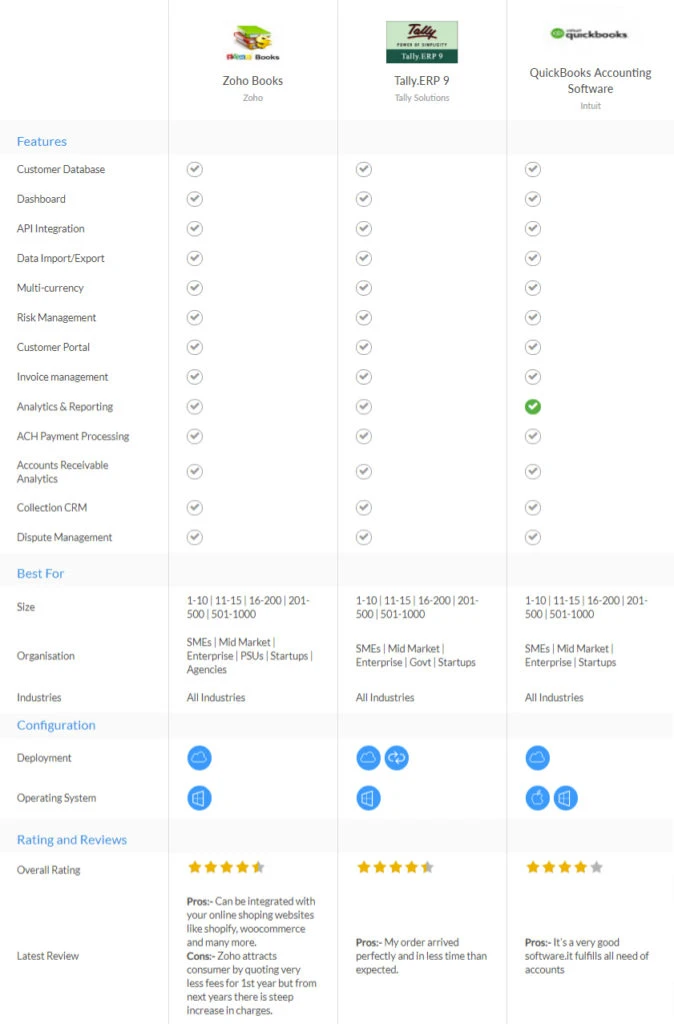
To Sum Up
Tally offers accounting, inventory, sales and purchase management along with a focus on manufacturing whereas Zoho Books has invoicing, payables, banking and customization of even unique business workflows. QuickBooks, on the other hand, helps with report generation, invoicing, and tax preparation. All of the accounting systems are GST compliant.
The above was a comparison of Tally ERP 9, Zoho Books and QuickBooks, top accounting software solutions in India. You can go through the link and select the most suitable software as per your requirement and budget.
More Useful Accounting Application Links
Mohammad Areeb is a born and bred Delhiite. He studied commerce and English literature at Jamia Millia Islamia. He loves to let his imagination fly and enjoys watching football in his free time. He has worked as a technical Content Developer for the past 3 years. A huge... Read more




























