Animation as an industry is evolving as we have so many high-end software applications to create spectacular animated videos. Animation software can be used by both beginners as well as professionals. 2D animation applications is specifically used for making explainer and informative videos.
Given below is the list of best 2D Animation Software for beginner as well as professional animators.
We have not only shortlisted the best 2D animation tools for you, but we have also categorized them as the best fit for PC, Professionals, and phone.
Best Paid and Free 2D Animation Software for Beginners in 2025
- Pencil2D
- CrazyTalk Animator
- Synfig Studio
- Blender 2D Animation
- Digicel Flipbook
- CrazyTalk Animator 3
- Toon Boom
- CelAction 2D
- Moho Pro
- Opentoonz
- Animaker
- PicsArt
- Draw Cartoons 2 Pro
- FlipaClip
- Stop Motion Studio
- RoughAnimator
We have not only shortlisted the best 2D animation tools for you, but we have also categorized them as the best fit for PC, Professionals, and phone.
Best 2D Animation Tools for PC
Have a look at these best 2D animation software maker for PC below:
Pencil2D (Windows, Linux and OSX)

Pencil2D is an open source animation software. It has a minimalistic UI with least distractions in the interface. It is based on traditional animation and comes with a manual on how to use this software. This free animation software for beginners doesn’t require much RAM. It lets you use paint and sketch ink anywhere.
Key Features of Pencil2D:
- It is a cross-platform tool which runs on multiple platforms.
- Review work with rolling or flipping techniques.
- It is a free software that can be used for commercial purposes.
- Supports for Tagged Image File Format (TIFF).
- Import images on specific frames as new layers.
Price: This open source 2D animation application is available for free.
CrazyTalk Animator (Windows, Mac)
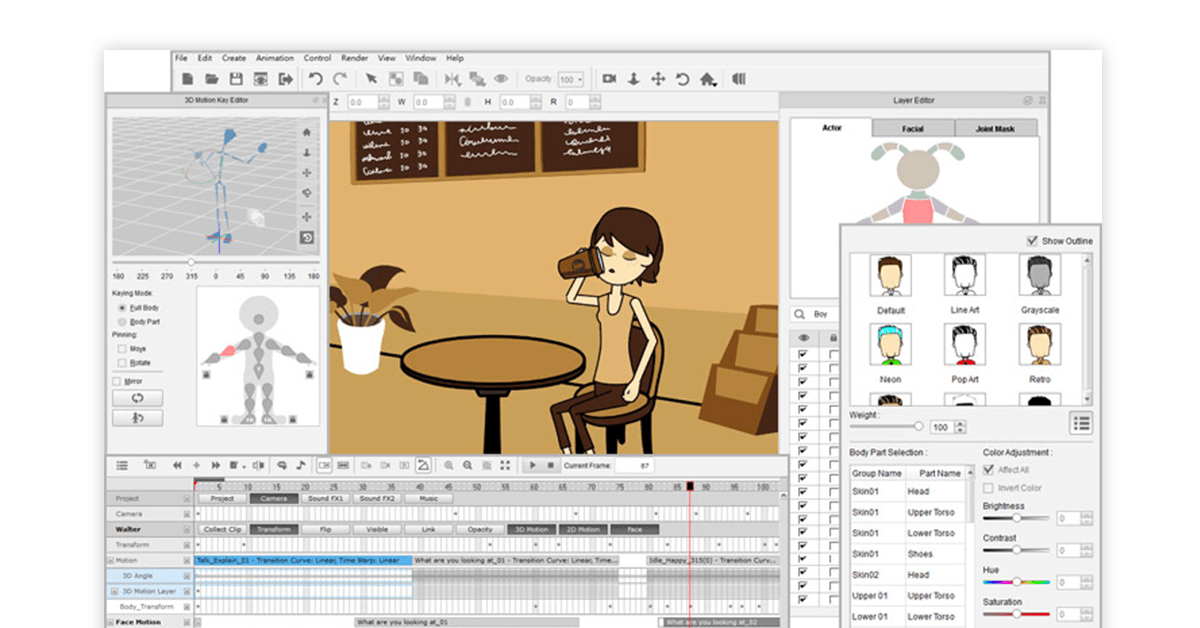
As a 2D animator, CrazyTalk Animator lets you turn images and modify and control the animated characters. It uses text and voice to animate your character’s facial images. It becomes very easy to turn static images to proper real life characters with the help of this animation software.
Key Features of CrazyTalk Animator:
- It can allow you to capture different facial motions.
- This 2D animation for beginners software can generate lip-sync animation.
- CrazyTalk can convert layers in Photoshop into 2D characters.
- Timeline editing and motion paths are available in this 2D animation software for PC.
- You will get 3D puppet profile with this software.
- Allows creating compound animations that are interactive.
- Existing content can be transformed into 360 heads with CrazyTalk, best software for 2D animation.
Price: There are three modules you can choose from:
- Standard version: Contains photo to 2D feature, audio lip-sync, puppet profile, timeline editing, auto motion, and content resource. It retails for ₹3430.
- Pro version: Contains all the above including photo to 3D feature. It retails for ₹10,430.
- Pipeline version: Contain all the above including export to iclone feature. It retails for ₹13,930.
Synfig Studio (Windows, Mac and Linux)
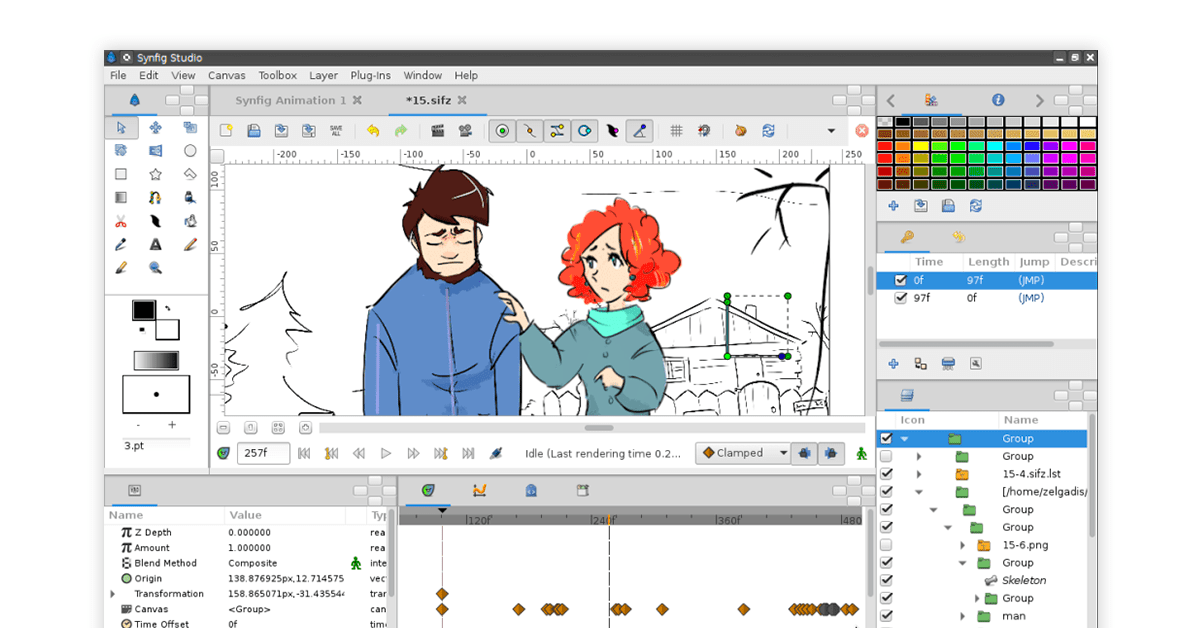
Synfig Studio is a free animation software that provides two versions for its users. One is a stable version and another is a development version. The stable version has all the well-tested features which is safe to use for beginners.
The development version provides a good opportunity to the advanced users to test out the newly added features. It has a lot of tutorials for its users available online.
Key Features of Synfig Studio:
- You can convert any image having a vector element into another.
- You get more than 50 layers to create different types of animations.
- Different parameter parameters of the layers can be linked with the help of mathematical expressions with this best 2D animation tool.
- Its fully-featured bone system allows you to create cut-out animation and control your vector design using bitmap images.
Price: This 2D animation solution is available for free.
Blender 2D Animation (Windows, Linux, Mac)
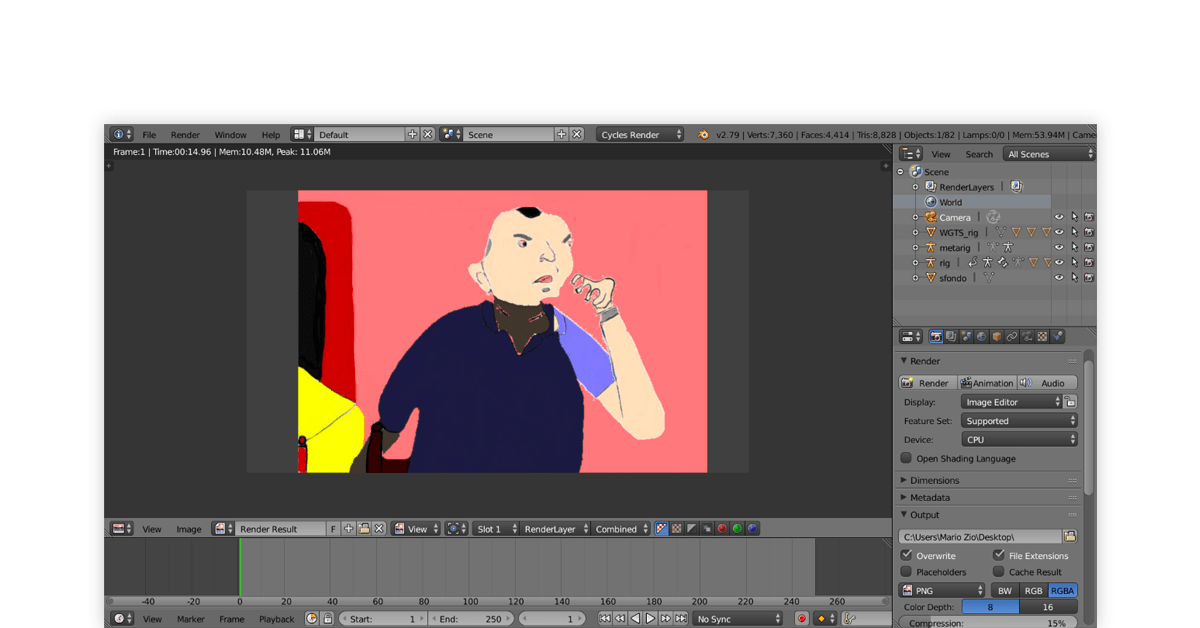
Popular for the 3D animation software, Blender also provides a 2D graphics application. One can develop various types of effects, games and animated movies with the help of Blender 2D animation maker. You can import and export all your videos in AVI, QuickTime and MPEG file formats.
Key Features of Blender 2D Animation:
- Blender has all kinds of modelling tools that can create, sculpt, transform, and edit your animations.
- For faster scripting and customization, this best free 2D animation software has a Python API.
- You can create story art and 2D concept design in this animation software.
- It helps customize your shortcuts the way you like.
- Realistic rendering can be done with path tracer provided by this free 2D graphics and animation program.
- You will get real-time preview of all the footage. you can also look into other software like blender
Price: This best software for 2D animation is available for free as it is an open source software.
Digicel Flipbook (Windows and OSX)

FlipBook is suitable for artists and for the one who actually enjoys drawing. If you’ve always wanted to create your own Disney character, this software is for you. This software can let you import your pictures directly from your scanners. Since this software is not based on bones animation, you have to animate every single element yourself.
Key Features of Digicel Flipbook:
- It can convert PDF files directly into flipping books.
- You can customize the toolbar yourself.
- Delete or insert frames in the software.
- FlipBook can shoot your pencil drawings with just one click.
- You can import overlays, backgrounds and movies.
- It allows adding multiple music tracks as well.
- Total number of frames can be determined by using the number keys.
Price: This 2D animation software starts from ₹1400
CrazyTalk Animator 3 (Mac and Windows)
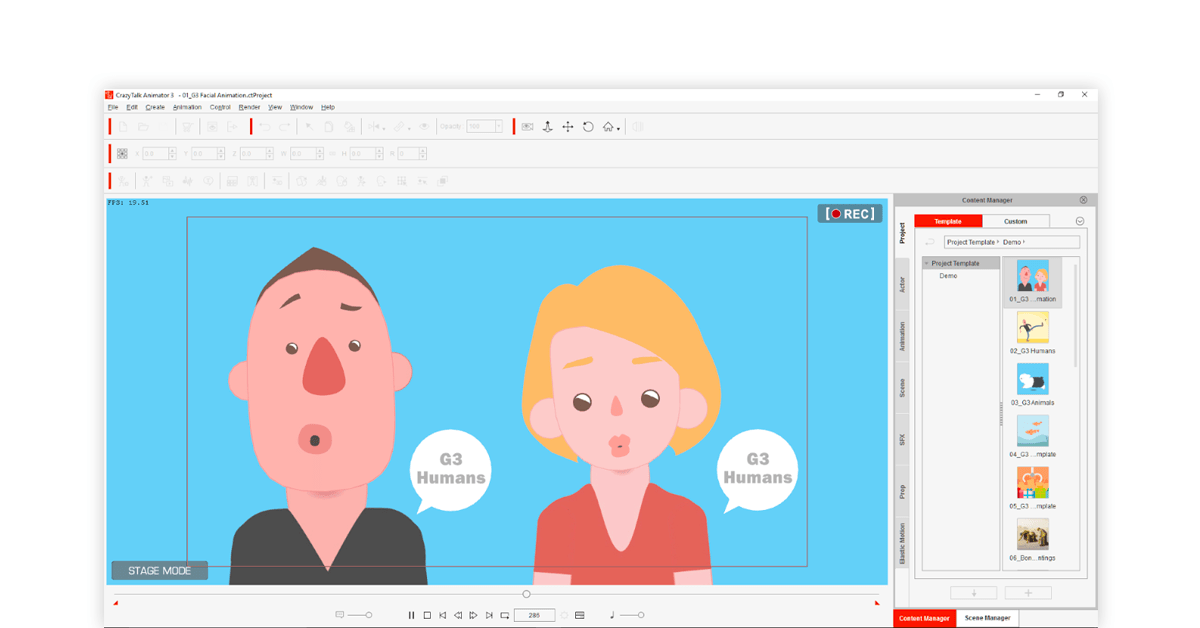
CrazyTalk Animator 3 enables you to add basic as well as intricate motions to any 2D image. This 2D animation maker has motion libraries and character templates. These help in bringing any 2D artwork to life.
Key Features of CrazyTalk Animator:
- This 2D software can turn images into fully-featured animated characters.
- You can create quadruped as well as cartoon-style characters.
- Human as well as non-human character heads can be customised.
- Continuous body as well as facial movements can be created with this software.
- Images, logos, or texts can be animated using elastic motions with this best software for 2D animation android.
Price: The price of this 2D animation maker starts at ₹5500
Toon Boom
Toon Boom is a versatile 2D animation maker tool that helps you bring your stories and characters to life. It offers three different versions of animation tools namely Harmony 21, Storyboard Pro and Producer 21, each serving different needs of the creator. It has an easy-to-use interface and a wide range of features like HDR coloring, stencil brush, built in sound editor, etc. Toon Boom has everything you need to create stunning 2D animations.
Key Features of Toon Boom:
- Frame-by-frame or cutout animations
- Pipeline Integration
- Advanced color and texture management
- Low-pass/high-pass filters
- Live hand in hand drawing
- Snapping alignment guide
- Batch import-export
Toon Boom Price: The starting plan for Toon Boom Harmony 21 is Rs 1982/month. Similarly, the price for base plan of Toon Boom StoryBoard Pro and Producer 21 versions are Rs 5014/month and 38,465/month respectively.
Best 2D Animation Tools for Professionals
The following are the best 2D animation software for professionals used across the globe:
Opentoonz (Windows and OSX)
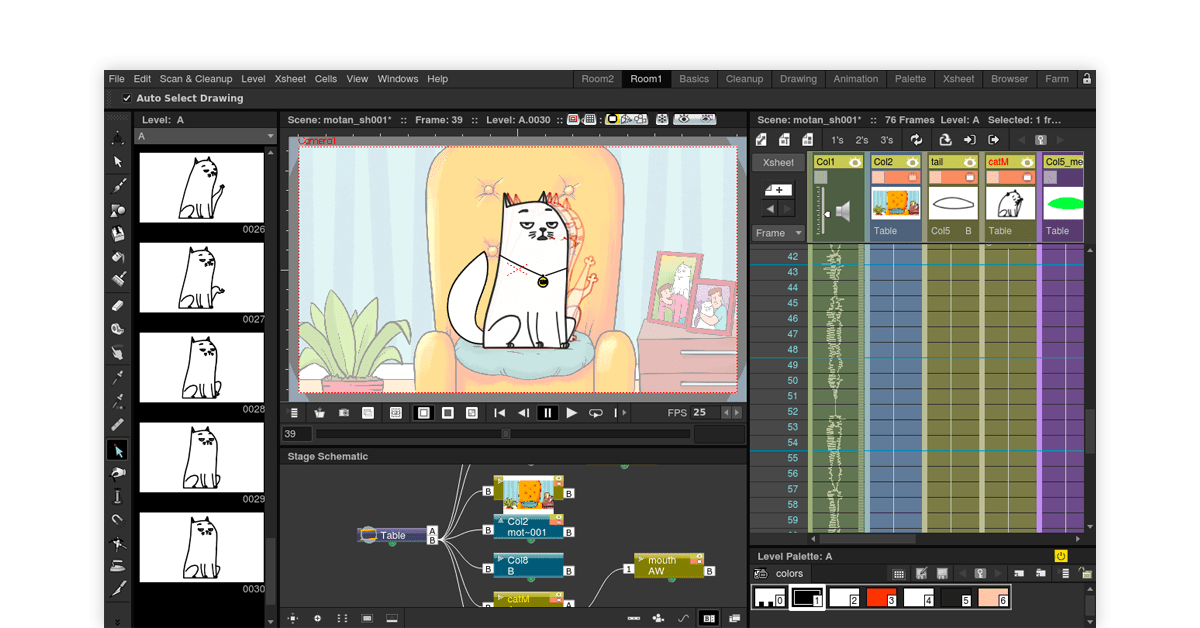
Opentoonz is quite suitable for professional animators and it combines 2D animation with traditional drawing. To animate your drawings, you simple have to scan it.
It is a stable and reliable program and it is compatible with four types of scanning: black and white, coloured, with binarization and without binarization. You can even save the scan settings in this free 2D animation software for PC.
Key Features of Opentoonz:
- OpenToonz 2D animation production application can be used for both non-commercial as well as commercial projects.
- This software is compatible with TWAIN standards.
- It provides an easy method to paint with provisional colours.
- Both vector and raster images can be animated.
- You can automatically change picture styles by applying deep learning technology.
- Effects can be synthesized with GUI (Graphic User Interface).
Price: It’s a free 2D animation application and software.
CelAction 2D (Windows, Mac, Linux and OSX)
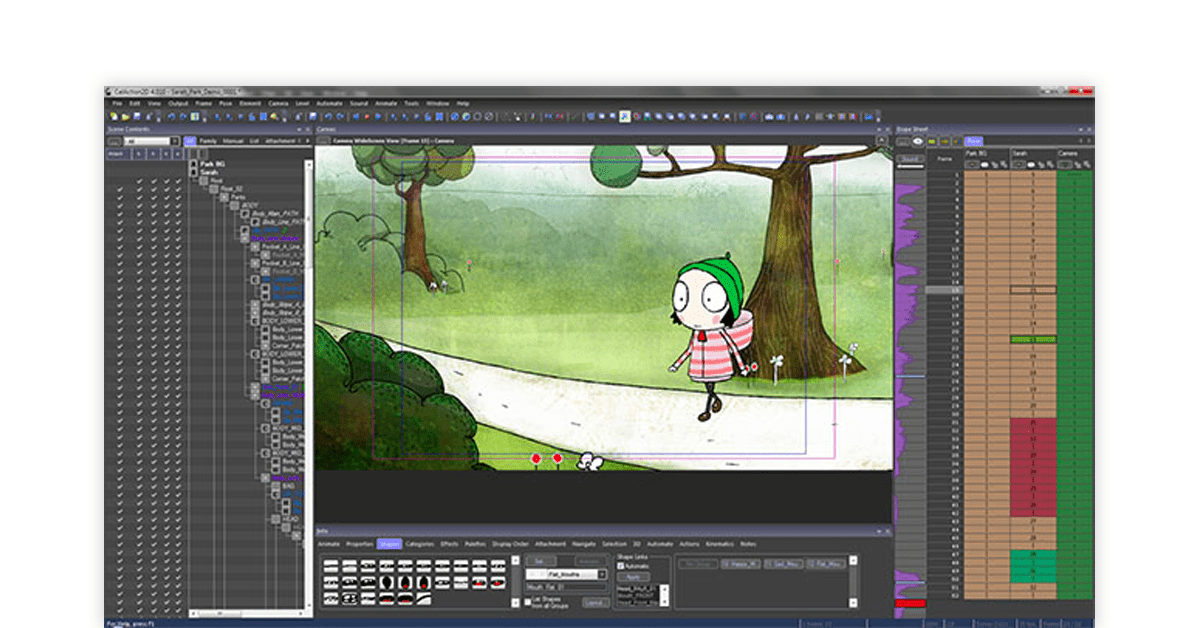
Beneficial for professional animators, CelAction 2D is a type of software that lets you create advanced level animations. With 16 million colours available in the palette, you get a wide variety of options to choose from.
CelAction 2D Animation Editor for PC Features:
- Very fast in responsiveness which makes it suitable for expert users.
- Ergonomic controls are present as one of the main features of this 2D animation maker.
- Complex projects can be handled by incorporating multiple number of layers.
- It can work with both 32 as well as 64-bit machines.
- This software has different features related to multiplane camera, which lets you gain more control over the animation.
Price: Single licence of CelAction 2D for lifetime usage costs ₹ 91000.
Moho Pro (Windows and OSX)
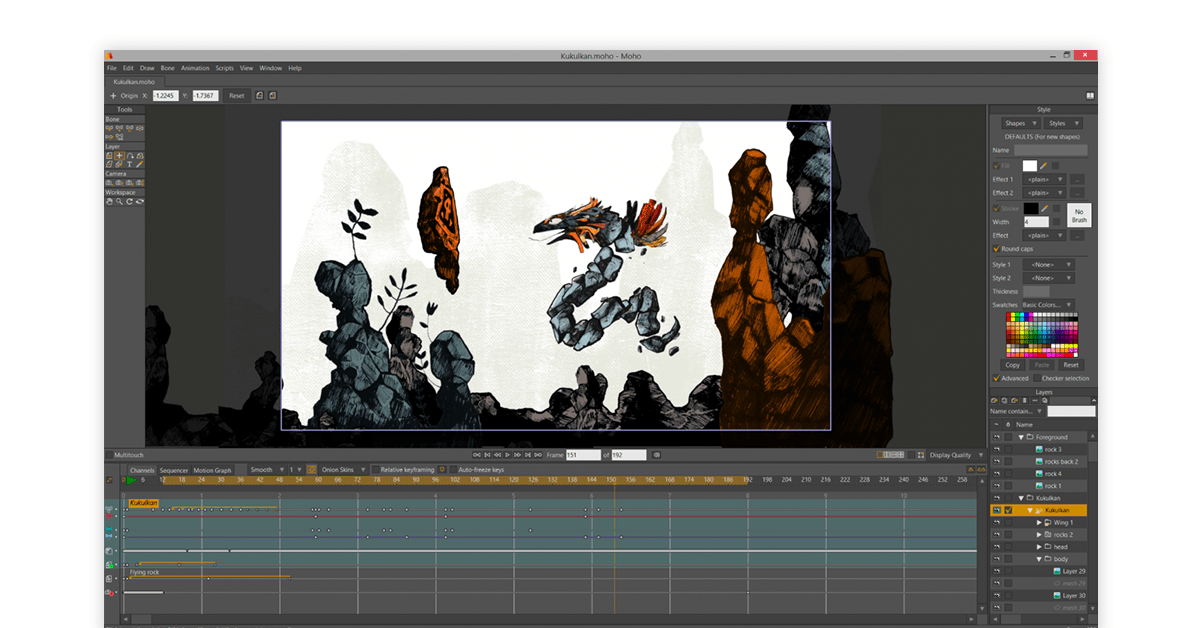
Moho Pro has excellent bitmap capabilities with features for freehand drawing and vector animation. It’s improved 3D support and bone-rigging system create a simplified and efficient workflow. This 2D animation software for PC combines professional tools with animation technology.
Key features of Moho Pro:
- Create unique effects and textures for your characters.
- This software can create custom bitmap brush as well. Bitmap brush’s output can be controlled with the help of velocity, pressure and direction.
- By using toon shading and material editing, one can get advanced support for 3D objects.
- Make changes in material properties of the 3D objects easily by looking at better object previews.
- Keywords, sub-words and Boolean operations can be used for chat.
- You can create traditional style email as well.
Price: Moho Pro 2D animation tool costs ₹35305.
Animaker

Animaker is an online tool for creating 2D animations. It provides a variety of animated characters, properties, icons, BGs, charts and maps. One can create videos as well as presentation for both personal and professional usage.
Key features of Animaker 2D Animation Software for PC:
- Get over 100 million stock photos and videos with this 2D animation editor.
- 6 video styles are present to create various animated videos. Styles like handcraft, 2D, whiteboard, 2.5 D, infographics, and typography are incorporated in this software.
- There are 200 sound effects present to choose from.
- You can pick from thousands of templates and create videos in just 5 minutes.
- Several background music tracks are present to be included in your animation.
- Give voice to your animated characters and record voiceovers directly in the software.
- Videos can be exported in full HD quality.
Price of Animaker 2D Animation App: Animaker is a free animation application with three paid versions. The personal version is for ₹ 840, the start-up version costs ₹ 1330, and the one for businesses starts at ₹ 2730.
Animation industry is growing exponentially, and if you are interested in animation, 2025 is the right time to get into it. Starting with 2D animation is a good option for beginners and professionals can improve their skillsets for better opportunities.
Best 2D Animation Apps for Android & iPhone
PicsArt Animator (iPhone and Android)
GIF or cartoon videos, PicsArt Animator is your go-to tool for creating beautiful animations. This 2D animation app for Android and iPhone helps make the best video/GIF files with use of just a blank canvas or a photo attachment from the gallery.
Some of its amazing features are duplicate frames and layers, and advanced drawing tools. You just have to set the output format and the frame rate for the final animation.
Key features of PicsArt Animator 2D Animation Maker:
- Drawing tools that offer layers and duplicate frames.
- Animated stickers for making the files more interesting.
- Play mode for viewing animation timeline.
- Multi layering for complex animations.
- Option available for adding music to video/GIFs.
Price: PicsArt Animator is a free 2D animation software for beginners and semi-professionals.
Draw Cartoons 2 Pro (Android 4.4)
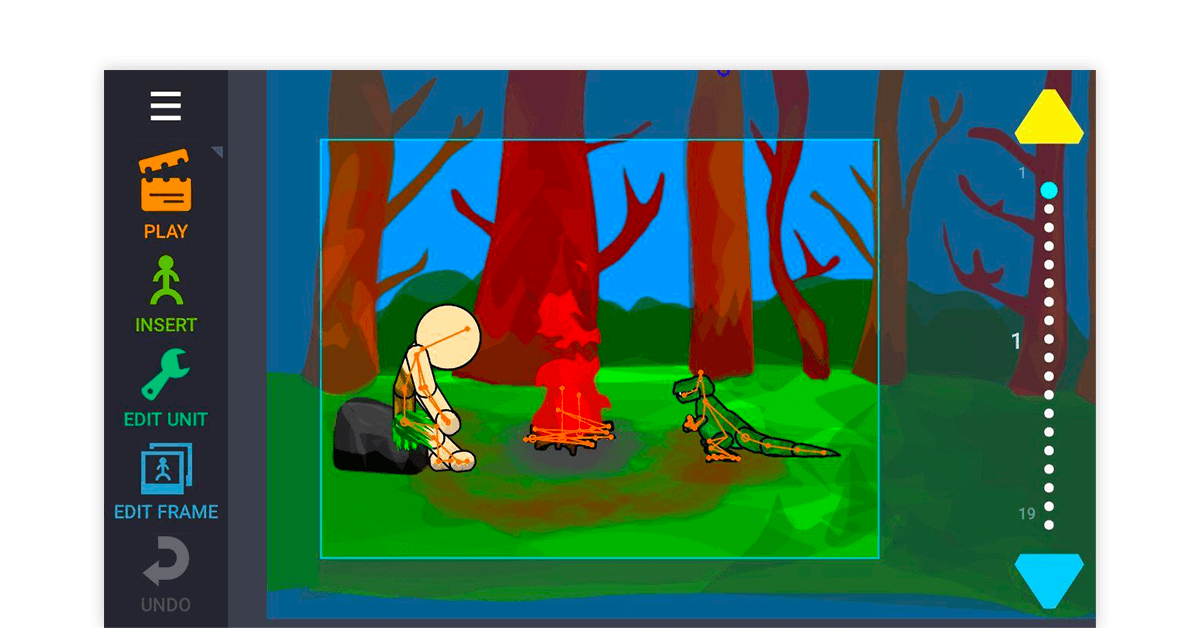
Get ready to tell a story through animation or a short video clip by using Draw Cartoons 2 Pro free animation app for Android. The advantage of using this platform is you need to draw the key frames only and the intermediate frame filling is done automatically. This 2D animation system app is especially popular amongst comic film makers and creators.
Key features of Draw Cartoons 2 Pro:
- Items editor for drawing and painting characters
- Helps with video sharing and the import of drawings
- Easy to draw skeletal based sketches
- Provides a library of characters
- Helps make voice-over cartoons
- Allows adding emotional or horror effects by using the add music technicality.
Price: Draw Cartoons 2 Pro is a free animation app for Android with in-app purchases.
FlipaClip 2D Animation Program (Android & iOS)
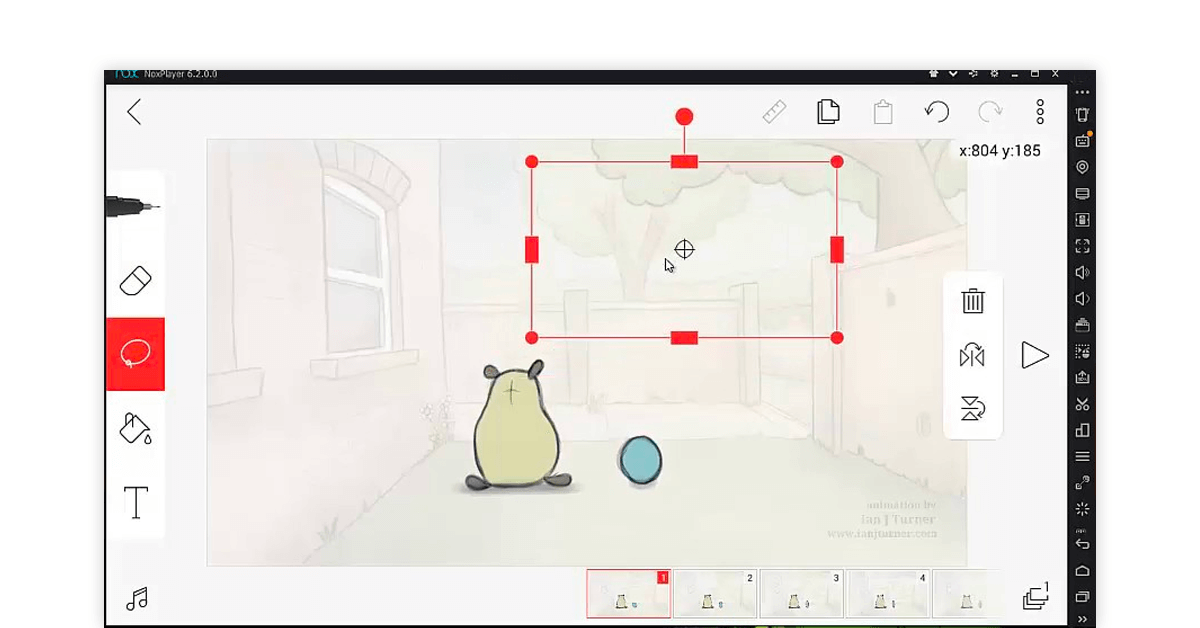
Draw and share beautiful animations with FlipaClip animation app for iPhone and Android. The 2D animation app provides frame by frame animation tool, drawing tools and animation layers. You can develop Rotoscope animations through video or animated GIF content files. It allows adding voice recordings to your animations along with inserting rotoscopes to videos.
Key features of FlipaClip:
- Use the voice recording tool for adding dialogues to your animations.
- Easy to import option available for importing files.
- Overlay grids present for guiding the animation drawing process.
- Allows sharing animated videos on different social media platforms.
- Provides onion skin animation tool, overlay grids and more.
Price: This 2D animation app for Android & iOS is free to install with in-app purchase.
Stop Motion Studio 2D Animation Software (Android and iOS)
Develop amazing animated video content using Stop Motion Studio animation app for Android and iPhone. Bring to life drawings and objects by adding themes and sound effects to the content created.
Use animation guides attached with the 2D animation app for positioning animated objects. The application is also children friendly, as there are options for setting age appropriate preferences.
Key features of Stop Motion Studio:
- Identify differences between the frames using overlay mode.
- Adjustable option called time interval for capturing frames automatically.
- Zoom in and out feature for viewing the timeline.
- Filter effects to add more details to the animated content.
- Green screen camera for changing any scene’s background.
Price: The Pro version of this animation app for iOS and Android is available at a price of Rs 315.
RoughAnimator (Android, iOS)
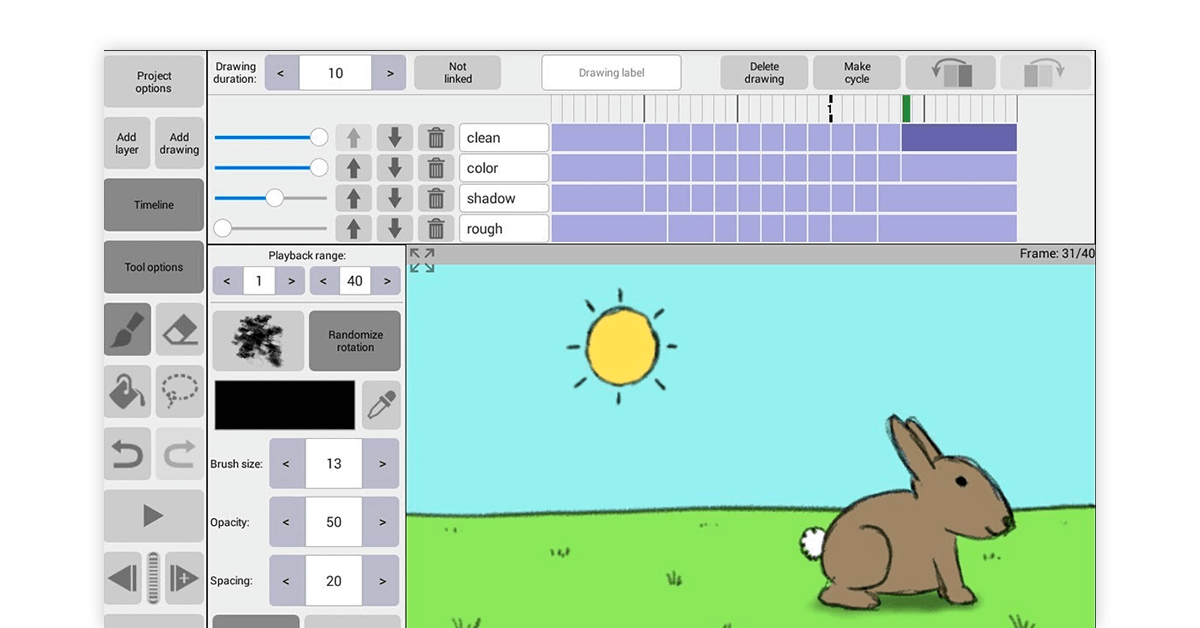
Take advantage of customisable brushes for developing rotoscoping animations with one of the best 3D animation software, RoughAnimator. RoughAnimator animation app for Android is easy to use and helps with exporting animations into GIF, video and image sequences. Professionals and beginners use the application for giving hand drawn effect to their animations.
Key features of RoughAnimator:
- Onion skinning and preview playback.
- Scrub along timeline technicality available.
- Lip syncing feature for importing audios.
- Easy to adjust exposure length for all individual drawings.
Price: Download the best animation app at a price of around Rs 372 for Android & iPhone.
FAQs
Is Pencil2D animation software free?
Pencil2D is free and open source 2D animation software offering cross platform support for Linux, Mac and Windows operating systems. It offers vector and raster workflows for sketching, painting and inking animations.
What are the best open source 2D animation software other than Synfig Studio?
Have a look at the list below to find out which are the best open source 2D animation tools and software:
Opentoonz for Windows and OSX
Maefloresta for iPhone and Android
CelAction 2D – Windows, OSX, Linux
Moho Pro available at OSX and Windows operation systems
FlipBook – OSX & WindowsCrazyTalk Animator is popularly used for which types of animation?
CrazyTalk is a 2D animation maker and training tool that helps with facial 2D cartooning and game development. Professionals take advantage of the software’s avatar creation capabilities. CrazyTalk is available only for 64-bit Mac version and Windows 7,8 & 10.
Is Blender a good option for 2D animation?
Blender is free and open source animation software that can be used for developing 2D and 3D animated videos. The software can very well be deployed for developing 2D animations as it offers motile modifications as well as graphics creation tools.
Moreover, Blender animation software offers multiple free graphics packages for creating stunning 2D animations.Which is best 2D animation software?
This is a difficult question to answer as it depends on what you are looking for in animation software. If you are a professional animator, then you might want to consider software like Blender, Toon Boom or CrazyTalk Animator. If you are looking for a more user-friendly option, then Stop Motion Studio is a popular choice.
What is a good 2D animation software for free?
There are a few good 2D animation software tools available for free. Blender is a popular option that offers a lot of features and flexibility. Stop Motion Studio is another user-friendly animation maker.
Which is the easiest software for 2D animation?
Animation software generally provide a large knowledge base of tutorial and guides to make the user experience easier. However, so animation tools are easier to learn and use than others. For example, Toon Boom, Pencil2D and Animaker are some easy to learn animation tools.
What software is used for anime?
Anime is a type of animation that originates from Japan. There is no disclosure by the production houses on which anime software they use. However, Adobe animator, Toonz and Moho are widely used to generate anime like graphics.
Riya Basu, a core member of the content team at Techjockey.com, has previously worked with several brands related to lifestyle, travel, education and f&b. However, technical content writing is currently her niche with more than 2 years of experience in writing about business software and hardware. She is... Read more





























