Small business owners find accounting software useful in managing their finances, accounts payables & receivables as well as getting a clearer picture of their profit levels. Most firms select accounting systems based on their business type, number of users, and functional requirements.
Scalability, integration, accurate data entry, financial summaries, and user-friendly interface are other key advantages of accounting software that professionals and business owners are likely to get from the software.
What is Accounting Software?
Accounting software is a trusted choice amongst accountants, bookkeepers, and small enterprises for recording their financial transactions. The software helps perform key accounting tasks like payroll, financial reporting, invoicing, bill payment, and bank reconciliations.
Software for managing payables and receivables is a critical investment for small enterprises and startups to keep track of their financial expenditure and store the financial data.
Suggested Read: List of Best Accounting Software for Small Businesses
Top 10 Advantages of Accounting Software for Startups and SMBs
Advantages of Accounting Software for Small Businesses
Accounts payable software platforms help small business owners and start-ups manage their finances, invoices, and more. You can reap further advantages of accounting software like:
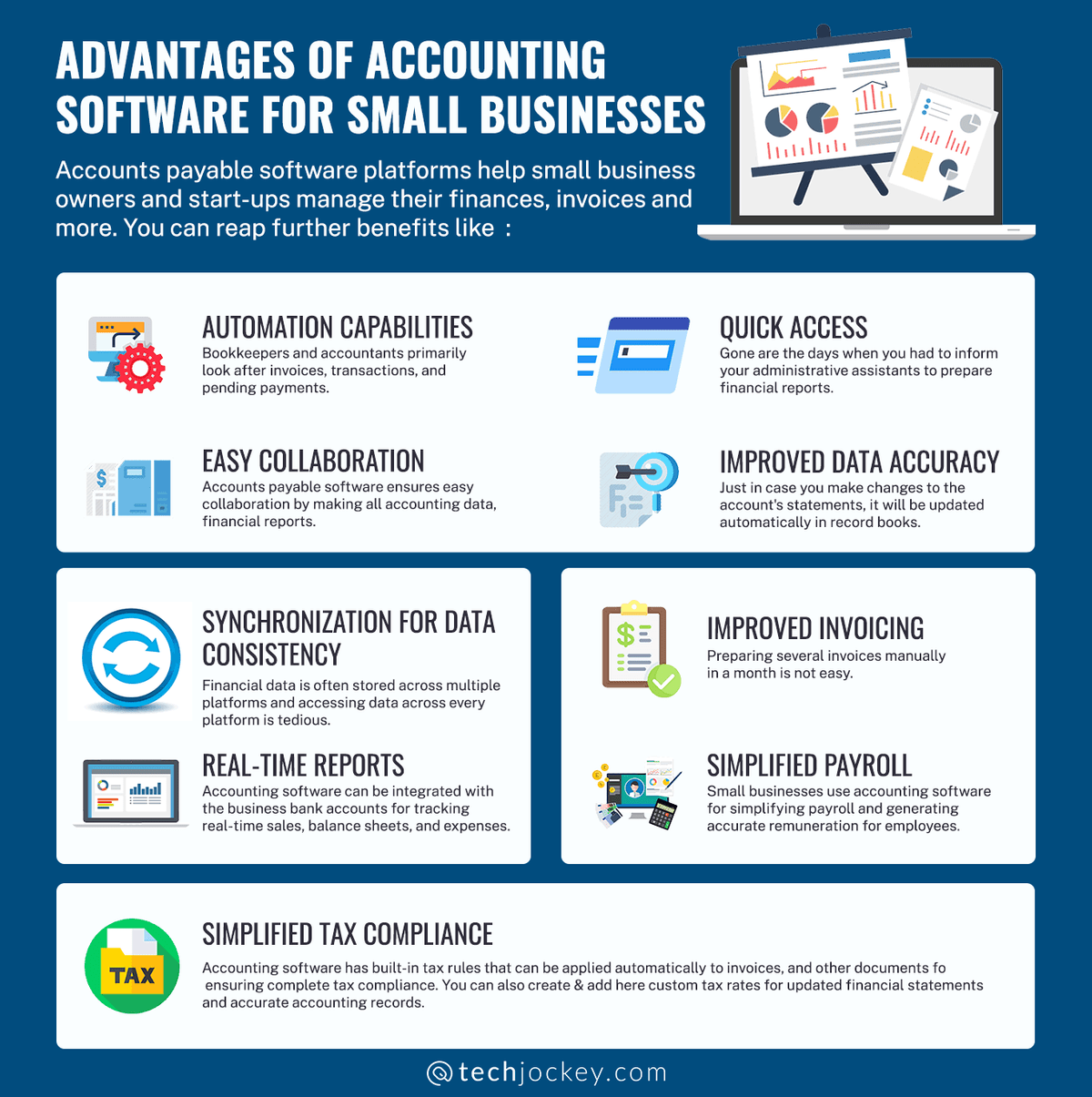
- Automation capabilities
Bookkeepers and accountants primarily look after invoices, transactions, and pending payments. These are time-consuming tasks, which involve a lot of time. Accounting systems automate these manual tasks and help manage these responsibilities accurately. Best accounting software solutions support integration with payroll and HR applications too for generating pay slips and tracking expenses.
- Quick access
Gone are the days when you had to inform your administrative assistants to prepare financial reports. Accounting software provides detailed financial reports and statements in a few simple clicks. These reports can be automatically updated and cash flow/P-L statements, balance sheets, etc. can also be generated. The software spares you from the hassle of maintaining spreadsheets too.
- Easy collaboration
Accounts payable software ensures easy collaboration by making all accounting data, financial reports, and balance sheets accessible to the designated users in real-time. Different teams can work together on the same data and share information instantly to ensure that everybody is on the same page.
- Improved data accuracy
Just in case you make changes to the account’s statements, it will be updated automatically in record books. Accounting data is automatically reflected in financial reports & statements as soon as the changes are made. Further, the software ensures high-end algorithms for encrypting and securing financial data.
- Synchronization for data consistency
Financial data is often stored across multiple platforms and accessing data across every platform is tedious. However, the accounts payable software synchronizes all financial information across devices. This ensures data consistency, service competence, and regulatory compliance.
- Real-time reports
Accounting software can be integrated with the business bank accounts for tracking real-time sales, balance sheets, and expenses. This also ensures hassle-free bank reconciliation. It provides many accounting reports that help end users get a complete snapshot of their business.
- Simplified tax compliance
Accounting software has built-in tax rules that can be applied automatically to invoices, and other documents for ensuring complete tax compliance. You can also create & add here custom tax rates for updated financial statements and accurate accounting records.
- Improved invoicing
Preparing several invoices manually in a month is not easy. In case there are recurring invoices too, the task is even more difficult for small and medium-sized businesses. However, if you deploy accounting software with customizable template support, all your invoicing tasks would be handled efficiently. You can generate automated invoices in bulk and share them with clients. Also, it allows sharing payment reminders with clients for timely payment.
- Simplified payroll
Small businesses use accounting software for simplifying payroll and generating accurate remuneration for employees. The software also helps with calculating insurance contributions, taxes, and fringe benefits.
Suggested Read: Checklist for Choosing the Right Accounting Software for Your Business
Disadvantages of Accounting Software
Accounting software simplifies the key financial and bookkeeping tasks. The software has some shortcomings, which might impact your business’s profitability.
- Bug issues
Bug issues cause loss to companies because of incorrect or double entries. In case there are multiple bug types, there could be serious programming errors causing the software to malfunction.
- Hidden costs
When it comes to key functionalities, the requirements of a small business are different from those of large enterprises. The budget is also usually lower or limited. Costs become a disadvantage when the software charges an additional fee for upgrades, adding new users, or accessing updated features.
- Data Corruption
Data corruption happens when your computer is attacked by a virus or the system crashes. In such a scenario, accessing the software or even the device remains impossible till the system is restored. Always back up your files, else you might lose data too.
- Fraud
Chances of fraud and embezzlement are high if you have given unauthorized users access to data. Any forgery on part of these assigned users may lead to data inconsistencies. To avoid such instances, you need to set user permissions and allow only authorized access to the accounting software.
- User interface
Many accounting systems today are designed keeping in mind the convenience of users. However, a steep learning curve is involved with some accounting software solutions. A wrong click and the entire data flow may get disrupted. In fact, there have been instances where accountants said that they find it more convenient to make entries by hand than by doing it in the software’s sheets.
- System Configuration
The accounting software you are using might be customizable and configurable to scale easily every time your business grows. Yet this is not as simple as it sounds because data migration often leads to disruptions and downtime.
Suggested Read: Offline Vs Online Accounting Software – A Quick Comparison
What are the Best Practices of Accounting Software?
Sound financial information goes hand in hand with informed decision-making. Here is a list of best accounting software practices helping companies manage their business’s money situation.
- Determining the accounting method
There are two types of accounting methods- cost & accrual. Cost method records transactions only after payment is done whereas accrual is about recording transactions in books irrespective of the payment status. Compared to accrual, the cost accounting method is simpler for cash flow management. Small businesses can opt for this method as the accrual accounting method is complex and mostly used by large businesses.
- Tracking expenses
Small businesses can use accounting software to track expenses and include the necessary line items in sheets. These are expense types, account number, supplier’s name, the amount owed & the date of invoice.
- Accurate financial records
Record daily transactions in ledgers and journals for accuracy in accounting. Small business owners need to maintain daily and monthly summaries of cash receipts, business checkbooks, employee compensation records, and depreciation worksheets.
- Keeping business finances separate
It is easy to mix personal finances with business ones especially if you are just starting out. Maintaining separate records with the help of accounting software makes it easy to track cash flows and forecast a business’s financial performance.
- Perform accounting reviews
This is a mandatory task, which needs to be included by small businesses as their key accounting task. Make sure that you balance the books by keeping a record of accounts payables & receivables and checking it on a monthly basis.
Suggested Read: What is Accounting: Types, Benefits and Best Practices
Conclusion:
Automate accounting processes and streamline the financial workflow with the best accounting software solutions. However, you need to weigh the disadvantages and advantages of accounting Software for end-to-end business finance management.
Frequently Asked Accounting Software Question and Answers
What are the benefits of accounting software over spreadsheets?
Accounting software is preferable over spreadsheets because it helps save time, generates financial reports, and simplifies the payroll. The software also streamlines tax filing procedures besides ensuring financial data accuracy and automated syncing.
What are the advantages of pre-packaged accounting software?
Pre-packaged software is suitable for small businesses and is cost-effective and easy to use. The software is also convenient for creating customizable challan invoices, doing financial monitoring & processing the data.
What are the advantages of an integrated accounting system?
The foremost advantage of such a system is that it makes real-time business information available as soon as an order is processed. The system can also perform automatic job costing, smoothly calculate commissions and remove rekeying for improving productivity.
Somya is one of the most experienced technical writers in the team who seems to be comfortable with all types of business technologies. She is a sensitive writer who ensures that businesses are able to find the right technologies through her writings. She would leave no stones unturned... Read more






























