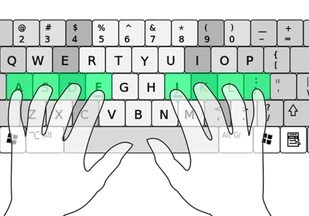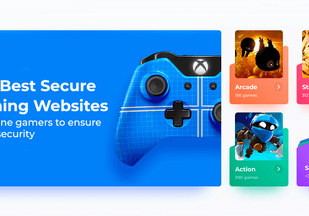Latest Posts
How Can Homeopathy Software Enhance Diagnostic Accuracy for Practitioners?
 By Yashika Aneja April 14, 2025
By Yashika Aneja April 14, 2025
Homeopathy, though not scientific enough for the world as we know it, has managed to establish itself as a valid alternative to conventional medicine. People today...
How AP Automation Simplifies the Accounts Payable Process











A business with no debts at all is hardly a business. A business with heaps of outstanding debts to pay, on the contrary, is at the...
How Chiropractic EMR Software Streamlines Clinical Documentation?











According to a 2025 Global Market Insights report, the global chiropractic market is set to grow at a rate of 7.8% per year from 2025 to...
Top 13 Accounts Receivable Automation Software for Streamlining Payment Collection











What, according to you, do businesses need the most to operate smoothly and succeed? It does not take a genius to know we mean money, especially...
How To Create Ghibli-Style Images for Free?











The internet users can’t keep calm with the current trend of Ghibli-style images! Everyone is converting their everyday pics into anime-style pieces and sharing them on...
How to Integrate ATS with Background Checker Tool?











With more and more individuals on the hunt for work, for businesses to find the right candidates to fill their open roles has become quite a...
Artificial Intelligence (AI) & The Future of Copywriting











Businesses rely on copywriting to connect with consumers and drive engagement for their brand. Copywriting creates persuasive content that encourages people to buy or engage. Statistics...
What is AI as a Service (AIaaS)?











Artificial Intelligence (AI) is everywhere nowadays, and it has taken the world by storm. Not only is it making machines smarter and more efficient, but it...
Why Chiropractic Practice Needs Software for Clinic Management?











Chiropractors, as healthcare professionals, wear multiple hats. From managing administrative tasks to providing the best possible care to their patients, they have a lot to look...
How to Use DeepSeek in 2025?











It's 2025, and AI (Artificial Intelligence) is no longer a futuristic concept, but it is now an essential part of our everyday life. Nowadays, AI is...