
By Apple Inc
Starting at
₹29,900
Final Cut Pro is a professional video editing software that allows users to easily import, edit, and process video foot... Read More About Final Cut Pro
Categories in common with Final Cut Pro:

By Flixier
Starting at
₹599
Flixier AI is a cloud-based video editing software that allows users to easily create professional-quality videos. It o... Read More About Flixier
Read Flixier Reviews
Categories in common with Flixier:

By Adobe
Starting at
₹2,334
Adobe Premiere Pro is a versatile video editing software that offers an extensive range of tools for video editing, col... Read More About Adobe Premiere Pro
Categories in common with Adobe Premiere Pro:

By Adobe
Starting at
₹29,628
Adobe Premiere Pro CC for teams is a convenient video editing software that can be used by media houses and creative pr... Read More About Adobe Premiere Pro CC for teams
Categories in common with Adobe Premiere Pro CC for teams:

Starting at
₹28,980
DaVinci Resolve is a comprehensive video editing software that combines advanced tools for video editing, colour correc... Read More About DaVinci Resolve
Categories in common with DaVinci Resolve:

Starting Price
₹3,190/Month
Monarch Smart Cut Pro is one of the best video editing software in India. Monarch provides cutting-edge features for w... Read More About Monarch Smart Cut Pro
Categories in common with Monarch Smart Cut Pro:

Starting at
₹1,746
FlexClip is a powerful online video editing software that allows users to create captivating marketing videos and heart... Read More About FlexClip
Categories in common with FlexClip:
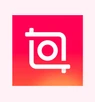
By InShot
Price On Request
InShot is a versatile video editing software that has gained popularity for its simplicity and effectiveness. It is desi... Read More About InShot
Categories in common with InShot:

Starting at
$10
Avid Media Composer is a professional video editing software used by filmmakers, television producers, and video editors... Read More About Avid Media Composer
Categories in common with Avid Media Composer:

By KineMaster
Starting at
$9
KineMaster is a fully-featured video editing application for social media influencers, professional editors, and creati... Read More About KineMaster
Read KineMaster Reviews
Categories in common with KineMaster:

By Minvo
Starting at
$15
Minvo is a versatile video editing software and video making software that offers a robust set of tools to create high-... Read More About Minvo
Categories in common with Minvo:

By Lightricks
Starting at
₹12,110
Videoleap is a user-friendly video editing software developed by Lightricks, designed for both beginners and profession... Read More About Videoleap
Categories in common with Videoleap:

By Vizard
Starting at
$30
Vizard is an online AI video editing software and screen recorder that allows you to create high-quality recordings for... Read More About Vizard AI
Categories in common with Vizard AI:

Starting at
₹2,590
VSDC video editor is an online video editing tool with a comprehensive set of features. The software enables users to c... Read More About VSDC Video Editor
Categories in common with VSDC Video Editor:

Starting at
$13
HitFilm video editor is a free video editing software that combines powerful tools for video editing and VFX. The softw... Read More About HitFilm
Read HitFilm Reviews
Categories in common with HitFilm:
Last Updated on : 21 Sep, 2025
Still Confused?
Get Advice from India’s
Best Software Expert
Searching for Wondershare Filmora alternatives? We’ve compiled the list of top Video Editing Software with features & functionalities similar to Wondershare Filmora. There are a lot of alternatives to Wondershare Filmora that could be a perfect fit for your business needs. Compare Wondershare Filmora competitors in one click and make the right choice!
Filmora is one of the most popular video editing software, developed by Wondershare Technology. The software comes with a wide range of video editing tools for adjusting video speed, adding transitions, and applying various visual effects.
Moreover, thanks to the recent update, Filmora gets a slicker layout and AI-powered tools such as audio stretching, masking, audio denoise, keyframing, adjustment layers and loads of stock content.
Although Filmora offers tons of benefits, there are however some potential drawbacks due to which users consider Filmora alternatives for their editing needs. No free trials, limited customization, and watermarks are some of the reasons why active users seek an alternative to Filmora.
Some people search for Filmora alternatives due to drawbacks such as bugs, performance issues, limited export options and limited multicam editing.
Filmora alternatives should offer several notable features, such as:
| Best Alternatives of Filmora | ||||||
|---|---|---|---|---|---|---|
| Features | Wondersahare Filmora | Final Cut Pro | Adobe Premiere Pro | Camtesia | Synthesia | Animaker |
| Operating Systems | Windows, macOS | macOS | Windows, macOS | Windows, macOS | Web-based | Web-based |
| System Requirements | Low-medium | High | Medium-high | Low-medium | Low | Low |
| Third-party Integration | Limited | Extensive | Extensive | Limited | Limited | Limited |
| Free Version | Free with Watermarks | Trial | Trial | Free | Free | Free with Watermarks |
| Pricing | Starting at Rs 839.99 /month | Rs 29,900 | Starting at Rs 733.96/month | Starting at Rs17,682.06 / year | Starting at $22/month | Starting at $15/month |
Several businesses may consider seeking alternatives to Filmora for their specific video editing needs and requirements. Let's look at some businesses that might search for Filmora alternatives:
Moreover, many television stations require video editing software that seamlessly integrates with live broadcast systems that allow real-time editing and broadcasting. Hence they look for programs like Filmora that offer optimal speed and integrations with broadcasting tools.
Techjockey’s Verdict
Filmora is a world-famous video editing software for beginners, casual users, and businesses with basic video editing needs. It provides robust features and functions for creating videos with a wide range of effects and transitions. This software has a user-friendly interface that makes it easy to add, edit, and remove video clips, images, and audio. Also, its green screen feature allows you to remove the background from your videos and replace it with another background.
Additionally, Filmora allows you to edit the audio in your videos, adjust the volume, remove noise, and add music. However, if you require more advanced video editing features and professional-level functionalities, you may need to consider more robust alternatives. You must carefully assess the features, functionalities, pricing, and potential drawbacks of other substitutes to make a well-informed decision.
Author: Aakash Vishwakarma
Q. Which is the best alternative to Filmora?
Q. Are there any open source Filmora alternatives?
Q. What are some top competitors of Filmora?
Q. Is there any alternative cheaper than Filmora?
Q. Is there any free Filmora alternative?
Popular Video Editing Software Alternatives















20,000+ Software Listed
Best
Price Guaranteed
Free Expert
Consultation
2M+
Happy Customers