
Starting Price
₹450/User
Microsoft Visio Online is the simplest tool for an office to create and share diagrams with absolute ease. The Microsoft... Read More About Microsoft Visio
Categories in common with Microsoft Visio:
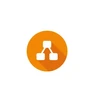
By JGraph
Price On Request
diagrams.net is a diagramming software that helps create detail-oriented diagrams like floor plans, organizational char... Read More About Diagrams.Net
Categories in common with Diagrams.Net:

Starting at
$6
Zen Flowchart is a powerful and intuitive tool for creating professional flowcharts and diagrams. It is designed to mak... Read More About Zen Flowchart
Categories in common with Zen Flowchart:

Starting at
$29
Visme is an all-in-one Flowchart Software designed to serve Startups, SMBs, SMEs and Agencies. This Web-Based Flowchart... Read More About Visme
Categories in common with Visme:

Starting at
$6
Visual Paradigm is an all-in-one project management and flowchart software designed to enhance the software development... Read More About Visual Paradigm
Categories in common with Visual Paradigm:

By Perforce
Starting at
$8
Gliffy is a cloud-based visual communication platform that transforms the way teams create, share, and collaborate on vi... Read More About Gliffy
Categories in common with Gliffy:

By Terrastruct
Starting at
$20
Imagine trying to build a house without a blueprint. Chaos, right? That's what managing a complex project without the ri... Read More About Terrastruct
Categories in common with Terrastruct:

By Creately
Starting at
$8
Creately is an online drawing software that is used to design flowcharts, wireframes and organizational charts. This de... Read More About Creately
Read Creately Reviews
Categories in common with Creately:

By SmartDraw
Starting at
$10
SmartDraw Software is a comprehensive floor plan software. The software offers 4500+ templates and 70 different diagram... Read More About SmartDraw
Read SmartDraw Reviews
Categories in common with SmartDraw:

By Nulab
Starting at
$6
An online mind mapping software, Cacoo comes with an elaborate library of formats and icons. It offers the features you... Read More About Cacoo
Categories in common with Cacoo:
Last Updated on : 01 Jan, 2026
Still Confused?
Get Advice from India’s
Best Software Expert
Searching for Lucidchart alternatives? We’ve compiled the list of top Flowchart Software with features & functionalities similar to Lucidchart. There are a lot of alternatives to Lucidchart that could be a perfect fit for your business needs. Compare Lucidchart competitors in one click and make the right choice!
Lucidchart stands as an innovative cloud-based diagramming platform, serving as a pivotal tool in the realm of visual communication. Its intuitive interface empowers users to create an array of intricate diagrams, ranging from dynamic flowcharts to intricate wireframes.
The platform's hallmark lies in its real-time collaborative features, coupled with an extensive selection of templates and shapes. With the ability to effortlessly share creations, this tool emerges as an indispensable asset for professionals and students. It elaborates complex information through captivating visuals and fosters seamless teamwork and productivity.
Despite various features, businesses search for Lucidchart alternatives to get better functionality at affordable pricing.
The below mentioned features of the project management software make it a powerhouse tool for creating an array of dynamic and informative visual materials, aiding collaboration, enhancing clarity, and accelerating project workflows.
Businesses prefer alternatives for Lucidchart that better match their financial, functional, operational, and integration preferences. Find below a few reasons why businesses look for software similar to Lucidchart:
Various individuals and businesses may be interested in exploring tools similar to Lucidchart based on their specific needs and requirements. Some of these include:
Here's the comparison of alternatives to Lucidchart in terms of features and pricing:
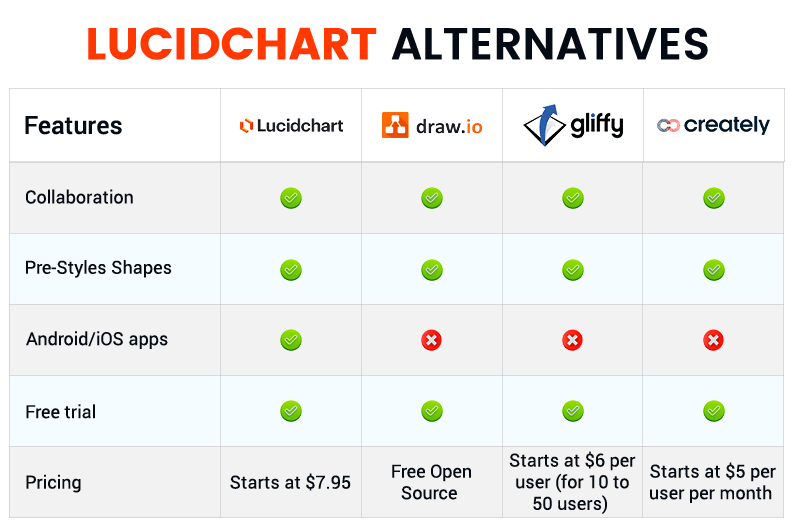
Author: Techjockey Team
Q. What are the cheapest alternatives for Lucidchart?
Q. Is there any Lucidchart free alternative available?
Q. What are a few limitations of Lucidchart?
Q. Is there any Lucidchart offline alternative?
Q. Is there any open source Lucidchart alternative?
Popular Flowchart Software Alternatives













20,000+ Software Listed
Best
Price Guaranteed
Free Expert
Consultation
2M+
Happy Customers