
KineMaster
4.2
-
All Products
-
Buyer's Guide
-
FAQ

By Wondershare
Starting Price
₹2,299/Year ₹3,399/Year 32% off
Wondershare Filmora is a powerful yet easy-to-use video editing software with AI-integrated features, fitting the diver... Read More About Wondershare Filmora
Categories in common with Wondershare Filmora:

By Apple Inc
Starting at
₹29,900
Final Cut Pro is a professional video editing software that allows users to easily import, edit, and process video foot... Read More About Final Cut Pro
Categories in common with Final Cut Pro:

By Flixier
Starting at
₹599
Flixier AI is a cloud-based video editing software that allows users to easily create professional-quality videos. It o... Read More About Flixier
Read Flixier Reviews
Categories in common with Flixier:

By Adobe
Starting at
₹2,334
Adobe Premiere Pro is a versatile video editing software that offers an extensive range of tools for video editing, col... Read More About Adobe Premiere Pro
Categories in common with Adobe Premiere Pro:

Starting Price
₹3,190/Month
Monarch Smart Cut Pro is one of the best video editing software in India. Monarch provides cutting-edge features for w... Read More About Monarch Smart Cut Pro
Categories in common with Monarch Smart Cut Pro:

By Adobe
Starting at
₹29,628
Adobe Premiere Pro CC for teams is a convenient video editing software that can be used by media houses and creative pr... Read More About Adobe Premiere Pro CC for teams
Categories in common with Adobe Premiere Pro CC for teams:

Starting at
₹28,980
DaVinci Resolve is a comprehensive video editing software that combines advanced tools for video editing, colour correc... Read More About DaVinci Resolve
Categories in common with DaVinci Resolve:

Starting at
₹1,746
FlexClip is a powerful online video editing software that allows users to create captivating marketing videos and heart... Read More About FlexClip
Categories in common with FlexClip:

Starting at
$10
Avid Media Composer is a professional video editing software used by filmmakers, television producers, and video editors... Read More About Avid Media Composer
Categories in common with Avid Media Composer:
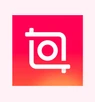
By InShot
Price On Request
InShot is a versatile video editing software that has gained popularity for its simplicity and effectiveness. It is desi... Read More About InShot
Categories in common with InShot:

By Minvo
Starting at
$15
Minvo is a versatile video editing software and video making software that offers a robust set of tools to create high-... Read More About Minvo
Categories in common with Minvo:

By Vizard
Starting at
$30
Vizard is an online AI video editing software and screen recorder that allows you to create high-quality recordings for... Read More About Vizard AI
Categories in common with Vizard AI:

Starting at
₹2,590
VSDC video editor is an online video editing tool with a comprehensive set of features. The software enables users to c... Read More About VSDC Video Editor
Categories in common with VSDC Video Editor:

Starting at
$13
HitFilm video editor is a free video editing software that combines powerful tools for video editing and VFX. The softw... Read More About HitFilm
Read HitFilm Reviews
Categories in common with HitFilm:

By ACD Systems
Starting at
$50
Luxea Video Editor is a powerful and user-friendly video editing software that enables users to create stunning videos... Read More About LUXEA
Categories in common with LUXEA:
Last Updated on : 10 Apr, 2025
Still Confused?
Get Advice from India’s
Best Software Expert
Searching for KineMaster alternatives? We’ve compiled the list of top Video Editing Software with features & functionalities similar to KineMaster. There are a lot of alternatives to KineMaster that could be a perfect fit for your business needs. Compare KineMaster competitors in one click and make the right choice!
KineMaster is a powerful and intuitive video editor, that enables users to create professional-level videos on their mobile devices. It offers an array of features, including multiple layers for video, images, text, and handwriting; an animation timeline; support for multiple audio tracks; chroma key settings; audio equalizers and more.
Despite its powerful and intuitive features, KineMaster has some limitations. The free version of KineMaster lacks in terms of features and functionality. Additionally, it becomes slow when dealing with long and complex projects.
Businesses are looking for alternatives to KineMaster for several reasons, including:
When looking for software similar to KineMaster, businesses must prioritize the following features:
If you're looking for software like KineMaster, here are a few things to consider:
Here’s the list of KineMaster alternatives:
Techjockey’s Verdict
KineMaster is a powerful and intuitive video editing software that offers many advanced features. However, it has some limitations, especially in the free version. Businesses and individuals looking for alternatives to KineMaster can explore a wide range of options, including PowerDirector, InShot, Adobe Premiere Rush, Final Cut Pro X, VivaVideo, and more.
Author: Kalpana Arya
Q. What are KineMaster alternatives for Mac?
Q. What are KineMaster alternatives for Android?
Q. Are there any video editing apps like KineMaster?
Q. What are the best video editing apps like KineMaster for Windows?
Q. What are some substitutes for KineMaster for SMBs?
Q. What are the cheapest alternatives for KineMaster?
Popular Video Editing Software Alternatives















20,000+ Software Listed
Best
Price Guaranteed
Free Expert
Consultation
2M+
Happy Customers