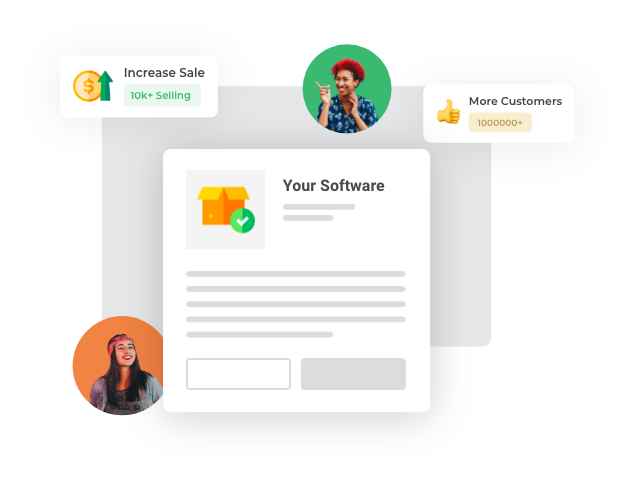Overview of Jamboard Alternatives
Jamboard is a digital collaboration tool developed by Google that facilitates real-time interaction through a virtual whiteboard interface accessible via the Jamboard device, web browser, or mobile app. Users can collaborate on projects synced with their Google Workspace account, similar to other Google productivity tools like Docs and Sheets.
However, despite its advantages, Jamboard does have some limitations. Firstly, its full functionality relies on an internet connection, restricting usability in offline environments. Furthermore, the inability to embed audio or video files, or include live links within Jamboard sessions, may hinder certain types of collaborative projects. Lastly, the inability to expand the canvas to full screen limits its adaptability as a standalone application, especially compared to Jamboard alternatives offering more versatile features.
Why are People Looking for Competitors of Jamboard?
Users are increasingly exploring Jamboard alternatives due to several limitations that may hinder their workflow efficiency and creative potential. Some of the common factors include;
- Price Consideration: Google Jamboard alternative offers a feature-rich experience, but the subscription cost may pose a concern for smaller teams or organizations with budget constraints. This aspect prompts users to seek alternative solutions that offer similar functionalities at a more affordable price point.
- Mobile Limitations: The absence of a dedicated mobile app for Jamboard affects the mobile user experience, potentially compromising touch controls and responsiveness. Users, especially those heavily reliant on mobile devices, may explore competitors that provide a more optimized mobile interface.
- Occasional Glitches: Reports of occasional glitches during simultaneous collaborations have surfaced, impacting the smoothness of the user experience. This reliability issue prompts users to consider Google Jamboard competitors that offer more stable and seamless collaborative environments.
- Limited Functionality: One significant limitation of Jamboard is its dependence on an internet connection for full functionality. Users seeking offline capabilities may turn to competitors that offer offline features to ensure uninterrupted productivity.
- Limited Colors and Backgrounds: Jamboard's restricted color palette and background options may hinder creative expression and customization. Users in need of more diverse design elements may explore an alternative for Jamboard that offer a broader range of customization options.
- Webpages Can Only Be Viewed on Half of the Screen: The inability to view webpages in full-screen mode on Jamboard may impact user experience and productivity. Users requiring full-screen webpage viewing capabilities may seek an alternative to Google Jamboard that offers this functionality for a more seamless browsing experience.
- Inability to Embed Audio or Video: As Jamboard doesn’t allow users to embed audio or video files, or include live links, it limits multimedia integration within collaborative sessions. Due to this users who require multimedia-rich collaboration may explore alternative platforms with multimedia support.
- Inability to Make Canvas Full Screen: Jamboard's design, primarily tailored for physical boards, lacks the capability to maximize canvas size in standalone app mode. Users seeking a more immersive workspace experience may explore competitors that offer full-screen canvas functionality for enhanced productivity and focus.
Must-Have Features in Any Alternative to Jamboard
A collaborative whiteboard software similar to Jamboard should have the following features;
- Real-Time Collaboration: A fundamental requirement for apps like Jamboard is the ability to support real-time collaboration among team members. Users should be able to invite others to join sessions and contribute through real-time annotation, drawings, and brainstorming activities for seamless teamwork and idea sharing.
- Visual Conceptualization Tools: An app similar to Jamboard should offer tools for visualizing development concepts and processes. These tools enable users to easily illustrate ideas, workflows, and project plans using features such as sticky notes, colored markers, and diagramming functionalities.
- Group Brainstorming and Planning: Users seek Jamboard like apps that facilitate group brainstorming and project planning, even across dispersed teams. The collaborative whiteboard software should empower users to work together to generate ideas, organize thoughts, and plan projects collaboratively.
- Cross-Platform Compatibility: To accommodate diverse user preferences and workflows, platforms similar to Jamboard must offer cross-platform compatibility. Whether accessing the software on desktop computers, tablets, or smartphones, users should experience seamless functionality and synchronization across devices.
- Integration Capabilities: Integration with other productivity tools and platforms is a key consideration for users evaluating apps similar to Jamboard. The ability to seamlessly integrate with popular collaboration tools, communication platforms, and project management software enhances workflow efficiency and streamlines the digital collaboration experience.
- Customization Options: Providing users with customization options for the digital workspace is essential for meeting diverse needs and preferences. Alternative for Jamboard should offer features such as customizable templates, backgrounds, and toolsets, empowering users to tailor the platform to their specific workflows and projects.
- Security and Privacy Features: Robust security and privacy features are paramount for protecting sensitive information and ensuring compliance with data regulations. Jamboard alternatives should prioritize features such as end-to-end encryption, access controls, and data privacy measures to safeguard user data and intellectual property.
What to Consider When Looking for Jamboard Competitors?
When evaluating jamboard alternatives, it's essential to consider various factors to ensure the chosen platform meets your team's collaboration needs effectively.
- Digital Sticky Notes Integration: Look for collaborative whiteboard software that seamlessly integrates digital sticky notes, facilitating the transition from analog brainstorming methods to digital environments. These notes enable team members to share ideas, provide feedback, and organize thoughts collaboratively.
- Infinite Canvas Capability: Opt for Jamboard like apps that offer an infinite canvas feature that lets users expand their workspace infinitely as they generate ideas and collaborate on projects. With an infinite canvas, users can avoid the limitations of physical whiteboards and maintain a comprehensive overview of their work without constraints on space.
- Live Cursors Functionality: Prioritize apps like Google Jamboard that come with live cursors functionality. This feature keeps real-time track of participant engagement and interaction during collaborative sessions. Live cursors help ensure active participation and engagement by allowing users to follow along with the cursor movements of other participants.
- Content Import Options: Seek whiteboard solutions that support seamless import of various content types, including images, documents, video embeds, and screenshots. The ability to import and annotate external content enhances visual communication and facilitates clearer explanation of ideas.
- Comprehensive Drawing Tools: Evaluate sites like Jamboard offering a set of drawing tools, including a variety of brushes, shapes, lines, and colors, to facilitate accurate illustration and visualization of ideas. Additionally, look for platforms with an extensive library of graphic icons and building blocks for creating tables, flowcharts, and diagrams.
- Built-in Communication Features: Consider whiteboard solutions with built-in communication features such as chat, mentions, and annotations, enhancing collaboration and project management capabilities. These features enable real-time communication, feedback sharing, and task coordination within the whiteboard environment.
Best Programs like Jamboard
Here’re the best Jamboard alternatives with detailed comparison in terms of features and pricing:

What are the ideal Alternatives to Software like Jamboard for Mac, Windows and Linux?
The best tools like Jamboard for these operating systems are:
- Alternatives to Software like Jamboard for MacOS: DEON, Opendo, Bluescape
- Alternatives to Software like Jamboard for Windows: SketchWow, Tech Debate, SQUEAKS
- Alternatives to Software like Jamboard for Linux: Tech Debate, Mural, Padlet
TechJockey’s Verdict
Jamboard offers seamless real-time collaboration via a user-friendly interface across various devices. However, its dependency on internet connectivity restricts offline usability. Additionally, limitations such as the inability to embed media files or expand the canvas fully may impede certain collaborative endeavors.